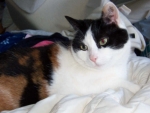can't find user controls or glossary
-
blownaway
can't find user controls or glossary
I am a thoroughly lost newbie.
Using an auto log-in I assume I am logged in but find no way to be sure. I read that control panel was just below search box.
Well, not on my screen. I saw a reference to a glossary, is there one. Also, POST A REPLY button is usually missing, yet I can use the QUOTE button.
Very strange.
Using an auto log-in I assume I am logged in but find no way to be sure. I read that control panel was just below search box.
Well, not on my screen. I saw a reference to a glossary, is there one. Also, POST A REPLY button is usually missing, yet I can use the QUOTE button.
Very strange.
- MarylandCPAPer
- Posts: 438
- Joined: Fri Jan 15, 2010 1:15 pm
Re: can't find user controls or glossary
It appears you posted without logging in. When you are registered and logged in, you will see the "User Control Panel" under the Search box at the top.
_________________
| Mask: AirFit™ P10 For Her Nasal Pillow CPAP Mask with Headgear |
| Additional Comments: Have also used Opus 360, Swift LT for Her, Optilife, and Breeze Nasal Pillows masks. |
Started CPAP 12/18/09 Pressure 13. Changed to APAP 1/18/10, Pressure 10-16. 4/2014:Switched to AirFit P10 mask. PR System One REMstar Auto Series 550 with A-Flex for 5.5 years. 7/2015 to present: AirSense 10 AutoSet FOR HER. Range: 10-20
Re: can't find user controls or glossary
This CPAP FORUM has extremely poor navigation for all new users, even if you are an expert computer & internet person like myself.blownaway wrote:I am a thoroughly lost newbie.
Using an auto log-in I assume I am logged in but find no way to be sure. I read that control panel was just below search box.
Well, not on my screen. I saw a reference to a glossary, is there one. Also, POST A REPLY button is usually missing, yet I can use the QUOTE button.
Very strange.
If you properly "introduce" yourself, we can see immediately the equipment you are using, in every post you make on this forum. We cannot help you on this specific issue, because the know-how on using this CPAP FORUM is difficult to find. By design, they want to discourage any new members, it seems.
If I am allowed, I'll post a newcomers guide on how to best use this web site and its Forums. Generally the established people here seem to no longer welcome outsiders. The do this by keeping difficult for people like yourself, as you have found. Sorry. I'm not from the "Land of the Free", but from those socialist people on the other side of the planet, Australia.
- Jay Aitchsee
- Posts: 2936
- Joined: Sun May 22, 2011 12:47 pm
- Location: Southwest Florida
Re: can't find user controls or glossary
blownaway is not a registered user name.
Register (upper right), log in, and you will have access to the control panel.
You might also want to take a look at the FAQ to the left of the registration button.
Register (upper right), log in, and you will have access to the control panel.
You might also want to take a look at the FAQ to the left of the registration button.
_________________
| Mask: AirFit™ P10 Nasal Pillow CPAP Mask with Headgear |
| Additional Comments: S9 Auto, P10 mask, P=7.0, EPR3, ResScan 5.3, SleepyHead V1.B2, Windows 10, ZEO, CMS50F, Infrared Video |
-
blownaway
Re: can't find user controls or glossary
Sheesh, I did register but now I see that it has disappeared, and when I try to re-register, it says that name already taken. Who ever heard of posting w/o regestering? Flakey software.
-
awayblown
Re: can't find user controls or glossary
This is crazy. I registered again and still I don't get a log-in or record in member list. And yet I'm posting. Maybe I don't qualify or am pesona non grata or forgot my deodorant, I don't know what the problem is. Closed & reopened browser, nothing.
When I try to post with use name blownaway, I'm told that name already in use, yet that is the name this post will appear under. Major glitch here.
When I try to post with use name blownaway, I'm told that name already in use, yet that is the name this post will appear under. Major glitch here.
- Wulfman...
- Posts: 6688
- Joined: Mon Sep 01, 2014 6:41 pm
- Location: Nearest fishing spot
Re: can't find user controls or glossary
Down near the bottom of the page it shows that you're the newest member.
So, you did get registered, but for some reason, you're not getting logged in.
Den
.
Statistics
Total posts 1010243 • Total topics 102102 • Total members 77085 • Our newest member blownaway
.
So, you did get registered, but for some reason, you're not getting logged in.
Den
.
Statistics
Total posts 1010243 • Total topics 102102 • Total members 77085 • Our newest member blownaway
.
(5) REMstar Autos w/C-Flex & (6) REMstar Pro 2 CPAPs w/C-Flex - Pressure Setting = 14 cm.
"Passover" Humidification - ResMed Ultra Mirage FF - Encore Pro w/Card Reader & MyEncore software - Chiroflow pillow
User since 05/14/05
"Passover" Humidification - ResMed Ultra Mirage FF - Encore Pro w/Card Reader & MyEncore software - Chiroflow pillow
User since 05/14/05
-
awayblow
Re: can't find user controls or glossary
I see this: "Users browsing this forum: No registered users and 27 guests".
Can't use my registered name, either. AS you can see, I'm using it backwards as a guest.
Hopefully, the Admin. will take a look into this.
Can't use my registered name, either. AS you can see, I'm using it backwards as a guest.
Hopefully, the Admin. will take a look into this.
Re: can't find user controls or glossary
PROBLEM SOLVED. Was my password recorder. Thanks for help.
_________________
| Machine: ResMed AirSense™ 10 AutoSet™ CPAP Machine with HumidAir™ Heated Humidifier |
| Mask: Amara Full Face CPAP Mask with Headgear |
Re: can't find user controls or glossary
As the help desk is happy to point out: "User Error!"blownaway wrote:PROBLEM SOLVED. Was my password recorder. Thanks for help.
_________________
| Mask: AirFit™ P10 Nasal Pillow CPAP Mask with Headgear |
| Additional Comments: PAPCap, 3M Microfoam Surgical Tape, PoliGrip Strip, APAP 12.0 - 14.0 cm |
- chunkyfrog
- Posts: 34390
- Joined: Mon Jul 12, 2010 5:10 pm
- Location: Nebraska--I am sworn to keep the secret of this paradise.
Re: can't find user controls or glossary
Computers, like the internet, often do not work as promised.
_________________
| Mask: AirFit™ P10 For Her Nasal Pillow CPAP Mask with Headgear |
| Additional Comments: Airsense 10 Autoset for Her |
Re: can't find user controls or glossary
Most of the time, computers do exactly as told, the problem is the users are not reliable in their input. You can't expect logical results, if your logic is faulty. Doing the same errors that caused the flawed results, only will give you t he error over again. Jimchunkyfrog wrote:
Computers, like the internet, often do not work as promised.
Use data to optimize your xPAP treatment!
"The art of medicine consists in amusing the patient while nature cures the disease." Voltaire
"The art of medicine consists in amusing the patient while nature cures the disease." Voltaire