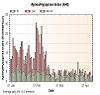Well, all I know is that Parallels runs faster on OS X on this hardware than VMWare runs on Linux on this hardware. Too many variables there to claim anything useful, but yup.NightHawkeye wrote:I had to dig into this a little deeper . . ., and it may not quite live up to the hype. It seems that the major producers of virtual machine software, like VMWare, have implemented the hardware "virtualization technology", but have disabled it by default. They claim their software virtualization actually runs faster than the hardware virtualization. Go figure . . .
Macintosh success with Encore Pro 1.8i
I'm a programmer Jim, not a doctor!
Parallels users
So many Mac folks - I feel right at home!
Does anyone else have trouble maintaining the USB connection to the SmartCard reader? That's been the only issue, and I think my procedure of plugging it all in first works, but I've only tried it twice (noobie).
Does anyone else have trouble maintaining the USB connection to the SmartCard reader? That's been the only issue, and I think my procedure of plugging it all in first works, but I've only tried it twice (noobie).
_________________
| Machine: ResMed AirSense™ 10 AutoSet™ CPAP Machine with HumidAir™ Heated Humidifier |
| Mask: Swift™ LT For Her Nasal Pillow CPAP Mask with Headgear |
| Humidifier: HumidAire H4i™ Heated Humidifier |
Alright Mary! Thanks for being the guinea pig on Mac, Parallels and Encore! Oh wait! Blargster's already up on that too.Maryb wrote:yes Telly.
Thanks to your advice on a previous thread a couple of months ago about Parallels on the Mac, I bought a new Intel iMac and got rid of my old cube. Then I bought Parallels & Windows XP and got EncorePro up and running. It turned out to be all that you said.
thanks for the advice.
Maryb
_________________
| Mask | ||||
 | ||||
| Additional Comments: Always treasure the satisfaction of making music out of a hunk of metal, your lips, and some air | ||||
------------------------------------------
Who Loves Ya Baby?
telly
Who Loves Ya Baby?
telly
- NightHawkeye
- Posts: 2431
- Joined: Thu Dec 29, 2005 11:55 am
- Location: Iowa - The Hawkeye State
That parallels (pardon the pun) my developing perception of Parallels running XP in Linux vs VMWare running XP in Linux. VMWare was noticeably sluggish; Parallels less so. Just a perception though, no measurements were attempted.blarg wrote:Well, all I know is that Parallels runs faster on OS X on this hardware than VMWare runs on Linux on this hardware. Too many variables there to claim anything useful, but yup.NightHawkeye wrote:I had to dig into this a little deeper . . ., and it may not quite live up to the hype. It seems that the major producers of virtual machine software, like VMWare, have implemented the hardware "virtualization technology", but have disabled it by default. They claim their software virtualization actually runs faster than the hardware virtualization. Go figure . . .
I am also somewhat disenchanted with VMWare because after using a VMWare virtual XP machine to run tax software, I then found it necessary to reboot Linux in order to reset the display which had been left in an unusable state after exiting the virtual machine.
Regards,
Bill ( . . . who anticipates installing Encore Pro in Parallels should be great fun - NOT)
MAC User Question --To use with Encore Pro 1.8
I have a MAC G-5, non-intel processor. I use 10.4.9.
Which Microsoft Virtual PC for Mac should I get.
1. Windows XP professional
2. Windows XP Home edition
3. Windows 2000 Professional
The home edition of Virtual PC 7.0 is cheaper.
I then need a smart card reader and software. My Remstar Auto M- Series came with a smart card. If I do this I will have to spend almost $400.00 so some advice would be helpful.
Which Microsoft Virtual PC for Mac should I get.
1. Windows XP professional
2. Windows XP Home edition
3. Windows 2000 Professional
The home edition of Virtual PC 7.0 is cheaper.
I then need a smart card reader and software. My Remstar Auto M- Series came with a smart card. If I do this I will have to spend almost $400.00 so some advice would be helpful.
I am a Mac user, non intel, and can't use the software. I do log the daily statistics.
Nah, just kill X. Ctrl-Alt-Backspace. All better. (well, if it drops you out to a console login then log in, startx, and then you're all better.) Don't even need to log out.NightHawkeye wrote:I then found it necessary to reboot Linux in order to reset the display which had been left in an unusable state after exiting the virtual machine.
But yeah, I've had similar fun with VMWare.
As for the usb connection with Parallels, are you clicking on the devices menu and then selecting Mako - Vendor Specific to connect to the virtual machine? Once I do that, I can plug it in and unplug it all I want and everything just works.
I'm a programmer Jim, not a doctor!
- NightHawkeye
- Posts: 2431
- Joined: Thu Dec 29, 2005 11:55 am
- Location: Iowa - The Hawkeye State
Well, duh! ( . . . NHE slaps self across face.) Thanks for the tip, blarg. That hadn't even occurred to me. (Can you tell I've been using Windows too long?) I do remember killing X though during the few months I played around with Red Hat 5.2 and 6.0 years ago. I don't recall needing to do that much for the six months I used Planet CCRMA (under Fedora Core 2) more recently though.blarg wrote:Nah, just kill X. Ctrl-Alt-Backspace.
I'll take that to mean my experience wasn't unique. .blarg wrote:But yeah, I've had similar fun with VMWare.
Regards,
Bill
Blarg,
I just discovered that little drop-down USB menu yesterday! I noticed that it said "auto-connect off". Is that why we have to manually activate the port? Is there a good reason NOT to auto-activate? Where's the setting for that?
I installed the Encore Pro on my big beast Mac Pro (in Parallels) at Work yesterday so that I could have a printout to follow along with my sleep Doc in the afternoon. Well, I forgot to set the Preference for saving the data on the card, so I wiped it. But I did get two printouts to take with me. Whew!
I just discovered that little drop-down USB menu yesterday! I noticed that it said "auto-connect off". Is that why we have to manually activate the port? Is there a good reason NOT to auto-activate? Where's the setting for that?
I installed the Encore Pro on my big beast Mac Pro (in Parallels) at Work yesterday so that I could have a printout to follow along with my sleep Doc in the afternoon. Well, I forgot to set the Preference for saving the data on the card, so I wiped it. But I did get two printouts to take with me. Whew!
_________________
| Machine: ResMed AirSense™ 10 AutoSet™ CPAP Machine with HumidAir™ Heated Humidifier |
| Mask: Swift™ LT For Her Nasal Pillow CPAP Mask with Headgear |
| Humidifier: HumidAire H4i™ Heated Humidifier |
BootCamp = rebooting or restarting computer to run either the Mac OS X or Windows XP operating system. If you surf the internet in XP you'll need anti-virus software too! Pain in the patoot!
Parallels = runs from Mac desktop, no rebooting required. Runs Windows software and its easy as pie! No anti-v needed!
Go get your new Mac and enjoy!
http://www.parallels.com/landingpage/ds ... WAod7xHQHw
Parallels = runs from Mac desktop, no rebooting required. Runs Windows software and its easy as pie! No anti-v needed!
Go get your new Mac and enjoy!
http://www.parallels.com/landingpage/ds ... WAod7xHQHw
Re: Macintosh success with Encore Pro 1.8i
Sorry for dragging up an old post. I treated myself to a new iMac just after Christmas. I’m running Windows XP through Parallels. I can’t get the Mako card reader to maintain a connection with the computer. I got it to work once (it downloaded the data just fine into EncorePro). Now I can’t get it to see the reader. I have tried uninstalling and re-installing the reader drivers but nothing seems to work for me. Does anyone have any sage advice on what I can do to get this working? Many thanks in advance!