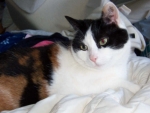CPAP Wireless SD Card for The Rest of Us
CPAP Wireless SD Card for The Rest of Us
Wireless SD Card Data-transfer to SleepyHead/OSCAR - Aug 14, 2015 (Rev 1/30/2022)
For us non-techies. If you check your sleep data and detailed graphs daily on ResScan or SleepyHead, evolved and now known as OSCAR, then this is for you. I now leave a new WiFi SD card in my xPAP machine and it wirelessly sends sleep data to my computer for input to ResScan and SleepyHead software. The special SD card does not need to be moved from xPAP to the computer. It stays in my xPAP machine.
Here's a list of easy detailed instructions written mainly for those new to computers and less techie users. They are based largely on procedures from TNET Sleep Apnea Information at https://sleep.tnet.com/resources/flashpap that I expanded upon or modified. Thanks go to Krelvin for getting me started and others for adding to my understanding. Questions, comments and suggestions are welcome by post or pm.
Setup: Wireless SD Card DataTransfer to SleepyHead Software
A. Preparing the new Wireless SD card
1. Insert in your computer card reader a Toshiba FlashAir III W03 16GB Wireless SD Memory Card (PFW016U-1CCW) available from Amazon and eBay. If available, Toshiba FlashAir III W03 8GB Wireless SD Memory Card is good. Both are priced about $25.
2. Go to Control Panel, Folder Options, View and select “Show hidden files, folders . . .” Click Apply and OK.
3. Go to and open Computer (My Computer), select the SD’s card drive and open it.
4. Open SD_WLAN, then open the CONFIG file using Notepad.
5. Change APPMODE value from 4 to 5 and change APPNETWORKKEY value from ******** to your LAN Network Security Key (a.k.a SSID Security Key/password a.k.a. your ISP Network Key) provided by your Internet Service Provider (ISP).
6. Add the following line items to the column: APPNAME=FlashAir, APPSSID=NNNNN, LOCK=1, DNSMODE=1, APPAUTOTIME=0, UPLOAD=1, NOISE_CANCEL=2
7. Change APPSSID value from NNNNN to your home WiFi Network’s Name. Click File and Save. Click File again and Exit.
8. Click the C: drive, click “New folder,” rename it SLEEPDATA and close the page.
9. Safely remove the SD card as follows: Open Computer, right click the SD’s card drive, select Eject and remove the card.
10. Insert the SD card in your xPAP machine. If a message appears, “Invalid SD card, erase SD card data? Yes/No?,” select Yes and press the enter button.
11. Get a full night’s sleep data on the new card and proceed with the next step tomorrow. Alternatively, if you want to proceed right now: Open ResScan, put your mask on and operate your xPAP machine for at least 10 minutes. Or, open SleepyHead and click File, Preferences and Import tab. Note the “Ignore Short Sessions” Minutes on the right. Once your xPAP machine resets, put your mask on and operate your xPAP machine for at least the number of Short Sessions Minutes to record breathing test data.
12. Leave the FlashAir SD card in your xPAP machine from now on. If you inadvertently remove it or turn power off, reinitialize the card as discussed in Part E below.
B. Using FlashPAP to transfer data from xPAP/FlashAir SD to your computer/hard drive
1. Download and install JAVA from http://java.com/en/ . Then download and install FlashPAP from http://www.cognitial.com/flashpap/flashpap.htm Drag and drop FlashPAP.jar to your desktop or otherwise create a desktop shortcut.
2. Open FlashPAP. Click […] next to “Profile/User Name,” click “New Profile,” type in “SLEEPDATA” and click OK. Use the down arrow and select your “xPAP Machine.” Select ResMed AirSense 10 for either the AirSense 10 or AirCurve 10. To automatically detect and fill in the card’s “IP Address,” click […] and select “Scan Network”. Then click “Scan network for FlashAir devices.” After the card is detected click “Use selected FlashAir.”
3. Click […] for “Destination Folder,” select the C: drive, select SLEEPDATA and click Save.
4. At bottom Click […] for “Exit and run Sleep Tracking Software.” Click Desktop, scroll to and click the SleepyHead shortcut.
5. Click “Scan FlashAir SD card.” Today’s date appears in “Dates found on card” if you ran the xPAP breathing test in Step A11. Select the date and click “Copy xPAP data for selected date(s)”.
6. Click “Exit and run Sleep Tracking Software” and wait for SleepyHead to open automatically.
C. Using SleepyHead software
1. In SleepyHead, select user name. Click Import, Yes and Daily to see detailed graphs of the wirelessly transferred sleep data.
(If necessary, click Import, Specify, Computer and double-click OS (C). Scroll down to select SLEEPDATA and click Choose.)
2. If other data already exists in SleepyHead for today’s date and you want to see detailed graphs of your test data by itself, use the select/deselect feature in the lower left under Cpap Sessions.
Once having completed the above ABC Setup, BEGIN HERE FOR TYPICAL DAILY OPERATION
D. Daily Operation
1. Open FlashPAP and click Scan FlashAir SD card.
2. Select new Date(s) found on card and click Copy xPAP data for selected date(s).
3. Click Exit and run Sleep Tracking Software. Wait while SleepyHead opens.
4. Operate SleepyHead normally.
E. Reinitializing the FlashAir SD card when necessary
1. If power is turned off or if you remove the FlashAir card from your xPAP machine or there is a power loss, the card may need to be reinitialized. Download, install and run FlashAir Tool from http://support.toshiba.com/support/view ... Id=4006103
2. Follow the on-screen prompts to Initialize the card. When instructed, safely remove the SD card as follows: Open Computer, right click the SD’s card drive, select Eject and remove the card (multiple times if prompted). When you see "Initialize succeeded,” click OK, leave the card in the card reader and close the FlashAirTool. Perform Part A steps above. Sometimes the card gets initialized properly even though “Initialize succeeded” is not displayed.
F. Restore “hidden files”
1. Return to Control Panel, Folder Options, View and select “Don’t show hidden files, folders . . .” Click Apply and OK.
Notes:
1. Save your old SD card with its stored sleep data.
2. Save all of the above downloads in your Downloads folder for future ready access.
3. If you need to take an SD card in for your sleep doctor to review, insert a standard SD card that came with your machine into it and allow its internally stored sleep data to be written to the card. (You may then need to reinitialize your FlashAir card.) Alternatively, you can copy the DATALOG and SETTINGS files from the SD card in your computer to your desktop and then to your ResMed SD card.
4. When/if you remove the FlashAir card or if power to your xPAP machine is turned off or interrupted, the card may need to be reinitialized
as covered in Part E.
5. In some machines, if your FlashAir card occasionally loses WiFi contact with your computer, ejecting but not removing it and then reinserting it may reestablish its connection.
For us non-techies. If you check your sleep data and detailed graphs daily on ResScan or SleepyHead, evolved and now known as OSCAR, then this is for you. I now leave a new WiFi SD card in my xPAP machine and it wirelessly sends sleep data to my computer for input to ResScan and SleepyHead software. The special SD card does not need to be moved from xPAP to the computer. It stays in my xPAP machine.
Here's a list of easy detailed instructions written mainly for those new to computers and less techie users. They are based largely on procedures from TNET Sleep Apnea Information at https://sleep.tnet.com/resources/flashpap that I expanded upon or modified. Thanks go to Krelvin for getting me started and others for adding to my understanding. Questions, comments and suggestions are welcome by post or pm.
Setup: Wireless SD Card DataTransfer to SleepyHead Software
A. Preparing the new Wireless SD card
1. Insert in your computer card reader a Toshiba FlashAir III W03 16GB Wireless SD Memory Card (PFW016U-1CCW) available from Amazon and eBay. If available, Toshiba FlashAir III W03 8GB Wireless SD Memory Card is good. Both are priced about $25.
2. Go to Control Panel, Folder Options, View and select “Show hidden files, folders . . .” Click Apply and OK.
3. Go to and open Computer (My Computer), select the SD’s card drive and open it.
4. Open SD_WLAN, then open the CONFIG file using Notepad.
5. Change APPMODE value from 4 to 5 and change APPNETWORKKEY value from ******** to your LAN Network Security Key (a.k.a SSID Security Key/password a.k.a. your ISP Network Key) provided by your Internet Service Provider (ISP).
6. Add the following line items to the column: APPNAME=FlashAir, APPSSID=NNNNN, LOCK=1, DNSMODE=1, APPAUTOTIME=0, UPLOAD=1, NOISE_CANCEL=2
7. Change APPSSID value from NNNNN to your home WiFi Network’s Name. Click File and Save. Click File again and Exit.
8. Click the C: drive, click “New folder,” rename it SLEEPDATA and close the page.
9. Safely remove the SD card as follows: Open Computer, right click the SD’s card drive, select Eject and remove the card.
10. Insert the SD card in your xPAP machine. If a message appears, “Invalid SD card, erase SD card data? Yes/No?,” select Yes and press the enter button.
11. Get a full night’s sleep data on the new card and proceed with the next step tomorrow. Alternatively, if you want to proceed right now: Open ResScan, put your mask on and operate your xPAP machine for at least 10 minutes. Or, open SleepyHead and click File, Preferences and Import tab. Note the “Ignore Short Sessions” Minutes on the right. Once your xPAP machine resets, put your mask on and operate your xPAP machine for at least the number of Short Sessions Minutes to record breathing test data.
12. Leave the FlashAir SD card in your xPAP machine from now on. If you inadvertently remove it or turn power off, reinitialize the card as discussed in Part E below.
B. Using FlashPAP to transfer data from xPAP/FlashAir SD to your computer/hard drive
1. Download and install JAVA from http://java.com/en/ . Then download and install FlashPAP from http://www.cognitial.com/flashpap/flashpap.htm Drag and drop FlashPAP.jar to your desktop or otherwise create a desktop shortcut.
2. Open FlashPAP. Click […] next to “Profile/User Name,” click “New Profile,” type in “SLEEPDATA” and click OK. Use the down arrow and select your “xPAP Machine.” Select ResMed AirSense 10 for either the AirSense 10 or AirCurve 10. To automatically detect and fill in the card’s “IP Address,” click […] and select “Scan Network”. Then click “Scan network for FlashAir devices.” After the card is detected click “Use selected FlashAir.”
3. Click […] for “Destination Folder,” select the C: drive, select SLEEPDATA and click Save.
4. At bottom Click […] for “Exit and run Sleep Tracking Software.” Click Desktop, scroll to and click the SleepyHead shortcut.
5. Click “Scan FlashAir SD card.” Today’s date appears in “Dates found on card” if you ran the xPAP breathing test in Step A11. Select the date and click “Copy xPAP data for selected date(s)”.
6. Click “Exit and run Sleep Tracking Software” and wait for SleepyHead to open automatically.
C. Using SleepyHead software
1. In SleepyHead, select user name. Click Import, Yes and Daily to see detailed graphs of the wirelessly transferred sleep data.
(If necessary, click Import, Specify, Computer and double-click OS (C). Scroll down to select SLEEPDATA and click Choose.)
2. If other data already exists in SleepyHead for today’s date and you want to see detailed graphs of your test data by itself, use the select/deselect feature in the lower left under Cpap Sessions.
Once having completed the above ABC Setup, BEGIN HERE FOR TYPICAL DAILY OPERATION
D. Daily Operation
1. Open FlashPAP and click Scan FlashAir SD card.
2. Select new Date(s) found on card and click Copy xPAP data for selected date(s).
3. Click Exit and run Sleep Tracking Software. Wait while SleepyHead opens.
4. Operate SleepyHead normally.
E. Reinitializing the FlashAir SD card when necessary
1. If power is turned off or if you remove the FlashAir card from your xPAP machine or there is a power loss, the card may need to be reinitialized. Download, install and run FlashAir Tool from http://support.toshiba.com/support/view ... Id=4006103
2. Follow the on-screen prompts to Initialize the card. When instructed, safely remove the SD card as follows: Open Computer, right click the SD’s card drive, select Eject and remove the card (multiple times if prompted). When you see "Initialize succeeded,” click OK, leave the card in the card reader and close the FlashAirTool. Perform Part A steps above. Sometimes the card gets initialized properly even though “Initialize succeeded” is not displayed.
F. Restore “hidden files”
1. Return to Control Panel, Folder Options, View and select “Don’t show hidden files, folders . . .” Click Apply and OK.
Notes:
1. Save your old SD card with its stored sleep data.
2. Save all of the above downloads in your Downloads folder for future ready access.
3. If you need to take an SD card in for your sleep doctor to review, insert a standard SD card that came with your machine into it and allow its internally stored sleep data to be written to the card. (You may then need to reinitialize your FlashAir card.) Alternatively, you can copy the DATALOG and SETTINGS files from the SD card in your computer to your desktop and then to your ResMed SD card.
4. When/if you remove the FlashAir card or if power to your xPAP machine is turned off or interrupted, the card may need to be reinitialized
as covered in Part E.
5. In some machines, if your FlashAir card occasionally loses WiFi contact with your computer, ejecting but not removing it and then reinserting it may reestablish its connection.
_________________
| Mask: DreamWear Nasal CPAP Mask with Headgear |
| Additional Comments: Machine: AirCurve 10 ASV (37043), Software:ResScan 5.7.0.9477, SleepyHead V1.00BETA2, Oximeter:CMS-50i |
Last edited by Papit on Sun Jan 30, 2022 5:43 am, edited 12 times in total.
Machine: AirCurve 10 ASV, Mask: AirFit N30i
PulseOx Data-transfer to OSCAR4-23-12http://tinyurl.com/nzd64gu
Wireless SD Card Data-transfer to OSCAR 8-14-15http://tiny.cc/z1kv8x
PulseOx Data-transfer to OSCAR4-23-12http://tinyurl.com/nzd64gu
Wireless SD Card Data-transfer to OSCAR 8-14-15http://tiny.cc/z1kv8x
- MarylandCPAPer
- Posts: 438
- Joined: Fri Jan 15, 2010 1:15 pm
Re: CPAP Wireless SD Card for The Rest of Us
For the non-techies among us:
1. Would this work to transfer data from an A10 to a computer running Sleepyhead without having to insert the SD card into the computer each time?
2. Would we need a special kind of SD card for this to work, or would it work with the SD card that comes with a machine from a DME?
Thank you for this information.
1. Would this work to transfer data from an A10 to a computer running Sleepyhead without having to insert the SD card into the computer each time?
2. Would we need a special kind of SD card for this to work, or would it work with the SD card that comes with a machine from a DME?
Thank you for this information.
_________________
| Mask: AirFit™ P10 For Her Nasal Pillow CPAP Mask with Headgear |
| Additional Comments: Have also used Opus 360, Swift LT for Her, Optilife, and Breeze Nasal Pillows masks. |
Started CPAP 12/18/09 Pressure 13. Changed to APAP 1/18/10, Pressure 10-16. 4/2014:Switched to AirFit P10 mask. PR System One REMstar Auto Series 550 with A-Flex for 5.5 years. 7/2015 to present: AirSense 10 AutoSet FOR HER. Range: 10-20
Re: CPAP Wireless SD Card for The Rest of Us
Re. 2. Yes, a special new type of SD card sometimes called a WiFi SD card is required. I use the latest model supplied by Toshiba (Type W-03) to many retail stores and to both Amazon and Ebay where they're available at prices much lower than retail. The instructions in this thread focus on use of the Toshiba FlashAir III W03 16GB Wireless SD Memory Card (PFW016U-1CCW).MarylandCPAPer wrote:For the non-techies among us:
1. Would this work to transfer data from an A10 to a computer running Sleepyhead without having to insert the SD card into the computer each time?
2. Would we need a special kind of SD card for this to work, or would it work with the SD card that comes with a machine from a DME?
Thank you for this information.
Re. 1. Would it work in a ResMed A10 as compared to ResMed S9, I don't know. But as the two product lines share most of the same performance features and are from the same manufacturer, my guess is probably yes. EDIT: JustinD9 confirms that the A10 works for him with a FlashAir card.
Maybe someone who has tried a FlashAir SD card in an A10 can jump in here?
EDIT: JustinD9 confirms that the A10 works for him with a FlashAir card.
_________________
| Mask: DreamWear Nasal CPAP Mask with Headgear |
| Additional Comments: Machine: AirCurve 10 ASV (37043), Software:ResScan 5.7.0.9477, SleepyHead V1.00BETA2, Oximeter:CMS-50i |
Last edited by Papit on Sat Aug 15, 2015 12:56 am, edited 1 time in total.
Machine: AirCurve 10 ASV, Mask: AirFit N30i
PulseOx Data-transfer to OSCAR4-23-12http://tinyurl.com/nzd64gu
Wireless SD Card Data-transfer to OSCAR 8-14-15http://tiny.cc/z1kv8x
PulseOx Data-transfer to OSCAR4-23-12http://tinyurl.com/nzd64gu
Wireless SD Card Data-transfer to OSCAR 8-14-15http://tiny.cc/z1kv8x
Re: CPAP Wireless SD Card for The Rest of Us
Papit, what about the other option of just using SleepMaster to automatically grab the data daily? I use SleepMaster and I don't generally need to do anything as its scheduled. Also, I shoot the data to my original SD card that is connected to the PC - this enables ResScan to also take the data in.
Also, I use the Toshiba (8gb) FlashAir card with an A10 and it works fine. Probably every 3 to 6 weeks I need to pop the card out (not remove) and reinsert so it reboots and logs into my wifi which it can lose.
Also, I use the Toshiba (8gb) FlashAir card with an A10 and it works fine. Probably every 3 to 6 weeks I need to pop the card out (not remove) and reinsert so it reboots and logs into my wifi which it can lose.
_________________
| Machine: DreamStation Go Auto CPAP Machine |
| Mask: AirFit™ P10 Nasal Pillow CPAP Mask with Headgear |
| Additional Comments: Oscar |
- MarylandCPAPer
- Posts: 438
- Joined: Fri Jan 15, 2010 1:15 pm
Re: CPAP Wireless SD Card for The Rest of Us
What is SleepMaster?JustinD9 wrote:Papit, what about the other option of just using SleepMaster to automatically grab the data daily? I use SleepMaster and I don't generally need to do anything as its scheduled. Also, I shoot the data to my original SD card that is connected to the PC - this enables ResScan to also take the data in.
Also, I use the Toshiba (8gb) FlashAir card with an A10 and it works fine. Probably every 3 to 6 weeks I need to pop the card out (not remove) and reinsert so it reboots and logs into my wifi which it can lose.
Edited to add: Found it at http://www.sleepmaster.org/
_________________
| Mask: AirFit™ P10 For Her Nasal Pillow CPAP Mask with Headgear |
| Additional Comments: Have also used Opus 360, Swift LT for Her, Optilife, and Breeze Nasal Pillows masks. |
Started CPAP 12/18/09 Pressure 13. Changed to APAP 1/18/10, Pressure 10-16. 4/2014:Switched to AirFit P10 mask. PR System One REMstar Auto Series 550 with A-Flex for 5.5 years. 7/2015 to present: AirSense 10 AutoSet FOR HER. Range: 10-20
Re: CPAP Wireless SD Card for The Rest of Us
Krevlin also explains it here. https://sleep.tnet.com/resources/sleepmasterMarylandCPAPer wrote:What is SleepMaster?JustinD9 wrote:Papit, what about the other option of just using SleepMaster to automatically grab the data daily? I use SleepMaster and I don't generally need to do anything as its scheduled. Also, I shoot the data to my original SD card that is connected to the PC - this enables ResScan to also take the data in.
Also, I use the Toshiba (8gb) FlashAir card with an A10 and it works fine. Probably every 3 to 6 weeks I need to pop the card out (not remove) and reinsert so it reboots and logs into my wifi which it can lose.
Edited to add: Found it at http://www.sleepmaster.org/
_________________
| Machine: AirCurve™ 10 VAuto BiLevel Machine with HumidAir™ Heated Humidifier |
| Mask: AirFit™ P10 Nasal Pillow CPAP Mask with Headgear |
| Additional Comments: Sleepyhead Software |
ResMed Aircurve 10 VAUTO EPAP 11 IPAP 15 / P10 pillows mask / Sleepyhead Software / Back up & travel machine Respironics 760
Re: CPAP Wireless SD Card for The Rest of Us
SleepMaster and FlashPAP work with the same type of WiFi SDCards.
When I started to use this, I used SleepMaster as it was the first that I could get working. Works well. I ended up switching to FlashPAP as it was available for all computer models using the same package (written in Java). Now SleepMaster does the same.
I use it every day, I prefer not using automatic because I pull the data each time I get up which is typically at least once during the night and in the morning. Takes a minute or two to get the results to SH.
Occassionally, the WiFi card looses conact with the Access Point. I just pop the card loose (don't remove it), wait 10 mins or so and push it back in. Normally works again without any issues.
What CPAP machine you use depends on whether or not the SDCard can get corrupt by the process removing it. Resmed (what I have) can have some issues.. Mine doesn't but others do.
Philips/Respironics should have any issues at all.
When I started to use this, I used SleepMaster as it was the first that I could get working. Works well. I ended up switching to FlashPAP as it was available for all computer models using the same package (written in Java). Now SleepMaster does the same.
I use it every day, I prefer not using automatic because I pull the data each time I get up which is typically at least once during the night and in the morning. Takes a minute or two to get the results to SH.
Occassionally, the WiFi card looses conact with the Access Point. I just pop the card loose (don't remove it), wait 10 mins or so and push it back in. Normally works again without any issues.
What CPAP machine you use depends on whether or not the SDCard can get corrupt by the process removing it. Resmed (what I have) can have some issues.. Mine doesn't but others do.
Philips/Respironics should have any issues at all.
Current Settings PS 4.0 over 10.6-18.0 (cmH2O) - Resmed S9 VPAP Auto w/h5i Humidifier - Quattro Air FFM
TNET Sleep Resource Pages - CPAP Machine Database
Put your equip in your Signature - SleepyHead v1.0.0-beta-1
Kevin... alias Krelvin
TNET Sleep Resource Pages - CPAP Machine Database
Put your equip in your Signature - SleepyHead v1.0.0-beta-1
Kevin... alias Krelvin
- MarylandCPAPer
- Posts: 438
- Joined: Fri Jan 15, 2010 1:15 pm
Re: CPAP Wireless SD Card for The Rest of Us
Re: Sleepmaster: I tried downloading the latest version and was not able to get it to work in Windows 8.1. After I extracted the zip file, there is no indication what to do next, so I tried setup.exe. It said it couldn't find the file I extracted from. After I gave up and closed the window with the files listed, Norton Internet Security popped up and said it had deleted Sleeepmaster because it was an unsafe file. This happened twice when I tried to download and install the software.
If anyone has installed Sleepmaster recently and knows how the current version installs, please let us know. Also, it looks like it requires a special SD card (Flash Air). Will that SD card work in DME and sleep dr's machines that read and give printouts of data? I went to a new sleep specialist /pulmonologist recently and he wants data from my SD card. Currently, I am using the SD card that came with the machine from the DME.
If anyone has installed Sleepmaster recently and knows how the current version installs, please let us know. Also, it looks like it requires a special SD card (Flash Air). Will that SD card work in DME and sleep dr's machines that read and give printouts of data? I went to a new sleep specialist /pulmonologist recently and he wants data from my SD card. Currently, I am using the SD card that came with the machine from the DME.
_________________
| Mask: AirFit™ P10 For Her Nasal Pillow CPAP Mask with Headgear |
| Additional Comments: Have also used Opus 360, Swift LT for Her, Optilife, and Breeze Nasal Pillows masks. |
Started CPAP 12/18/09 Pressure 13. Changed to APAP 1/18/10, Pressure 10-16. 4/2014:Switched to AirFit P10 mask. PR System One REMstar Auto Series 550 with A-Flex for 5.5 years. 7/2015 to present: AirSense 10 AutoSet FOR HER. Range: 10-20
Re: CPAP Wireless SD Card for The Rest of Us
It installs like the previous versions. Just follow the instructions. You have to override the safety notice since it doesn't like the filename format. If you don't want to do that, then don't use it.MarylandCPAPer wrote:Re: Sleepmaster: I tried downloading the latest version and was not able to get it to work in Windows 8.1. After I extracted the zip file, there is no indication what to do next, so I tried setup.exe. It said it couldn't find the file I extracted from. After I gave up and closed the window with the files listed, Norton Internet Security popped up and said it had deleted Sleeepmaster because it was an unsafe file. This happened twice when I tried to download and install the software.
If anyone has installed Sleepmaster recently and knows how the current version installs, please let us know. Also, it looks like it requires a special SD card (Flash Air). Will that SD card work in DME and sleep dr's machines that read and give printouts of data? I went to a new sleep specialist /pulmonologist recently and he wants data from my SD card. Currently, I am using the SD card that came with the machine from the DME.
If you don't already have the required SDCard, there really is not point downloading either package since you can't do anything with them until you have one.
The card could work just fine for a DME but I would never let them touch it. I just stick the regular SDCard back in, let it pick up the basic info and bring that in.
Current Settings PS 4.0 over 10.6-18.0 (cmH2O) - Resmed S9 VPAP Auto w/h5i Humidifier - Quattro Air FFM
TNET Sleep Resource Pages - CPAP Machine Database
Put your equip in your Signature - SleepyHead v1.0.0-beta-1
Kevin... alias Krelvin
TNET Sleep Resource Pages - CPAP Machine Database
Put your equip in your Signature - SleepyHead v1.0.0-beta-1
Kevin... alias Krelvin
- MarylandCPAPer
- Posts: 438
- Joined: Fri Jan 15, 2010 1:15 pm
Re: CPAP Wireless SD Card for The Rest of Us
Re Sleepmaster: Where do I find the next steps in installation after extracting the file? I think I have read all of the information pages about Sleepmaster but I don't see that detail covered.
On my computer, I don't have the option to SAVE AS and specify a filename, so I renamed the file that downloaded to Sleepmaster.zip and extracted from that. From that point on, I didn't find any instructions on how to install the software.
I am assuming Norton is being cautious since there likely are few Norton users who use Sleepmaster and the program is okay.
How to I get the other program, and does it only work on a WIFI network? The walls in my house evidently are too thick for me to use a wireless network, and my computer is not in the same room as the modem for my Ethernet connection.
On my computer, I don't have the option to SAVE AS and specify a filename, so I renamed the file that downloaded to Sleepmaster.zip and extracted from that. From that point on, I didn't find any instructions on how to install the software.
I am assuming Norton is being cautious since there likely are few Norton users who use Sleepmaster and the program is okay.
How to I get the other program, and does it only work on a WIFI network? The walls in my house evidently are too thick for me to use a wireless network, and my computer is not in the same room as the modem for my Ethernet connection.
_________________
| Mask: AirFit™ P10 For Her Nasal Pillow CPAP Mask with Headgear |
| Additional Comments: Have also used Opus 360, Swift LT for Her, Optilife, and Breeze Nasal Pillows masks. |
Started CPAP 12/18/09 Pressure 13. Changed to APAP 1/18/10, Pressure 10-16. 4/2014:Switched to AirFit P10 mask. PR System One REMstar Auto Series 550 with A-Flex for 5.5 years. 7/2015 to present: AirSense 10 AutoSet FOR HER. Range: 10-20
Re: CPAP Wireless SD Card for The Rest of Us
Your browser is doing the blocking not norton.MarylandCPAPer wrote:On my computer, I don't have the option to SAVE AS and specify a filename, so I renamed the file that downloaded to Sleepmaster.zip and extracted from that. From that point on, I didn't find any instructions on how to install the software.
I am assuming Norton is being cautious since there likely are few Norton users who use Sleepmaster and the program is okay.
Both apps work with a special WiFi SDcard. So they ONLY work with WiFi. They dont work with Ethernet wired connections.How to I get the other program, and does it only work on a WIFI network? The walls in my house evidently are too thick for me to use a wireless network, and my computer is not in the same room as the modem for my Ethernet connection.
If you don't have a WiFi network you most likely won't be able to use it. You can use either application in non-Station mode but then the CPAP needs to be fairly close to the computer and is much more difficult to use since you will lose network access when accessing the card.
Both home pages for the two programs have instructions on how to install. There are also other support pages for them as well like: https://sleep.tnet.com/equipment (under the heading Transfer Data from CPAP Machines)
Current Settings PS 4.0 over 10.6-18.0 (cmH2O) - Resmed S9 VPAP Auto w/h5i Humidifier - Quattro Air FFM
TNET Sleep Resource Pages - CPAP Machine Database
Put your equip in your Signature - SleepyHead v1.0.0-beta-1
Kevin... alias Krelvin
TNET Sleep Resource Pages - CPAP Machine Database
Put your equip in your Signature - SleepyHead v1.0.0-beta-1
Kevin... alias Krelvin
Re: CPAP Wireless SD Card for The Rest of Us
Hi JustinD9. I like using FlashPap, but SleepMaster is a very good solution too. I use SH much more than ResScan. When I was using them both, I could not get ResScan to accept the data from my previously used folder C:\SLEEPDATA. So I inserted a high speed SD card in my pc to receive the data from the FlashAir SD. ResScan won't accept the data unless it's stored on an SD. I find using the standard card that came with my xpap machine works, but it's slow and I don't like waiting and watching the screen so I went with a high speed SD card. Thumb drives are fast and that works well too in lieu of a card.JustinD9 wrote:Papit, what about the other option of just using SleepMaster to automatically grab the data daily? I use SleepMaster and I don't generally need to do anything as its scheduled. Also, I shoot the data to my original SD card that is connected to the PC - this enables ResScan to also take the data in.
Also, I use the Toshiba (8gb) FlashAir card with an A10 and it works fine. Probably every 3 to 6 weeks I need to pop the card out (not remove) and reinsert so it reboots and logs into my wifi which it can lose.
_________________
| Mask: DreamWear Nasal CPAP Mask with Headgear |
| Additional Comments: Machine: AirCurve 10 ASV (37043), Software:ResScan 5.7.0.9477, SleepyHead V1.00BETA2, Oximeter:CMS-50i |
Last edited by Papit on Tue Feb 09, 2016 4:43 pm, edited 1 time in total.
Machine: AirCurve 10 ASV, Mask: AirFit N30i
PulseOx Data-transfer to OSCAR4-23-12http://tinyurl.com/nzd64gu
Wireless SD Card Data-transfer to OSCAR 8-14-15http://tiny.cc/z1kv8x
PulseOx Data-transfer to OSCAR4-23-12http://tinyurl.com/nzd64gu
Wireless SD Card Data-transfer to OSCAR 8-14-15http://tiny.cc/z1kv8x
Re: CPAP Wireless SD Card for The Rest of Us
After reading all these instructions, I'm so much happier carrying my SD card to my computer, using Sleepyhead to import the data, and putting the card back in my cpap once a week.
Seems so simple now. I'm already in the habit of sliding the write lock at both ends of the trip, and I enjoy the exercise anyways *smile*.
Takes all kinds, I guess. Luddites like me, and you techies that work hard to simplify an already simple process.
Enjoy!
Seems so simple now. I'm already in the habit of sliding the write lock at both ends of the trip, and I enjoy the exercise anyways *smile*.
Takes all kinds, I guess. Luddites like me, and you techies that work hard to simplify an already simple process.
Enjoy!
_________________
| Machine: ResMed AirSense™ 10 AutoSet™ CPAP Machine with HumidAir™ Heated Humidifier |
| Mask: ResMed AirFit N30 Nasal CPAP Mask with Headgear |
Re: CPAP Wireless SD Card for The Rest of Us
RogerSC wrote:After reading all these instructions, I'm so much happier carrying my SD card to my computer, using Sleepyhead to import the data, and putting the card back in my cpap once a week.
Seems so simple now. I'm already in the habit of sliding the write lock at both ends of the trip, and I enjoy the exercise anyways *smile*.
..... techies that work hard to simplify an already simple process.
A big "Amen!" to that, Roger!
The people pursuing this are doing it for some primal urge that has nothing to do with making a process simpler and easier.
Glad to see that at least one other person has their common sense intact.
Sheffey
Re: CPAP Wireless SD Card for The Rest of Us
Doesn't sound like you are a good candidate for it anyways since you only check once a week.RogerSC wrote:After reading all these instructions, I'm so much happier carrying my SD card to my computer, using Sleepyhead to import the data, and putting the card back in my cpap once a week.
If I didn't have a very easy way to check daily, I wouldn't. My previous machine for 6 years had a Smart Card, was a pain to check and after a month or so, I pretty much stopped after I got settled after a month or so. When I started to look into a new machine, I had no clue where I stood.
The WiFi SDCard capability makes it trivial to do whenever I want to. I can initiate the transfer anywhere I have Internet access to my phone and get a complete SH report in less than a minute or two. I also ever forget the card in the computer, or corrupt the card swapping it in and out.
Due to my disability, when I wake up, I've got nowhere to go for a good 10-15 mins after I sit up anyway. So why not check what happened that last sleep session without moving. Don't have to touch the CPAP machine, don't have to touch the main workstation, just do it remotely in 30-40 seconds.
On my recent 4 day trip to San Diego it was actually kind of a pain not having access to the sleep info since I really wanted to make sure I was getting enough sleep on the road (Driving a lot). Had to use really for the first time squinting at the small display on the machine to see number of hours and AHI. Not the same thing. Luckily, I was getting more sleep than I thought I was.
It is a nice technological option to have available.
Actually, once it is setup, it is simpler. A lot simpler. Imagine, having to remove the SDcard from your CPAP machine each day to get a full report of its activities. How primitive. Hell even cameras have wireless options now days and just think, we used to use film and wait for it to get processed to see the pictures too!Sheffey wrote:The people pursuing this are doing it for some primal urge that has nothing to do with making a process simpler and easier.
Current Settings PS 4.0 over 10.6-18.0 (cmH2O) - Resmed S9 VPAP Auto w/h5i Humidifier - Quattro Air FFM
TNET Sleep Resource Pages - CPAP Machine Database
Put your equip in your Signature - SleepyHead v1.0.0-beta-1
Kevin... alias Krelvin
TNET Sleep Resource Pages - CPAP Machine Database
Put your equip in your Signature - SleepyHead v1.0.0-beta-1
Kevin... alias Krelvin