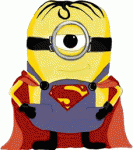CMS50D+ Data download problems
-
plannerman
- Posts: 3
- Joined: Thu Mar 05, 2015 9:01 am
CMS50D+ Data download problems
I am having trouble downloading data from my CMS50D+Oximeter into sleepyhead. (I'm also have trouble downloading it into SpO2, but that's a different post). I'm getting an error message that says "Please ensure you select "upload" from the Oximeter devices menu" I cannot find any "upload" option on my Oximeter menu. Help!
Re: CMS50D+ Data download problems
Welcome to the forum. Since you didn't specify your O/S I will assume that you are running a version of Windows. Here are the normal instructions for importing the data:
Uploading Oximetry Data
1. The “SPO2 Review” software should already be installed on the PC used for the uploading of the device. If the mini CD included with the purchase of the CMS-50D Plus does not load, the software can be downloaded from the MTS website. Look for the “product support” – Software download area.
2. Open the “SPO2 Review” software. It has the green heart icon.
3. Turn the device on by pressing the white button. Press the white button again. The device should now be in the “Setting” mode.
4. Connect the device to the PC using the supplied USB cord. (The supplied USB cord is the only cord that will work for this application).
5. Click on the Magnifying Glass Icon on the software screen. This will open a “New Session” screen.
6. Click “New Session” at the top and fill in any or all of the information on this screen. Leave the “COM” settings as your PC should have identified the proper port. Change the device pull down to match your device name.
7. Click “OK”. The software should return to the “Review” screen. You will see the software connect to the device and upload your saved data.
8. Go to number “5” at “Turning Off the Device”. Turn for the device. The oximeter is now ready for the next recording session.
9. The user can now work with the oximetry data with the various software tab’s located on the bottom tool bar of the application.
To review saved oximetry data, open the “SPO2 Review” software. Click on the Magnifying Glass Icon. Click “Review” in the top right of the screen. Click “Find File” to find the data set you would like to review. Highlight the file and click “Open”. Click “Ok” on the screen and your saved data will be on the “Review” screen.
One last note, The latest CMS-50 O/S version is 3.4. If you wish to import into Sleepyhead, you will need version 0.9.8.1-testing to address the newer .SpO2 file format.
I hope this may help.
Uploading Oximetry Data
1. The “SPO2 Review” software should already be installed on the PC used for the uploading of the device. If the mini CD included with the purchase of the CMS-50D Plus does not load, the software can be downloaded from the MTS website. Look for the “product support” – Software download area.
2. Open the “SPO2 Review” software. It has the green heart icon.
3. Turn the device on by pressing the white button. Press the white button again. The device should now be in the “Setting” mode.
4. Connect the device to the PC using the supplied USB cord. (The supplied USB cord is the only cord that will work for this application).
5. Click on the Magnifying Glass Icon on the software screen. This will open a “New Session” screen.
6. Click “New Session” at the top and fill in any or all of the information on this screen. Leave the “COM” settings as your PC should have identified the proper port. Change the device pull down to match your device name.
7. Click “OK”. The software should return to the “Review” screen. You will see the software connect to the device and upload your saved data.
8. Go to number “5” at “Turning Off the Device”. Turn for the device. The oximeter is now ready for the next recording session.
9. The user can now work with the oximetry data with the various software tab’s located on the bottom tool bar of the application.
To review saved oximetry data, open the “SPO2 Review” software. Click on the Magnifying Glass Icon. Click “Review” in the top right of the screen. Click “Find File” to find the data set you would like to review. Highlight the file and click “Open”. Click “Ok” on the screen and your saved data will be on the “Review” screen.
One last note, The latest CMS-50 O/S version is 3.4. If you wish to import into Sleepyhead, you will need version 0.9.8.1-testing to address the newer .SpO2 file format.
I hope this may help.
_________________
| Mask: AirFit™ P10 Nasal Pillow CPAP Mask with Headgear |
| Humidifier: S9™ Series H5i™ Heated Humidifier with Climate Control |
| Additional Comments: CMS-50F & 50IW - SleepyHead 1.0.0-Beta |
Re: CMS50D+ Data download problems
you just need to go into the menu, that's the upload section for the d+plannerman wrote:I am having trouble downloading data from my CMS50D+Oximeter into sleepyhead. (I'm also have trouble downloading it into SpO2, but that's a different post). I'm getting an error message that says "Please ensure you select "upload" from the Oximeter devices menu" I cannot find any "upload" option on my Oximeter menu. Help!
Get OSCAR
Accounts to put on the foe list: dataq1, clownbell, gearchange, lynninnj, mper!?, DreamDiver, Geer1, almostadoctor, sleepgeek, ajack, stom, mogy, D.H., They often post misleading, timewasting stuff.
Accounts to put on the foe list: dataq1, clownbell, gearchange, lynninnj, mper!?, DreamDiver, Geer1, almostadoctor, sleepgeek, ajack, stom, mogy, D.H., They often post misleading, timewasting stuff.
-
plannerman
- Posts: 3
- Joined: Thu Mar 05, 2015 9:01 am
Re: CMS50D+ Data download problems
Thanks,
That was helpful. There is no data in the most recent file so i guess I lost it trying to download it earlier. I'll do a test in a few minutes and try it again. I do have a followup question just for clarification. I don't know what you mean in item 8 on your instruction list where you write "Go to number “5” at ..." What number 5 are you referring to?
Also my CMS50D+ version in 4.6 if that makes a difference.
Thanks again for taking the time to respond.
plannerman
That was helpful. There is no data in the most recent file so i guess I lost it trying to download it earlier. I'll do a test in a few minutes and try it again. I do have a followup question just for clarification. I don't know what you mean in item 8 on your instruction list where you write "Go to number “5” at ..." What number 5 are you referring to?
Also my CMS50D+ version in 4.6 if that makes a difference.
Thanks again for taking the time to respond.
plannerman
-
plannerman
- Posts: 3
- Joined: Thu Mar 05, 2015 9:01 am
Re: CMS50D+ Data download problems
Just go to the menu--OK I got it. I was looking for "upload"
Thanks
plannerman
Thanks
plannerman
-
JackMc
Re: CMS50D+ Data download problems
Hi SGearhart, I can only get to step 5 in the process you describe for uploading stored data from the CMS50D+ device to my computer. The "Review" software icon doesn't seem to see the finger device although the finger device does get detected with live readings on the computer with the "Realtime" software icon. Do you know how I could fix this?
Thanks
Thanks
Re: CMS50D+ Data download problems
jake C wrote:when I try to down load it say can not find device
Need more info. Are you using the correct usb cable? What program are you trying to download the meters data to?
_________________
| Machine: ResMed AirSense™ 10 AutoSet™ CPAP Machine with HumidAir™ Heated Humidifier |
| Mask: Swift™ FX Nasal Pillow CPAP Mask with Headgear |
| Additional Comments: CMS50D+ and CMS50F Pulse Oximeters |
Re: CMS50D+ Data download problems
I had a similar problem. The device has to be on or you can't download the data. When you turn it on, it turn's itself off if you don't have your finger in it. I just put my finger in so that it will stay on while I'm downloading the data.
_________________
| Machine: ResMed AirSense™ 10 AutoSet™ CPAP Machine with HumidAir™ Heated Humidifier |
| Mask: DreamWear Nasal CPAP Mask with Headgear |
Using weight loss, general exercise, and tongue/throat exercises I managed to get my AHI down to approx 5.
Not using a machine currently.
Not using a machine currently.