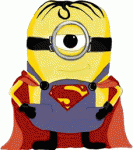Sleepyhead, CMS50D+ and Mac Os X
Sleepyhead, CMS50D+ and Mac Os X
I cannot import data into Sleepyhead.
I have read the threads in this community. The solutions still do not work.
I have a Macbook running Yosemite.
I have installed the VCP USB to Serial software. The USB to UART Bridge Controller shows active/installed in my System Report.
I am using Sleepyhead v0.9.6.
I am using the only USB cable that came with my CMS50D+.
I have the unit turned on when using the Sleepyhead Oximeter Import Wizard. I am choosing "directly from a recording on a device." Sleepyhead scans for compatible devices. It cannot detect any.
I have screenshots of all of the above. I don't see how to attach them to my post.
Thanks!
bill
I have read the threads in this community. The solutions still do not work.
I have a Macbook running Yosemite.
I have installed the VCP USB to Serial software. The USB to UART Bridge Controller shows active/installed in my System Report.
I am using Sleepyhead v0.9.6.
I am using the only USB cable that came with my CMS50D+.
I have the unit turned on when using the Sleepyhead Oximeter Import Wizard. I am choosing "directly from a recording on a device." Sleepyhead scans for compatible devices. It cannot detect any.
I have screenshots of all of the above. I don't see how to attach them to my post.
Thanks!
bill
Re: Sleepyhead, CMS50D+ and Mac Os X
There is a newer version of SleepyHead available...0.9.8-1 testing. Try it and see if it will import directly from the pulse ox.
Scroll down near the bottom for the download links for Macs
http://sleepfiles.com/SH/index.html?TestingVersions
Scroll down near the bottom for the download links for Macs
http://sleepfiles.com/SH/index.html?TestingVersions
_________________
| Machine: AirCurve™ 10 VAuto BiLevel Machine with HumidAir™ Heated Humidifier |
| Additional Comments: Mask Bleep Eclipse https://bleepsleep.com/the-eclipse/ |
I may have to RISE but I refuse to SHINE.
If you want to try the Eclipse mask and want a special promo code to get a little off the price...send me a private message.
If you want to try the Eclipse mask and want a special promo code to get a little off the price...send me a private message.
Re: Sleepyhead, CMS50D+ and Mac Os X
I've seen your problem reported in earlier posts.
Here is a recap of the three things you need to do:
1. Make sure the 50D+ is turned on.
2. You have to use the USB cable that came with the device
3. When you go into the menu to start the upload, you have to:
a.) turn on USB
b.) turn on upload AFTER you have started the software on your computer and it gives you the waiting for upload sign.
Note: Sometimes you will have to start it twice.
I hope this may be of some help. I use the 50F and 50Iw. They don't seem to experience this problem.
Good Luck!
Here is a recap of the three things you need to do:
1. Make sure the 50D+ is turned on.
2. You have to use the USB cable that came with the device
3. When you go into the menu to start the upload, you have to:
a.) turn on USB
b.) turn on upload AFTER you have started the software on your computer and it gives you the waiting for upload sign.
Note: Sometimes you will have to start it twice.
I hope this may be of some help. I use the 50F and 50Iw. They don't seem to experience this problem.
Good Luck!
_________________
| Mask: AirFit™ P10 Nasal Pillow CPAP Mask with Headgear |
| Humidifier: S9™ Series H5i™ Heated Humidifier with Climate Control |
| Additional Comments: CMS-50F & 50IW - SleepyHead 1.0.0-Beta |
Re: Sleepyhead, CMS50D+ and Mac Os X
Pugsy, thanks for the reference to the new build. I now have it installed.
Even this build still does not find my CMS50D when it searches for compatible devices. I am using the Oximetry Import Wizard. I choose CMS50D in the drop down menu. I am using the cable (the only one) that came with the device. I have the USB to UART driver installed and active. I have the unit on to the menu (Alarm, Record off, Exit).
Sgearhart, I do not see a menu option in the upload (are you referring the the Import Wizard?) to turn on USB.
Can someone tell me where to find instructions to upload files? I have searched the FAQs and found nothing other than why I can't upload files. Confusing. I have 3 screenshots of my Mac system setup, the connection of the CMS50D to my Mac, and what I am seeing onscreen in Sleepyhead.
Thanks for the help.
Be well,
bill
Even this build still does not find my CMS50D when it searches for compatible devices. I am using the Oximetry Import Wizard. I choose CMS50D in the drop down menu. I am using the cable (the only one) that came with the device. I have the USB to UART driver installed and active. I have the unit on to the menu (Alarm, Record off, Exit).
Sgearhart, I do not see a menu option in the upload (are you referring the the Import Wizard?) to turn on USB.
Can someone tell me where to find instructions to upload files? I have searched the FAQs and found nothing other than why I can't upload files. Confusing. I have 3 screenshots of my Mac system setup, the connection of the CMS50D to my Mac, and what I am seeing onscreen in Sleepyhead.
Thanks for the help.
Be well,
bill
Re: Sleepyhead, CMS50D+ and Mac Os X
viewtopic.php?f=1&t=88983&st=0&sk=t&sd=a&start=15
Check this thread and I think the 5th post down from the top...Papit's hints.
Check this thread and I think the 5th post down from the top...Papit's hints.
_________________
| Machine: AirCurve™ 10 VAuto BiLevel Machine with HumidAir™ Heated Humidifier |
| Additional Comments: Mask Bleep Eclipse https://bleepsleep.com/the-eclipse/ |
I may have to RISE but I refuse to SHINE.
If you want to try the Eclipse mask and want a special promo code to get a little off the price...send me a private message.
If you want to try the Eclipse mask and want a special promo code to get a little off the price...send me a private message.
Re: Sleepyhead, CMS50D+ and Mac Os X
do you have a cms50d or cms50d+ ?rustylion wrote:Pugsy, thanks for the reference to the new build. I now have it installed.
Even this build still does not find my CMS50D when it searches for compatible devices. I am using the Oximetry Import Wizard. I choose CMS50D in the drop down menu. I am using the cable (the only one) that came with the device.l
are you 100% sure that it's the right cable. the cable that comes with the device is *NOT* a usb cable, it just looks like one. look at your system logs (however you do that with a mac) when you plug in the cable by itself, it should register that a new device has been plugged in, even though the oximeter is not attached.
Get OSCAR
Accounts to put on the foe list: dataq1, clownbell, gearchange, lynninnj, mper!?, DreamDiver, Geer1, almostadoctor, sleepgeek, ajack, stom, mogy, D.H., They often post misleading, timewasting stuff.
Accounts to put on the foe list: dataq1, clownbell, gearchange, lynninnj, mper!?, DreamDiver, Geer1, almostadoctor, sleepgeek, ajack, stom, mogy, D.H., They often post misleading, timewasting stuff.
Re: Sleepyhead, CMS50D+ and Mac Os X
I have the same problem also on a mac.
I know my CMS50D+ works OK, because I can use it on my PC.
I use the same cable on my mac and when I heck the USB Device Tree (system info). I see:
USB 3.0 Hi-Speed Bus
CP210-2 USB to UART Bridge Controller
so, yes, the mac recognizes the cable as a "device" and the device is correct.
One more thing that the original poster didn't mention is that the oximeter load wizard has a "link" to information on loading the correct device drivers. but that "link" seems to be broken. When I put the mouse over it, the cursor turns to a pointing finger (means the computer recognizes it as a link), but when I click nothing happens. i.e. firefox does not open a URL. Also, unlike most such links, when the cursor turns to a pointing finger the link address is not displayed, so I can't try to go there manually.
I looked on the support pages for sleepyhead and I didn't see any info on drivers.
any ideas out there?
I know my CMS50D+ works OK, because I can use it on my PC.
I use the same cable on my mac and when I heck the USB Device Tree (system info). I see:
USB 3.0 Hi-Speed Bus
CP210-2 USB to UART Bridge Controller
so, yes, the mac recognizes the cable as a "device" and the device is correct.
One more thing that the original poster didn't mention is that the oximeter load wizard has a "link" to information on loading the correct device drivers. but that "link" seems to be broken. When I put the mouse over it, the cursor turns to a pointing finger (means the computer recognizes it as a link), but when I click nothing happens. i.e. firefox does not open a URL. Also, unlike most such links, when the cursor turns to a pointing finger the link address is not displayed, so I can't try to go there manually.
I looked on the support pages for sleepyhead and I didn't see any info on drivers.
any ideas out there?
Re: Sleepyhead, CMS50D+ and Mac Os X
I got a little farther, ran into another problem, which is now solved.
I loaded and installed the drivers mentioned in the first post in this link. thank you so much for mentioning them, I would never have found them otherwise.
Now when I do the import, it finds the oximeter and says it has uploaded the data.
Then it asks me to set the start time, either manually or by linking it to some cpap data. Then I'm supposed to click Save and Finish, which I do.
of course, nothing happened.
Then I re-started sleepyhead and discovered that my profile was never saved.
Turns out I had write protected ~/Documents and sleepyhead was not able to create it's data directory. It did not report this failure, either.
Once I write enabled ~/Documents everything started to work. I was able to upload my oximetry data without problem and no more crashes or lost profiles.
I think i'm finally past the startup issues.
I loaded and installed the drivers mentioned in the first post in this link. thank you so much for mentioning them, I would never have found them otherwise.
Now when I do the import, it finds the oximeter and says it has uploaded the data.
Then it asks me to set the start time, either manually or by linking it to some cpap data. Then I'm supposed to click Save and Finish, which I do.
of course, nothing happened.
Then I re-started sleepyhead and discovered that my profile was never saved.
Turns out I had write protected ~/Documents and sleepyhead was not able to create it's data directory. It did not report this failure, either.
Once I write enabled ~/Documents everything started to work. I was able to upload my oximetry data without problem and no more crashes or lost profiles.
I think i'm finally past the startup issues.
Re: Sleepyhead, CMS50D+ and Mac Os X
well, it started crashing again. When I load oximetry data directly from the CMS50D+ it crashes. I know the driver is loaded OK because it worked for a while, so I'll assume there's a bug and just load the data on the PC and transfer it. If anyone finds a fix for the crash, please post.
the rest of sleepyhead is GREAT, though. loving it.
the rest of sleepyhead is GREAT, though. loving it.
Re: Sleepyhead, CMS50D+ and Mac Os X
Have you called Kevin (who owns the Pulsox store?
_________________
| Mask: Ultra Mirage™ Full Face CPAP Mask with Headgear |
| Humidifier: IntelliPAP Integrated Heated Humidifier |
Re: Sleepyhead, CMS50D+ and Mac Os X
I have never heard of him, but I just checked the sleepyhead bug list and this is a reported bug. Sleepyhead will import the data the first time. but if you close sleepyhead and restart, then it will crash when you try to import it.
I'll just wait for the very generous and wonderful person who develops sleepyhead to get around to fixing it. (and I mean that, anyone who puts that amount of time into something like sleepyhead is very high on my list).
I'll just wait for the very generous and wonderful person who develops sleepyhead to get around to fixing it. (and I mean that, anyone who puts that amount of time into something like sleepyhead is very high on my list).
Re: Sleepyhead, CMS50D+ and Mac Os X
Hey Palerider,
I mistyped in one of my posts.
I definitely have a CMS 50D+.
I had read in earlier forum threads that I had to use the cable that came with the unit. That's what I'm doing.
I have no idea if it is a usb cable or not. Looks like it. I have other USB cables with the same endpoints. Should I try one of them?
Thank you for the help,
bill
I mistyped in one of my posts.
I definitely have a CMS 50D+.
I had read in earlier forum threads that I had to use the cable that came with the unit. That's what I'm doing.
I have no idea if it is a usb cable or not. Looks like it. I have other USB cables with the same endpoints. Should I try one of them?
Thank you for the help,
bill
palerider wrote:do you have a cms50d or cms50d+ ?rustylion wrote:Pugsy, thanks for the reference to the new build. I now have it installed.
Even this build still does not find my CMS50D when it searches for compatible devices. I am using the Oximetry Import Wizard. I choose CMS50D in the drop down menu. I am using the cable (the only one) that came with the device.l
are you 100% sure that it's the right cable. the cable that comes with the device is *NOT* a usb cable, it just looks like one. look at your system logs (however you do that with a mac) when you plug in the cable by itself, it should register that a new device has been plugged in, even though the oximeter is not attached.
Re: Sleepyhead, CMS50D+ and Mac Os X
Hey all,
No need to help further.
I discovered that my issue was the USB bridge software. It was not properly installing despite indicating that it did so (by restarting my computer). It seemed odd because I did not see the Bridge Controller installed in my System Report USB. So, after the tenth try, it is now properly installed.
Sleepyhead imported my test data.
I will not be importing daily.
Thank you for all the help. My physician thanks you, too.
bill
No need to help further.
I discovered that my issue was the USB bridge software. It was not properly installing despite indicating that it did so (by restarting my computer). It seemed odd because I did not see the Bridge Controller installed in my System Report USB. So, after the tenth try, it is now properly installed.
Sleepyhead imported my test data.
I will not be importing daily.
Thank you for all the help. My physician thanks you, too.
bill
Re: Sleepyhead, CMS50D+ and Mac Os X
rustylion -- I'm wondering if you can continue to load your oximetry data from the device after closing and restarting sleepyhead. I found, and it's a reported bug, that sleepyhead will load oximetry data from the device the FIRST time it is launched (assuming you do all the driver setup, connect the right cable, etc. etc.). But if you close sleepyhead and restart sleepyhead it will crash when you load oximetry from the device.
this is a reported bug, so it it works over and over again for you, I'd like to know what you did.
BTW it's useful to check the bug reports on sleepyhead. they can be found at http://www.sourceforge.net/p/sleepyhead/bugs. The oximetry crash is #230. In the bug report it says if you lock sleepyhead right after you copy it to the Applications directory and before you run it for the first time, then you can load oximetry data, but if you don't lock it then it will crash the second time sleepyhead is started.
this is a reported bug, so it it works over and over again for you, I'd like to know what you did.
BTW it's useful to check the bug reports on sleepyhead. they can be found at http://www.sourceforge.net/p/sleepyhead/bugs. The oximetry crash is #230. In the bug report it says if you lock sleepyhead right after you copy it to the Applications directory and before you run it for the first time, then you can load oximetry data, but if you don't lock it then it will crash the second time sleepyhead is started.
Re: Sleepyhead, CMS50D+ and Mac Os X
Perasso,
I've only had 1 set of data to work with.
Tomorrow, I will try a 2nd set.
I will let you know what happens, ie., crash or not.
BTW: I'm not sure what you mean when you say "lock" Sleepyhead. How do I or do I not "lock" the application?
Thanks and be well,
bill
I've only had 1 set of data to work with.
Tomorrow, I will try a 2nd set.
I will let you know what happens, ie., crash or not.
BTW: I'm not sure what you mean when you say "lock" Sleepyhead. How do I or do I not "lock" the application?
Thanks and be well,
bill
perasso wrote:rustylion -- I'm wondering if you can continue to load your oximetry data from the device after closing and restarting sleepyhead. I found, and it's a reported bug, that sleepyhead will load oximetry data from the device the FIRST time it is launched (assuming you do all the driver setup, connect the right cable, etc. etc.). But if you close sleepyhead and restart sleepyhead it will crash when you load oximetry from the device.
this is a reported bug, so it it works over and over again for you, I'd like to know what you did.
BTW it's useful to check the bug reports on sleepyhead. they can be found at http://www.sourceforge.net/p/sleepyhead/bugs. The oximetry crash is #230. In the bug report it says if you lock sleepyhead right after you copy it to the Applications directory and before you run it for the first time, then you can load oximetry data, but if you don't lock it then it will crash the second time sleepyhead is started.