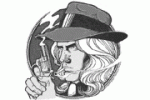backup cpap
backup cpap
I have an older remstar pro with c-flex I would like to bring on camping trips or for when I'm not sleeping at home. I've have a newer cpap at home. I just found my backup machine. I've changed the pressure on it in the past using online directions with no problem. Now I'm getting an e-8 error. The machine still works at the pressure it's been set at but the error code won't let me adjust to my prescribed pressure. I'm trying to go from a 10 to a 12. How can I fix this? Will my home health provider fix it even though I'm using a newer machine regularly? Any help on this would be greatly appreciated
- Nick Danger
- Posts: 621
- Joined: Mon Jun 09, 2014 3:13 pm
Re: backup cpap
Link to the error codes on another forum: http://www.apneaboard.com/wiki/index.ph ... rror_codes - I'm not sure if these are the correct codes for your machine. The clinician's manual should list the error codes and their causes.
E-8 doesn't look good. Wulfman, in another post, talked about it indicating a control button is stuck as another possibility for that code - you might check that.
Let us know if you don't have the clinician's manual - somebody probably has it. If not, you should be able to get it from apneaboard.
E-8 doesn't look good. Wulfman, in another post, talked about it indicating a control button is stuck as another possibility for that code - you might check that.
Let us know if you don't have the clinician's manual - somebody probably has it. If not, you should be able to get it from apneaboard.
_________________
| Machine: ResMed AirSense™ 10 AutoSet™ CPAP Machine with HumidAir™ Heated Humidifier |
| Mask: AirFit™ P10 Nasal Pillow CPAP Mask with Headgear |
| Additional Comments: APAP mode, minimum pressure = 9. No ramp, EPR = 3, medium. Soft cervical collar. Sleepyhead software. |
-
Guest
Re: backup cpap
Could you clear up exactly which model you are having trouble with.splicer76 wrote:I have an older remstar pro with c-flex I would like to bring on camping trips or for when I'm not sleeping at home. I've have a newer cpap at home. I just found my backup machine. I've changed the pressure on it in the past using online directions with no problem. Now I'm getting an e-8 error. The machine still works at the pressure it's been set at but the error code won't let me adjust to my prescribed pressure. I'm trying to go from a 10 to a 12. How can I fix this? Will my home health provider fix it even though I'm using a newer machine regularly? Any help on this would be greatly appreciated
Re: backup cpap
If you have the Legacy ("Tank") which I have as a back-up, this is the error code you referred to I think -
"E-8 ERR_IRQ_STACK_OVERFLOW •Defective RAM chip •Replace Main PCA"
which may be fatal (at least as far as you're concerned... but I guess you could try calling Respironics 1-800-345-6443.
"E-8 ERR_IRQ_STACK_OVERFLOW •Defective RAM chip •Replace Main PCA"
which may be fatal (at least as far as you're concerned... but I guess you could try calling Respironics 1-800-345-6443.
_________________
| Mask: Ultra Mirage™ Full Face CPAP Mask with Headgear |
| Humidifier: IntelliPAP Integrated Heated Humidifier |
Last edited by Julie on Mon Sep 29, 2014 5:00 am, edited 1 time in total.
-
Guest
Re: backup cpap
- Wulfman...
- Posts: 6688
- Joined: Mon Sep 01, 2014 6:41 pm
- Location: Nearest fishing spot
Re: backup cpap
That alone doesn't tell us which generation of model of machine you have. Respironics used the "Pro" model designation for the last dozen years or so.splicer76 wrote:I have an older remstar pro with c-flex I would like to bring on camping trips or for when I'm not sleeping at home. I've have a newer cpap at home. I just found my backup machine. I've changed the pressure on it in the past using online directions with no problem. Now I'm getting an e-8 error. The machine still works at the pressure it's been set at but the error code won't let me adjust to my prescribed pressure. I'm trying to go from a 10 to a 12. How can I fix this? Will my home health provider fix it even though I'm using a newer machine regularly? Any help on this would be greatly appreciated
I checked my service manuals for various models of the "Pro" and they say that the E-8 error could be anything from a stuck key to the PCA board (motherboard) could be fried.
If it has 5 buttons on the top, you should be able to get into the setup by holding the two gray buttons below the LCD screen while you plug the power cord into the back. See instructions below.
If it's one of the old Legacy models (pre-M Series) with the Ramp and Humidifier buttons on the left side (as you face it from the top), you could try these instructions.
6.4 System Error codes
This section contains information on extracting error codes that have
occurred during use of the REMstar Auto with C-Flex or REMstar Pro 2.
There are two ways to extract the information.
6.4.1 Extracting Error Codes from the Unit
Step 1 Hold the humidifier button and ramp button down while
plugging in the power cord. Continue holding the buttons
down until the unit beeps.
Step 2 The most recent error code will be displayed. By pressing
the humidifier key, the unit will show the previous error code,
allowing the user to view the entire error log in a circular buffer
fashion. Only the ten most recent errors will be shown. An E-0
indicates no error.
Step 3 By pressing the ramp key, the unit will display the blower hours
when the error occurred. Pressing the humidifier key will allow the
user to view the hours that each error occurred in a circular buffer
fashion.
Step 4 To erase the error logs, press the right user button. An X will
appear in the lower left corner of the LCD. Then press the
Pressure On / Off key. This will erase all errors and the blower
hours at which the errors occurred, and return the unit to the
system self test screen.
These should work to get into the machine setup. They're for the Pro 2, but should work for a Legacy Pro model.
When in the Setup Menu, the humidifier ^ and ramp v buttons operate as up and down keys to change the settings, the left/right user buttons < > allow you to go to the previous/next question or setting, and the pressure start/stop button is used to exit the Setup Menu. Holding the humidifier or ramp buttons down will cause the values to change more quickly.
To enter the Therapy Setup Menu, hold the two top user buttons < > down while plugging in the power cord.
Continue holding the buttons down until the REMstar Pro 2 with C-Flex beeps.
Note: The word "setup" will appear on all of the screens indicating that you are in the Therapy Setup Menu.
If you press the Pressure start/stop button, you will exit the Setup Menu.
a. Compliance hours: (recommend leaving alone) Select next setting with >
b. Therapy mode: (CPAP or CFLE) select with ^ or v Select next setting with >
c. CPAP pressure setting: Select with ^ or v Select next setting with >
d. C-Flex mode (if you chose CFLE mode): Select setting 1, 2 or 3 with ^ Select next setting with >
e: Ramp time setting: Select with ^ or v (ramp time will be turned off with a setting of 0:00) Select next setting with >
f. Ramp pressure setting: Select with ^ or v Select next setting with >
g. Patient disconnect setting: 1 = on 0 = off Select with ^ or v Select next setting with >
h. Buttons lights setting: 1 = on 0 = off Select with ^ or v (Last setting. Use On/Off button to exit Setup)
.
(5) REMstar Autos w/C-Flex & (6) REMstar Pro 2 CPAPs w/C-Flex - Pressure Setting = 14 cm.
"Passover" Humidification - ResMed Ultra Mirage FF - Encore Pro w/Card Reader & MyEncore software - Chiroflow pillow
User since 05/14/05
"Passover" Humidification - ResMed Ultra Mirage FF - Encore Pro w/Card Reader & MyEncore software - Chiroflow pillow
User since 05/14/05
Re: backup cpap
I generally have just a good dental mouthpiece for my backup. It is not as strong as the CPAP but eliminates my snoring and lowers my AHI.
- Wulfman...
- Posts: 6688
- Joined: Mon Sep 01, 2014 6:41 pm
- Location: Nearest fishing spot
Re: backup cpap
I'm guessing you didn't even read the original post......did ya?drbuck wrote:I generally have just a good dental mouthpiece for my backup. It is not as strong as the CPAP but eliminates my snoring and lowers my AHI.
Maybe just the "Subject" title and you went from there.
Den
.
(5) REMstar Autos w/C-Flex & (6) REMstar Pro 2 CPAPs w/C-Flex - Pressure Setting = 14 cm.
"Passover" Humidification - ResMed Ultra Mirage FF - Encore Pro w/Card Reader & MyEncore software - Chiroflow pillow
User since 05/14/05
"Passover" Humidification - ResMed Ultra Mirage FF - Encore Pro w/Card Reader & MyEncore software - Chiroflow pillow
User since 05/14/05
-
Guest
Re: backup cpap
Check the memphis craigslistsplicer76 wrote:The machine with the error code is a respironics remstar pro with c-flex. It has two gray arrow buttons under the digital screen. To the left of those buttons are two black buttons. One says heat. And the the ramp button is right under it. To the right of the gray arrow buttons is the power button. The machine has a slot for a credit card size memory card. Model number 1005961.
Re: backup cpap
1005961 is a "Legacy" REMstar PRO with C-Flex.Guest wrote:The machine with the error code is a respironics remstar pro with c-flex. It has two gray arrow buttons under the digital screen. To the left of those buttons are two black buttons. One says heat. And the the ramp button is right under it. To the right of the gray arrow buttons is the power button. The machine has a slot for a credit card size memory card. Model number 1005961.
Be sure the filters are clean. Run it for a few seconds with the filters out, and with the humidifier tank out and see if the noise goes away.
Is the noise a grinding bearing type noise, or a whistling or air leak type of noise?
I've done well with craigslist buys, but I've often had to look for months to find a good machine at a good price. You'll see a lot of crazy high price offers of old junk at higher than new online prices.
This is probably a good reminder to everyone to watch for a backup machine before you need one.
_________________
| Mask: Swift™ FX Nasal Pillow CPAP Mask with Headgear |
| Humidifier: S9™ Series H5i™ Heated Humidifier with Climate Control |
| Additional Comments: Also SleepyHead, PRS1 Auto, Respironics Auto M series, Legacy Auto, and Legacy Plus |
Please enter your equipment in your profile so we can help you.
Click here for information on the most common alternative to CPAP.
If it's midnight and a DME tells you it's dark outside, go and check for yourself.
Useful Links.
Click here for information on the most common alternative to CPAP.
If it's midnight and a DME tells you it's dark outside, go and check for yourself.
Useful Links.
- Drowsy Dancer
- Posts: 1271
- Joined: Mon Feb 28, 2011 9:35 am
- Location: here
Re: backup cpap
+1archangle wrote:This is probably a good reminder to everyone to watch for a backup machine before you need one.
Buying a machine via Craigslist was one of the ickiest things I've ever done (hey, I've led a sheltered life), but also one of the smartest (the other being buying real estate in Seattle in 1988, but I digress).
_________________
| Machine: PR System One REMStar 60 Series Auto CPAP Machine |
| Mask: Swift™ FX Bella Nasal Pillow CPAP Mask with Headgears |
| Additional Comments: Software: SleepyHead. Pressure: APAP 9.5 min/11 max, A-Flex x2 |
How we squander our hours of pain. -- Rilke
-
Guest
Re: backup cpap
I never said it was making a noise. It still works fine. I just can't change the pressure setting. But I will try running it without the filters in it for a few minutes. Maybe by some chance it will clear out the error code. This machine doesn't have a humidifier. I had to use a separate humidifier connected via hose when I used to use it
-
Guest
Re: backup cpap
I can't post a link sooo ...Guest wrote:Check the memphis craigslistsplicer76 wrote:The machine with the error code is a respironics remstar pro with c-flex. It has two gray arrow buttons under the digital screen. To the left of those buttons are two black buttons. One says heat. And the the ramp button is right under it. To the right of the gray arrow buttons is the power button. The machine has a slot for a credit card size memory card. Model number 1005961.
Check the memphis craigslist