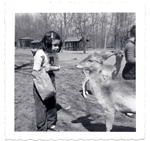Ok, so I just got a CPAP.. I guess technically an Autopap as it's set on auto 5-20 pressure unless the doc decides to change it. I'm new to all this. But I got it 2 days ago. My uncle is on one and told me about the Sleepyhead software. It's really great and I plan to research and understand as much as I can about all the graphs, but there's one thing in particular I'm anxious to know. On the overiew tab, in the settings row, it says "hum. setting" and "pressure relief". It will say this when I hover over each day, and also has these numbers in the upper right of the settings row, which I assume are an average.
Is this just telling me what level I had the humidity set on or is it a "recommended level"? And what does pressure relief mean? Does pressure relief relate to humidity?
I assumed it was just telling me what level I had it set on that day, except the third days says 1.00 and I didn't ever have it set at 1.00. I'm asking because the first night my AHI seemed to be much better, but the 2nd and 3rd nights they were worse even than my initial sleep apnea test. My initial test AHI was 25.1, and the last 2 nights it has been worse, with just last night being 28.8. I think it has alot to do with my humidity settings and so I'm trying to know if there's something in Sleepyhead that can help me determine the best humidity setting.
The first night I was still really dry in the morning, but my AHI was 2.9. I asked the respiratory therapist about the dryness and he said if it was a little cold in my house(which it was more than a little), the humidifier will self adjust so no condensation forms. He had me change a setting in the setup menu, turning off the SYSTEM ONE humidifier setting so that it would NOT self adjust and said to wrap some sweatpants(I used and old towel I cut up) around the tube to insulate it. But since he did this, my AHI has been back up way too high and I can't tell what feels right or is doing the best for me. I know I'm rambling. Anyway, any advice about any of this would be appreciated.
New CPAP user trying to understand Sleepyhead software
-
zeropoint101
- Posts: 28
- Joined: Sun Sep 14, 2014 2:17 am
Re: New CPAP user trying to understand Sleepyhead software
Welcome to the forum. Can you post a screenshot of your SleepyHead Overview page so we can see what you're looking at?
Pressure relief does not have to do with humidity. It's a decrease in pressure on exhale.
We can better help you when we know what machine (exact make and model) you're using. If it's a ResMed S9 machine, the model name will be right above the Start/Stop button. There are some video tutorials at the link I have in my signature box which might help you become more familiar with the menus and features of your machine.
I've never seen humidification data on a SleepyHead report so I'm not sure what you're seeing there. The screenshot will help clarify what you're seeing.
Pressure relief does not have to do with humidity. It's a decrease in pressure on exhale.
We can better help you when we know what machine (exact make and model) you're using. If it's a ResMed S9 machine, the model name will be right above the Start/Stop button. There are some video tutorials at the link I have in my signature box which might help you become more familiar with the menus and features of your machine.
I've never seen humidification data on a SleepyHead report so I'm not sure what you're seeing there. The screenshot will help clarify what you're seeing.
_________________
| Machine: AirSense 10 AutoSet with Heated Humidifer + Aifit N30i Nasal Mask Bundle |
| Mask: Aloha Nasal Pillow CPAP Mask with Headgear |
| Additional Comments: SleepyHead-now-OSCAR software on Mac OSX Ventura |
-
zeropoint101
- Posts: 28
- Joined: Sun Sep 14, 2014 2:17 am
Re: New CPAP user trying to understand Sleepyhead software
Someone on the facebook Sleepyhead group mostly(?) answered this for me, but here is the screenshot so you know what I'm talking about. I just used the snipping tool so I couldn't show the hover over when you hover over each day, but you can see the hum. setting and pressure relief in the upper right of the settings row. I suppose hum. might be short for something besides humidity. If it's humidity though, I can't tell why it would say 1.00 on the 3rd day(hover-over that I can't show but you can see from the average in the upper right of the row) as I never had it set below 2. 

-
zeropoint101
- Posts: 28
- Joined: Sun Sep 14, 2014 2:17 am
Re: New CPAP user trying to understand Sleepyhead software
Sorry, I put my image in wrong the first time. Should be working now.
Re: New CPAP user trying to understand Sleepyhead software
Can you please post an image of the detailed daily report from the first night where your AHI was nice and low and the most recent night when the AHI was high?
Please include these graphs in one image if you can like the example below.
On the left side include the AHI bar graphs and the event category breakdown.
On the right side include these graphs. Events, Flow rate, pressure and leak.
You can resize or move the graphs around and turn off the AHI graph on the right ...Preferences/graphs tab and remove check mark.
So that your image looks like this one of mine below. Mine doesn't show the leak graph because I was mainly showing the pressure graph on this example and had it handy. You can resize the graphs my hovering the mouse on the bottom of each graph till you see a little short double line then click and drag to resize.
I have some thoughts about your humidification settings but will address those later once we determine what setting you are using now and what you were using with the "new system one humidification" mode that got turned off and apparently it sounds like switched over to Classic Mode.
Question....what is the model number for your machine? It's on the bottom of the blower on a little sticker. Model number is a 3 digit number with DS or REF in front or behind it.
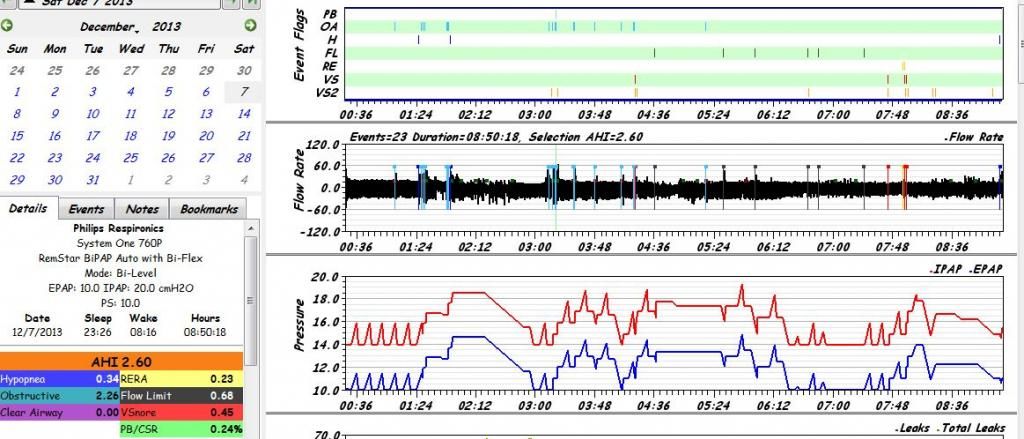
Please include these graphs in one image if you can like the example below.
On the left side include the AHI bar graphs and the event category breakdown.
On the right side include these graphs. Events, Flow rate, pressure and leak.
You can resize or move the graphs around and turn off the AHI graph on the right ...Preferences/graphs tab and remove check mark.
So that your image looks like this one of mine below. Mine doesn't show the leak graph because I was mainly showing the pressure graph on this example and had it handy. You can resize the graphs my hovering the mouse on the bottom of each graph till you see a little short double line then click and drag to resize.
I have some thoughts about your humidification settings but will address those later once we determine what setting you are using now and what you were using with the "new system one humidification" mode that got turned off and apparently it sounds like switched over to Classic Mode.
Question....what is the model number for your machine? It's on the bottom of the blower on a little sticker. Model number is a 3 digit number with DS or REF in front or behind it.
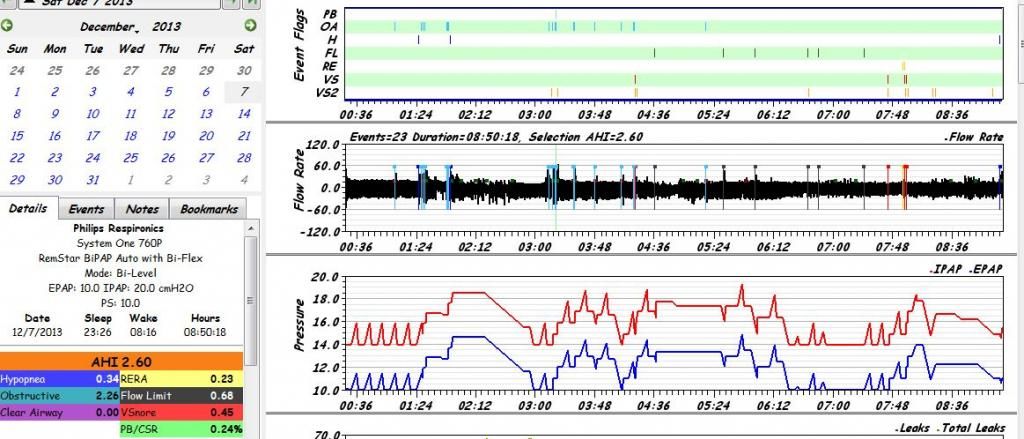
_________________
| Machine: AirCurve™ 10 VAuto BiLevel Machine with HumidAir™ Heated Humidifier |
| Additional Comments: Mask Bleep Eclipse https://bleepsleep.com/the-eclipse/ |
I may have to RISE but I refuse to SHINE.
If you want to try the Eclipse mask and want a special promo code to get a little off the price...send me a private message.
If you want to try the Eclipse mask and want a special promo code to get a little off the price...send me a private message.
-
zeropoint101
- Posts: 28
- Joined: Sun Sep 14, 2014 2:17 am
Re: New CPAP user trying to understand Sleepyhead software
Ok, I got your other post in my other thread and I will post the graphs and reply there. Thank you for the help.