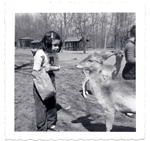Resumed s9 won't work says insert SD card, never had one?
-
2apneas
Resumed s9 won't work says insert SD card, never had one?
Resumed s9 won't work. We had a power outage. Mine works but my wife's reads insert SD card. We have not had SD cards for our machines. Any suggestions
Re: Resumed s9 won't work says insert SD card, never had one?
I've never had this issue, although mine has a SD card in it, but you might try unplugging it for a few minutes & plug it back in to let it reboot.
_________________
| Mask: Swift™ FX Nasal Pillow CPAP Mask with Headgear |
| Humidifier: S9™ Series H5i™ Heated Humidifier with Climate Control |
Re: Resumed s9 won't work says insert SD card, never had one?
If the reboot doesn't work you might try buying an SD card (Officemax, Walmart, many stores sell them) and inserting it into the machine. It doesn't need to be high capacity, so just get the lowest (read: least expensive) capacity card you can find. There's nothing special about the ResMed SD cards, generics work just fine.
_________________
| Machine: AirSense 10 AutoSet with Heated Humidifer + Aifit N30i Nasal Mask Bundle |
| Mask: Aloha Nasal Pillow CPAP Mask with Headgear |
| Additional Comments: SleepyHead-now-OSCAR software on Mac OSX Ventura |
Re: Resumed s9 won't work says insert SD card, never had one?
First, remove the water tank before you mess with the machine, so you don't damage it by spilling water into the machine.
Does it have a message saying " No SD card detected"? If so, just press the rotating round knob one time. The machine should work without the SD card once you get rid of the message.
I never realized it before, but if you unplug the machine and then plug it in without an SD card, you get that message, and have to press the select knob to clear the message. It shouldn't happen again until you unplug or lose power again.
Double check that there isn't an SD card. It's not very obvious where the slot on the back is.
Welcome to the board. There's a lot of stuff here that will help you get better treatment.
What model S9 machine do you have? It should say something like AutoSet or Elite above and to the left of the power button. If you have the right model, you can use the SD card to check up on your own therapy and see how well it's working. Any SD card 2GB or over will probably work.
Does it have a message saying " No SD card detected"? If so, just press the rotating round knob one time. The machine should work without the SD card once you get rid of the message.
I never realized it before, but if you unplug the machine and then plug it in without an SD card, you get that message, and have to press the select knob to clear the message. It shouldn't happen again until you unplug or lose power again.
Double check that there isn't an SD card. It's not very obvious where the slot on the back is.
Welcome to the board. There's a lot of stuff here that will help you get better treatment.
What model S9 machine do you have? It should say something like AutoSet or Elite above and to the left of the power button. If you have the right model, you can use the SD card to check up on your own therapy and see how well it's working. Any SD card 2GB or over will probably work.
_________________
| Mask: Swift™ FX Nasal Pillow CPAP Mask with Headgear |
| Humidifier: S9™ Series H5i™ Heated Humidifier with Climate Control |
| Additional Comments: Also SleepyHead, PRS1 Auto, Respironics Auto M series, Legacy Auto, and Legacy Plus |
Please enter your equipment in your profile so we can help you.
Click here for information on the most common alternative to CPAP.
If it's midnight and a DME tells you it's dark outside, go and check for yourself.
Useful Links.
Click here for information on the most common alternative to CPAP.
If it's midnight and a DME tells you it's dark outside, go and check for yourself.
Useful Links.