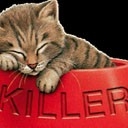Have a Mac with Parallels installed, and want to put ResScan software on it since my backup unit is a ResMed S8 VPAP ST, and ResScan software only read the current data card. My DME gave me a card reader as it's different than an SD card. I'm not tolerating the S9 AutoSet that my insurance bought for me. I'm seeing my sleep doctor in hopes he can determine what machine I need.
Does anyone that has a Mac, use Parallels that runs ResScan? What's the minimum version of Windows that will operate it? XP, 7 Home Premium...? I plan to run Windows as a virtual OS, not go the boot camp route, as it seems a pain reboot the system to get to Windows, then reboot to get back to Mavericks.
I've installed SleepyHead (Mac version), but want to compare the charts and data that ResScan has.
Lastly, does ResScan read the S9 SD card?
Mac with Parallels running ResScan
Mac with Parallels running ResScan
_________________
| Mask: AirFit™ P10 Nasal Pillow CPAP Mask with Headgear |
| Humidifier: S9™ Series H5i™ Heated Humidifier with Climate Control |
| Additional Comments: SleepyHead software v0.9.2, ResScan 3.7, & U-Sleep. Back up - ResMed S8 VPAP ST with card reader |
26 year Air Force Vet
if it isn't grown, then it's has to be mined - prospector
'If you don't stand for something, you will fall for everything.'
A government big enough to give you everything you want is strong enough to take everything you have!
if it isn't grown, then it's has to be mined - prospector
'If you don't stand for something, you will fall for everything.'
A government big enough to give you everything you want is strong enough to take everything you have!
Re: Mac with Parallels running ResScan
Yes, and no special card reader is needed if the computer has a slot for the SD card. Otherwise an adapter is needed.apw5746 wrote:Lastly, does ResScan read the S9 SD card?
http://montfordhouse.com/cpap/resscan_tutorial/ Tutorial
_________________
| Machine: AirCurve™ 10 VAuto BiLevel Machine with HumidAir™ Heated Humidifier |
| Additional Comments: Mask Bleep Eclipse https://bleepsleep.com/the-eclipse/ |
I may have to RISE but I refuse to SHINE.
If you want to try the Eclipse mask and want a special promo code to get a little off the price...send me a private message.
If you want to try the Eclipse mask and want a special promo code to get a little off the price...send me a private message.
Re: Mac with Parallels running ResScan
I've got ResScan installed under Parallels on my MacBook Pro. The MacBook is running OS X version 10.8.2 and the Windows under Parallels is some version of Windows 7. ResScan seems to behave fine. I no longer use an S9, so I don't go into ResScan but one in a blue moon when I'm curious about looking at some very, very old data or when I need to generate something for a post to help somebody.apw5746 wrote: Does anyone that has a Mac, use Parallels that runs ResScan? What's the minimum version of Windows that will operate it? XP, 7 Home Premium...?
I can't get Windows 7 to see the built-in SD card slot on my Mac. That may have to do with the way Parallels was installed (I bought the machine with Parallels already installed) or it may be a limitation of Parallels. I don't know. But the fix is easy: I picked up a standard USB SD card reader from Office Max or Office Depot or Target for less than $10, and when I plug that SD card reader into the USB port, there's a choice of whether to mount it under Windows or OS X. As long as I mount it under Windows, ResScan has no trouble reading the card.Lastly, does ResScan read the S9 SD card?
_________________
| Machine: DreamStation BiPAP® Auto Machine |
| Mask: Swift™ FX Nasal Pillow CPAP Mask with Headgear |
| Additional Comments: PR System DreamStation and Humidifier. Max IPAP = 9, Min EPAP=4, Rise time setting = 3, minPS = 3, maxPS=5 |
Re: Mac with Parallels running ResScan
I want to thank NateS for all his advice, assistance, and patience with creating a virtual windows, loading Windows 7, and Microsoft Office on my Mac.
I've yet to put ResScan or download a good Internet AntiVirus as I fear the risk of not only infecting my virtual window, but the Mac as well when I go to install them.
Again, a big thanks to Nate!
I've yet to put ResScan or download a good Internet AntiVirus as I fear the risk of not only infecting my virtual window, but the Mac as well when I go to install them.
Again, a big thanks to Nate!
_________________
| Mask: AirFit™ P10 Nasal Pillow CPAP Mask with Headgear |
| Humidifier: S9™ Series H5i™ Heated Humidifier with Climate Control |
| Additional Comments: SleepyHead software v0.9.2, ResScan 3.7, & U-Sleep. Back up - ResMed S8 VPAP ST with card reader |
26 year Air Force Vet
if it isn't grown, then it's has to be mined - prospector
'If you don't stand for something, you will fall for everything.'
A government big enough to give you everything you want is strong enough to take everything you have!
if it isn't grown, then it's has to be mined - prospector
'If you don't stand for something, you will fall for everything.'
A government big enough to give you everything you want is strong enough to take everything you have!
- beautifuldreamer
- Posts: 398
- Joined: Fri Feb 01, 2013 7:47 pm
- Location: Tennessee
Re: Mac with Parallels running ResScan
I can't get Windows 7 to see the built-in SD card slot on my Mac. That may have to do with the way Parallels was installed (I bought the machine with Parallels already installed) or it may be a limitation of Parallels. I don't know. But the fix is easy: I picked up a standard USB SD card reader from Office Max or Office Depot or Target for less than $10, and when I plug that SD card reader into the USB port, there's a choice of whether to mount it under Windows or OS X. As long as I mount it under Windows, ResScan has no trouble reading the card.[/quote]Lastly, does ResScan read the S9 SD card?
I had trouble with parallels reading my SD card until I finally figured out to
Go up to the top menu bar,
Click on Devices,
Then Select USB,
and then Choose Apple Internal Memory Reader
Once I did this, then Windows was able to see the built-in SD card slot on my Mac
Machine: ResMed AirSense 11 Autoset
Mask: Bleep
Mask: Bleep