May I shorten the "short session" time in Sleephead?
- Islandwoman
- Posts: 319
- Joined: Sun Dec 22, 2013 8:15 pm
- Location: Pacific Northwest
May I shorten the "short session" time in Sleephead?
After reading "potty breaks" I wonders about dropping the normal five min. time to one or two for personal reasons. I only saw one potty break last night when I knew I had two or perhaps more. I would like to note any time I turn of my machine. Does that complicate anything in graphs etc? I have had major insomnia the last few night and want a better of what I have done automatically without disturbing sleep more than necessary with other notation.
Re: May I shorten the "short session" time in Sleephead?
I'm not sure this is really what you are asking for, but:
Under Preferences, you can control both the "Combine Close Sessions" and "Ignore Short Sessions" settings.
Combine Close Sessions will keep two sessions that are separated by a very short span of time on the same calendar day even if the calendar day cuts between the two sessions.
As an example:
Suppose that you have the "day" cutoff to be noon local time. And Session 1 ends at 11:56 AM and Session 2 starts at 12:07. If the "Combine Close Sessions" setting is set to 10 minutes, Session 1 and Session 2 will appear on different calendar days because they are separated by more than 10 minutes. If "Combine Close Sessions" is set to 15 minutes, they will appear on the same Calendar day.
Ignore Short Sessions will tell Sleepy Head to not bother displaying a session that is shorter than the chosen time. The "short session" will also not be used in computing the statistical data such as the AHI and the median and 95% pressure and leak data.
As an example: Suppose at the beginning of the night you turn the machine on at 11:04 and your nose starts to itch at 11:06 and you turn the machine off to scratch your nose and get up for a drink of water and then you return to bed at 11:12 and turn the machine on for the rest of the night. If "Ignore Short Sessions is set to 2 or more minutes, that first session from 11:04 to 11:06 won't be displayed in Sleepy Head and will not be used in the statistical calculations. But if Ignore Short Sessions is set to 1 minute or turned off, then that first session will appear in SH and will be used in the statistical calculations.
But if you are asking for a way to make Sleepy Head ignore the last 2 or 3 minutes of a particular session, I'm not sure there's a way to do that.
As for whether this will complicate the graphs: Not really. The calculations are based on total run time in the sessions that SH counts. The short sessions will simply show up as very short sessions. The OFF/ON cycles will show up as short breaks in the graphs. I routinely turn my machine OFF/ON anytime I'm semi-conscious of being awake. Here's an example of how setting Ignore Short Sessions to OFF makes my data look. On Monday night it looks like I turned my machine OFF and ON 9 times:
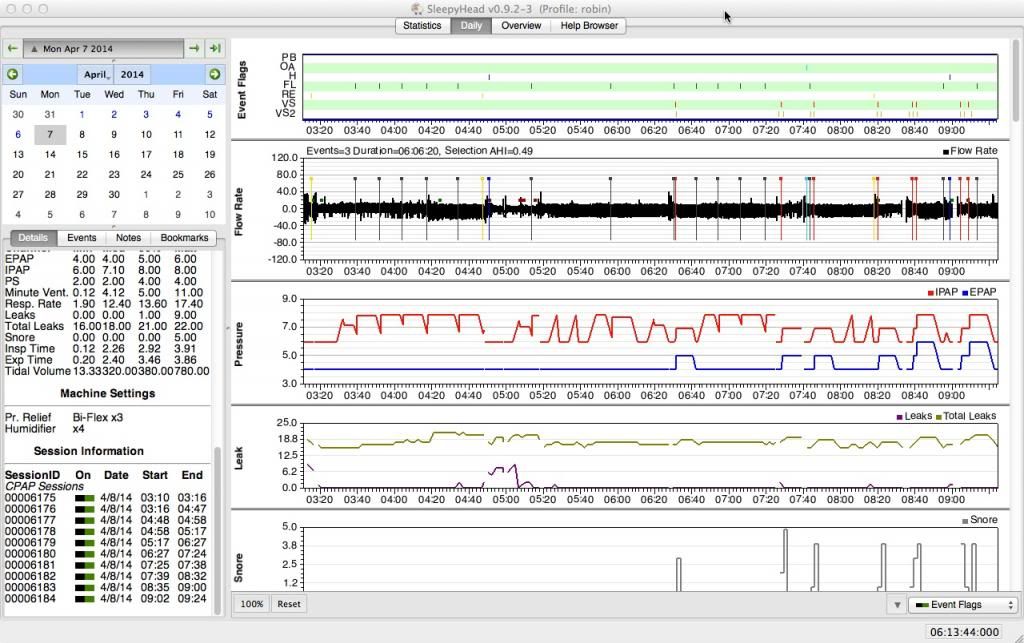
Each time there's a small break in the graphs, but that doesn't make the graphs any harder to understand. Of those 9 OFF/ON cycles, it looks like maybe 6 were real wakes, and other 2 were OFF/ONs after waking and not getting back to sleep right away. The last one was at the beginning of the night. Looks like I was being bothered by a small leak caused by the pillows not sitting right and I decided to turn the machine off and on in order to just start over.
Under Preferences, you can control both the "Combine Close Sessions" and "Ignore Short Sessions" settings.
Combine Close Sessions will keep two sessions that are separated by a very short span of time on the same calendar day even if the calendar day cuts between the two sessions.
As an example:
Suppose that you have the "day" cutoff to be noon local time. And Session 1 ends at 11:56 AM and Session 2 starts at 12:07. If the "Combine Close Sessions" setting is set to 10 minutes, Session 1 and Session 2 will appear on different calendar days because they are separated by more than 10 minutes. If "Combine Close Sessions" is set to 15 minutes, they will appear on the same Calendar day.
Ignore Short Sessions will tell Sleepy Head to not bother displaying a session that is shorter than the chosen time. The "short session" will also not be used in computing the statistical data such as the AHI and the median and 95% pressure and leak data.
As an example: Suppose at the beginning of the night you turn the machine on at 11:04 and your nose starts to itch at 11:06 and you turn the machine off to scratch your nose and get up for a drink of water and then you return to bed at 11:12 and turn the machine on for the rest of the night. If "Ignore Short Sessions is set to 2 or more minutes, that first session from 11:04 to 11:06 won't be displayed in Sleepy Head and will not be used in the statistical calculations. But if Ignore Short Sessions is set to 1 minute or turned off, then that first session will appear in SH and will be used in the statistical calculations.
But if you are asking for a way to make Sleepy Head ignore the last 2 or 3 minutes of a particular session, I'm not sure there's a way to do that.
If you simply want to track EVERY time the machine is turned OFF and ON, then slide "Ignore Short Sessions" all the way to OFF". That makes every session show up, no matter how short.I would like to note any time I turn of my machine. Does that complicate anything in graphs etc? I have had major insomnia the last few night and want a better of what I have done automatically without disturbing sleep more than necessary with other notation.
As for whether this will complicate the graphs: Not really. The calculations are based on total run time in the sessions that SH counts. The short sessions will simply show up as very short sessions. The OFF/ON cycles will show up as short breaks in the graphs. I routinely turn my machine OFF/ON anytime I'm semi-conscious of being awake. Here's an example of how setting Ignore Short Sessions to OFF makes my data look. On Monday night it looks like I turned my machine OFF and ON 9 times:
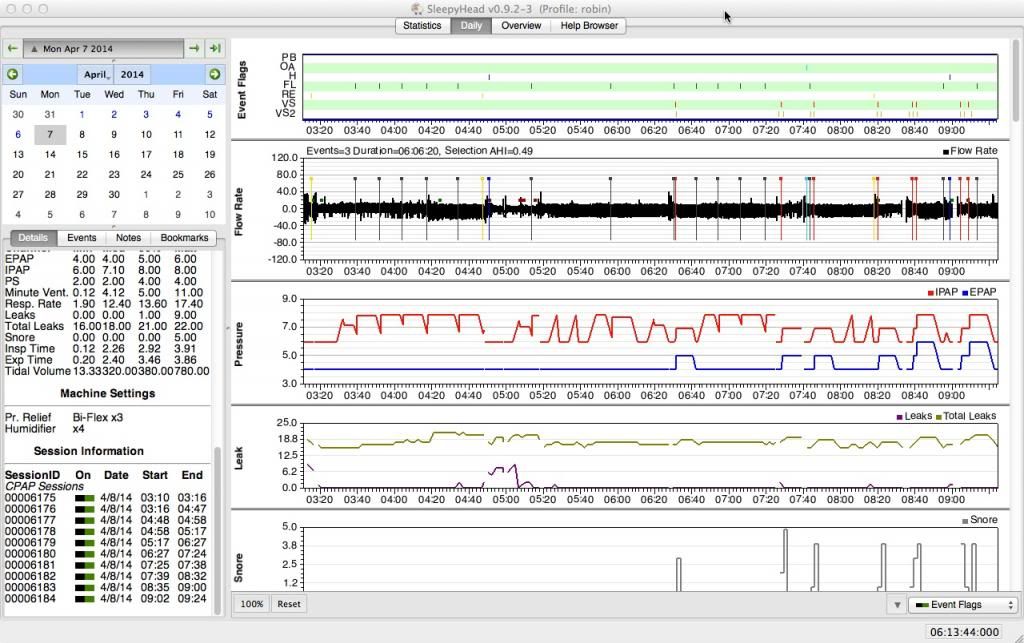
Each time there's a small break in the graphs, but that doesn't make the graphs any harder to understand. Of those 9 OFF/ON cycles, it looks like maybe 6 were real wakes, and other 2 were OFF/ONs after waking and not getting back to sleep right away. The last one was at the beginning of the night. Looks like I was being bothered by a small leak caused by the pillows not sitting right and I decided to turn the machine off and on in order to just start over.
_________________
| Machine: DreamStation BiPAP® Auto Machine |
| Mask: Swift™ FX Nasal Pillow CPAP Mask with Headgear |
| Additional Comments: PR System DreamStation and Humidifier. Max IPAP = 9, Min EPAP=4, Rise time setting = 3, minPS = 3, maxPS=5 |
Re: May I shorten the "short session" time in Sleephead?
Yeah, short sessions won't affect short breaks between longer sessions. The setting ignores data from accidental activations, two or three minute sessions that were used for mask fitting, getting into bed and tossing around for a few minutes before turning the machine back off to adjust something, get a glass of water, whatever. Most of us prefer to just have Sleepyhead ignore those odd events and pretend they never happened.
- Islandwoman
- Posts: 319
- Joined: Sun Dec 22, 2013 8:15 pm
- Location: Pacific Northwest
Re: May I shorten the "short session" time in Sleephead?
Thank you both I do want to see all breaks and will make a point of turning off anytime I wake enough to be aware. I will experiment for a few nights and perhaps just turn the time from five to one. I will survive a few weird results.
Re: May I shorten the "short session" time in Sleephead?
At one time, I decided that setting the short session to zero caused weirdness in the data. Setting it to 1 minute seemed to work OK, though.
_________________
| Mask: Swift™ FX Nasal Pillow CPAP Mask with Headgear |
| Humidifier: S9™ Series H5i™ Heated Humidifier with Climate Control |
| Additional Comments: Also SleepyHead, PRS1 Auto, Respironics Auto M series, Legacy Auto, and Legacy Plus |
Please enter your equipment in your profile so we can help you.
Click here for information on the most common alternative to CPAP.
If it's midnight and a DME tells you it's dark outside, go and check for yourself.
Useful Links.
Click here for information on the most common alternative to CPAP.
If it's midnight and a DME tells you it's dark outside, go and check for yourself.
Useful Links.
- Islandwoman
- Posts: 319
- Joined: Sun Dec 22, 2013 8:15 pm
- Location: Pacific Northwest
Re: May I shorten the "short session" time in Sleephead?
That is what I decided and it seems to work fine. My Sleepweaver Advance mask takes very little adjustment. I put it on first press start and then just lift it a second to "set the hover"










