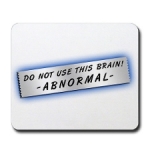how can I read data from SD-Card from Resmed S9
- Astrophytum
- Posts: 76
- Joined: Wed Sep 15, 2010 12:47 pm
- Location: Germany, Vogtland
how can I read data from SD-Card from Resmed S9
Hi forumusers,
sorry for by bad English, but I hope you're understand me nevertheless.
In some days I will get an Resmed S9. I have the software Resscan 3.11.
Ok, I can plug an USB-Port-Device to the S9 and can read the data from S9 to PC. But, how can I read the data direct from SD to PC.
Does I need an special SD-Card-Reader or does I need an normal SD-Crad-Reader with an special chip in the card-reader?
THank you very much for helping,
an 'Good Sleeping',
Regards,
Astrophytum
sorry for by bad English, but I hope you're understand me nevertheless.
In some days I will get an Resmed S9. I have the software Resscan 3.11.
Ok, I can plug an USB-Port-Device to the S9 and can read the data from S9 to PC. But, how can I read the data direct from SD to PC.
Does I need an special SD-Card-Reader or does I need an normal SD-Crad-Reader with an special chip in the card-reader?
THank you very much for helping,
an 'Good Sleeping',
Regards,
Astrophytum
Re: how can I read data from SD-Card from Resmed S9
I use a USB SD card reader. You take the SD card from the S9 and put it into the card reader which plugs into the USB port. They sell them at Radio Shack or you can get it at CPAP.com online.
_________________
| Mask: Swift™ FX Nasal Pillow CPAP Mask with Headgear |
| Humidifier: S9™ Series H5i™ Heated Humidifier with Climate Control |
Re: how can I read data from SD-Card from Resmed S9
I'm not sure what you are asking, but I'll try to help. Your ResScan software can read the data off of the card, which you plug into a regular or generic SD card reader. You can buy the card reader at any electronics store, as mentioned by MauiDozer. (Radio Shack is an electronics store found all over America.) A USB SD Card reader is fine. You do not need a special card reader.Astrophytum wrote:Hi forumusers,
sorry for by bad English, but I hope you're understand me nevertheless.
In some days I will get an Resmed S9. I have the software Resscan 3.11.
Ok, I can plug an USB-Port-Device to the S9 and can read the data from S9 to PC. But, how can I read the data direct from SD to PC.
Does I need an special SD-Card-Reader or does I need an normal SD-Crad-Reader with an special chip in the card-reader?
THank you very much for helping,
an 'Good Sleeping',
Regards,
Astrophytum
Re: how can I read data from SD-Card from Resmed S9
Check your computer tower. I have a fairly basic computer but it has a SD card reader on the front of the tower. Did not have to buy anything extra.
_________________
| Mask: Opus 360 Nasal Pillow CPAP Mask with Headgear |
| Humidifier: S9™ Series H5i™ Heated Humidifier with Climate Control |
| Additional Comments: ResScan version 3.11 |
- Astrophytum
- Posts: 76
- Joined: Wed Sep 15, 2010 12:47 pm
- Location: Germany, Vogtland
Re: how can I read data from SD-Card from Resmed S9
Hi,
thank you for helping.
My quesetion was: can I use EVERY SD-cardreader, or does I need a special cardreader from Resmed, so used in Resmed S8.
Kind Regards,
Astrophytum
thank you for helping.
My quesetion was: can I use EVERY SD-cardreader, or does I need a special cardreader from Resmed, so used in Resmed S8.
Kind Regards,
Astrophytum
Re: how can I read data from SD-Card from Resmed S9
A regular card reader is all you need. The s nine uses an sd card for its data
_________________
| Machine: ResMed AirSense™ 10 AutoSet™ CPAP Machine with HumidAir™ Heated Humidifier |
| Mask: ResMed AirFit F30i Full Face CPAP Mask with Headgear |
| Additional Comments: Oscar and Rescan |
Mask: bleep and F30i
Machine: Resmed S10 Autoset
Machine: Resmed S10 Autoset
-
jcheese
Re: how can I read data from SD-Card from Resmed S9
Can someone be so kind as to PM me the Resmed software?
Re: how can I read data from SD-Card from Resmed S9
How are they going to send you a private messagejcheese wrote:Can someone be so kind as to PM me the Resmed software?
Re: how can I read data from SD-Card from Resmed S9
To LoQ,
OOPs I thought I was signed up - I am now.
Sorry, but thanks for telling me.
OOPs I thought I was signed up - I am now.
Sorry, but thanks for telling me.
Re: how can I read data from SD-Card from Resmed S9
Could someone please PM me the Software for the S9
_________________
| Mask: FitLife Total Face CPAP Mask with Headgear |
| Humidifier: S9™ Series H5i™ Heated Humidifier with Climate Control |
Re: how can I read data from SD-Card from Resmed S9
Perhaps I too need a PM. I can't seem to get Resscan 3.11 to recognize the SD card reader (jump drive) with the SD card.
_________________
| Mask: Swift™ FX Bella Nasal Pillow CPAP Mask with Headgears |
| Humidifier: S9™ Series H5i™ Heated Humidifier with Climate Control |
| Additional Comments: Upgraded to S9 Autoset from 68 mo old Respironics Plus w/Cflex in October 2010. |
Re: how can I read data from SD-Card from Resmed S9
I am very computer challenged. I'll see if my ds can help download software onto my computer but then what? If I take my sd card out of the back of my S9 auto, can I just insert it where I'd insert, for example, the sd card from my camera into the side of my laptop? If I do that how do I prevent whatever else happens whilst I'm on the computer trying to check data from erasing anything important from my SD card that I may need for settings or checks by my dme? Forgive my ignorance of all this please! Thanks, Terry
_________________
| Mask: Swift™ FX For Her Nasal Pillow CPAP Mask with Headgear |
| Humidifier: S9™ Series H5i™ Heated Humidifier with Climate Control |
| Additional Comments: Remstar auto w/cflex and Swift LT nasal pillows are my backups. Hosehead since summer of 2005 |
254/192/goal 145
Re: how can I read data from SD-Card from Resmed S9
Ignore my earlier message. Figured it out. My SD card was not securely positioned in the jump drive. Also, I had not installed any drivers. However, I'm wondering if installing the drivers was necessary. I'll probably uninstall the drivers next time and see if the program still reads the SD card.
_________________
| Mask: Swift™ FX Bella Nasal Pillow CPAP Mask with Headgears |
| Humidifier: S9™ Series H5i™ Heated Humidifier with Climate Control |
| Additional Comments: Upgraded to S9 Autoset from 68 mo old Respironics Plus w/Cflex in October 2010. |
Re: how can I read data from SD-Card from Resmed S9
Flower51 wrote:
The absolute worst case (which has happened to me) is that when you put the SD card back into the S9, you get an "Invalid Card" error instead of "Reading SD card". If this happens you can fix the problem as follows:
Step 1) Click "No" when the S9 asks you if you want to erase data and take the card back out of the S9 [You only need to do this if you want to keep the raw data on the card, otherwise just skip to Step 4.]
Step 2) Put the SD card back in your card reader and back up all the data files from the SD card to your computer's hard drive so you don't lose it. [ResScan reads the data and then writes a database file for the raw data. The raw data is not stored in the ResScan folders as near as I can tell.]
Step 3) Properly unmount the SD card from the PC.
Step 4) Put the SD card back in the S9. You'll get another "Invalid Card" error message. This time, let the S9 erase the data on the card. When it's done, the S9 will be happy with the card and record all the detailed data just fine the next time you run it.
NOTE: This is what actually happens when you let the S9 erase the data on the cardi: The S9 first wipes out *all* the files on the card. Then it writes all of its internally stored information about the current (not default) settings and current, up-to-date summary data to the card and then sets the card up for storing detailed data if it's an S9 Auto or S9 Elite and Sleep Quality is turned On.
Hopefully you won't ever get the Invalid Card error, but if you do, you now know what to do to fix it.
Yes, you insert the SD card in the same way that you insert the SD card from your camera. You'll need to launch ResScan to download the raw data into ResScan. ResScan doesn't launch automatically on my PC at least.I am very computer challenged. I'll see if my ds can help download software onto my computer but then what? If I take my sd card out of the back of my S9 auto, can I just insert it where I'd insert, for example, the sd card from my camera into the side of my laptop?
You shouldn't need to worry too much about the computer doing something to the SD card.If I do that how do I prevent whatever else happens whilst I'm on the computer trying to check data from erasing anything important from my SD card that I may need for settings or checks by my dme? Forgive my ignorance of all this please! Thanks, Terry
The absolute worst case (which has happened to me) is that when you put the SD card back into the S9, you get an "Invalid Card" error instead of "Reading SD card". If this happens you can fix the problem as follows:
Step 1) Click "No" when the S9 asks you if you want to erase data and take the card back out of the S9 [You only need to do this if you want to keep the raw data on the card, otherwise just skip to Step 4.]
Step 2) Put the SD card back in your card reader and back up all the data files from the SD card to your computer's hard drive so you don't lose it. [ResScan reads the data and then writes a database file for the raw data. The raw data is not stored in the ResScan folders as near as I can tell.]
Step 3) Properly unmount the SD card from the PC.
Step 4) Put the SD card back in the S9. You'll get another "Invalid Card" error message. This time, let the S9 erase the data on the card. When it's done, the S9 will be happy with the card and record all the detailed data just fine the next time you run it.
NOTE: This is what actually happens when you let the S9 erase the data on the cardi: The S9 first wipes out *all* the files on the card. Then it writes all of its internally stored information about the current (not default) settings and current, up-to-date summary data to the card and then sets the card up for storing detailed data if it's an S9 Auto or S9 Elite and Sleep Quality is turned On.
Hopefully you won't ever get the Invalid Card error, but if you do, you now know what to do to fix it.
_________________
| Machine: DreamStation BiPAP® Auto Machine |
| Mask: Swift™ FX Nasal Pillow CPAP Mask with Headgear |
| Additional Comments: PR System DreamStation and Humidifier. Max IPAP = 9, Min EPAP=4, Rise time setting = 3, minPS = 3, maxPS=5 |
Re: how can I read data from SD-Card from Resmed S9
Need help!
I have ResScan 3.11 installed and myself set up as a patient. I have the program open, patient open, put SD card in reader on front of computer tower and when I click "#2 Download Data" I get a dialog box sayng "There are NO devices available for downloading data. Connect a flow generator or data card and try again." I removed the SD card and reinserted it and got the same error. When I close the error dialog box, I get another dialog box labeled "Download Data". This box has my patient name and the type of data I want downloaded and directs me to just push the download button. Unfortunately it's grayed out and you can't push it.
Any thoughts?
Laura
I have ResScan 3.11 installed and myself set up as a patient. I have the program open, patient open, put SD card in reader on front of computer tower and when I click "#2 Download Data" I get a dialog box sayng "There are NO devices available for downloading data. Connect a flow generator or data card and try again." I removed the SD card and reinserted it and got the same error. When I close the error dialog box, I get another dialog box labeled "Download Data". This box has my patient name and the type of data I want downloaded and directs me to just push the download button. Unfortunately it's grayed out and you can't push it.
Any thoughts?
Laura
_________________
| Mask: Swift™ FX Nasal Pillow CPAP Mask with Headgear |
| Humidifier: S9™ Series H5i™ Heated Humidifier with Climate Control |