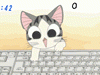Hi All,
Finally got a new machine on 7/11/17 and doctor.
Every time I start to install Sleepyhead it defaults to C: programs/applications folder. When I click next I get a pop-up saying something about this being a non-empty folder and if there is a problem with installation and I have to uninstall it blah blah blah, implying (to me) that it will uninstall the whole folder??? FYI I am using Windows 7 64-bit but it also runs 32-bit programs. I already uninstalled the old earlier version of the Sleepyhead program I installed 5 years ago. Also this computer downloads everything to the download folder so I'm not even sure if it should be downloaded elsewhere. Maybe because I told it to run anyway when the first security warning about certificates came up. I'm not usually this computer stupid, but I need to understand this better. I'm just confused and the more I read the more confused T get, so any clues or explanations would be appreciated.
I really need to see more data than app shows. He's got me on 6-12 and I have loads of hypopneas when I can manage to get to sleep on 6, when I was used to 11 before. Lots of awake time on the machine skewing the average figures too.
Didn't think it would be this difficult this time around AND now being watched by Medicare for 13 months. What a PITA
Trouble Installing Sleepyhead
Trouble Installing Sleepyhead
_________________
| Machine: DreamStation BiPAP® Auto Machine |
| Mask: Amara View Full Face CPAP Mask with Headgear |
| Humidifier: DreamStation Heated Humidifier |
| Additional Comments: 21/25 PS3 A work in progress. |
Neicy
Non-treated AHI = 29 non-REM, 55 REM
Diagnosed Nov. 2011
Started CPAP Jan. 25, 2012
Non-treated AHI = 29 non-REM, 55 REM
Diagnosed Nov. 2011
Started CPAP Jan. 25, 2012
Re: Trouble Installing Sleepyhead
I have a Windows computer and mine always goes to the download folder also.
Then I have to go to the download folder and double click on SleepyHead to start the install process.
Is this what you have done?
What are you clicking on that says you have an empty folder? Where and what are you seeing?
The security warning "are you sure you want to run" pop up is the standard Windows warning about any change you are making.
It's not the reason your install has failed.
Did you get your new version here?
https://sleepyhead.jedimark.net/
Then I have to go to the download folder and double click on SleepyHead to start the install process.
Is this what you have done?
What are you clicking on that says you have an empty folder? Where and what are you seeing?
The security warning "are you sure you want to run" pop up is the standard Windows warning about any change you are making.
It's not the reason your install has failed.
Did you get your new version here?
https://sleepyhead.jedimark.net/
_________________
| Machine: AirCurve™ 10 VAuto BiLevel Machine with HumidAir™ Heated Humidifier |
| Additional Comments: Mask Bleep Eclipse https://bleepsleep.com/the-eclipse/ |
I may have to RISE but I refuse to SHINE.
If you want to try the Eclipse mask and want a special promo code to get a little off the price...send me a private message.
If you want to try the Eclipse mask and want a special promo code to get a little off the price...send me a private message.
-
Guest
Re: Trouble Installing Sleepyhead
Why not change your pressure to what you are used to sleeping with?Neicy wrote: He's got me on 6-12 and I have loads of hypopneas when I can manage to get to sleep on 6, when I was used to 11 before. Lots of awake time on the machine skewing the average figures too.
Re: Trouble Installing Sleepyhead
Neicy wrote:Hi All,
Finally got a new machine on 7/11/17 and doctor.
Every time I start to install Sleepyhead it defaults to C: programs/applications folder. When I click next I get a pop-up saying something about this being a non-empty folder and if there is a problem with installation and I have to uninstall it blah blah blah, implying (to me) that it will uninstall the whole folder??? FYI I am using Windows 7 64-bit but it also runs 32-bit programs. I already uninstalled the old earlier version of the Sleepyhead program I installed 5 years ago. Also this computer downloads everything to the download folder so I'm not even sure if it should be downloaded elsewhere. Maybe because I told it to run anyway when the first security warning about certificates came up. I'm not usually this computer stupid, but I need to understand this better. I'm just confused and the more I read the more confused T get, so any clues or explanations would be appreciated.
I really need to see more data than app shows. He's got me on 6-12 and I have loads of hypopneas when I can manage to get to sleep on 6, when I was used to 11 before. Lots of awake time on the machine skewing the average figures too.
Didn't think it would be this difficult this time around AND now being watched by Medicare for 13 months. What a PITA
As much as I would like a newer updated machine, I have to admit, the idea of having Medicare in bed with me for 13 months is enough to throw me off my feed. My plan is to get a price online for cash and ask some local DME to match it.(and start saving empty bottles<g>) As in want the sale or not? And then they can still service it. I know they will making urpy noises because thats what DME's do, but once they understand that I decide how I will spend my money and I research and study to be proactive in my own care, they can save their breath on a sales spiel.
_________________
| Mask: AirFit™ N20 Nasal CPAP Mask with Headgear |
| Humidifier: S9™ Series H5i™ Heated Humidifier with Climate Control |
| Additional Comments: Sleepyhead for Mac s9 auto settings 11-16 |
-
#1Guest
Re: Trouble Installing Sleepyhead
IF you have a doctor and use the cpap everytime you sleep or nap you will have NO Trouble with Medicare - what makes you think you will?lliann wrote:As much as I would like a newer updated machine, I have to admit, the idea of having Medicare in bed with me for 13 months is enough to throw me off my feed. My plan is to get a price online for cash and ask some local DME to match it.(and start saving empty bottles<g>) As in want the sale or not? And then they can still service it. I know they will making urpy noises because thats what DME's do, but once they understand that I decide how I will spend my money and I research and study to be proactive in my own care, they can save their breath on a sales spiel.
-
phuqueutoo
Re: Trouble Installing Sleepyhead
If xxyzx ran scumware, he would be deletedxxyzx wrote:========Neicy wrote:Hi All,
Finally got a new machine on 7/11/17 and doctor.
Every time I start to install Sleepyhead it defaults to C: programs/applications folder. When I click next I get a pop-up saying something about this being a non-empty folder and if there is a problem with installation and I have to uninstall it blah blah blah, implying (to me) that it will uninstall the whole folder??? FYI I am using Windows 7 64-bit but it also runs 32-bit programs. I already uninstalled the old earlier version of the Sleepyhead program I installed 5 years ago. Also this computer downloads everything to the download folder so I'm not even sure if it should be downloaded elsewhere. Maybe because I told it to run anyway when the first security warning about certificates came up. I'm not usually this computer stupid, but I need to understand this better. I'm just confused and the more I read the more confused T get, so any clues or explanations would be appreciated.
I really need to see more data than app shows. He's got me on 6-12 and I have loads of hypopneas when I can manage to get to sleep on 6, when I was used to 11 before. Lots of awake time on the machine skewing the average figures too.
Didn't think it would be this difficult this time around AND now being watched by Medicare for 13 months. What a PITA
when i had trouble they all said i was stupid and incompetent You ARE stupid and incompetent.
will the libtard bullies show up and be equal opportunity offenders or do they really love me so much to stay true and only bully me
if there is a c programs ap folder with sleepyhead then rename it old sleepyhead
then try the install
it may not want to install into an existing folder where it exists Now THAT's an answer. Actually, if you can understand his drivel, what he is saying is that an older installation might have created a Sleepyhead folder. Actually, when I installed the new version it just created a new directory(folder) by itself
do not uninstall it
you may want it later
warning
if they have buggy amateur program that might possibily cause problems with running or give other error messages HUH?
where you download is one place
where it installs is another DUH!
search for sleepyhead and you should find all the places it may be
certificates should not be an issue
tell it to ignore it
but do back up the entire HD first!!
and run a good scan for scumware like mbam (malware bytes)
I did some research before I responded. I don't think I would have trouble with Medicare. I have another insurance primary and Medicare as secondary so I probably would have no $$ problems at all. And may take that option since I am a practical person.#1Guest wrote:IF you have a doctor and use the cpap everytime you sleep or nap you will have NO Trouble with Medicare - what makes you think you will?lliann wrote:As much as I would like a newer updated machine, I have to admit, the idea of having Medicare in bed with me for 13 months is enough to throw me off my feed. My plan is to get a price online for cash and ask some local DME to match it.(and start saving empty bottles<g>) As in want the sale or not? And then they can still service it. I know they will making urpy noises because thats what DME's do, but once they understand that I decide how I will spend my money and I research and study to be proactive in my own care, they can save their breath on a sales spiel.
I also have done the cpap/vpap rental route with DME's twice before. I found it annoying. Mostly because I was under informed and they did not want to inform me. It was don't touch this. Don't touch that and do what we say. I have more an issue with the local DME's (so maybe I was not being specific enough) We have 2 DME'ds here and I don't trust either of them. They are the kind that tell you what you need, and be a good little girl and don't ask questions.
I am simply not a good little girl. I ask a lot of questions. I do what is best for me. But only after I researched and educated myself to the choices. That said, I may give them a chance one more time to see if they can do this in a no bullshit kind of you know nothing Jon Snow kind of way (For those who watch Game of Thrones- you know what that means) Because if I decide to try to upgrade my machine/info, etc treatment because I now have a new diagnosis of heart issue, I probably will give them a chance to show me what they have. If they show condescension and a desire to sell me the machine they can make the most money on instead of what I want, then I will go rogue and pay cash.
_________________
| Mask: AirFit™ N20 Nasal CPAP Mask with Headgear |
| Humidifier: S9™ Series H5i™ Heated Humidifier with Climate Control |
| Additional Comments: Sleepyhead for Mac s9 auto settings 11-16 |