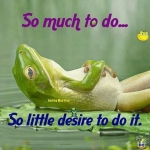Windows 10 and brand name software
-
library lady
- Posts: 1116
- Joined: Wed Feb 05, 2014 11:10 am
- Location: Rochester, MN
Re: Windows 10 and brand name software
If you go to the favorites button when a website or program you like is open, it will autofill to the subject line, then you click on Add... at least, I think that's what I figured out yesterday. I have several favorites that are lined up at the top of the browser under the URL window. Not completely finished, I couldn't find an import command, but gradually I'll get them all there. I was really puzzled about some things right after the Win10 download, but it's quite intuitive, in my opinion, if you take your time and don't try to figure it all out at once. I do like 10 better than 8.1, and I especially like the new start button ... they took the charms on 8.1 away, and everything can be found through the start button with either left click or right click.
_________________
| Machine: PR System One REMStar 60 Series Auto CPAP Machine |
| Mask: AirFit™ F10 Full Face Mask with Headgear |
| Additional Comments: Sleepyhead |
Now using AirFit F10 mask; Quattro Air is backup mask. RemZzzz mask liners with both.
- Jay Aitchsee
- Posts: 2936
- Joined: Sun May 22, 2011 12:47 pm
- Location: Southwest Florida
Re: Windows 10 and brand name software
If you open Edge and then open the "Hub" (stacked lines) you'll see the "import" button.library lady wrote: I couldn't find an import command
_________________
| Mask: AirFit™ P10 Nasal Pillow CPAP Mask with Headgear |
| Additional Comments: S9 Auto, P10 mask, P=7.0, EPR3, ResScan 5.3, SleepyHead V1.B2, Windows 10, ZEO, CMS50F, Infrared Video |
Re: Windows 10 and brand name software
I upgraded to Windows 10 the day it was released, downgraded back to 8.1 the next day. I hated windows 10. Half of my current software that I use every day was incompatible with the new system. Some of the reason was that my current software i.e. Microsoft Money, was dependent on Internet explore files to run. When they changed the new browser to Edge it eliminated all of the IE files, and would not allow any version of IE to be re installed.
Windows 10 is app based, it looked like Microsoft was creating a computer based android system. Many of the features included were something I would never use, or would not feel safe using. i.e. "the cloud". I don't know about anyone else, but I don't feel comfortable with having all my info backed up on some remote server which will become a primary target of data thieves.
IMHO Windows 10 is a crap system. Keep in mind that if you do install it, you only have thirty days to go back to your old windows version, after that you are stuck with 10 till the next version comes out.
Windows 10 is app based, it looked like Microsoft was creating a computer based android system. Many of the features included were something I would never use, or would not feel safe using. i.e. "the cloud". I don't know about anyone else, but I don't feel comfortable with having all my info backed up on some remote server which will become a primary target of data thieves.
IMHO Windows 10 is a crap system. Keep in mind that if you do install it, you only have thirty days to go back to your old windows version, after that you are stuck with 10 till the next version comes out.
_________________
| Mask: Mirage Quattro™ Full Face CPAP Mask with Headgear |
| Additional Comments: Sleepyhead software. Pressure 15 low, 20 high |
Re: Windows 10 and brand name software
Looks like Jack Russel Fan has already tried Win 10 with the name brand software so I don't have to be in any rush.
New postby Jack_Russel_Fan on Sat Aug 01, 2015 7:46 am
Just finished testing Sleep Master v2.0.1.35 and v5.0.0.13 in Windows 10... Both seem to work fine!
Also launched SleepyHead, Rescan, and Encore Basic without problems.
_________________
| Machine: AirCurve™ 10 VAuto BiLevel Machine with HumidAir™ Heated Humidifier |
| Additional Comments: Mask Bleep Eclipse https://bleepsleep.com/the-eclipse/ |
I may have to RISE but I refuse to SHINE.
- Jay Aitchsee
- Posts: 2936
- Joined: Sun May 22, 2011 12:47 pm
- Location: Southwest Florida
Re: Windows 10 and brand name software
Gee, that hasn't been my experience. Everything I've tried so far has worked including Quicken (I thought MS money had been discontinued, no matter). Anyway, from what I read, Internet Explorer is still available. I haven't tried to load it because Edge seems like a pretty clean browser and is working well for me, so far. As I mentioned above, the IE files are still there. I imported my IE favorites easily into Edge - two clicks.AlabamaAl wrote:IMHO Windows 10 is a crap system.
I upgraded from Win 7 and my Win 10 desktop looks nearly the same as it did before - it even left my gadget in place and I haven't found anything incompatible, yet.
The only negative I've found is the requirement to lock the SD card before inserting.
The start menu is a little different, but I can't say it's better or worse yet. Just a little different.
I never used Win 8, but Win 7 users should have no problem with 10.
_________________
| Mask: AirFit™ P10 Nasal Pillow CPAP Mask with Headgear |
| Additional Comments: S9 Auto, P10 mask, P=7.0, EPR3, ResScan 5.3, SleepyHead V1.B2, Windows 10, ZEO, CMS50F, Infrared Video |
Re: Windows 10 and brand name software
I tried to sort out the problems with 10 thru the Microsoft help desk, but they were being slammed by others experiencing the same problems. They had an hour wait time for callback. I run a lot of my old programs in compatibility mode which on 8.1 solved issues, the issues were not solved this way with 10. Being faced with purchasing new software, some of which is not still being upgraded, or going back to 8.1 I chose to go back to the old system.
By the way I tried downloading IE from the Microsoft webpage, got the message that IE could not be installed on 10. it was incompatible. The whole experience reminded my of switching from a 32 bit system to a 64 bit system... I lost a lot of software then too that I used everyday, because it was no longer supported.
FYI I still like xp better than any of the newer versions to date.
By the way I tried downloading IE from the Microsoft webpage, got the message that IE could not be installed on 10. it was incompatible. The whole experience reminded my of switching from a 32 bit system to a 64 bit system... I lost a lot of software then too that I used everyday, because it was no longer supported.
FYI I still like xp better than any of the newer versions to date.
_________________
| Mask: Mirage Quattro™ Full Face CPAP Mask with Headgear |
| Additional Comments: Sleepyhead software. Pressure 15 low, 20 high |
- Jay Aitchsee
- Posts: 2936
- Joined: Sun May 22, 2011 12:47 pm
- Location: Southwest Florida
Re: Windows 10 and brand name software
Well, I don't want to load it yet, but if you go to the start menu/file explorer/this PC/OS(C)/Program files(x86)/Internet Explorer..
open the folder and you should see iexplor.exe which you should be able to run with a left click (right click on this executable to create a short cut).
open the folder and you should see iexplor.exe which you should be able to run with a left click (right click on this executable to create a short cut).
_________________
| Mask: AirFit™ P10 Nasal Pillow CPAP Mask with Headgear |
| Additional Comments: S9 Auto, P10 mask, P=7.0, EPR3, ResScan 5.3, SleepyHead V1.B2, Windows 10, ZEO, CMS50F, Infrared Video |
Last edited by Jay Aitchsee on Sat Aug 01, 2015 8:06 am, edited 1 time in total.
Re: Windows 10 and brand name software
When I have to purchase a new system, I suppose I will have to deal with the newest OS. Hopefully by that time they will have a lot of the "out of the box" problems with the system debugged. Until then, why complicate life just to have the "latest and greatest" If I cant enjoy the experience I have with my computer, rather than spend all my time finding solutions to problems that did not exist before I changed systems, what is the point in changing? Life is too short.
_________________
| Mask: Mirage Quattro™ Full Face CPAP Mask with Headgear |
| Additional Comments: Sleepyhead software. Pressure 15 low, 20 high |
- Jay Aitchsee
- Posts: 2936
- Joined: Sun May 22, 2011 12:47 pm
- Location: Southwest Florida
Re: Windows 10 and brand name software
Al, I came across this while trying to help a friend. It might work for you. Be sure to scroll thru to near the end to see a detailed how to by IM Mad.
https://social.microsoft.com/Forums/en- ... orum=money
https://social.microsoft.com/Forums/en- ... orum=money
_________________
| Mask: AirFit™ P10 Nasal Pillow CPAP Mask with Headgear |
| Additional Comments: S9 Auto, P10 mask, P=7.0, EPR3, ResScan 5.3, SleepyHead V1.B2, Windows 10, ZEO, CMS50F, Infrared Video |
Re: Windows 10 and brand name software
I just read the link, It also seems that every time an update is installed, the program will stop working, and the registry will have to be changed again. Also have been reading that a person no longer has the option to stop automatic updates and choose which updates to install. I also have noticed in 10 windows uses your info on your computer to send personal ads...Jay Aitchsee wrote:Al, I came across this while trying to help a friend. It might work for you. Be sure to scroll thru to near the end to see a detailed how to by IM Mad.
https://social.microsoft.com/Forums/en- ... orum=money
Nope. I am happy with what I have, because everything works without constantly monkeying around with. I might have enjoyed it in my software engineering days, but retirement means to me, if it don't work right out of the box.. I don't need it..
_________________
| Mask: Mirage Quattro™ Full Face CPAP Mask with Headgear |
| Additional Comments: Sleepyhead software. Pressure 15 low, 20 high |
Re: Windows 10 and brand name software
AlabamaAl wrote:I just read the link, It also seems that every time an update is installed, the program will stop working, and the registry will have to be changed again. Also have been reading that a person no longer has the option to stop automatic updates and choose which updates to install. I also have noticed in 10 windows uses your info on your computer to send personal ads...Jay Aitchsee wrote:Al, I came across this while trying to help a friend. It might work for you. Be sure to scroll thru to near the end to see a detailed how to by IM Mad.
https://social.microsoft.com/Forums/en- ... orum=money
Nope. I am happy with what I have, because everything works without constantly monkeying around with. I might have enjoyed it in my software engineering days, but retirement means to me, if it don't work right out of the box.. I don't need it..
I upgraded our W8.1 laptop to W10 last week and it has worked fine, nearly identical to W8.1 in the W7 view. Those folks at the link provided were trying to get an obsolete, unsupported program (Money) working on W10. Sorry, but sooner or later old programs will eventually not work with new systems. Software companies cannot continually go back into the software graveyard and make new OS systems work for all. It takes too many resources to test every possible program out there. Since Money was a Microsoft program, one would think that Microsoft will make this one work. Money died years ago and I image that Microsoft warned users of this program that support for it had ended (like XP) and that contined use is at their own risk. Sorry to sound so cold, but in the software world that is how it works. There has to be an end, otherwise there can be no progress.
I expect that Quicken will be ended at anytime since Intuit wants users to move to Mint. At that time I will be in those folks shoes. Hopefully, not for a few more years. LOL. I will feel different then.....
Machine: ResMed AirSense 11 w/Humidifier
Mask Make & Model: Pillow mask
CPAP Pressure: 9.4
CPAP Reporting Software: OSCAR & SleepHQ
Mask Make & Model: Pillow mask
CPAP Pressure: 9.4
CPAP Reporting Software: OSCAR & SleepHQ
Re: Windows 10 and brand name software
Hi Y'All
I know this is not 100% related but here is my question. I bought a new laptop a couple of weeks ago, I was waiting until get Win 10 to replace Win 8.1 (which I HATED !!!!!). I finally received and installed Win 10 yesterday.
Now I need to install all my programs in the new laptop. My questions is : once I have installed Sleepyhead, where is my old data ? How do I transfer it to the new laptop's Sleepyhead??
Thanks computer gurus (I can find my way in computers,sometimes with a little help but man I'm not patient enough for computers )
Rosie
I know this is not 100% related but here is my question. I bought a new laptop a couple of weeks ago, I was waiting until get Win 10 to replace Win 8.1 (which I HATED !!!!!). I finally received and installed Win 10 yesterday.
Now I need to install all my programs in the new laptop. My questions is : once I have installed Sleepyhead, where is my old data ? How do I transfer it to the new laptop's Sleepyhead??
Thanks computer gurus (I can find my way in computers,sometimes with a little help but man I'm not patient enough for computers )
Rosie
_________________
| Humidifier: S9™ Series H5i™ Heated Humidifier with Climate Control |
| Additional Comments: Headrest not modified, Hose Lift System, SleepyHead software. Pressure settings 7 cmH2O constant. |
Re: Windows 10 and brand name software
I haven't done it yet (the transfer of old data) since I don't have Win 10 yet on the new laptop but I think that all we have to do is make a copy of the Sleepyhead app folder that is in MyDocuments (on the Wins 7 computer) and put it in place of the new same folder on the new laptop and all the old stuff will be right there...old backups, old data, old profiles, etc.rosacer wrote:My questions is : once I have installed Sleepyhead, where is my old data ? How do I transfer it to the new laptop's Sleepyhead??
So that's what I plan to do...swap out the main SleepyHead folder in MyDocuments.
Should fit on a SD card to hold the copy.
_________________
| Machine: AirCurve™ 10 VAuto BiLevel Machine with HumidAir™ Heated Humidifier |
| Additional Comments: Mask Bleep Eclipse https://bleepsleep.com/the-eclipse/ |
I may have to RISE but I refuse to SHINE.
- Jay Aitchsee
- Posts: 2936
- Joined: Sun May 22, 2011 12:47 pm
- Location: Southwest Florida
Re: Windows 10 and brand name software
Yeah, that should work (copy and paste the SleepyHeadData-testing file folder in Documents from the old to the new). My file size is about 2 gig +. If you don't want to delete the new SleepyHeaddata file folder that is created when you install SleepyHead on the new computer, you can just rename it to something like NewSleepyHeadData-Testing (adding "new" to the existing name) before the swap and leave it in your documents folder on the new computer, that way, you can go back easily by just changing the name back.
_________________
| Mask: AirFit™ P10 Nasal Pillow CPAP Mask with Headgear |
| Additional Comments: S9 Auto, P10 mask, P=7.0, EPR3, ResScan 5.3, SleepyHead V1.B2, Windows 10, ZEO, CMS50F, Infrared Video |
Re: Windows 10 and brand name software
Thanks VERY MUCH ! Pugsy and Jay. I didn't remember I had already done it years ago and I didn't remember where the data was
The moment I have the time (maybe tomorrow, I hope) to do the installation I post to let you know how it works with Win 10.
Rosie
The moment I have the time (maybe tomorrow, I hope) to do the installation I post to let you know how it works with Win 10.
Rosie
_________________
| Humidifier: S9™ Series H5i™ Heated Humidifier with Climate Control |
| Additional Comments: Headrest not modified, Hose Lift System, SleepyHead software. Pressure settings 7 cmH2O constant. |