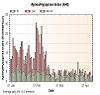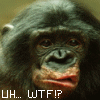Therapy Monitoring Software (Respironics/Encore) Questions
-
snorzalot
- Posts: 70
- Joined: Mon Feb 20, 2006 12:34 pm
- Location: Kentucky, United States of America
- Contact:
Therapy Monitoring Software (Respironics/Encore) Questions
Hello all,
I didn't realize the number of "hoseheads " that were actively monitoring their own xPAP treatments until I joined this forum. I have been skimming through posts and paying special attention to the software mentioned at the bottom of each signature area. You guys have me very motivated to monitor my own therapy, but I have a couple of basic questions I'd like answered.
- I have a Respironics BiPAP Auto with Bi-Flex which is currently using a smartcard from my DME to measure compliance for my insurance company (not going to be an issue as I'm well ahead of where I need to be). I'm confident I'm supposed to purchase the reader, software and a smartcard (for when the DME takes mine to record for the insurance company).
What is the difference between Encore Pro Software that comes bundled with the Smart Card Reader (ver 1.4i software) listed at https://www.cpap.com/productpage/1440 verses the Encore Pro Data Management Software listed at https://www.cpap.com/productpage/respir ... -rev4.html ?
I have noticed most of you have the /1440 page listed as your software link so I'm hoping I'll get some good responses
Is this just a simple software upgrade from 1.4i to 1.5? I've noticed you may download an update from respironics Web site to the latest revision of 1.4x, but NOT 1.5. Should I purchase the card reader separate without software and then buy the 1.5 software separate to get the best combination of equipment/software for long term monitoring even though it would be more expensive that way?
Does Derek's MyEncore work with both 1.4x and also this 1.5 data management version?
Do I need to create my own SQL database for the smartcard or may I assume the Encore software provides it's own tracking database? I'm a computer programmer so the idea of getting my hands dirty with my own therapy and using a computer along the way seems very appealing!
I know I've listed a lot of questions here, but I've not been satisfied with the information I'm finding online regarding software versions 1.4x vs. 1.5x
Finally, does anyone know if the bundled deal at https://www.cpap.com/productpage/1440 comes with a smartcard since I suspect my DME will take mine and keep it as they complete my compliance phase?
Thanks!
I didn't realize the number of "hoseheads " that were actively monitoring their own xPAP treatments until I joined this forum. I have been skimming through posts and paying special attention to the software mentioned at the bottom of each signature area. You guys have me very motivated to monitor my own therapy, but I have a couple of basic questions I'd like answered.
- I have a Respironics BiPAP Auto with Bi-Flex which is currently using a smartcard from my DME to measure compliance for my insurance company (not going to be an issue as I'm well ahead of where I need to be). I'm confident I'm supposed to purchase the reader, software and a smartcard (for when the DME takes mine to record for the insurance company).
What is the difference between Encore Pro Software that comes bundled with the Smart Card Reader (ver 1.4i software) listed at https://www.cpap.com/productpage/1440 verses the Encore Pro Data Management Software listed at https://www.cpap.com/productpage/respir ... -rev4.html ?
I have noticed most of you have the /1440 page listed as your software link so I'm hoping I'll get some good responses
Is this just a simple software upgrade from 1.4i to 1.5? I've noticed you may download an update from respironics Web site to the latest revision of 1.4x, but NOT 1.5. Should I purchase the card reader separate without software and then buy the 1.5 software separate to get the best combination of equipment/software for long term monitoring even though it would be more expensive that way?
Does Derek's MyEncore work with both 1.4x and also this 1.5 data management version?
Do I need to create my own SQL database for the smartcard or may I assume the Encore software provides it's own tracking database? I'm a computer programmer so the idea of getting my hands dirty with my own therapy and using a computer along the way seems very appealing!
I know I've listed a lot of questions here, but I've not been satisfied with the information I'm finding online regarding software versions 1.4x vs. 1.5x
Finally, does anyone know if the bundled deal at https://www.cpap.com/productpage/1440 comes with a smartcard since I suspect my DME will take mine and keep it as they complete my compliance phase?
Thanks!
- NightHawkeye
- Posts: 2431
- Joined: Thu Dec 29, 2005 11:55 am
- Location: Iowa - The Hawkeye State
Snorzalot, you need version 1.5 for the BiPAP-Auto. That info is available on the CPAP.com website. Unless you just want to spend a couple hundred bucks, download version 1.5 directly from the Respironics website. A quick search on cpaptalk.com will get you the link multiple times.
For cheap ($30) order the cardreader from 2factors.com although that takes a week to ten days for delivery. If you're in a hurry you can get the card reader overnighted from securetech peripherals for $49 + shipping. And, yes the card reader is the MAKO Infineer, same as you'd get from Respironics.
Have fun with it. I look forward to hearing your experiences after getting the software.
Regards,
Bill
For cheap ($30) order the cardreader from 2factors.com although that takes a week to ten days for delivery. If you're in a hurry you can get the card reader overnighted from securetech peripherals for $49 + shipping. And, yes the card reader is the MAKO Infineer, same as you'd get from Respironics.
Have fun with it. I look forward to hearing your experiences after getting the software.
Regards,
Bill
-
snorzalot
- Posts: 70
- Joined: Mon Feb 20, 2006 12:34 pm
- Location: Kentucky, United States of America
- Contact:
NightHawkeye,
I appreciate you taking the time to sift through my message and put me on the right track. I did several searches on the Respironics Web site for version 1.5 software. Likewise, I searched the forum archive which pointed to: http://software.respironics.com/cgi-bin ... ge=[Encore]
However, if you click that link, the site now only links to 1.4i software and its upgrades. I wonder if Respironics decided it would be more profitable to sell the software instead of providing it free via the Web?
At any rate, I found a link to another subscriber who had hosted the 1.5i software in ZIP format so I'm good to go with software.
I believe I will go ahead and order the reader from SecureTech since I was about to pay $200ish from several other sites on the Net plus I'm excited to start monitoring my own therapy. I've noticed through advertising literature that you can reprogram your card through EncorePro software to switch from straight biPAP to auto biPAP as an example. Is that something that would take an effort to do? I don't want to mess around too much with my card until after I'm out of the insurance compliance stage.
Likewise, downloading data from the card does not automatically clear/reset/or delete data on the card right? I need to turn this item in 30 days from last Friday and then I'm free to do as I please.
Thanks again!
I appreciate you taking the time to sift through my message and put me on the right track. I did several searches on the Respironics Web site for version 1.5 software. Likewise, I searched the forum archive which pointed to: http://software.respironics.com/cgi-bin ... ge=[Encore]
However, if you click that link, the site now only links to 1.4i software and its upgrades. I wonder if Respironics decided it would be more profitable to sell the software instead of providing it free via the Web?
At any rate, I found a link to another subscriber who had hosted the 1.5i software in ZIP format so I'm good to go with software.
I believe I will go ahead and order the reader from SecureTech since I was about to pay $200ish from several other sites on the Net plus I'm excited to start monitoring my own therapy. I've noticed through advertising literature that you can reprogram your card through EncorePro software to switch from straight biPAP to auto biPAP as an example. Is that something that would take an effort to do? I don't want to mess around too much with my card until after I'm out of the insurance compliance stage.
Likewise, downloading data from the card does not automatically clear/reset/or delete data on the card right? I need to turn this item in 30 days from last Friday and then I'm free to do as I please.
Thanks again!
-
snorzalot
- Posts: 70
- Joined: Mon Feb 20, 2006 12:34 pm
- Location: Kentucky, United States of America
- Contact:
I have another quick question. Two of the main EncorePro software sites
- http://cpaptalk.com/myencore.php
and
- http://lewiston.mit.edu/myencore/
both sites mention the latest software version as 1.04. However, a link I found on this forum archive that still works says MyEncore designed to work with EncorePro 1.5 is available here
- http://lewiston.mit.edu/myencore/myencore15b7.msi
That link still works and I've downloaded the file, but my question is this:
- How did you guys find this link to myencore15b7.msi? It's not listed anywhere I can find on either of the two addresses I listed at the top? My concern is that a new version of software will be released and I'll never know about the update short of another good forum post here. Both sites have great information and I've read pretty much all the content available, but again I'm perplexed about the "hidden" link to a special version of the software. Perhaps this is just an installer version and the regular software posted will work with EP 1.5.
Thanks!
- http://cpaptalk.com/myencore.php
and
- http://lewiston.mit.edu/myencore/
both sites mention the latest software version as 1.04. However, a link I found on this forum archive that still works says MyEncore designed to work with EncorePro 1.5 is available here
- http://lewiston.mit.edu/myencore/myencore15b7.msi
That link still works and I've downloaded the file, but my question is this:
- How did you guys find this link to myencore15b7.msi? It's not listed anywhere I can find on either of the two addresses I listed at the top? My concern is that a new version of software will be released and I'll never know about the update short of another good forum post here. Both sites have great information and I've read pretty much all the content available, but again I'm perplexed about the "hidden" link to a special version of the software. Perhaps this is just an installer version and the regular software posted will work with EP 1.5.
Thanks!
- NightHawkeye
- Posts: 2431
- Joined: Thu Dec 29, 2005 11:55 am
- Location: Iowa - The Hawkeye State
Snorzalot, it's probably not worth your trouble to reprogram your machine via the Smart Card. The machine is pretty easy to change from its own buttons. I think Respironics added the capability via the Smart Card simply to allow DME's to reprogram patient's machines without requiring the patient to bring the entire machine in. Just conjecture on my part though.
Regards,
Bill
I'd like to know the answer to that question myself. I'm using 1.5 and stumbled upon the link from a post one day. I can tell you that the other version has caused lots of us grief. Sounds like you'll avoid that though.snorzalot wrote: . . . How did you guys find this link to myencore15b7.msi?
Yeah, it's not quite the same as having version control in Clearcase is it. Gotta keep reading posts. Never know when useful info will turn up. .snorzalot wrote:My concern is that a new version of software will be released and I'll never know about the update short of another good forum post here.
Regards,
Bill
- wading thru the muck!
- Posts: 2799
- Joined: Tue Oct 19, 2004 11:42 am
snorzalot,snorzalot wrote:
- How did you guys find this link to myencore15b7.msi?
Derek is a member of this forum and developed MyEncore as a solution to desires of many on this forum (including himself) to better display the data collected by the REMstar machines.
If you hang around, you'll see that he (Derek) visits here frequently and posts links to upgraded versions of his software.
My guess is that at some point a link to the latest version will be added to the myencore page at cpaptalk.
BTW, I see you use the ASAA logo for your avatar. Are you affiliated with the organization?
Sincerely,
wading thru the muck of the sleep study/DME/Insurance money pit!
wading thru the muck of the sleep study/DME/Insurance money pit!
- NightHawkeye
- Posts: 2431
- Joined: Thu Dec 29, 2005 11:55 am
- Location: Iowa - The Hawkeye State
ONE MORE IMPORTANT THING!!!
There is an EXE file you need to run first before you try to read your card the first time in Encore Pro. OTHERWISE YOU WILL ERASE YOUR DATA! I forget the exact name of the file but it's located in the Encore Pro program directory and says something like No Erase. After you run this file Encore Pro will offer you the option to erase data after you download the card.
Regards,
Bill
Regards,
Bill
It may have been neversleeps that "discovered" the software download page at Respironics. I thought it was me, but I'm old and can't remember and I searched through and found a post from neversleeps.
_________________
| Mask: Swift™ FX Nasal Pillow CPAP Mask with Headgear |
| Humidifier: S9™ Series H5i™ Heated Humidifier with Climate Control |
| Additional Comments: original pressure 8cm - auto 8-12 |
-
Dan in Minn
Thanks for info !!!!! I went to Respironics download link and found only a upgrade from earlier versions to 1.4 listed. Does anyone know where I can get a copy of encore pro off the web. Even a earlier version I can upgrade. Someone mentioned getting 1.5 as a zip file...Sure would like to know the link ! I have searched and searched,,,with no luck !!!!Could email me at Danb@atving.com if desired!!!! Thanks alot !!!! Dan
- rested gal
- Posts: 12880
- Joined: Thu Sep 09, 2004 10:14 pm
- Location: Tennessee
The card is automatically erased every time you do a download...unless you run the "Don't erase" file that NightHawkeye mentioned before you do your first download.snorzalot wrote:downloading data from the card does not automatically clear/reset/or delete data on the card right? I need to turn this item in 30 days from last Friday and then I'm free to do as I please.
To run the "Don't erase" file:
1. go to C:\Program Files\Respironics\Encore Pro\Utilities
2. scroll down through the files in Utilities and doubleclick the file named "Don't erase data after download.reg"
That's it. From then on when you start to download from your smart card it will ask you if you want to erase the data - just say "no".
If you ever want to go back to letting the card be erased each time, just open the Utilities directory again and doubleclick a file called: "Erase data after download.reg".
Since I don't have to answer to anyone about my own treatment, I have mine set to Erase data after download. Makes each download go a bit faster to not have it downloading old data I've already seen.
When looking at my overnight data in the Report Viewer, I like to always click "File" - PDF Export" before closing the viewer. I like to save each session of detailed data as a PDF file in case I ever want to look at it in the future.
-
snorzalot
- Posts: 70
- Joined: Mon Feb 20, 2006 12:34 pm
- Location: Kentucky, United States of America
- Contact:
To answer a few questions:
I did take a bit of liberty by adding the purple text "Support" and of course the Web address "sleepapnea.org" to the little 100x100 pixel avatar logo I dropped in Photoshop for a quick tuneup
Thanks!
I have been reading alot about the MyEncore software and I'd like to take the opportunity to thank Derek for his hard work on this project. I can't wait to start monitoring my own therapy!wading through the muck! wrote: Derek is a member of this forum and developed MyEncore as a solution to desires of many on this forum (including himself) to better display the data collected by the REMstar machines.
I'm not directly affiliated with ASAA. However, I support their cause to educate the public about sleep apnea and to raise money for sleep apnea research. They have several innovative ways to raise money including "link clicks" during purchases from sites such as Amazon.com that donate a percentage of the sale to ASAA for sleep apnea research. Likewise, they have those nifty multicolored wrist bands (purple and blue) that mimic the yellow Lance Armstrong wristbands you see all over college campuses to raise money for cancer research. Of course, their wristband focus is for raising research funds for sleep apnea.wading through the muck! wrote:BTW, I see you use the ASAA logo for your avatar. Are you affiliated with the organization?
I did take a bit of liberty by adding the purple text "Support" and of course the Web address "sleepapnea.org" to the little 100x100 pixel avatar logo I dropped in Photoshop for a quick tuneup
I could only imagine my frustration of erasing my smartcard data while my DME is waiting to submit the compliance data to my insurance company. I will DEFINITELY make sure I run the utility to prompt for an erase. Thank you for this valuable information!NightHawkeye wrote:There is an EXE file you need to run first before you try to read your card the first time in Encore Pro. OTHERWISE YOU WILL ERASE YOUR DATA!
I did a search on the CPAPTalk forum archive and found this link from fellow poster, Joe, http://www.joelogan.net/cpap/ He has included a variety of downloads on his Web site until Apr 2006.Dan in Minn wrote:Someone mentioned getting 1.5 as a zip file...Sure would like to know the link ! I have searched and searched,,,with no luck !!!!
This information is priceless!rested gal wrote:2. scroll down through the files in Utilities and doubleclick the file named "Don't erase data after download.reg"
Thanks!
-
Guest
- NightHawkeye
- Posts: 2431
- Joined: Thu Dec 29, 2005 11:55 am
- Location: Iowa - The Hawkeye State
-
Mile High Sleeper
- Posts: 275
- Joined: Sun Dec 18, 2005 5:48 pm
- Location: Colorado
- Contact:
thanks rested gal
rested gal, thanks for being specific about how to set the not-erase function. I tried to find it before your post and couldn't.
_________________
| Mask: Ultra Mirage™ Full Face CPAP Mask with Headgear |
| Additional Comments: SleepZone heated hose, PAPillow, bed wedge, Grossan Hydro-Mate, SnuggleHose, AIEOMed Everest w/ hh, battery pack, DC cord, PadACheek, Headrest pillows |
Mile High Sleeper Gal
Problems cannot be solved at the same level of awareness that created them. - Albert Einstein
Do not wait for leaders; do it alone, person to person. - Mother Teresa
Problems cannot be solved at the same level of awareness that created them. - Albert Einstein
Do not wait for leaders; do it alone, person to person. - Mother Teresa