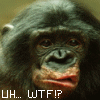another encore pro problems
another encore pro problems
I just received my card reader from 2factors and downloaded the encore pro 1.5 from the respironics site and installed it and installed the drivers for the card reader and it keeps on saying: smart card reader not detected. I read the other posts and did the same and still no luck. unistalled the program, reinstalled removed all the card reader stuff still no luck.
any sudjustions????
I am running win xp home and the 2fators card reader 3500
any sudjustions????
I am running win xp home and the 2fators card reader 3500
Join the club.
The REspironics Encore Pro software is without doubt the most problematical any of us have tried to install.
I have installed it 6 times - 2 different versions. Every time it has been a dragged out painful process. I have spent much of my working career installing complex software on Mainframes and Workstations and Windows PCs and Encore Pro rates as a repeated bad experience all round for me.
It was so frustrating installing 1.5 on my XP computer that I still can't figure out how I succeeded. I too have the 2Factors reader.
These are the supposed steps
1) Install Encore Pro 1.5 - don't use a password for the database if you want to use Derek's My Encore
2) Install the correct driver for the 2Factors reader DO NOT INSTALL THE DRIVER THAT IS ON THE CD THAT CAME WITH THE READER. 2Factors have a special download on their website plus there are lots of folk here who can point you to this special driver. Several regulars have set up download sites.
-- this is where one big frustration begins. I did this multiple times & just kept getting the not detected error - multiple restarts & then reinstalls followed). After 2 nights frustration the software began to recognisee the reader - I have *no* idea what I did differently that caused it to work.
If anyone else can produce a clear easy to follow setup that works first go (using 2Factors reader) and it be understood by IT experts and computer neophytes I will raise my hat to them in praise.
Cheers DSM
Resmed & Puritan Bennett software is a dream to install by comparison to Encore Pro (no matter what version).
The REspironics Encore Pro software is without doubt the most problematical any of us have tried to install.
I have installed it 6 times - 2 different versions. Every time it has been a dragged out painful process. I have spent much of my working career installing complex software on Mainframes and Workstations and Windows PCs and Encore Pro rates as a repeated bad experience all round for me.
It was so frustrating installing 1.5 on my XP computer that I still can't figure out how I succeeded. I too have the 2Factors reader.
These are the supposed steps
1) Install Encore Pro 1.5 - don't use a password for the database if you want to use Derek's My Encore
2) Install the correct driver for the 2Factors reader DO NOT INSTALL THE DRIVER THAT IS ON THE CD THAT CAME WITH THE READER. 2Factors have a special download on their website plus there are lots of folk here who can point you to this special driver. Several regulars have set up download sites.
-- this is where one big frustration begins. I did this multiple times & just kept getting the not detected error - multiple restarts & then reinstalls followed). After 2 nights frustration the software began to recognisee the reader - I have *no* idea what I did differently that caused it to work.
If anyone else can produce a clear easy to follow setup that works first go (using 2Factors reader) and it be understood by IT experts and computer neophytes I will raise my hat to them in praise.
Cheers DSM
Resmed & Puritan Bennett software is a dream to install by comparison to Encore Pro (no matter what version).
xPAP and Quattro std mask (plus a pad-a-cheek anti-leak strap)
i tried everything again in the order that was offered and still no luck, even tried another usb port nuffin.is there another program that is reliable? since I downloaded the program from the respironics site, where can I get those set up files for the reader, I have tried the ones from tier site and it seems that they don't work. any more sudjestion?
-
DSM-guest
I can't help much, but here are a couple of thoughts and a reprint (somewhat updated) of procedures and hints.
Do not use the CD that came with the smart card reader..
Sleepymans site is "locked" use the one on 2 factors (see note below).
Here is the only info I have to give:
Info to help you get and install Respironics Encore Pro 1.5i and Derek’s MyEncore 1.5b7
(These instructions are not for Encore Pro 1.4, nor for trying to upgrade previous MyEncore versions. Prior versions of both Encore Pro and MyEncore can also be downloaded and used – unless you are on Bi-Pap.)
You can purchase a reader for $30.80 (includes shipping from Hong Kong to the USA). Some use a credit card, some pay via Paypal. It takes about 8 to 10 days to get to the USA. This is the one I purchased for a desktop computer:
http://www.2factors.com/index.php?sp=&p ... s=&lang=en
You do NOT use the CD that comes with the Hong Kong reader – at all.
Another place to purchase (in the USA) at a cost of $56.00 is:
http://www.securetech-corp.com/mako_dt.html
1. Download and install the free Respironics software from the Respironics site below. For a new installation use Encore Pro version 1.5i (this installs both the software and MSSQL server).
http://software.respironics.com/cgi-bin ... ge=[Encore]
2. Next you want to run the “setup.exe” driver file from “Sleepymans” website. You access it thru this forum and this is the page you will find it on: Just click on it and say SAVE OR RUN:
viewtopic.php?p=58727&highlight=free+do ... nics#58727
Note for #2). Recently, the above file has been “locked”. If it is still locked, or for some reason you get an error message, you can download the driver via the 2factors site. Supposedly they are the same driver. Again, do NOT use the CD that came with the Hong Kong reader, go to this site and use “Installers for Encore Pro” at the bottom of the screen:
http://www.2factors.com/index.php?sp=&p ... s=&lang=en
3. Last, you download and install MyEncore Ver. 1.5b.7 from Derek’s site (via this forum):
viewtopic.php?t=6057&highlight=
Hope that helps to get you started off right. If not, please go to this site and read for more info:
http://www.2factors.com/index.php?sp=&p ... s=&lang=en
Also, here are a couple of “hints” that Derek and others give on installations (and it has been awhile since I did this so I don’t remember exactly where you need to do this – but you will know it when you see it):
A. You check the "Install for everyone" box on the install screen.
B. In Encore Pro, you will come across this screen: “Secure the Server”. Most people elect to check the middle one – with a blank password.
C. If you get this error message with Windows XP, "Unable to Load MSDE successfully Please Contact Respironics For Support." Then you need to do this:
It turns out that in order for the Microsoft SQL Desktop Server (MSDE) to install and function in Windows XP you must have “File and Printer Sharing” enabled in your networking set-up. This is an option that you set up when you configure your computer for networking and, although it may seem strange, it makes sense when you understand how a SQL server works. If you have this problem when installing, go to:
Settings -> Network Connections -> Local Area Connection
and click the Properties... item under the General tab. On the next window, in the box under the General tab you should see a checked item "File and Printer Sharing for Microsoft Networks"
If it is not there you must install it as follows:
1) Click the Install... button.
2) On the next window click on Service to highlight it, then click the Add... button.
3) On the next window click on File and Printer Sharing and OK
Do not use the CD that came with the smart card reader..
Sleepymans site is "locked" use the one on 2 factors (see note below).
Here is the only info I have to give:
Info to help you get and install Respironics Encore Pro 1.5i and Derek’s MyEncore 1.5b7
(These instructions are not for Encore Pro 1.4, nor for trying to upgrade previous MyEncore versions. Prior versions of both Encore Pro and MyEncore can also be downloaded and used – unless you are on Bi-Pap.)
You can purchase a reader for $30.80 (includes shipping from Hong Kong to the USA). Some use a credit card, some pay via Paypal. It takes about 8 to 10 days to get to the USA. This is the one I purchased for a desktop computer:
http://www.2factors.com/index.php?sp=&p ... s=&lang=en
You do NOT use the CD that comes with the Hong Kong reader – at all.
Another place to purchase (in the USA) at a cost of $56.00 is:
http://www.securetech-corp.com/mako_dt.html
1. Download and install the free Respironics software from the Respironics site below. For a new installation use Encore Pro version 1.5i (this installs both the software and MSSQL server).
http://software.respironics.com/cgi-bin ... ge=[Encore]
2. Next you want to run the “setup.exe” driver file from “Sleepymans” website. You access it thru this forum and this is the page you will find it on: Just click on it and say SAVE OR RUN:
viewtopic.php?p=58727&highlight=free+do ... nics#58727
Note for #2). Recently, the above file has been “locked”. If it is still locked, or for some reason you get an error message, you can download the driver via the 2factors site. Supposedly they are the same driver. Again, do NOT use the CD that came with the Hong Kong reader, go to this site and use “Installers for Encore Pro” at the bottom of the screen:
http://www.2factors.com/index.php?sp=&p ... s=&lang=en
3. Last, you download and install MyEncore Ver. 1.5b.7 from Derek’s site (via this forum):
viewtopic.php?t=6057&highlight=
Hope that helps to get you started off right. If not, please go to this site and read for more info:
http://www.2factors.com/index.php?sp=&p ... s=&lang=en
Also, here are a couple of “hints” that Derek and others give on installations (and it has been awhile since I did this so I don’t remember exactly where you need to do this – but you will know it when you see it):
A. You check the "Install for everyone" box on the install screen.
B. In Encore Pro, you will come across this screen: “Secure the Server”. Most people elect to check the middle one – with a blank password.
C. If you get this error message with Windows XP, "Unable to Load MSDE successfully Please Contact Respironics For Support." Then you need to do this:
It turns out that in order for the Microsoft SQL Desktop Server (MSDE) to install and function in Windows XP you must have “File and Printer Sharing” enabled in your networking set-up. This is an option that you set up when you configure your computer for networking and, although it may seem strange, it makes sense when you understand how a SQL server works. If you have this problem when installing, go to:
Settings -> Network Connections -> Local Area Connection
and click the Properties... item under the General tab. On the next window, in the box under the General tab you should see a checked item "File and Printer Sharing for Microsoft Networks"
If it is not there you must install it as follows:
1) Click the Install... button.
2) On the next window click on Service to highlight it, then click the Add... button.
3) On the next window click on File and Printer Sharing and OK
_________________
| Machine: DreamStation Auto CPAP Machine |
| Humidifier: DreamStation Heated Humidifier |
| Additional Comments: Compliant since April 2003. (De-cap-itated Aura). |
You will get messages about mssql, but it is automatically added to your computer when you download Respironics 1.5CraigC wrote:I am not sure if the mssql server is set up right, that could an issue also
Usually the problem results from the "driver".
Also, XP has to have the "file and printer sharing" enabled on your network setup.
_________________
| Machine: DreamStation Auto CPAP Machine |
| Humidifier: DreamStation Heated Humidifier |
| Additional Comments: Compliant since April 2003. (De-cap-itated Aura). |
Another thought. When you try to go into Encore Pro, does it come up at all?
If so, make sure that in Preferences, System Settings, that you have the USB circle marked. Otherwise, you will get an error message when you try to download data.
If so, make sure that in Preferences, System Settings, that you have the USB circle marked. Otherwise, you will get an error message when you try to download data.
_________________
| Machine: DreamStation Auto CPAP Machine |
| Humidifier: DreamStation Heated Humidifier |
| Additional Comments: Compliant since April 2003. (De-cap-itated Aura). |
-
Guest
-
Darth Vader Look
- Posts: 411
- Joined: Fri Dec 30, 2005 3:15 am
the dotNET Framework installation is for MyEncore... Derek's program. EncorePro does not require the dotNET Framework.
I JUST did a complete reinstall on a fresh WinXP.
Install the EncorePro downloaded from Respironcs' website as indicated in the posts above.
From the 2factors website on the page where it shows the DT3500, install the "Installer for EncorePro" from the link near the bottom right. Do NOT install the file that simply says "Drivers".
Plug in the reader. Allow WinXP time to detect the new hardware and install the driver. You'll get a message about the driver not being signed or something. Continue anyways.
Start EncorePro and in the Preferences make sure the USB reader is selected (EncorePro defaults to the serial reader..you have to change this to USB by clicking the radio button)
Create a new patient
Download data
It was that easy.
I JUST did a complete reinstall on a fresh WinXP.
Install the EncorePro downloaded from Respironcs' website as indicated in the posts above.
From the 2factors website on the page where it shows the DT3500, install the "Installer for EncorePro" from the link near the bottom right. Do NOT install the file that simply says "Drivers".
Plug in the reader. Allow WinXP time to detect the new hardware and install the driver. You'll get a message about the driver not being signed or something. Continue anyways.
Start EncorePro and in the Preferences make sure the USB reader is selected (EncorePro defaults to the serial reader..you have to change this to USB by clicking the radio button)
Create a new patient
Download data
It was that easy.
_________________
| Mask: Swift™ FX Nasal Pillow CPAP Mask with Headgear |
| Humidifier: S9™ Series H5i™ Heated Humidifier with Climate Control |
| Additional Comments: original pressure 8cm - auto 8-12 |