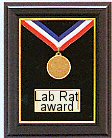viewtopic.php?f=1&t=35412&p=303952#p303952
Encouraged by the detail of taking apart the machine,
viewtopic.php?f=1&t=35424&p=304056#p304056
here is how I did the remote control.
I soldered wires to the switch contact points below the three push buttons and then brought the wires out. I had to do a little bit of sanding (scraping off) of a ridge on the cover at the point where the wires came out. Here is the whole board with the wires:

An enlarged photo is below. Even though I was interested only in the on/off function (the middle button), while I was there I brought out all three switch functions. For the engineers: it probably will work just as well with 4 wires, 3 wires (the black, gray, and blue) are common connected to the same trace at different points. I did it this way to improve the shielding between them and to reduce the chance of pushing one button triggering the other functions.

The middle pair of wires, gray/lavender, is the set for the middle button. At the end of this 10' or so long ribbon cable, I added a momentary close push switch. Right now I have only put in one switch, the one for the on/off function. The machine has now moved to the foot of my bed, and the switch is very near by pillow. I can turn off and on the machine without changing my sleeping position. This allows me to take the mask off when needed without making air flow noise and waking up my partner. Happy camper.