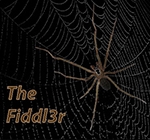I am answering my own question here I was able to build the latest version (v0.9.4 beta) and import both my historic data from F&P Icon as well as my one day data from PRS1 60... although the Icon data doesn't have a whole lot of detailsaselvan wrote:Mark,
I am new this group and would like to start using SleepyHead software (planing to build from source on my Ubuntu desktop). I just switched my machine from "F&P Icon" to "PRS1 60 Auto" and I am wondering if there is a way to import the data from F&P (I have been using it for couple of years) into SleepyHead and continue with my "PRS1 60 Auto" data going forward?
I had trouble building SleepyHead with qt5 (default on my ubuntu 13.10) but was able to build it using qt4 successfully. The following are the steps in case if anyone else is planning to build from source on Ubuntu 13.10 or later.
Code: Select all
sudo apt-get install git qt4-dev-tools libqt4-opengl-dev libquazip0-dev libqextserialport-dev libqextserialport1
sudo ln -s /usr/include/QtExtSerialPort /usr/include/qt4/QtExtSerialPort
git clone git://sleepyhead.git.sourceforge.net/gitroot/sleepyhead/sleepyhead
cd sleepyhead
edit sleepyhead/newprofile.h and add a line "#include <QUrl>" and save. Now do a qmake-qt4 followed by make
qmake-qt4
make
Let me know if you want me to commit the change. The #include <Qurl> is needed since it is used in the NewProfile class.
Thanks
-Arul
Update (Apr 17, 2014): Thanks Mark, it looks like a fresh clone from git this morning contains this missing line and builds w/ out any change.