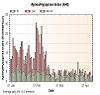MyEncore V1.5B7 Reporting Issue for BiPap Pro 2
MyEncore V1.5B7 Reporting Issue for BiPap Pro 2
Hi all,
Not sure where to submit bug reports for MyEncore, so I figured I would start here.
For me, MyEncore is graphing My EPap pressure where it should be graphing the IPap pressure.
I have an I pressure of 18 and an E pressure of 12, all the charts are graphing on the E pressure of 12 when they are labled as I pressure.
Not sure where to submit bug reports for MyEncore, so I figured I would start here.
For me, MyEncore is graphing My EPap pressure where it should be graphing the IPap pressure.
I have an I pressure of 18 and an E pressure of 12, all the charts are graphing on the E pressure of 12 when they are labled as I pressure.
_________________
| Mask: FlexiFit HC431 Full Face CPAP Mask with Headgear |
| Additional Comments: 18/12 - Start Date 3/24/06 |
Cheez\/\/iz
------------------------>>>>>
I am Pentium of Borg. Precision is futile, you will be approximated.
------------------------>>>>>
I am Pentium of Borg. Precision is futile, you will be approximated.
- NightHawkeye
- Posts: 2431
- Joined: Thu Dec 29, 2005 11:55 am
- Location: Iowa - The Hawkeye State
I have only been in BiPap mode and only have one night of data...
So I am not sure what the issue would be..?
So I am not sure what the issue would be..?
_________________
| Mask: FlexiFit HC431 Full Face CPAP Mask with Headgear |
| Additional Comments: 18/12 - Start Date 3/24/06 |
Cheez\/\/iz
------------------------>>>>>
I am Pentium of Borg. Precision is futile, you will be approximated.
------------------------>>>>>
I am Pentium of Borg. Precision is futile, you will be approximated.
- NightHawkeye
- Posts: 2431
- Joined: Thu Dec 29, 2005 11:55 am
- Location: Iowa - The Hawkeye State
I erased the card before collecting the first night's data...
I do not want to erase the card again because I am currently in the compliance review period.
I am the only patient in the database and I only have this one download. The report from encore shows bipap mode and proper IPAP and EPAP pressures reported.
Is there any way to look at the database data directly to see if there is an issue there?
I will try deleting myself from Encore and re-download the data and see if that helps..
I do not want to erase the card again because I am currently in the compliance review period.
I am the only patient in the database and I only have this one download. The report from encore shows bipap mode and proper IPAP and EPAP pressures reported.
Is there any way to look at the database data directly to see if there is an issue there?
I will try deleting myself from Encore and re-download the data and see if that helps..
_________________
| Mask: FlexiFit HC431 Full Face CPAP Mask with Headgear |
| Additional Comments: 18/12 - Start Date 3/24/06 |
Cheez\/\/iz
------------------------>>>>>
I am Pentium of Borg. Precision is futile, you will be approximated.
------------------------>>>>>
I am Pentium of Borg. Precision is futile, you will be approximated.
- NightHawkeye
- Posts: 2431
- Joined: Thu Dec 29, 2005 11:55 am
- Location: Iowa - The Hawkeye State
People have talked about accessing it directly from Excel and Microsoft Access (database program), but I wasn't successful doing that when I tried. What I did find successful was to export the data into an .xml file which I then accessed directly using the free software program "XML Viewer". I think there may be easier ways to look at .xml files, but that's what I did.CheezWiz wrote:Is there any way to look at the database data directly to see if there is an issue there?
Regards,
Bill
Well that mucked it up more.
I deleted myself as a patient.
Started MyEncore and it reported that there were no patients in the database.
Created myself as a patient again.
Downloaded my card. All looks the same as before in encore.
MyEncore is the same, but the first page reports twice the amount of use, yet all the reports only show the one night.
Guess I will uninstall and delete everything and see what happens.
I deleted myself as a patient.
Started MyEncore and it reported that there were no patients in the database.
Created myself as a patient again.
Downloaded my card. All looks the same as before in encore.
MyEncore is the same, but the first page reports twice the amount of use, yet all the reports only show the one night.
Guess I will uninstall and delete everything and see what happens.
_________________
| Mask: FlexiFit HC431 Full Face CPAP Mask with Headgear |
| Additional Comments: 18/12 - Start Date 3/24/06 |
Cheez\/\/iz
------------------------>>>>>
I am Pentium of Borg. Precision is futile, you will be approximated.
------------------------>>>>>
I am Pentium of Borg. Precision is futile, you will be approximated.
To view data in Excel, use the export button at the bottom of the screen in MyEncore. I couldn't export as an Excel file, but I exported as a text file, then cut and pasted it into an Excel sheet.CheezWiz wrote: Is there any way to look at the database data directly to see if there is an issue there?
Hope this helps,
Moogy
OK,
After uninstalling everything, deleting all the databases and all folders, I am back where I started.
MyEncore still reports 12 as my IPAP when it is my EPAP.
MyEncore still reports 2x the use.
This means that MyEncore stores that value outside of the database and outside of itself and its own directory.
I exported the database to XML and there is no extra data or anything that I can see that would cause issues with MyEncore.
This is the data that defines IPAP and EPAP:
- <SleepTrendPressureStats>
<PressureType>2</PressureType>
<Value>12</Value>
</SleepTrendPressureStats>
- <SleepTrendPressureStats>
<PressureType>3</PressureType>
<Value>18</Value>
One might think that this variable defines CPAP vs BiPAP:
<TherapyModeType>7</TherapyModeType>
So, unless these variable are backwards, there is no explanation for the error. Especially since the data shows properly in Encore Pro.
So is there an email address or anything to submit bug reports?
The 2x session time is certainly an issue wort investigating..
After uninstalling everything, deleting all the databases and all folders, I am back where I started.
MyEncore still reports 12 as my IPAP when it is my EPAP.
MyEncore still reports 2x the use.
This means that MyEncore stores that value outside of the database and outside of itself and its own directory.
I exported the database to XML and there is no extra data or anything that I can see that would cause issues with MyEncore.
This is the data that defines IPAP and EPAP:
- <SleepTrendPressureStats>
<PressureType>2</PressureType>
<Value>12</Value>
</SleepTrendPressureStats>
- <SleepTrendPressureStats>
<PressureType>3</PressureType>
<Value>18</Value>
One might think that this variable defines CPAP vs BiPAP:
<TherapyModeType>7</TherapyModeType>
So, unless these variable are backwards, there is no explanation for the error. Especially since the data shows properly in Encore Pro.
So is there an email address or anything to submit bug reports?
The 2x session time is certainly an issue wort investigating..
_________________
| Mask: FlexiFit HC431 Full Face CPAP Mask with Headgear |
| Additional Comments: 18/12 - Start Date 3/24/06 |
Cheez\/\/iz
------------------------>>>>>
I am Pentium of Borg. Precision is futile, you will be approximated.
------------------------>>>>>
I am Pentium of Borg. Precision is futile, you will be approximated.
- NightHawkeye
- Posts: 2431
- Joined: Thu Dec 29, 2005 11:55 am
- Location: Iowa - The Hawkeye State
derek wrote:I've just uploaded a new MyEncore Beta 4 for Encore Pro Ver 1.5
Download MyEncore for EncorePro Ver. 1.5 Beta 4
Again, I emphasize that this will not work with Encore Pro Ver. 1.4.xx
This version addresses issues with BiPAPs. It should handle the new Auto BiLevel devices, but I have some concerns that it might confuse EPAP and IPAP pressures on the BiPAP Pro 2 and other BiPAPs.
Also in this version I added two new buttons on the Daily Report page that allow you to go to the previous/next day's report without using the calendar date-picker. I think it is worthwhile.
Please let me know of any problems... (or successes)
Good luck,
Derek
_________________
Added italic and emphasis mine.
Please note that the link in this message is to B4, not B7, but this is Derek's latest post to mention IPAP - so the problem might still be there.
O.
_________________
| Mask: AirFit™ P10 Nasal Pillow CPAP Mask with Headgear |
| Additional Comments: Machine: Resmed AirSense10 for Her with Climateline heated hose ; alternating masks. |
Ahh..
Perhaps so. I suppose I will PM DEREK then.
Thanks for pointing that post out.
Perhaps so. I suppose I will PM DEREK then.
Thanks for pointing that post out.
_________________
| Mask: FlexiFit HC431 Full Face CPAP Mask with Headgear |
| Additional Comments: 18/12 - Start Date 3/24/06 |
Cheez\/\/iz
------------------------>>>>>
I am Pentium of Borg. Precision is futile, you will be approximated.
------------------------>>>>>
I am Pentium of Borg. Precision is futile, you will be approximated.
If you just open the file in excel and then parse it as a delimited file there is no need to cut and paste. This process is quick and will also include any headings for you if you tell it to.Moogy wrote:To view data in Excel, use the export button at the bottom of the screen in MyEncore. I couldn't export as an Excel file, but I exported as a text file, then cut and pasted it into an Excel sheet.CheezWiz wrote: Is there any way to look at the database data directly to see if there is an issue there?
Hope this helps,
Moogy