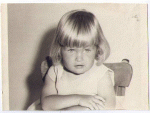I'm traveling, don't have manual. Can anyone remember how to adjust the settings on the Aeiomed Polaris (fka Everest Aura) Thanks
Quick- How do you adjust settings on Polaris (Everest Aura)?
1. Disconnect power source
2. press and hold both the NEXT(on/off) and DOWN ARROW(ramp) buttons
3. Continue holding thses buttons while connecting power
4. Adjust pressure by using the up or down arrow keys(ramp & humidifier)
5. Press next(off/on) to display therapy pressure selected
6. Press next(on/off) to display ramp duration in minutes
7. Press next(on/off)
8. Enter Y or N on display for patient to adjust ramp time.
9. Press next(on/off), If Y was selected, set the min amt of time patient will be allowed to select for ramp.
10. Press next(on/off), set max amt of time patient can select for ramp
11. Press next to display starting ramp pressure, If needed adjust using up and down arrow keys.
12. Press next enter Y or N to allow patient to adjust ramp pressure
13. Press next If Y is selected set min amt of pressure to initiate ramp.
14. Press next to display total therapy hrs
15. Press next to display # of 8 hr therapy sessions
16. Press next to display # of 6 hr therapy sessions
17. Press next to display # of 4 hr therapy sessions
18. Press next to reset all of the saved compliance data back to zero
Press yes to rest data Press no to retain data
19. Press next press no to review or change settings Press yes to exit the settings and save.
Brenda
2. press and hold both the NEXT(on/off) and DOWN ARROW(ramp) buttons
3. Continue holding thses buttons while connecting power
4. Adjust pressure by using the up or down arrow keys(ramp & humidifier)
5. Press next(off/on) to display therapy pressure selected
6. Press next(on/off) to display ramp duration in minutes
7. Press next(on/off)
8. Enter Y or N on display for patient to adjust ramp time.
9. Press next(on/off), If Y was selected, set the min amt of time patient will be allowed to select for ramp.
10. Press next(on/off), set max amt of time patient can select for ramp
11. Press next to display starting ramp pressure, If needed adjust using up and down arrow keys.
12. Press next enter Y or N to allow patient to adjust ramp pressure
13. Press next If Y is selected set min amt of pressure to initiate ramp.
14. Press next to display total therapy hrs
15. Press next to display # of 8 hr therapy sessions
16. Press next to display # of 6 hr therapy sessions
17. Press next to display # of 4 hr therapy sessions
18. Press next to reset all of the saved compliance data back to zero
Press yes to rest data Press no to retain data
19. Press next press no to review or change settings Press yes to exit the settings and save.
Brenda
_________________
| Humidifier: S9™ Series H5i™ Heated Humidifier with Climate Control |
| Additional Comments: Love my papillow, Aussie heated hose and PAD-A-CHEEKS! Also use Optilife, UMFF(with PADACHEEK gasket), and Headrest masks Pressure; 10.5 |