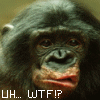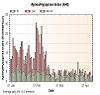Will EncorePro work on a Linux desktop?
Will EncorePro work on a Linux desktop?
The DT3500 card reader is compatible with Linux, but I haven't seen anything about the Encorepro software being compatible with Linux. Is anyone out there running it under Linux? Will it work, are there any special installation instructions?
Nope. I was going to try it with Wine or something but it was too much trouble and I'm still not confident it would work. Especially since you need the dot NET stuff in there.
I just shut down linux, pull the linux drive, insert the old WinXP drive and boot to windows to read my card. Not the most convenient, but... *shrug*. I suppose I could also just install the software on my wife's laptop, but I haven't asked her.
I just shut down linux, pull the linux drive, insert the old WinXP drive and boot to windows to read my card. Not the most convenient, but... *shrug*. I suppose I could also just install the software on my wife's laptop, but I haven't asked her.
_________________
| Mask: Swift™ FX Nasal Pillow CPAP Mask with Headgear |
| Humidifier: S9™ Series H5i™ Heated Humidifier with Climate Control |
| Additional Comments: original pressure 8cm - auto 8-12 |
- NightHawkeye
- Posts: 2431
- Joined: Thu Dec 29, 2005 11:55 am
- Location: Iowa - The Hawkeye State
Ritap, it's a good bet that you can't run it under Linux. It's an even safer bet that you wouldn't want to, anyway. Having said that, it wouldn't surprise me if you could get Encore Pro running in Linux by using WINE (although, honestly, I doubt it). The big stumbling block will be the unique Respironics driver for the card reader. That is written for Windows.
Too bad, really. The stumbling block for Linux is interfacing with hardware; the card reader is just an example of that. If it weren't for the hardware stumbling block, Linux would probably be the dominant operating system already.
Regards,
Bill
P.S. Dang! I hadn't considered that Yardbird might beat me posting an answer to this question.
Too bad, really. The stumbling block for Linux is interfacing with hardware; the card reader is just an example of that. If it weren't for the hardware stumbling block, Linux would probably be the dominant operating system already.
Regards,
Bill
P.S. Dang! I hadn't considered that Yardbird might beat me posting an answer to this question.
see how peppy I am with 100% compliance?
Actually there IS a driver for the card reader for linux. I just don't think you'd ever get the software running reliably.
What I'd like to do is see if I can find a way to pull the data into linux and just use a linux-native program to examine it. Might not be as pretty as the MyEncore, but .... might be possible.
Actually there IS a driver for the card reader for linux. I just don't think you'd ever get the software running reliably.
What I'd like to do is see if I can find a way to pull the data into linux and just use a linux-native program to examine it. Might not be as pretty as the MyEncore, but .... might be possible.
_________________
| Mask: Swift™ FX Nasal Pillow CPAP Mask with Headgear |
| Humidifier: S9™ Series H5i™ Heated Humidifier with Climate Control |
| Additional Comments: original pressure 8cm - auto 8-12 |
- NightHawkeye
- Posts: 2431
- Joined: Thu Dec 29, 2005 11:55 am
- Location: Iowa - The Hawkeye State
But it's not the Respironics driver! Interesting point though. I shudder at the prospect of trying to get first the cardreader, then the MS SQL database and finally Encore Pro to run and then all of them to play together.yardbird wrote:Actually there IS a driver for the card reader for linux.
For one so inclined a better approach would be to open up Windows under Linux. The biggest problem there would be getting the card reader to operate through the Linux interface layer. I forget the name of the program I used a year or so ago that actually ran Windows under Linux. It was fun to play with but not real practical then. Don't know if it's any better now or not.
Regards,
Bill
Thank you
Thank you for the information. I am going to try to run it under vmware. In vmware I have a Windows 2000 desktop that I can run. Usually I am able to access usb drivers trough vmware. That is how I run my Palm software. I will let you know if I am successful.
- NightHawkeye
- Posts: 2431
- Joined: Thu Dec 29, 2005 11:55 am
- Location: Iowa - The Hawkeye State
Re: Thank you
Please do. Even if you're not successful, let us know why not.Ritap1965 wrote:I will let you know if I am successful.
Regards,
Bill
It Works
I was successful. I have a Linux Desktop with vmware 5 running. I powered on a Windows 2000 server under vmware, Installed the software, Installed the Card reader driver, and in vmware I chose, VM, Removable Devices, USB Devices, Infineer USB Device: Port 1. Then I put the card in the card reader, started EncorePro and read my card. So yes, you can run Encorepro on On Linux if you have vmware and a Windows session under vmware.
By the way, my therapy on my APAP is extremely successful. The last two days I have had
2/13
AHI 1.8 events/hr
Total Obstructive Apneas: 3
Total Hypopnians: 11
Total NR apneas: 0
2/14
AHI 0.4 events/hr
Total Obstructive Apneas: 3
Total Hypopneas: 1
Total NR apneas: 0
By the way, my therapy on my APAP is extremely successful. The last two days I have had
2/13
AHI 1.8 events/hr
Total Obstructive Apneas: 3
Total Hypopnians: 11
Total NR apneas: 0
2/14
AHI 0.4 events/hr
Total Obstructive Apneas: 3
Total Hypopneas: 1
Total NR apneas: 0
- NightHawkeye
- Posts: 2431
- Joined: Thu Dec 29, 2005 11:55 am
- Location: Iowa - The Hawkeye State
Encorepro runs great under vmware. Both reports and printouts are fast. It did take a few minutes to download the smart card info, but that is because of the smart card reader and cabling not being the fastest.
I launch myencore, click on Select Charts, hit apply and it takes 4 seconds from I launch until I look at my data. Clicking between each chart is instantaneous. I do have a high end pc (provided by my job), so I think the speed is mostly due to how fast my pc is.
Hope that answers your question.
I launch myencore, click on Select Charts, hit apply and it takes 4 seconds from I launch until I look at my data. Clicking between each chart is instantaneous. I do have a high end pc (provided by my job), so I think the speed is mostly due to how fast my pc is.
Hope that answers your question.
Ritap1965,
I am a bit behind on VMWare.
There is a VMWare Player that is packaged for my Linux distribution (Ubuntu ... based on Debian). Is that all I need? Or do I need a different VMWare application like Workstation or the new beta of VMWare Server?
Also please tell me if I'm thinking correctly... that I will install VMWare and tehn install WindowsXP pro INTO a VMWare virtual machine? I can get a fresh WinXP Pro CD here where I work for $9.50 (legit licensed copy.... nice perk, huh?).
This would mean I no longer have to shut down linux, reboot to Windows, read my card and print a report and then shut it all down and reboot to Linux again. I would LOVE this if I can get it working.
I am a bit behind on VMWare.
There is a VMWare Player that is packaged for my Linux distribution (Ubuntu ... based on Debian). Is that all I need? Or do I need a different VMWare application like Workstation or the new beta of VMWare Server?
Also please tell me if I'm thinking correctly... that I will install VMWare and tehn install WindowsXP pro INTO a VMWare virtual machine? I can get a fresh WinXP Pro CD here where I work for $9.50 (legit licensed copy.... nice perk, huh?).
This would mean I no longer have to shut down linux, reboot to Windows, read my card and print a report and then shut it all down and reboot to Linux again. I would LOVE this if I can get it working.
_________________
| Mask: Swift™ FX Nasal Pillow CPAP Mask with Headgear |
| Humidifier: S9™ Series H5i™ Heated Humidifier with Climate Control |
| Additional Comments: original pressure 8cm - auto 8-12 |
Hmmm... VMWare 5 costs $189. This is something I'd run usually once a week.
HOWEVER.... it may be possible to create a VM using the free VMWare Server (beta) and then just run the VM in VMWare Player. This way you'd have a free way to create and run the Virtual Machine with windows on it so you could run MyEncore and read your card.
might be worth a shot
HOWEVER.... it may be possible to create a VM using the free VMWare Server (beta) and then just run the VM in VMWare Player. This way you'd have a free way to create and run the Virtual Machine with windows on it so you could run MyEncore and read your card.
might be worth a shot
_________________
| Mask: Swift™ FX Nasal Pillow CPAP Mask with Headgear |
| Humidifier: S9™ Series H5i™ Heated Humidifier with Climate Control |
| Additional Comments: original pressure 8cm - auto 8-12 |
- NightHawkeye
- Posts: 2431
- Joined: Thu Dec 29, 2005 11:55 am
- Location: Iowa - The Hawkeye State
Yardbird, if the cost bothers you, there is another alternative you might want to consider - QEMU. That's the program I was playing with a year or so ago. Here's a link to it.yardbird wrote:Hmmm... VMWare 5 costs $189.
http://fabrice.bellard.free.fr/qemu/about.html
The cost is right. It's free! .
Regards,
Bill
Yardbird, you are correct. You just install the version of vmware made for your version of Linux. Then you install XP on it, then you run the XP session and install the Encorepro software. When that is done, you should be able to click on VM, Removable Devices, USB devices and select your card reader.
It worked great for me, but I am on Novell Linux Desktop which is different than yours. I would first try QEMU though since that is free. vmware is pricey. I use it since I can bring up multiple servers and workstations to test on, which is part of my job. I like vmware, but try the free stuff first.
Good luck.
It worked great for me, but I am on Novell Linux Desktop which is different than yours. I would first try QEMU though since that is free. vmware is pricey. I use it since I can bring up multiple servers and workstations to test on, which is part of my job. I like vmware, but try the free stuff first.
Good luck.
I'm checking around here at the university to see if we have VMWare in use anywhere in IT. If so I may be able to get it for home use. (Depends on licensing). Not sure I want to guinea pig QEMU. Appreciate the suggestion, but knowing this works under VMWare, I'm more inclined to just go that way. I have way too many projects in progress to be messing around experimenting with stuff.
OR... I could convince my wife that she needs a new laptop, reformat her Latitude C810 and just use it for this.
Not likely as she feels we're "over budget" on the bathroom remodel. We'll be about $3,000 into it when it's complete, but from many years as a construction supervisor, and based on what's going into it, I'm estimating that we're saving somewhere in the neighborhood of $6,000 with me doing all the work (even if it IS beating the poop out of me!)
So... I'm on a hunt for VMWare
OR... I could convince my wife that she needs a new laptop, reformat her Latitude C810 and just use it for this.
Not likely as she feels we're "over budget" on the bathroom remodel. We'll be about $3,000 into it when it's complete, but from many years as a construction supervisor, and based on what's going into it, I'm estimating that we're saving somewhere in the neighborhood of $6,000 with me doing all the work (even if it IS beating the poop out of me!)
So... I'm on a hunt for VMWare
_________________
| Mask: Swift™ FX Nasal Pillow CPAP Mask with Headgear |
| Humidifier: S9™ Series H5i™ Heated Humidifier with Climate Control |
| Additional Comments: original pressure 8cm - auto 8-12 |