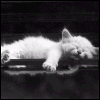I had trouble with the card reader and Smart Card yesterday. I kept getting the error 8004020D. After trying the usual, restarting Encore Pro, restarting the computer, and still failing, I almost gave up. Then I gently wiped the contact of the card with a damp cloth just one time and immediately dried it off with a soft cloth. When I stuffed the card back in the reader - the green light came on!! Then the reader worked and the data showed up just fine.
Now I have no way to test this miracle fix until I have that same error again. If anyone gets that same error, you may want to try this complicated procedure to see if it works for you, too. I don't know if it is necessary to do all the restarting, etc. first. Probably not.
Gotta love computers.
Catnapper - Joanie
Smart Card error 8004020D
Smart Card error 8004020D
_________________
| Machine: DreamStation BiPAP® Auto Machine |
| Mask: AirFit™ P10 For Her Nasal Pillow CPAP Mask with Headgear |
| Humidifier: DreamStation Heated Humidifier |
-
SelfSeeker
- Posts: 779
- Joined: Tue Sep 19, 2006 6:25 pm
Catnapper,
Thanks for the tip. If it ever happens I will try it.
I wonder if static electricity has anything to do with it???
I would assume static electricity would be dangerous to a APAP. Not sure how it would effect the card reader and computer if it was that.
Is it a "dirty" film, causing problems reading the card?
Either way, at least Catnapper you figured out a solution that works for you.
Thanks for the tip. If it ever happens I will try it.
I wonder if static electricity has anything to do with it???
I would assume static electricity would be dangerous to a APAP. Not sure how it would effect the card reader and computer if it was that.
Is it a "dirty" film, causing problems reading the card?
Either way, at least Catnapper you figured out a solution that works for you.
I can do this, I will do this.
My disclaimer: I'm not a doctor, nor have I ever worked in the health care field Just my personal opinions.
My disclaimer: I'm not a doctor, nor have I ever worked in the health care field Just my personal opinions.
card reader
My take on it is that the card reader is not a great piece of equipment. The card was not dirty, or at least it did not seem to be dirty. It was pretty new and there were not streaks on it from use. However, there must have been something on it to make the contact points not connect. I did not do much to clean it - just one gentle pass with the damp cloth and one wipe to dry it. It may not have needed the moisture, just the dry cloth. It is hard to test now that I no longer have the error message. If I have that problem again I will experiment.
There surely are people on this forum who can explain what happened when I cleaned it. Static? Maybe. Rubbing a cloth on it could make more static, couldn't it? I don't have any idea how that contact works.
It is a computer thing. Who can understand it?
There surely are people on this forum who can explain what happened when I cleaned it. Static? Maybe. Rubbing a cloth on it could make more static, couldn't it? I don't have any idea how that contact works.
It is a computer thing. Who can understand it?
_________________
| Machine: DreamStation BiPAP® Auto Machine |
| Mask: AirFit™ P10 For Her Nasal Pillow CPAP Mask with Headgear |
| Humidifier: DreamStation Heated Humidifier |
- billbolton
- Posts: 2264
- Joined: Wed Jun 07, 2006 7:46 pm
- Location: Sydney, Australia
The mechanical contact area between the "feelers" in a contact reader and the Smartcard contacts is quite small, and it only takes a minute piece of debris to interrupt it. None the less, as long as the card is basically clean, it is a reliable system. However as it is an electronic system, its not a great idea to put water anywhere near the reader or card.
The thorough way to clean the contacts on a Smartcard is to get a soft pencil eraser, like a Stadler "white" eraser, (definitely not an abrasive eraser) and rub it over the contact area of the card. It should come up shiny/bright after a few passes. Then wipe down the contact area with Isopropol Alcohol (or Methylated Spirits for those outside North America).
The Resmed ResScan card is basically a standard contact Smartcard, just in a different physical form factor to suit its particular purpose. It should normally be good for at least 3 years of service life (which would involve numerous insertions in readers on a daily basis) as that is the banking requirement for the technology.
Cheers,
Bill
The thorough way to clean the contacts on a Smartcard is to get a soft pencil eraser, like a Stadler "white" eraser, (definitely not an abrasive eraser) and rub it over the contact area of the card. It should come up shiny/bright after a few passes. Then wipe down the contact area with Isopropol Alcohol (or Methylated Spirits for those outside North America).
The Resmed ResScan card is basically a standard contact Smartcard, just in a different physical form factor to suit its particular purpose. It should normally be good for at least 3 years of service life (which would involve numerous insertions in readers on a daily basis) as that is the banking requirement for the technology.
Cheers,
Bill