Auto bipap stuck in cpap mode for mo reason
-
JenInCo
Auto bipap stuck in cpap mode for mo reason
I'm using a respironics system one bipap. It had been working great and my AHIs were low. Then I just had to mess w things. I've lost a lot of weight and thought, Maybe my maximum ipap could be lowered, bc most nights my 90% pressure doesn't go above 9. Well, my sleep got worse, so I reverted the max ipap to 20. I never touched the min epap of 4.
Ever since, when I check the data each morning, it gives me identical ipap and epap, which is like a cpap! But under the clinical menu I see that I'm still on "auto b." I'm confused and my ahi is going up
Any ideas?
Ever since, when I check the data each morning, it gives me identical ipap and epap, which is like a cpap! But under the clinical menu I see that I'm still on "auto b." I'm confused and my ahi is going up
Any ideas?
Re: Auto bipap stuck in cpap mode for mo reason
Welcome. Please sign up for an ID and enter your equipment into your profile. There's a link in my signature line.
Your description doesn't quite sound like what I'd expect, but try removing your SD card and seeing if the changes stick. On PRS1 machines, the doctor or DME can lock down the SD card such that it resets your machine settings whenever you put the card into the machine. (Or when you turn the machine on. I forget the exact details.)
If they have locked down the SD card, you can format it on your PC or replace it with a standard SD card.
Your description doesn't quite sound like what I'd expect, but try removing your SD card and seeing if the changes stick. On PRS1 machines, the doctor or DME can lock down the SD card such that it resets your machine settings whenever you put the card into the machine. (Or when you turn the machine on. I forget the exact details.)
If they have locked down the SD card, you can format it on your PC or replace it with a standard SD card.
_________________
| Mask: Swift™ FX Nasal Pillow CPAP Mask with Headgear |
| Humidifier: S9™ Series H5i™ Heated Humidifier with Climate Control |
| Additional Comments: Also SleepyHead, PRS1 Auto, Respironics Auto M series, Legacy Auto, and Legacy Plus |
Please enter your equipment in your profile so we can help you.
Click here for information on the most common alternative to CPAP.
If it's midnight and a DME tells you it's dark outside, go and check for yourself.
Useful Links.
Click here for information on the most common alternative to CPAP.
If it's midnight and a DME tells you it's dark outside, go and check for yourself.
Useful Links.
-
rockymountainsleeper
- Posts: 11
- Joined: Wed Dec 23, 2009 11:18 pm
Re: Auto bipap stuck in cpap mode for mo reason
OK, I'll try that. Thanks.
(It's me, posting with my account, which for some reason I couldn't access earlier.)
(It's me, posting with my account, which for some reason I couldn't access earlier.)
Re: Auto bipap stuck in cpap mode for mo reason
Which model bipap...750 or 760?
What is pressure support set at?
Can you post an image of a typical detailed nightly graph showing pressures (and the usual basic stuff)?
What does the leak rare look like?
What is pressure support set at?
Can you post an image of a typical detailed nightly graph showing pressures (and the usual basic stuff)?
What does the leak rare look like?
_________________
| Machine: AirCurve™ 10 VAuto BiLevel Machine with HumidAir™ Heated Humidifier |
| Additional Comments: Mask Bleep Eclipse https://bleepsleep.com/the-eclipse/ |
I may have to RISE but I refuse to SHINE.
If you want to try the Eclipse mask and want a special promo code to get a little off the price...send me a private message.
If you want to try the Eclipse mask and want a special promo code to get a little off the price...send me a private message.
Re: Auto bipap stuck in cpap mode for mo reason
Where are you getting the "identical ipap and epap" numbers?JenInCo wrote: Ever since, when I check the data each morning, it gives me identical ipap and epap, which is like a cpap! But under the clinical menu I see that I'm still on "auto b." I'm confused and my ahi is going up
From SleepyHead's CPAP Statistics page? (There are KNOWN bugs on that page.)
From SleepyHead's Daily Data? Can you show us the pressure graph?
And what are your machine's settings as shown in the machine's clinical menu?
mode = Auto B
min EPAP = ???
max IPAP = ???
min PS = ??? (you will only have this if you have a 760 BiPAP)
max PS = ???
_________________
| Machine: DreamStation BiPAP® Auto Machine |
| Mask: Swift™ FX Nasal Pillow CPAP Mask with Headgear |
| Additional Comments: PR System DreamStation and Humidifier. Max IPAP = 9, Min EPAP=4, Rise time setting = 3, minPS = 3, maxPS=5 |
-
rockymountainsleeper
- Posts: 11
- Joined: Wed Dec 23, 2009 11:18 pm
Re: Auto bipap stuck in cpap mode for mo reason
Thanks everyone--I will get this information.
-
rockymountainsleeper
- Posts: 11
- Joined: Wed Dec 23, 2009 11:18 pm
Re: Auto bipap stuck in cpap mode for mo reason
robysue wrote:Where are you getting the "identical ipap and epap" numbers? From the "info" section on my machine.JenInCo wrote: Ever since, when I check the data each morning, it gives me identical ipap and epap, which is like a cpap! But under the clinical menu I see that I'm still on "auto b." I'm confused and my ahi is going up
And what are your machine's settings as shown in the machine's clinical menu?
mode = Auto B
min EPAP = 4.0
max IPAP = 20.0
min PS = 0 (you will only have this if you have a 760 BiPAP)
max PS =0
-
rockymountainsleeper
- Posts: 11
- Joined: Wed Dec 23, 2009 11:18 pm
Re: Auto bipap stuck in cpap mode for mo reason
Can someone point me to where I can find out how to post images?
Re: Auto bipap stuck in cpap mode for mo reason
Although I wrote these instructions for the ApneaBoard forum, they're pretty much the same for posting images over here as well: Back: 14. Posting SleepyHead Graphs to the Forum
_________________
| Machine: DreamStation BiPAP® Auto Machine |
| Mask: Swift™ FX Nasal Pillow CPAP Mask with Headgear |
| Additional Comments: PR System DreamStation and Humidifier. Max IPAP = 9, Min EPAP=4, Rise time setting = 3, minPS = 3, maxPS=5 |
Re: Auto bipap stuck in cpap mode for mo reason
Can you also please confirm machine model number please?
Look on the bottom of the blower unit for a 3 digit number and tell us.
What does it say for PS? Is it zero?
How to do Screen shot thread viewtopic.php?f=1&t=81072&p=737779#p737779
Look on the bottom of the blower unit for a 3 digit number and tell us.
What does it say for PS? Is it zero?
How to do Screen shot thread viewtopic.php?f=1&t=81072&p=737779#p737779
_________________
| Machine: AirCurve™ 10 VAuto BiLevel Machine with HumidAir™ Heated Humidifier |
| Additional Comments: Mask Bleep Eclipse https://bleepsleep.com/the-eclipse/ |
I may have to RISE but I refuse to SHINE.
If you want to try the Eclipse mask and want a special promo code to get a little off the price...send me a private message.
If you want to try the Eclipse mask and want a special promo code to get a little off the price...send me a private message.
Re: Auto bipap stuck in cpap mode for mo reason
You might want to remove both the SD card and the modem. The modem can reset your settings, too.archangle wrote:Welcome. Please sign up for an ID and enter your equipment into your profile. There's a link in my signature line.
Your description doesn't quite sound like what I'd expect, but try removing your SD card and seeing if the changes stick. On PRS1 machines, the doctor or DME can lock down the SD card such that it resets your machine settings whenever you put the card into the machine. (Or when you turn the machine on. I forget the exact details.)
If they have locked down the SD card, you can format it on your PC or replace it with a standard SD card.
If it wasn't clear, do this just as a test and put them back on once you've figured out whether that's the cause of your problems.
_________________
| Mask: Swift™ FX Nasal Pillow CPAP Mask with Headgear |
| Humidifier: S9™ Series H5i™ Heated Humidifier with Climate Control |
| Additional Comments: Also SleepyHead, PRS1 Auto, Respironics Auto M series, Legacy Auto, and Legacy Plus |
Please enter your equipment in your profile so we can help you.
Click here for information on the most common alternative to CPAP.
If it's midnight and a DME tells you it's dark outside, go and check for yourself.
Useful Links.
Click here for information on the most common alternative to CPAP.
If it's midnight and a DME tells you it's dark outside, go and check for yourself.
Useful Links.
-
rockymountainsleeper
- Posts: 11
- Joined: Wed Dec 23, 2009 11:18 pm
Re: Auto bipap stuck in cpap mode for mo reason
Here's a screenshot of "before"--when things were going fine

Here's when I changed the settings, to see if I could do even better
This is after I tried to revert the settings back to the way they were before

My machine is a 760. Max ipap 20, min epap 4, max PS 0, min PS 0
I'm thinking the PS readings of 0 could be the problem.

Here's when I changed the settings, to see if I could do even better
This is after I tried to revert the settings back to the way they were before

My machine is a 760. Max ipap 20, min epap 4, max PS 0, min PS 0
I'm thinking the PS readings of 0 could be the problem.
Re: Auto bipap stuck in cpap mode for mo reason
Yep, that's why it is showing only one pressure and looks like cpap mode (sort of because cpap mode wouldn't have the pressure varying at all) but instead with PS of 0.rockymountainsleeper wrote: I'm thinking the PS readings of 0 could be the problem.
With PS of 0 in auto mode you are only getting the one starting pressure of 4.
You have to have a PS value set to get bilevel or the 2 pressures...one for inhale and one for exhale.
_________________
| Machine: AirCurve™ 10 VAuto BiLevel Machine with HumidAir™ Heated Humidifier |
| Additional Comments: Mask Bleep Eclipse https://bleepsleep.com/the-eclipse/ |
I may have to RISE but I refuse to SHINE.
If you want to try the Eclipse mask and want a special promo code to get a little off the price...send me a private message.
If you want to try the Eclipse mask and want a special promo code to get a little off the price...send me a private message.
-
rockymountainsleeper
- Posts: 11
- Joined: Wed Dec 23, 2009 11:18 pm
Re: Auto bipap stuck in cpap mode for mo reason
Thank you!! So what numbers should the Min PS and Max PS be?Pugsy wrote:Yep, that's why it is showing only one pressure and looks like cpap mode (sort of because cpap mode wouldn't have the pressure varying at all) but instead with PS of 0.rockymountainsleeper wrote: I'm thinking the PS readings of 0 could be the problem.
With PS of 0 in auto mode you are only getting the one starting pressure of 4.
You have to have a PS value set to get bilevel or the 2 pressures...one for inhale and one for exhale.
Re: Auto bipap stuck in cpap mode for mo reason
I don't know exactly because there's such a wide range available and I have no way to know what suits your needs the best.rockymountainsleeper wrote:So what numbers should the Min PS and Max PS be?
If using the bipap for comfort issues only or to help with aerophagia issues then PS of 4 is a commonly used setting.
On my bipap 760 machine...I used minimum PS of 4 and max of 5. I found it quite comfortable.
You might experiment with min of 3 or 4 and see what feels the best to you. I wouldn't set the max more than 6 though.
Side note..when you go to change the minimum pressure from 0 it won't let you change until the maximum is above 0. So set your max PS first and then set the min.
_________________
| Machine: AirCurve™ 10 VAuto BiLevel Machine with HumidAir™ Heated Humidifier |
| Additional Comments: Mask Bleep Eclipse https://bleepsleep.com/the-eclipse/ |
I may have to RISE but I refuse to SHINE.
If you want to try the Eclipse mask and want a special promo code to get a little off the price...send me a private message.
If you want to try the Eclipse mask and want a special promo code to get a little off the price...send me a private message.










