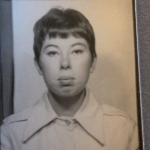Is my machine on in the beginning or turning off by my pics?
Re: Is my machine on in the beginning or turning off by my pics?
While something MAY have been wrong with your extension cord, what others are trying to tell you is that based solely on the screen shots from sleepy head, your machine WAS on during the time that you are questioning. If the machine was OFF, there would be no recording of data during those hours.
_________________
| Mask: Swift™ FX For Her Nasal Pillow CPAP Mask with Headgear |
| Humidifier: S9™ Series H5i™ Heated Humidifier with Climate Control |
| Additional Comments: S9 set to auto, pressure 5-15, Premier style chin strap |
Board culture. Learn it. Embrace it.
Re: Is my machine on in the beginning or turning off by my pics?
JustTia wrote:While something MAY have been wrong with your extension cord, what others are trying to tell you is that based solely on the screen shots from sleepy head, your machine WAS on during the time that you are questioning. If the machine was OFF, there would be no recording of data during those hours.
My main question spoke of 1-2 seconds, not hours.
Can you tell me with 100% certainty that the machine will always catch a 1 second shutdown-and immediate turn on again due to a potential electrical glitch?
And if you can, if anyone else can tell me why the air turned off 3x immediately as it did, I am all ears............no one has yet.
_________________
| Mask: Quattro™ Air Full Face Mask with Headgear |
| Humidifier: S9™ Series H5i™ Heated Humidifier with Climate Control |
| Additional Comments: Prescription: 13 Pressure |
5k 27" Retina iMac,
MacBookPro 10.9.5 13" 2.53Ghz + 10.9.5 13" 2.4Ghz
iPad 4 16Gig + 3G iPhone 5 + One + One 64gig CyanogenMod Version
Apple TV + Airport Extreme
MacBookPro 10.9.5 13" 2.53Ghz + 10.9.5 13" 2.4Ghz
iPad 4 16Gig + 3G iPhone 5 + One + One 64gig CyanogenMod Version
Apple TV + Airport Extreme
- BlackSpinner
- Posts: 9745
- Joined: Sat Apr 25, 2009 5:44 pm
- Location: Edmonton Alberta
- Contact:
Re: Is my machine on in the beginning or turning off by my pics?
You may also be getting so used to the machine that you don't perceive the air moving.
_________________
| Machine: PR System One REMStar 60 Series Auto CPAP Machine |
| Mask: Hybrid Full Face CPAP Mask with Nasal Pillows and Headgear |
| Additional Comments: Quatro mask for colds & flus S8 elite for back up |
71. The lame can ride on horseback, the one-handed drive cattle. The deaf, fight and be useful. To be blind is better than to be burnt on the pyre. No one gets good from a corpse. The Havamal
Re: Is my machine on in the beginning or turning off by my pics?
Shelia,
To get back to your original question: Did the machine turn itself off and back on at the beginning of the night?
I think you need to zoom in on the data in the period I've put the red box around:
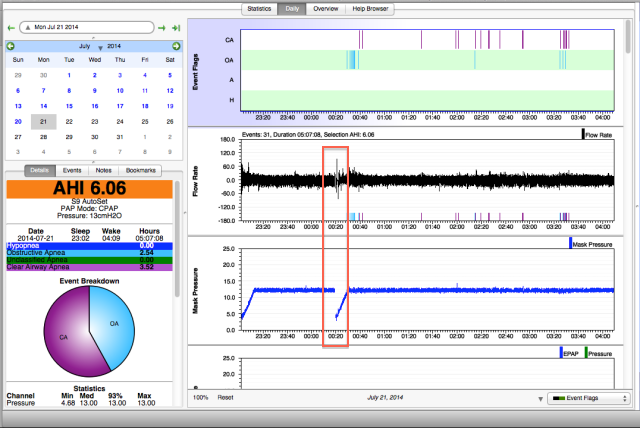
We need the Flow Rate, Pressure, and Leak graphs (AND NOTHING ELSE) for that small amount of time in order to answer your question as well as to figure out if the large spike in the leak graph might be responsible for the machine deciding to turn itself off. (If the leak graph spike occurs AFTER the ramp restarts, then it is NOT the cause for this funky behavior.)
We also need to know if you have SmartStart set to ON or OFF.
Finally, how many SESSIONS show up at the bottom of the left side bar for the day?
To get back to your original question: Did the machine turn itself off and back on at the beginning of the night?
I think you need to zoom in on the data in the period I've put the red box around:
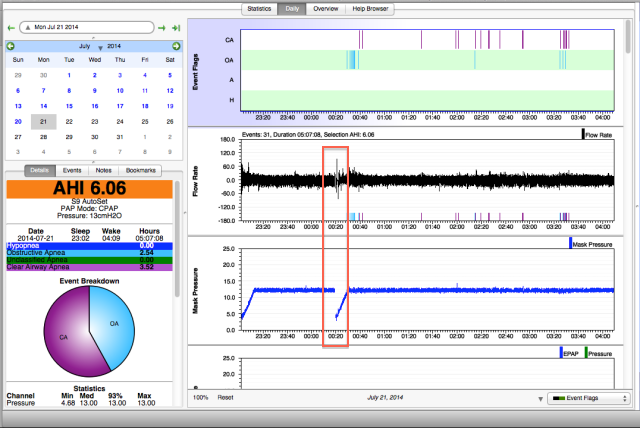
We need the Flow Rate, Pressure, and Leak graphs (AND NOTHING ELSE) for that small amount of time in order to answer your question as well as to figure out if the large spike in the leak graph might be responsible for the machine deciding to turn itself off. (If the leak graph spike occurs AFTER the ramp restarts, then it is NOT the cause for this funky behavior.)
We also need to know if you have SmartStart set to ON or OFF.
Finally, how many SESSIONS show up at the bottom of the left side bar for the day?
_________________
| Machine: DreamStation BiPAP® Auto Machine |
| Mask: Swift™ FX Nasal Pillow CPAP Mask with Headgear |
| Additional Comments: PR System DreamStation and Humidifier. Max IPAP = 9, Min EPAP=4, Rise time setting = 3, minPS = 3, maxPS=5 |
Re: Is my machine on in the beginning or turning off by my pics?
If it stops due to a power glitch, I would expect it to start back and do another ramp function, which would show up on the pressure graph.ShelaghDB wrote:
My confusion was/is as to why if I KNOW it stopped, it isn't showing up in my charts. Unless its an electrical short and its happening so quickly the machine isn't registering it?
I think it might suddenly stop and then restart again within a couple of seconds. At least that is how it appears. I don't know if the machines are sensitive enough to record a quick break like that
Try it yourself. Start the machine, let it ramp up, and then pull the power plug and plug it back in. See if it shows up in your data.
I would even expect an operational glitch of some kind to show up in the data. For instance, the "fuzzy" mask pressure data and airflow data would probably have a gap or a "flatline" area where it doesn't go up and down with each breath.
_________________
| Mask: Swift™ FX Nasal Pillow CPAP Mask with Headgear |
| Humidifier: S9™ Series H5i™ Heated Humidifier with Climate Control |
| Additional Comments: Also SleepyHead, PRS1 Auto, Respironics Auto M series, Legacy Auto, and Legacy Plus |
Please enter your equipment in your profile so we can help you.
Click here for information on the most common alternative to CPAP.
If it's midnight and a DME tells you it's dark outside, go and check for yourself.
Useful Links.
Click here for information on the most common alternative to CPAP.
If it's midnight and a DME tells you it's dark outside, go and check for yourself.
Useful Links.
Re: Is my machine on in the beginning or turning off by my pics?
Thank you.
Thanks to RobySue, ArchAngel + BlackSpinner
I will do so tomorrow or tonight.
For now i have walked away from this but will get to it again when I have a free moment.
Thanks to RobySue, ArchAngel + BlackSpinner
I will do so tomorrow or tonight.
For now i have walked away from this but will get to it again when I have a free moment.
_________________
| Mask: Quattro™ Air Full Face Mask with Headgear |
| Humidifier: S9™ Series H5i™ Heated Humidifier with Climate Control |
| Additional Comments: Prescription: 13 Pressure |
5k 27" Retina iMac,
MacBookPro 10.9.5 13" 2.53Ghz + 10.9.5 13" 2.4Ghz
iPad 4 16Gig + 3G iPhone 5 + One + One 64gig CyanogenMod Version
Apple TV + Airport Extreme
MacBookPro 10.9.5 13" 2.53Ghz + 10.9.5 13" 2.4Ghz
iPad 4 16Gig + 3G iPhone 5 + One + One 64gig CyanogenMod Version
Apple TV + Airport Extreme