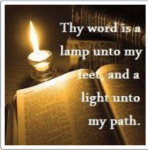OOPS, I'm sorry,I meant Resmed, not Rescan.sister wrote:Thanks "RandyJ" but I am confused,I always take my card to my DME to get it read and I take a printout to my Dr. when I go. This card has rescan on it so he would know.RandyJ wrote:You don't have to tell them anything. Just buy a new card tomorrow at Staples or Target (or similar store) and pop it in.
I have really messed up, please help me!!!!!
Re: I have really messed up, please help me!!!!!
_________________
| Mask: Swift™ FX Bella Nasal Pillow CPAP Mask with Headgears |
| Humidifier: S9™ Series H5i™ Heated Humidifier with Climate Control |
- SleepingUgly
- Posts: 4690
- Joined: Sat Nov 28, 2009 9:32 pm
Re: I have really messed up, please help me!!!!!
If you have downloaded your data to ResScan, it's on your computer. If you agree with the machine to erase the data, as soon as you stick the card in your machine, it will write data to the card. You won't have the flow curve, but if you've been downloading it, you already have it on your computer. In 7 days you will have all the flow curves the card can save anyway. I doubt if your doctor is even looking at the flow curve, but if he is, unless your appointment with him is tomorrow, there will be flow curves for him to see.
This has happened to me twice in the past week, and there's not much to do besides either insert another SD card or agree to erase the data on the SD card.
P.S. You have not messed the machine up.
This has happened to me twice in the past week, and there's not much to do besides either insert another SD card or agree to erase the data on the SD card.
P.S. You have not messed the machine up.
_________________
| Mask: Swift™ FX For Her Nasal Pillow CPAP Mask with Headgear |
| Humidifier: S9™ Series H5i™ Heated Humidifier with Climate Control |
| Additional Comments: Rescan 3.10 |
Never put your fate entirely in the hands of someone who cares less about it than you do. --Sleeping Ugly
Re: I have really messed up, please help me!!!!!
Your machine will write the necessary compliance data to the new card. Your machine settings can be written to the card with ResScan, but I wouldn't worry about that now.
I wouldn't do a data erase with the machine if you are still under compliance checks. Just pop a new card in.
I wouldn't do a data erase with the machine if you are still under compliance checks. Just pop a new card in.
_________________
| Mask: AirFit™ P10 Nasal Pillow CPAP Mask with Headgear |
| Additional Comments: Backup & Travel Machines: PR System One Bipap Auto, S9 VPAP Auto, S9 Autoset, Oximeter CMS-50E |
Diagnosed March 2011, using APAP 14 - 16.5 cm, AFlex+ 2
Alt masks Swift FX pillows, Mirage FX nasal mask, Mirage Quattro full face mask
Alt masks Swift FX pillows, Mirage FX nasal mask, Mirage Quattro full face mask
- SleepingUgly
- Posts: 4690
- Joined: Sat Nov 28, 2009 9:32 pm
Re: I have really messed up, please help me!!!!!
What is the difference between popping a new card in and erasing the data on the current card? And if the machine will write compliance data to a new card, why can't it write it to the old card with the erased data?RandyJ wrote:Your machine will write the necessary compliance data to the new card. Your machine settings can be written to the card with ResScan, but I wouldn't worry about that now.
I wouldn't do a data erase with the machine if you are still under compliance checks. Just pop a new card in.
_________________
| Mask: Swift™ FX For Her Nasal Pillow CPAP Mask with Headgear |
| Humidifier: S9™ Series H5i™ Heated Humidifier with Climate Control |
| Additional Comments: Rescan 3.10 |
Never put your fate entirely in the hands of someone who cares less about it than you do. --Sleeping Ugly
Re: I have really messed up, please help me!!!!!
Yes, it would write to the old card. But, just to be on the safe side, I would use a new SD card. Something could have gone wacko with the old card.SleepingUgly wrote:What is the difference between popping a new card in and erasing the data on the current card? And if the machine will write compliance data to a new card, why can't it write it to the old card with the erased data?RandyJ wrote:Your machine will write the necessary compliance data to the new card. Your machine settings can be written to the card with ResScan, but I wouldn't worry about that now.
I wouldn't do a data erase with the machine if you are still under compliance checks. Just pop a new card in.
_________________
| Mask: AirFit™ P10 Nasal Pillow CPAP Mask with Headgear |
| Humidifier: S9™ Series H5i™ Heated Humidifier with Climate Control |
| Additional Comments: P: 6/10 |
If only the folks with sawdust for brains were as sweet and obliging and innocent as The Scarecrow! ~a friend~
Re: I have really messed up, please help me!!!!!
ems wrote:Yes, it would write to the old card. But, just to be on the safe side, I would use a new SD card. Something could have gone wacko with the old card.SleepingUgly wrote:What is the difference between popping a new card in and erasing the data on the current card? And if the machine will write compliance data to a new card, why can't it write it to the old card with the erased data?RandyJ wrote:Your machine will write the necessary compliance data to the new card. Your machine settings can be written to the card with ResScan, but I wouldn't worry about that now.
I wouldn't do a data erase with the machine if you are still under compliance checks. Just pop a new card in.
The OP is concerned about her Doctor seeing a new card vs. the card with the ResMed label on it. It wouldn't hurt to erase it and try as advised above first. Then if the card didn't work go with the new card. If the machine is owned outright I wouldn't be concerned with having a new card, not sure in this case.Yes, it would write to the old card. But, just to be on the safe side, I would use a new SD card. Something could have gone wacko with the old card.
_________________
| Mask: AirFit™ P10 Nasal Pillow CPAP Mask with Headgear |
| Humidifier: S9™ Series H5i™ Heated Humidifier with Climate Control |
| Additional Comments: OSA, Fibromyalgia, Rheumatoid Arthritis, Osteoarthritis, Gout, PTSD, & Just a few others! |
Tim
Finger Lakes Region, NY
S9 AutoSet 4cm-12cm
Finger Lakes Region, NY
S9 AutoSet 4cm-12cm
Re: I have really messed up, please help me!!!!!
Won't the S9 erase all data (including compliance data) except blower hours when you do "erase data"? I didn't think she would want to do that if she is still under compliance checks...SleepingUgly wrote:
What is the difference between popping a new card in and erasing the data on the current card? And if the machine will write compliance data to a new card, why can't it write it to the old card with the erased data?
You wrote "If you agree with the machine to erase the data..." so that is what I assumed you meant to do.
_________________
| Mask: AirFit™ P10 Nasal Pillow CPAP Mask with Headgear |
| Additional Comments: Backup & Travel Machines: PR System One Bipap Auto, S9 VPAP Auto, S9 Autoset, Oximeter CMS-50E |
Diagnosed March 2011, using APAP 14 - 16.5 cm, AFlex+ 2
Alt masks Swift FX pillows, Mirage FX nasal mask, Mirage Quattro full face mask
Alt masks Swift FX pillows, Mirage FX nasal mask, Mirage Quattro full face mask
- ughwhatname
- Posts: 604
- Joined: Sun Oct 14, 2012 8:23 am
Re: I have really messed up, please help me!!!!!
I wouldn't worry about what the doctor may think. Obviously, the doctor has a patient who is involved in their treatment. That should be a good thing.
I would get a new card, try to load the data, and tell the DME that the original card failed.
Who's the customer here?
I would get a new card, try to load the data, and tell the DME that the original card failed.
Who's the customer here?
The OP is concerned about her Doctor seeing a new card vs. the card with the ResMed label on it. It wouldn't hurt to erase it and try as advised above first. Then if the card didn't work go with the new card. If the machine is owned outright I wouldn't be concerned with having a new card, not sure in this case.[/quote]Yes, it would write to the old card. But, just to be on the safe side, I would use a new SD card. Something could have gone wacko with the old card.
_________________
| Humidifier: S9™ Series H5i™ Heated Humidifier with Climate Control |
| Additional Comments: Mask is the TAP PAP Nasal Pillow CPAP Mask with Stability Mouthpiece |
Re: I have really messed up, please help me!!!!!
It's a computer- they screw up all the time. Put the card in and let it erase. If it works you're good to go. If anyone asked tell them it wouldn't work until you let it erase, so you did. If it doesn't work, try a new card. If anyone asks tell them you tried letting it erase the old but it still didn't work so you bought a new card. Expect and accept no grief from anyone. It's just a tool and it's there to service you, not the other way around.
Good luck
Good luck
Last edited by Rise on Fri Oct 26, 2012 12:00 pm, edited 1 time in total.
Re: I have really messed up, please help me!!!!!
Put it in your computer and reformat it there and then stick it back in the machine and let the machine write to the formated card.
_________________
| Machine: ResMed AirCurve 10 ASV Machine with Heated Humidifier |
| Mask: Evora Full Face Mask - Fitpack |
| Additional Comments: AirCurve 10 ASV, Oscar V1.0.1-r-1 |
US Navy Retired 1973,AirCurve 10 ASV, Mode: ASV Auto, Min EPAP: 7.2, Max EPAP: 15.0, Min PS:4.0, Max PS: 15.0, Mask ResMed Airtouch F20, Backup: (2) AirCurve 10 ASV
Re: I have really messed up, please help me!!!!!
Thanks everyone,
I think I will try your advice and erase the card.
Have a great day and GOD BLESS YOU ALL!
I think I will try your advice and erase the card.
Have a great day and GOD BLESS YOU ALL!
_________________
| Mask: Swift™ FX Bella Nasal Pillow CPAP Mask with Headgears |
| Humidifier: S9™ Series H5i™ Heated Humidifier with Climate Control |
- SleepingUgly
- Posts: 4690
- Joined: Sat Nov 28, 2009 9:32 pm
Re: I have really messed up, please help me!!!!!
I think we're talking about erasing the data on the card, not erasing the data on the machine.
_________________
| Mask: Swift™ FX For Her Nasal Pillow CPAP Mask with Headgear |
| Humidifier: S9™ Series H5i™ Heated Humidifier with Climate Control |
| Additional Comments: Rescan 3.10 |
Never put your fate entirely in the hands of someone who cares less about it than you do. --Sleeping Ugly
Re: I have really messed up, please help me!!!!!
Hey everyone, sorry I am so long answering but I have not felt well the last few days.
But YESSSSSSSSSSSSSSSSSS, it worked,I put the card in the machine and erased it,took a few minutes,then the machine accepted the card!!!!!
Thank you all sooooooooooo very much from the bottom of my heart for helping me.I could not have done it without you.I honestly had no idea what to do,so my hats off to you guys.
GOD BLESS YOU ALL!!!!
But YESSSSSSSSSSSSSSSSSS, it worked,I put the card in the machine and erased it,took a few minutes,then the machine accepted the card!!!!!
Thank you all sooooooooooo very much from the bottom of my heart for helping me.I could not have done it without you.I honestly had no idea what to do,so my hats off to you guys.
GOD BLESS YOU ALL!!!!
_________________
| Mask: Swift™ FX Bella Nasal Pillow CPAP Mask with Headgears |
| Humidifier: S9™ Series H5i™ Heated Humidifier with Climate Control |
Re: I have really messed up, please help me!!!!!
Did you try reformatting the sd card.
You can use the formatter build into your computer (instructions here: http://www.ehow.com/how_4793481_reformat-sd-card.html )
or download a free fancier reformat program here: https://www.sdcard.org/downloads/formatter_3/
ooops, sorry I didn't see the 2nd page of postings. Glad you got it working.
You can use the formatter build into your computer (instructions here: http://www.ehow.com/how_4793481_reformat-sd-card.html )
or download a free fancier reformat program here: https://www.sdcard.org/downloads/formatter_3/
ooops, sorry I didn't see the 2nd page of postings. Glad you got it working.
Re: I have really messed up, please help me!!!!!
[quote="JeffL"]You can use the formatter build into your computer (instructions here: http://www.ehow.com/how_4793481_reformat-sd-card.html )
or download a free fancier reformat program here: https://www.sdcard.org/downloads/formatter_3//quote]
I bookmarked just in case... easy instructions...thank you.
or download a free fancier reformat program here: https://www.sdcard.org/downloads/formatter_3//quote]
I bookmarked just in case... easy instructions...thank you.
_________________
| Mask: AirFit™ P10 Nasal Pillow CPAP Mask with Headgear |
| Humidifier: S9™ Series H5i™ Heated Humidifier with Climate Control |
| Additional Comments: P: 6/10 |
If only the folks with sawdust for brains were as sweet and obliging and innocent as The Scarecrow! ~a friend~