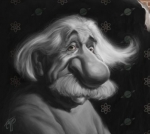.
Re: Respironics System One - How does Clock work?
Sure. The machines are set to GMT time at the factory. When you download the data with the software, it takes your computer time zone and adjusts the data to your time.
There will probably eventually be an issue with the internal clock time in that as the battery loses some of it's power, it'll start losing time. I don't know about the System One machines, but the two previous generations......the M Series and the Legacy series......both lost time from the very beginning at the rate of one to two minutes per month. It takes a special (expensive) cable and software (which I have) in order to reset the time in them.
Den
There will probably eventually be an issue with the internal clock time in that as the battery loses some of it's power, it'll start losing time. I don't know about the System One machines, but the two previous generations......the M Series and the Legacy series......both lost time from the very beginning at the rate of one to two minutes per month. It takes a special (expensive) cable and software (which I have) in order to reset the time in them.
Den
(5) REMstar Autos w/C-Flex & (6) REMstar Pro 2 CPAPs w/C-Flex - Pressure Setting = 14 cm.
"Passover" Humidification - ResMed Ultra Mirage FF - Encore Pro w/Card Reader & MyEncore software - Chiroflow pillow
User since 05/14/05
"Passover" Humidification - ResMed Ultra Mirage FF - Encore Pro w/Card Reader & MyEncore software - Chiroflow pillow
User since 05/14/05
Re: Respironics System One - How does Clock work?
I've done a sync test with mine and my PC.. My Respironics clock is 3 1/2 minutes fast. Must be setting them a little forward to counteract the drift.
A relatively simple test: Watch your notebooks clock with seconds display turned on. note the exact second you turn on your machine, leave the PRS1 run for a couple of minutes, and then turn it off.
The last file sequence (.005/.002/etc) should be datestamped. I'm not sure if windows shows this with seconds resolution.. It is at least stored that way.
Compare what the computer reports the PRS1 data says vs the time you looked at when you started/stopped it.
You can investigate further and more accurately by decoding the files to get your end time. I have written some software to do this. I've noticed the data doesn't start recording straight away.. Comparing end times is a lot more accurate.
Hey, can anyone tell me where this mystical cable plugs in on the PRS1? Behind the SDcard slot? Or is it like the old SleepLink smartcard one and interfaces to the card slot interface itself? The humidifier port? I'm not game to hack my only working machine that I need to function.. I'd love to get my hands on a trashed PRS1 for "scientific research purposes" though.
A relatively simple test: Watch your notebooks clock with seconds display turned on. note the exact second you turn on your machine, leave the PRS1 run for a couple of minutes, and then turn it off.
The last file sequence (.005/.002/etc) should be datestamped. I'm not sure if windows shows this with seconds resolution.. It is at least stored that way.
Compare what the computer reports the PRS1 data says vs the time you looked at when you started/stopped it.
You can investigate further and more accurately by decoding the files to get your end time. I have written some software to do this. I've noticed the data doesn't start recording straight away.. Comparing end times is a lot more accurate.
Hey, can anyone tell me where this mystical cable plugs in on the PRS1? Behind the SDcard slot? Or is it like the old SleepLink smartcard one and interfaces to the card slot interface itself? The humidifier port? I'm not game to hack my only working machine that I need to function.. I'd love to get my hands on a trashed PRS1 for "scientific research purposes" though.
_________________
| Machine: ResMed AirSense™ 10 AutoSet™ CPAP Machine with HumidAir™ Heated Humidifier |
| Mask: Swift™ FX Nasal Pillow CPAP Mask with Headgear |
| Humidifier: S9™ Series H5i™ Heated Humidifier with Climate Control |
| Additional Comments: CMS50D+/F Oximeter, S9 VPAP Auto/Adapt, PRS1 Auto, Intellipap Auto, SleepyHead :) |
Author of the free, cross platform, open-source sleep tracking software SleepyHead.
Download http://sleepyhead.jedimark.net
Source Code http://gitlab.com/sleepyhead/sleepyhead-code
Download http://sleepyhead.jedimark.net
Source Code http://gitlab.com/sleepyhead/sleepyhead-code