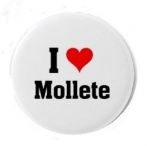DiverCTHunter wrote:I just ran through their tutorials. Looks like they're centralizing who can control "their" equipment. Lots of references to "Once the Resperonics Support Agent has authorized" and "for the device with this serial number".
Oh well, that's the medical mafia for you.
Well, that's safety concerns for you.
This isn't your PC. If it crashes, they get in big trouble.
They almost certainly have to have a central record of which devices have which software revision so that in the event of any recall, they're able to figure out who's affected. There are pretty stringent accountability requirements for FDA approval.
Similarly, this is one of the reasons medical device manufacturers recommend/require the use of authorized service technicians (particularly for hospital gear). Their technicians log anything unusual they find, allowing the manufacturer to detect systematic failures or problems before they become life-threatening. (For example, "when I calibrated pressure, I found the following valve was sticky and needed to be replaced." If they see that a lot, they change their maintenance procedure to preemptively replace that valve on all machines, and they investigate to see if it's symptomatic of a larger problem/failing.) They also want to avoid having some random guy who thinks he understands servomotors inadvertently make a dangerous change.
That said, it would be better if there were a (relatively) easy way to find someone authorized to do it. It's just too much to expect every DME out there to be capable of this kind of technical support.
Of course
I think I could do it just fine (and I probably could), but I could also be wrong, and I understand how they might want to ensure it doesn't get done wrong.