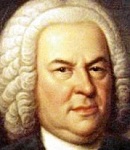S9 flow skew bug... Anyone else seeing this?
Re: S9 flow skew bug... Anyone else seeing this?
New machine using ResMed card... no reformat
After 6 (days) 24hr Sessions...
After 15 mask sessions...
Skew of 10 seconds has arrived...
I am going to set up a new test of ResMed's helpful advice.
Nord
After 6 (days) 24hr Sessions...
After 15 mask sessions...
Skew of 10 seconds has arrived...
I am going to set up a new test of ResMed's helpful advice.
Nord
- DreamDiver
- Posts: 3082
- Joined: Thu Oct 04, 2007 11:19 am
Re: S9 flow skew bug... Anyone else seeing this?
Ach! Are you using the new card that came with your new machine???Nord wrote:New machine using ResMed card... no reformat
After 6 (days) 24hr Sessions...
After 15 mask sessions...
Skew of 10 seconds has arrived...
I am going to set up a new test of ResMed's helpful advice.
Nord
_________________
| Mask: ResMed AirFit™ F20 Mask with Headgear + 2 Replacement Cushions |
| Additional Comments: Pressure: APAP 10.4 | 11.8 | Also Quattro FX FF, Simplus FF |
Re: S9 flow skew bug... Anyone else seeing this?
Yes... card looks identical... although I got it through the same supply chain and the serial number is not significantly different.DreamDiver wrote: Ach! Are you using the new card that came with your new machine???
Seems as though alterego's S9 has also begun to skew. There are very few people w/o skew...
Do you still have access to the tech from ResMed... perhaps he could be a window to support for this issue ???
Meanwhile... I am going back to testing each set-up and find a working solution. Starting a new test now, christened with a nap...
I've just been a little too tired to think straight lately.
Nord
- DreamDiver
- Posts: 3082
- Joined: Thu Oct 04, 2007 11:19 am
Re: S9 flow skew bug... Anyone else seeing this?
Have you seen enlarging skew with continued use, or is it just now happening?Nord wrote: Meanwhile... I am going back to testing each set-up and find a working solution. Starting a new test now, christened with a nap...
I've just been a little too tired to think straight lately.
Nord
Are you willing to let it skew a couple days longer to see if it will resolve on its own since you are supposed to have a newer card?
_________________
| Mask: ResMed AirFit™ F20 Mask with Headgear + 2 Replacement Cushions |
| Additional Comments: Pressure: APAP 10.4 | 11.8 | Also Quattro FX FF, Simplus FF |
- alterego61
- Posts: 83
- Joined: Wed Aug 26, 2009 10:11 pm
- Location: Ontario, Canada
Re: S9 flow skew bug... Anyone else seeing this?
Thank you. That was some interesting background on how SD cards work.kennethryan wrote:dave21 wrote:...At the worst case, Windows thinks it's writing a single contiguous 4KB cluster but the flash controller chip has to read, erase, reallocate, and rewrite 8 distinct memory blocks! This flash memory management is really what separates a good-quality high-speed card and the cheap crap.
ken
Data are written to the cards by the S9 though, not by our computers. Do we know what O/S the S9 runs? It is almost certainly not Windows.
In any case it is possible to make lower level calls to write to a storage medium at a more granular level even if you are running a higher level O/S like Windows or Linux so if this is the source of the problem it would be an error in the way that ResMed decided to write to the cards rather than a fundamental difficiency in the storage medium or how it interacts with higher level operating systems.
I found in some earlier testing that the header information in the SD files, which is written as soon as the files are created, is the source of the skews that we see in ResScan graphs. I am still puzzled as to why skews of the length that we have seen in some users' data - up to a couple of minutes - could be caused by a few milliseconds delay in physically writing data to the SD card.
I strongly suspect that, while a physical delay could at least be a contributory cause, the real problem is some kind of error in the program logic (probably embedded in S9 firmware) which determines what timestamp is written into the header information in each of the detailed data files on the SD card.
_________________
| Mask: Mirage Liberty™ Full Face CPAP Mask with Nasal Pillows With Headgear |
| Humidifier: S9™ Series H5i™ Heated Humidifier with Climate Control |
| Additional Comments: APAP 5-7, EPR 1, ClimateLine Hose, ClimateControl Auto 27C/80F, ResScan 3.10 / Win7 64, 16GB SanDisk Ultra Class 4 (15MB/s) SD Card |
Re: S9 flow skew bug... Anyone else seeing this?
It didn't just start today... I've watched it for several days while it got larger.DreamDiver wrote: Have you seen enlarging skew with continued use, or is it just now happening?
Are you willing to let it skew a couple days longer to see if it will resolve on its own since you are supposed to have a newer card?
Day 3 was +4 sec; +4 sec;
Day 4 was +4 sec; +4 sec;
Day 5 was +5 sec; +8 sec; +7 sec;
Day 6 was +8 sec; +10 sec;
Day 7 formatted differently and started with new process... was +1 sec; +0 sec;
I will keep you updated on progress...
Nord
- billbolton
- Posts: 2266
- Joined: Wed Jun 07, 2006 7:46 pm
- Location: Sydney, Australia
Re: S9 flow skew bug... Anyone else seeing this?
It seems to me its the other way around....Nord wrote:There are very few people w/o skew...
Cheers,
Bill
- alterego61
- Posts: 83
- Joined: Wed Aug 26, 2009 10:11 pm
- Location: Ontario, Canada
Re: S9 flow skew bug... Anyone else seeing this?
What data do you base this on?billbolton wrote:It seems to me its the other way around....Nord wrote:There are very few people w/o skew...
Cheers,
Bill
_________________
| Mask: Mirage Liberty™ Full Face CPAP Mask with Nasal Pillows With Headgear |
| Humidifier: S9™ Series H5i™ Heated Humidifier with Climate Control |
| Additional Comments: APAP 5-7, EPR 1, ClimateLine Hose, ClimateControl Auto 27C/80F, ResScan 3.10 / Win7 64, 16GB SanDisk Ultra Class 4 (15MB/s) SD Card |
- billbolton
- Posts: 2266
- Joined: Wed Jun 07, 2006 7:46 pm
- Location: Sydney, Australia
Re: S9 flow skew bug... Anyone else seeing this?
The number of users I see showing S9s on their equipment line who aren't reporting skew problems.alterego61 wrote:What data do you base this on?
Cheers,
Bill
Re: S9 flow skew bug... Anyone else seeing this?
Pretty scientific Bill...billbolton wrote:The number of users I see showing S9s on their equipment line who aren't reporting skew problems.alterego61 wrote:What data do you base this on?
Bill
You always seem to have more info than you are willing to share.
Another "hit and run" message or perhaps you could help others ???
Nord
-
kennethryan
- Posts: 153
- Joined: Sat Oct 13, 2007 8:01 pm
Re: S9 flow skew bug... Anyone else seeing this?
Almost certainly not. My bet is a home-grown realtime OS, though it could be one of the commercial lightweight RTOSes like QNX.alterego61 wrote: Data are written to the cards by the S9 though, not by our computers. Do we know what O/S the S9 runs? It is almost certainly not Windows.
Well, when you're writing small, sporadic data chunks any OS is going to perform the actual writes on a sector (512-byte) basis. The larger clusters are for file allocation and keeping the copies of the FAT in memory small. In other words, the cluster size determines how the file is laid out on the disk, while the actual movement of data is determined by the physical device.alterego61 wrote: In any case it is possible to make lower level calls to write to a storage medium at a more granular level even if you are running a higher level O/S like Windows or Linux so if this is the source of the problem it would be an error in the way that ResMed decided to write to the cards rather than a fundamental difficiency in the storage medium or how it interacts with higher level operating systems.
In any case, all that business about cluster sizes is determined by the FAT filesystem, regardless of OS.
What makes it complicated is the layout of files that the OS sees is not at all how it's physically stored. The controller on the SD card shuffles sectors around and rearranges things to handle wear leveling and work around bad blocks. Your OS could think it's writing to sectors 100-101-102 but the sectors end up physically part of blocks 324-71357-2163. And when you rewrite sector 2163 the flash controller chip may end up moving sectors 2160,2161,2162 and 2163 to a completely different block, and has to take time to fix up all the references. That's what ends up taking a long time.
BTW, modern hard disks do pretty much the same thing. Ever wonder how disk drive capacities have been skyrocketing over the last few years? Bad sector remapping is a huge part of it. A new drive has a whole bunch of spare sectors. As sectors in use throw errors data is pulled off (an error correction code usually recovers your data) it's marked bad and the data rewritten to a new sector. Your disk shows no errors so long as it has a supply of spare sectors. Once it runs out of spare sectors your data goes south very, very quickly. (Enterprise disk drives are built with much tighter tolerances and higher quality materials, so it doesn't lose sectors nearly as often as consumer drives). They also vary the number of sectors on a cylinder; the old "cylinder-head-sector" drive geometry is completely meaningless on a modern drive - it has more sectors on outside tracks (they're longer) than inside tracks.
OK enough babbling. Off to bed!
ken
ken
- billbolton
- Posts: 2266
- Joined: Wed Jun 07, 2006 7:46 pm
- Location: Sydney, Australia
Re: S9 flow skew bug... Anyone else seeing this?
When the obvious gets lost in the noise created by power posters, short statements of real fact are useful reminders about the actual situation.Nord wrote: Another "hit and run" message......
Re: S9 flow skew bug... Anyone else seeing this?
I think you ought to check your machine for too much pressure... you sound dizzy to me... againbillbolton wrote:When the obvious gets lost in the noise created by power posters, short statements of real fact are useful reminders about the actual situation.Nord wrote: Another "hit and run" message......
Cheers
Nord
Re: S9 flow skew bug... Anyone else seeing this?
Propellerhead buddy says someone of y'all with skew should try a class 10 card & see if the skew is eliminated.
_________________
| Mask: Hybrid Full Face CPAP Mask with Nasal Pillows and Headgear |
| Humidifier: HumidAire H4i™ Heated Humidifier |
| Additional Comments: Started Aug '07 CPAP Escape at 11 then 9, S9 APAP range 9.8-16, now 10-17 |
ResMed S9 range 9.8-17, RespCare Hybrid FFM
Never, never, never, never say never.
Never, never, never, never say never.
Re: S9 flow skew bug... Anyone else seeing this?
Hi MuseMuse-Inc wrote:Propellerhead buddy says someone of y'all with skew should try a class 10 card & see if the skew is eliminated.
I was talking with SanDisk tech support to day and that was their recommendation...
but they couldn't give me an explanation of differences in speed other than Data Writes...
Still... it may be worth a try.
Nord