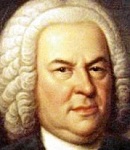Nord wrote:
That doesn't seem to make sense.... the "timestamps" before it ever gets to ResScan shows the skew in the numbers... correct ???
Nord
The timestamps in the data files are different in the skew files I have looked at and this is why the graphs of them don't line up in the current version of ResScan. If it were patched ResCan could still line up the data in the charts though by adjusting for the different timestamps. I'm not sure whether this would be really solving the issue, or just working around it - as far as I know none of us here know the program logic or why the timestamps are different in the first place. Or, it could be that the person I spoke to doesn't really understand the issue or potential resolution.
What is sure is that ResMed know that some users are experiencing problems. As you know, in North America ResScan is not available for sale to patients due to the regulatory environment so ResMed was understandably quite reticent to give me any detailed information. When I first called my DME they told me to call ResMed, and vice versa - I had to persist to get any kind of response at all.
Nord wrote:
How do some people NOT have the skew ??? While that would be a great answer...
Nord
Maybe they have different versions of ResScan, or some other difference in the software environment on their PCs (Operating System, Libraries...). Maybe there are differences in the way they use their machines or maybe some machines just don't have the timestamp issue. As BillB has so tirelessly pointed out we have a very small sample size we're drawing conclusions from
Nord wrote:
Was that the Los Angeles office ???
Nord
Don't know - tech support, American accent so if that is where their US tech support is located, probably.