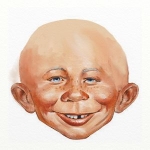I re-installed it ( after turning virus program off ) and the first time it imported 389 days of data.
Now it won't import any data from the SD card, showing progress bar but no drive designations ( which should be J:/ on this computer ).
Also won't import oximeter data from a file --- but I just discovered it WILL import directly from the oximeter.
I ran DISM and SFC and it found and fixed some corrupted files and now says all it well but it isn't.
Still won't import data from files.
So I'm pretty sure the files are not corrupted so it must be a setting in something somewhere.
Any ideas what could cause it to not import data from files?
More Sleepyhead problems
- Arizona-Willie
- Posts: 701
- Joined: Sun Jul 02, 2006 2:27 pm
- Location: Mesa AZ
More Sleepyhead problems
_________________
| Mask: Quattro™ FX Full Face CPAP Mask with Headgear |
| Humidifier: S9™ Series H5i™ Heated Humidifier with Climate Control |
| Additional Comments: Sleepyhead ver 1.0.0 Beta 2 |
- Jay Aitchsee
- Posts: 2936
- Joined: Sun May 22, 2011 12:47 pm
- Location: Southwest Florida
Re: More Sleepyhead problems
Once in a while SleepyHead will not find the SD card because it has not been properly "registered", for lack of a better or the proper term, by the computer. This can happen, for example, when the card is inserted during computer startup. Removing and reinserting the SD card should correct this type of problem.
_________________
| Mask: AirFit™ P10 Nasal Pillow CPAP Mask with Headgear |
| Additional Comments: S9 Auto, P10 mask, P=7.0, EPR3, ResScan 5.3, SleepyHead V1.B2, Windows 10, ZEO, CMS50F, Infrared Video |
- Arizona-Willie
- Posts: 701
- Joined: Sun Jul 02, 2006 2:27 pm
- Location: Mesa AZ
Re: More Sleepyhead problems
That may have fixed it but it wouldn't import older oximeter files.
Very strange set of troubles that seems to change from day to day.
I pulled the SD card and adapter out and reset them and put them back in the USB port and it worked for the S9 readings for today.
Tomorrow will be another adventure.
It seems like it might be ok if I import the oximeter first but that is backwards from what it says to do.
Oh well.
Thanks for the help.
I'll probably be back tomorrow.
Very strange set of troubles that seems to change from day to day.
I pulled the SD card and adapter out and reset them and put them back in the USB port and it worked for the S9 readings for today.
Tomorrow will be another adventure.
It seems like it might be ok if I import the oximeter first but that is backwards from what it says to do.
Oh well.
Thanks for the help.
I'll probably be back tomorrow.
_________________
| Mask: Quattro™ FX Full Face CPAP Mask with Headgear |
| Humidifier: S9™ Series H5i™ Heated Humidifier with Climate Control |
| Additional Comments: Sleepyhead ver 1.0.0 Beta 2 |
- Arizona-Willie
- Posts: 701
- Joined: Sun Jul 02, 2006 2:27 pm
- Location: Mesa AZ
Re: More Sleepyhead problems
This morning I got things to work.
It imported Resmed data from S9 with no problem but barfed when I tried to import oximeter data.
Then my virus program popped up and said it was blocking the program because of folder accessing ( I have them protected in Trend Micro ).
I gave it permission to access the folders and WHAM it worked and imported the data.
THIS IS THE FIRST TIME I'VE SEEN AN ERROR MESSAGE DURING THIS WHOLE ORDEAL.
Hopefully it is permanently fixed now.
Thanks to all for helping.
It imported Resmed data from S9 with no problem but barfed when I tried to import oximeter data.
Then my virus program popped up and said it was blocking the program because of folder accessing ( I have them protected in Trend Micro ).
I gave it permission to access the folders and WHAM it worked and imported the data.
THIS IS THE FIRST TIME I'VE SEEN AN ERROR MESSAGE DURING THIS WHOLE ORDEAL.
Hopefully it is permanently fixed now.
Thanks to all for helping.
_________________
| Mask: Quattro™ FX Full Face CPAP Mask with Headgear |
| Humidifier: S9™ Series H5i™ Heated Humidifier with Climate Control |
| Additional Comments: Sleepyhead ver 1.0.0 Beta 2 |