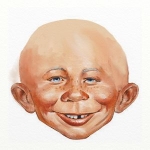Arizona-Willie wrote:I hookup my CMS 50-F to a USB port and read info directly from the device.
rkl122 wrote:my CMS-50i gives time line syncing issues similar to that reported here
Interesting, My CMS50F, with a blue face., firmware ver 3.8, has no provision for direct upload to SH. Uploading is not an option in the menu. When connected directly via USB, SH doesn't find it and says something like "waiting for upload."
The file structure of this version of the CMS5OF has changed I think, as least from that of the CMS50E. The software I used to read the 50E would not read the 50F.
I went to
Cooper Medical and chose a software that looked reasonable (Windows 7, 64bit) for my Windows 10 application, which was the SpO2 Assistant Version 2.1. and it works well. With the CMS50F connected via USB and turned on, the software will find it and provides options to upload and then subsequently review and store a record. Once the record is uploaded, I point SH to it via the "Import from a data file..." option. And then get sync options previously mentioned, and, also as previously mentioned (or implied), I am able to sync this with the CPAP data down to the second, if I wanted to spend the time to do so.
I mention all this for the possibility that it might offer a clue to an alternate method of importing Oximeter data to SH, such as through different SPO2 software.
Well, I see by the below my clue is a little late, but I spent some time composing it, so I'll post it anyway
Arizona-Willie wrote:UPDATE UPDATE UPDATE
This morning I just imported the O2 file from SPO2 instead of importing directly from the device ( CMS 50-F) AND IT WORKED PERFECTLY!!!!
Importing from the device gives messed up graphing, as I've been posting, but importing from the SPO2 file imports just fine.
Looks like I have to change my order of doing things until / if ever they fix this bug.
I imported the Oximetry Report ... not the entire file and it worked.