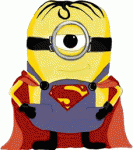CMS50FW and sleepyhead
CMS50FW and sleepyhead
Hello all..
Has anyone managed to get a CMS50FW oximeter working with sleepyhead? I just got one yesterday, and while it worked nicely overnight, trying to get any kind of data import into sleepyhead has been an exercise in frustration.
If anyone has managed to get this working, could they throw me a bone?
Has anyone managed to get a CMS50FW oximeter working with sleepyhead? I just got one yesterday, and while it worked nicely overnight, trying to get any kind of data import into sleepyhead has been an exercise in frustration.
If anyone has managed to get this working, could they throw me a bone?
Re: CMS50FW and sleepyhead
what version of sleepyhead, and which version of the 50F?greenall wrote:Hello all..
Has anyone managed to get a CMS50FW oximeter working with sleepyhead? I just got one yesterday, and while it worked nicely overnight, trying to get any kind of data import into sleepyhead has been an exercise in frustration.
If anyone has managed to get this working, could they throw me a bone?
Get OSCAR
Accounts to put on the foe list: dataq1, clownbell, gearchange, lynninnj, mper!?, DreamDiver, Geer1, almostadoctor, sleepgeek, ajack, stom, mogy, D.H., They often post misleading, timewasting stuff.
Accounts to put on the foe list: dataq1, clownbell, gearchange, lynninnj, mper!?, DreamDiver, Geer1, almostadoctor, sleepgeek, ajack, stom, mogy, D.H., They often post misleading, timewasting stuff.
Re: CMS50FW and sleepyhead
latest sleepyhead version 1.0.0 beta2
The cms50FW is the wireless Bluetooth version. Can't check the firmware version as I'm at work at the moment.
The spo2assistant software works fine. I've tried hooking the oximeter up via the USB, and then run the oximetry wizard from within sleepyhead. It finds the oximeter, and then tells me that the device has no valid sessions. I've even tried pulling the .spo2 files from the device and then importing them directly into sleephead, bug get the error that no oximetry module can parse the file.
The cms50FW is the wireless Bluetooth version. Can't check the firmware version as I'm at work at the moment.
The spo2assistant software works fine. I've tried hooking the oximeter up via the USB, and then run the oximetry wizard from within sleepyhead. It finds the oximeter, and then tells me that the device has no valid sessions. I've even tried pulling the .spo2 files from the device and then importing them directly into sleephead, bug get the error that no oximetry module can parse the file.
Re: CMS50FW and sleepyhead
well, it used to work in 098-1, but I've heard reports of oximetry import being broken in the 1.0 betas.greenall wrote:latest sleepyhead version 1.0.0 beta2
The cms50FW is the wireless Bluetooth version. Can't check the firmware version as I'm at work at the moment.
The spo2assistant software works fine. I've tried hooking the oximeter up via the USB, and then run the oximetry wizard from within sleepyhead. It finds the oximeter, and then tells me that the device has no valid sessions. I've even tried pulling the .spo2 files from the device and then importing them directly into sleephead, bug get the error that no oximetry module can parse the file.
perhaps darthmark will get around to fixing it... though from the lack of activity on the source tree, it looks like the dark lord has crawled back into his cave, again. last time, he was awol for fifteen months.
might be time for someone who cares to fork sleepyhead and fix the bugs.
Get OSCAR
Accounts to put on the foe list: dataq1, clownbell, gearchange, lynninnj, mper!?, DreamDiver, Geer1, almostadoctor, sleepgeek, ajack, stom, mogy, D.H., They often post misleading, timewasting stuff.
Accounts to put on the foe list: dataq1, clownbell, gearchange, lynninnj, mper!?, DreamDiver, Geer1, almostadoctor, sleepgeek, ajack, stom, mogy, D.H., They often post misleading, timewasting stuff.
Re: CMS50FW and sleepyhead
I have the wireless version and it will upload to SH as long as the wireless option is turned off during upload. I'm using the older version of SH, not the beta.
_________________
| Machine: ResMed AirCurve 10 ASV Machine with Heated Humidifier |
| Mask: Swift™ LT Nasal Pillow CPAP Mask with Headgear |
| Additional Comments: Resmed Aircurve 10 ASVAUTO Min Epap 10.4, Max Epap 11.6, PS 1.6-12.0 |
Re: CMS50FW and sleepyhead
okay. I'll try that as well when I get home. What version of sleepyhead are you using? As well, does anyone know what sites you can grab the older version from? I'm using the resmed 10 elite, so I'm not sure if the older version supports that unit. I'll have to check that.
rich
rich
Re: CMS50FW and sleepyhead
V0.9.8-1 testing BrokenGLgreenall wrote:okay. I'll try that as well when I get home. What version of sleepyhead are you using? As well, does anyone know what sites you can grab the older version from? I'm using the resmed 10 elite, so I'm not sure if the older version supports that unit. I'll have to check that.
rich
_________________
| Machine: ResMed AirCurve 10 ASV Machine with Heated Humidifier |
| Mask: Swift™ LT Nasal Pillow CPAP Mask with Headgear |
| Additional Comments: Resmed Aircurve 10 ASVAUTO Min Epap 10.4, Max Epap 11.6, PS 1.6-12.0 |
Re: CMS50FW and sleepyhead
SH 1.0-Beta 1 & 2 have a bug if you import the data directly from the CMS50 unit. It acts like it doesn't see the data EOF terminator. This bug isn't in 0.9.8.1. I've found that the data will import correctly in the 1.0-Betas if you import SpO2 data from the raw (.spO2) data file. This is the file created when you download the data using the SpO2 Assistant software.
Also, the oximeter type for the 50FW will be the CMS50Fv3.7+/H/I, Pulox PO-400/500. I don't believe they made a bluetooth version prior to this firmware version.
I hope this helps.
Also, the oximeter type for the 50FW will be the CMS50Fv3.7+/H/I, Pulox PO-400/500. I don't believe they made a bluetooth version prior to this firmware version.
I hope this helps.
_________________
| Mask: AirFit™ P10 Nasal Pillow CPAP Mask with Headgear |
| Humidifier: S9™ Series H5i™ Heated Humidifier with Climate Control |
| Additional Comments: CMS-50F & 50IW - SleepyHead 1.0.0-Beta |
Re: CMS50FW and sleepyhead
ok thanks to your help I got a lot further this time. Seem that not only do you have to use the usb cable, you must also disable the wireless in the menu as well. dooh!
I was able to import but I screwed up the date in the device.. my fault. I'll try again tomorrow with tonight's data and I'll let you know how it goes.
I was able to import but I screwed up the date in the device.. my fault. I'll try again tomorrow with tonight's data and I'll let you know how it goes.
Re: CMS50FW and sleepyhead
The SpO2 Assistant software has a feature to sync the CMS50 with the computer's time. (Options->Synchronize Device Time) Just make sure that you update your computer's time first. You then need to make sure that your CPAP is set to the same time. Another option when importing the data is to select the "Use a session starting time" . . . or something to that affect. It allows you to select a sleep session's date and starting time, or any beginning time, in lieu of the devices time stamp.
The bluetooth function is nice but is almost useless for what most of us will use the oximeter for. The CMS50 uses the same port for data acquisition as well as data download (and charging). This prevents you from viewing data in real time on your PC. The bluetooth function allows for this by transferring real time data to the PC while the physical port is being used by the probe. It's a neat feature that I played with exactly once, right after I got it and never again. I view this as more of a clinical environment type of feature.
. . . Just my opinion.
The bluetooth function is nice but is almost useless for what most of us will use the oximeter for. The CMS50 uses the same port for data acquisition as well as data download (and charging). This prevents you from viewing data in real time on your PC. The bluetooth function allows for this by transferring real time data to the PC while the physical port is being used by the probe. It's a neat feature that I played with exactly once, right after I got it and never again. I view this as more of a clinical environment type of feature.
. . . Just my opinion.
_________________
| Mask: AirFit™ P10 Nasal Pillow CPAP Mask with Headgear |
| Humidifier: S9™ Series H5i™ Heated Humidifier with Climate Control |
| Additional Comments: CMS-50F & 50IW - SleepyHead 1.0.0-Beta |
Re: CMS50FW and sleepyhead
Not sure if this helps, but...
If you use the cable and it connects, then choose import info directly from the oximeter device. Then choose the day from the calendar, and I think for the next option choose the top option that says "I started this oximeter session at (or near) the same time as a session on my cpap machine" and it shows the sleep sessions for that day.
So as long as you start the oximeter at the same time you start any sleep session (and you remember which session) and leave the oximeter running whether you stop the cpap session or not as many time as you have to during the night, you choose the sleep session where you started the oximeter (it highlights with a red outline when you click on it). I think that syncs the oximeter and SH at that start point. But you do have to start the cpap and oximeter recording at the same time and generally recall the cpap session when you started both.
Edit: so i start the cpap by breathing (it set to auto start) and when the light on the cpap goes on i hit the" yes" option on the oximeter at the "record" menu.
It seems to help if you connect the oximeter to the computer before opening SH.
you may be able to purge the oximeter data and reload it in SH under data-->advanced--->purge oximetery data. Never tried that myself, but the buttons there seem to suggest it as a possibility.
If you use the cable and it connects, then choose import info directly from the oximeter device. Then choose the day from the calendar, and I think for the next option choose the top option that says "I started this oximeter session at (or near) the same time as a session on my cpap machine" and it shows the sleep sessions for that day.
So as long as you start the oximeter at the same time you start any sleep session (and you remember which session) and leave the oximeter running whether you stop the cpap session or not as many time as you have to during the night, you choose the sleep session where you started the oximeter (it highlights with a red outline when you click on it). I think that syncs the oximeter and SH at that start point. But you do have to start the cpap and oximeter recording at the same time and generally recall the cpap session when you started both.
Edit: so i start the cpap by breathing (it set to auto start) and when the light on the cpap goes on i hit the" yes" option on the oximeter at the "record" menu.
It seems to help if you connect the oximeter to the computer before opening SH.
you may be able to purge the oximeter data and reload it in SH under data-->advanced--->purge oximetery data. Never tried that myself, but the buttons there seem to suggest it as a possibility.
_________________
| Machine: ResMed AirCurve 10 ASV Machine with Heated Humidifier |
| Mask: Swift™ LT Nasal Pillow CPAP Mask with Headgear |
| Additional Comments: Resmed Aircurve 10 ASVAUTO Min Epap 10.4, Max Epap 11.6, PS 1.6-12.0 |
Re: CMS50FW and sleepyhead
Well, I'm getting a lot closer, but there still seem to be some issues.
I was able to synchronize the clocks and import last nights data directly from the device. Worked great, except as someone else already pointed out, it doesn't seem to pick up the end-of-file properly and then proceeds to fill the entire day with crap after the real data has been imported.
So, next step was to try to pull the .spo2 file using spo2 assistant, and then import from the file. I am able to pull the spo2 file, but sleepyhead refuses to recognize the format of the spo2 file.
how are you guys pulling the spo2 file. What program and version are you using to pull it from the cms50fw?
I was able to synchronize the clocks and import last nights data directly from the device. Worked great, except as someone else already pointed out, it doesn't seem to pick up the end-of-file properly and then proceeds to fill the entire day with crap after the real data has been imported.
So, next step was to try to pull the .spo2 file using spo2 assistant, and then import from the file. I am able to pull the spo2 file, but sleepyhead refuses to recognize the format of the spo2 file.
how are you guys pulling the spo2 file. What program and version are you using to pull it from the cms50fw?
Re: CMS50FW and sleepyhead
What is the error message you're receiving? Also, are you purging the bad data in SH before importing the file?greenall wrote:. . .sleepyhead refuses to recognize the format of the spo2 file.
_________________
| Mask: AirFit™ P10 Nasal Pillow CPAP Mask with Headgear |
| Humidifier: S9™ Series H5i™ Heated Humidifier with Climate Control |
| Additional Comments: CMS-50F & 50IW - SleepyHead 1.0.0-Beta |
Re: CMS50FW and sleepyhead
i can't remember the exact message, something like "no Oximeter module able to recognize file". I'll get the exact message for you tomorrow when I try to import more data. I've run the purge for the Oximeter data and it doesn't seem to make any difference.
Re: CMS50FW and sleepyhead
The exact error message is "no oximetry module could parse the given file"