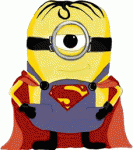Windows 10 problems
Windows 10 problems
After upgrading to windows 10 this weekend, Sleepyhead will not show the daily details for neither my wife's (airsense 10) or my (system one) machine. All other data is there. I have done everything I know how to do including deleting and reinstalling Sleepyhead to the latest version. It worked fine on Win 7 64bit. Anyone having the same problem?
Win 10 64 bit
Win 10 64 bit
- Sir NoddinOff
- Posts: 4190
- Joined: Mon May 14, 2012 5:30 pm
- Location: California
Re: Windows 10 problems
Nope but I use Windows 7 (never any OS problems with anything) and don't plan on changing until MS officially kills it.
_________________
| Mask: AirFit™ F10 Full Face Mask with Headgear |
| Additional Comments: Sleepyhead software v.0.9.8.1 Open GL and Encore Pro v2.2. |
I like my ResMed AirFit F10 FFM - reasonably low leaks for my ASV therapy. I'm currently using a PR S1 AutoSV 960P Advanced. I also keep a ResMed S9 Adapt as backup. I use a heated Hibernite hose. Still rockin' with Win 7 by using GWX to stop Win 10.
Re: Windows 10 problems
When I used Win10 (W8.1 with lipstick) I had a few idiosyncrasies with it but Sleepyhead wasn't one of them. I've since returned to Win7. Have you tried rebooting. . . just to rule out everything?
_________________
| Mask: AirFit™ P10 Nasal Pillow CPAP Mask with Headgear |
| Humidifier: S9™ Series H5i™ Heated Humidifier with Climate Control |
| Additional Comments: CMS-50F & 50IW - SleepyHead 1.0.0-Beta |
Re: Windows 10 problems
I've had no problems with Windows 10 and Seepyhead. I upgraded from Windows 8.1.
_________________
| Machine: AirCurve™ 10 VAuto BiLevel Machine with HumidAir™ Heated Humidifier |
| Mask: Simplus Full Face CPAP Mask with Headgear |
- Jay Aitchsee
- Posts: 2936
- Joined: Sun May 22, 2011 12:47 pm
- Location: Southwest Florida
Re: Windows 10 problems
I had no problems with SleepyHead after upgrading from win 7 to win 10. But Win 10 requires locking the card prior downloading to prevent it from writing an index file to the card, and a subsequent reformat by my S9, while Win 7 did not.
_________________
| Mask: AirFit™ P10 Nasal Pillow CPAP Mask with Headgear |
| Additional Comments: S9 Auto, P10 mask, P=7.0, EPR3, ResScan 5.3, SleepyHead V1.B2, Windows 10, ZEO, CMS50F, Infrared Video |
Re: Windows 10 problems
SleepyHead on Windows 10 works fine here, too. I'm already in the habit of write-protecting my SD card, so no change there.
_________________
| Machine: ResMed AirSense™ 10 AutoSet™ CPAP Machine with HumidAir™ Heated Humidifier |
| Mask: ResMed AirFit N30 Nasal CPAP Mask with Headgear |
Re: Windows 10 problems
Hi Jay Aitchsee, I am interested in what you had to do to reformat your data card. Did you do it on the computer or does your machine have a setting to do it. I can see everything except when I click the daily tab it says data blocked but the other statistics in the left pane are there.
Thanks
Jack
Thanks
Jack
- Jay Aitchsee
- Posts: 2936
- Joined: Sun May 22, 2011 12:47 pm
- Location: Southwest Florida
Re: Windows 10 problems
Hi Jack,
I don't know if this is your problem, but if the card contains information not to ResMed's liking when the card is put back into the CPAP it will ask to reformat it. It doesn't say "reformat" I forget the exact phrase, but the answer has to be "yes" to continue. Once "yes" is selected, the machine says "erasing data" or something similar. After completion, the machine goes to the standby mode without further input required. The machine holds up to 365 days of summary data and will be written to the card. The machine stores detailed data on the card, so past detailed data will be lost, but remains in ResScan or Sleepyhead if previously downloaded.
I only have experience with ResMed I don't know about System One.
Also, I have never seen the "data blocked" statement you referred to. I have seen "Summary Data Only:(" if there was no detailed data on the card. Would you care to elaborate on the exact statement and where you saw it?
I don't know if this is your problem, but if the card contains information not to ResMed's liking when the card is put back into the CPAP it will ask to reformat it. It doesn't say "reformat" I forget the exact phrase, but the answer has to be "yes" to continue. Once "yes" is selected, the machine says "erasing data" or something similar. After completion, the machine goes to the standby mode without further input required. The machine holds up to 365 days of summary data and will be written to the card. The machine stores detailed data on the card, so past detailed data will be lost, but remains in ResScan or Sleepyhead if previously downloaded.
I only have experience with ResMed I don't know about System One.
Also, I have never seen the "data blocked" statement you referred to. I have seen "Summary Data Only:(" if there was no detailed data on the card. Would you care to elaborate on the exact statement and where you saw it?
gulfjack wrote:data blocked
_________________
| Mask: AirFit™ P10 Nasal Pillow CPAP Mask with Headgear |
| Additional Comments: S9 Auto, P10 mask, P=7.0, EPR3, ResScan 5.3, SleepyHead V1.B2, Windows 10, ZEO, CMS50F, Infrared Video |
Re: Windows 10 problems
AirSense 10 machines don't have the design flaw that rejects SD cards that have been abused by Windows, so locking the card is not necessary. That's only on S9 machines.
_________________
| Mask: Swift™ FX Nasal Pillow CPAP Mask with Headgear |
| Humidifier: S9™ Series H5i™ Heated Humidifier with Climate Control |
| Additional Comments: Also SleepyHead, PRS1 Auto, Respironics Auto M series, Legacy Auto, and Legacy Plus |
Please enter your equipment in your profile so we can help you.
Click here for information on the most common alternative to CPAP.
If it's midnight and a DME tells you it's dark outside, go and check for yourself.
Useful Links.
Click here for information on the most common alternative to CPAP.
If it's midnight and a DME tells you it's dark outside, go and check for yourself.
Useful Links.
Re: Windows 10 problems
Jay...In the daily tab everything appears except the graphs. In the area where each graph appears it says "plots disabled".
I saved a screen shot and if I can figure how to attach it I will. Any help will be welcome.
I saved a screen shot and if I can figure how to attach it I will. Any help will be welcome.
Re: Windows 10 problems
How to use Imgur to post screen shots
https://sleep.tnet.com/reference/tips/imgur
I just looked all over SleepyHead to see if there was some setting or other that disables "plots" but I couldn't find anything that looked like it would do that. I am scratching my head here...don't have any idea what is going on. You are the first that I know of with that sort of problem...with any Windows version.
https://sleep.tnet.com/reference/tips/imgur
I just looked all over SleepyHead to see if there was some setting or other that disables "plots" but I couldn't find anything that looked like it would do that. I am scratching my head here...don't have any idea what is going on. You are the first that I know of with that sort of problem...with any Windows version.
_________________
| Machine: AirCurve™ 10 VAuto BiLevel Machine with HumidAir™ Heated Humidifier |
| Additional Comments: Mask Bleep Eclipse https://bleepsleep.com/the-eclipse/ |
I may have to RISE but I refuse to SHINE.
If you want to try the Eclipse mask and want a special promo code to get a little off the price...send me a private message.
If you want to try the Eclipse mask and want a special promo code to get a little off the price...send me a private message.
Re: Windows 10 problems
Here is the screenshot http://imgur.com/K4tQ4fX
Re: Windows 10 problems
Screen shot image http://imgur.com/K4tQ4fX
- Jay Aitchsee
- Posts: 2936
- Joined: Sun May 22, 2011 12:47 pm
- Location: Southwest Florida
Re: Windows 10 problems
gulfjack wrote: Jay...In the daily tab everything appears except the graphs. In the area where each graph appears it says "plots disabled".
I didn't see anything either, Jack. In the bar at the bottom of the waveform display area in the daily view one can select "graphs" and the selection will turn the waveforms off or on, but if they are turned off it says, "Graphs Switched Off".Pugsy wrote:I just looked all over SleepyHead to see if there was some setting or other that disables "plots" but I couldn't find anything that looked like it would do that.
I'm sure you've selected the waveforms to display under "File/preferences/waveforms ?
_________________
| Mask: AirFit™ P10 Nasal Pillow CPAP Mask with Headgear |
| Additional Comments: S9 Auto, P10 mask, P=7.0, EPR3, ResScan 5.3, SleepyHead V1.B2, Windows 10, ZEO, CMS50F, Infrared Video |
- Jay Aitchsee
- Posts: 2936
- Joined: Sun May 22, 2011 12:47 pm
- Location: Southwest Florida
Re: Windows 10 problems
Have a look here: viewtopic/t102353/Daily-quotPlots-Disab ... yHead.html
Looks like someone else had the same problem
After upgrading to windows 10 I did have to change a few permissions to give myself access, but I don't remember this being one. A little more Googling finds this has been reported as a "bug", but I didn't see a fix other than the one above.
I'm not sure which folder the writer is referring to above as "read only", but you might check the permissions of the Documents and SleepyHead data folders (file explorer\This PC\OS(C:)\user\name\documents\properties\security) and (file explorer\This PC\OS(C:)\user\name\documents\SleepyHead data testing\properties\security) to ensure all users have full access. Right click on the folders to bring up the dialogue box, select properties and then look under the security tab
Looks like someone else had the same problem
After upgrading to windows 10 I did have to change a few permissions to give myself access, but I don't remember this being one. A little more Googling finds this has been reported as a "bug", but I didn't see a fix other than the one above.
I'm not sure which folder the writer is referring to above as "read only", but you might check the permissions of the Documents and SleepyHead data folders (file explorer\This PC\OS(C:)\user\name\documents\properties\security) and (file explorer\This PC\OS(C:)\user\name\documents\SleepyHead data testing\properties\security) to ensure all users have full access. Right click on the folders to bring up the dialogue box, select properties and then look under the security tab
_________________
| Mask: AirFit™ P10 Nasal Pillow CPAP Mask with Headgear |
| Additional Comments: S9 Auto, P10 mask, P=7.0, EPR3, ResScan 5.3, SleepyHead V1.B2, Windows 10, ZEO, CMS50F, Infrared Video |