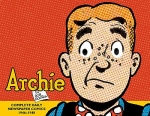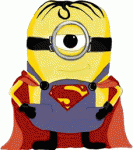SD card questions, ResMed S9 Autoset
SD card questions, ResMed S9 Autoset
Greetings:
I had a weird glitch in the importing of data from the SD card in my 6 month old S9 Autoset machine yesterday, though it seemed to work OK today. I have read somewhere here that it is advised to change out the SD card for a new one periodically, due to the way that the S9 writes data to the card, and then overwrites it every day. Apparently this could cause a degradation in performance, though I don't know why it would.
I'd like to buy a new card so I can have one in reserve. A few questions here:
I discovered today that SD cards have changed over the years (no surprise there), and that the newer SDHC cards will not work in the S9. True? Also, the older non-HC cards are now much more expensive, no surprise there either, I guess. It also states on RseMed's site that these SDHC cards do not work with the S9; can anyone confirm that?
Second question, once I do buy a new card that will work with the machine, is there anything I should do to prepare it? The present card contains all the data going back 6 months. Does the machine also contain all that detailed data, and will it write it to the new card? I'm on a Mac, so I could create a .dmg from the old card, then move that to the new card before I used it. Would that be advisable? Of course, I already have the old data in my SleepyHead backup files.
The ResMed site says I should only use ResMed cards; is that a bunch of marketing bollocks, or is there any truth to it?
Thanks and regards,
Paul
I had a weird glitch in the importing of data from the SD card in my 6 month old S9 Autoset machine yesterday, though it seemed to work OK today. I have read somewhere here that it is advised to change out the SD card for a new one periodically, due to the way that the S9 writes data to the card, and then overwrites it every day. Apparently this could cause a degradation in performance, though I don't know why it would.
I'd like to buy a new card so I can have one in reserve. A few questions here:
I discovered today that SD cards have changed over the years (no surprise there), and that the newer SDHC cards will not work in the S9. True? Also, the older non-HC cards are now much more expensive, no surprise there either, I guess. It also states on RseMed's site that these SDHC cards do not work with the S9; can anyone confirm that?
Second question, once I do buy a new card that will work with the machine, is there anything I should do to prepare it? The present card contains all the data going back 6 months. Does the machine also contain all that detailed data, and will it write it to the new card? I'm on a Mac, so I could create a .dmg from the old card, then move that to the new card before I used it. Would that be advisable? Of course, I already have the old data in my SleepyHead backup files.
The ResMed site says I should only use ResMed cards; is that a bunch of marketing bollocks, or is there any truth to it?
Thanks and regards,
Paul
_________________
| Machine: AirStart™ 10 Auto CPAP with HumidAir™ Heated Humidifier |
| Mask: AirFit™ P10 Nasal Pillow CPAP Mask with Headgear |
| Humidifier: HumidAire H4i™ Heated Humidifier |
| Additional Comments: OSCAR, macOS Mojave |
Re: SD card questions, ResMed S9 Autoset
I just bought some 4 GB SD cards and they worked fine in my S9 without any problem. So long as you aren't using Windows 8.X you will be OK. Win8 writes volume info to the card, screwing it up. I highly recommend that you create a folder on your computer and copy the S9's data to this folder. Then copy all the data from the folder to your new SD card. I bought my SD cards from Amazon but, if you prefer, several online CPAP dealers sell ResMed SD cards. One side note; In playing with my ResMed I found that the S9 has an internal memory. I have found by accident that if you want to play with it without corrupting the good data, put a backup SD card in before you play. Make sure that you play with it before 2 PM. After 2 PM ,or better yet at bedtime, reinsert your good card. Your play data won't show up thus having your doctor asking, "Just WHAT were you thinking?".
_________________
| Mask: AirFit™ P10 Nasal Pillow CPAP Mask with Headgear |
| Humidifier: S9™ Series H5i™ Heated Humidifier with Climate Control |
| Additional Comments: CMS-50F & 50IW - SleepyHead 1.0.0-Beta |
Re: SD card questions, ResMed S9 Autoset
Most sdcard are designed to have over 100,000 writes. It would take a lot the small writes the s9 is making to get in that range (years and years)
All electronics can crap it especially if you are removing the card on a regular basis, but I have some sdcards in some raspberry pi's that have been running for years now and they do a lot more writing than a s9 does.
All electronics can crap it especially if you are removing the card on a regular basis, but I have some sdcards in some raspberry pi's that have been running for years now and they do a lot more writing than a s9 does.
Current Settings PS 4.0 over 10.6-18.0 (cmH2O) - Resmed S9 VPAP Auto w/h5i Humidifier - Quattro Air FFM
TNET Sleep Resource Pages - CPAP Machine Database
Put your equip in your Signature - SleepyHead v1.0.0-beta-1
Kevin... alias Krelvin
TNET Sleep Resource Pages - CPAP Machine Database
Put your equip in your Signature - SleepyHead v1.0.0-beta-1
Kevin... alias Krelvin
Re: SD card questions, ResMed S9 Autoset
it would cause trouble in the minds of people that don't realize that the controllers in sd cards implement built in wear leveling, so even though you're rewriting what looks like the same chunk of the card, it's actually spreading it out over different bits inside.Paul_H wrote:Greetings:
I had a weird glitch in the importing of data from the SD card in my 6 month old S9 Autoset machine yesterday, though it seemed to work OK today. I have read somewhere here that it is advised to change out the SD card for a new one periodically, due to the way that the S9 writes data to the card, and then overwrites it every day. Apparently this could cause a degradation in performance, though I don't know why it would.
when the chumby people came out with their second machine, they went from built in memory to using sd cards for memory, because the could just let the SD card handle all of that work, instead of having to design their own circuitry for it.
Get OSCAR
Accounts to put on the foe list: dataq1, clownbell, gearchange, lynninnj, mper!?, DreamDiver, Geer1, almostadoctor, sleepgeek, ajack, stom, mogy, D.H., They often post misleading, timewasting stuff.
Accounts to put on the foe list: dataq1, clownbell, gearchange, lynninnj, mper!?, DreamDiver, Geer1, almostadoctor, sleepgeek, ajack, stom, mogy, D.H., They often post misleading, timewasting stuff.
Re: SD card questions, ResMed S9 Autoset
Being new to the S9 environment, I read here that for Win8, lock the cardSGearhart wrote: So long as you aren't using Windows 8.X you will be OK. Win8 writes volume info to the card, screwing it up.
before you do a download. I have done that for the first 2 downloads.
Does this sound right?
"If your therapy is improving your health but you're not doing anything
to see or feel those changes, you'll never know what you're capable of."
I said that.
to see or feel those changes, you'll never know what you're capable of."
I said that.
Re: SD card questions, ResMed S9 Autoset
Correct.carbonman wrote:Being new to the S9 environment, I read here that for Win8, lock the card
before you do a download. I have done that for the first 2 downloads.
Does this sound right?
What happens with the SD card and Win 8.xxx is that Windows writes a tiny file to the SD card. ResScan or SleepyHead doesn't care if that little file is on the SD card but the S9 machine sure cares because it isn't supposed to be there. If there is any little thing different on the SD card from what it expects that SD card to contain the S9 will simply tell you the card is "invalid" and prompt you to erase the SD card. It's not the end of the world if the SD card gets erased but remember what the S9 retains in its internal memory...to be put back on a blank SD card.
Not the end of the world because you already have the prior data downloaded in the software but for some people they get really annoyed by not having everything on the SD card...and they don't realize that they never have everything on the SD card anyway because of the way the S9 will always overwrite everything eventually (round robin effect as the oldest gets overwritten first) but the summary data which is stored on the machine.
So it isn't the end of the world but it is annoying to have the S9 prompt you to erase the card every time you put it back into the slot. Especially for those people who want to download daily.
_________________
| Machine: AirCurve™ 10 VAuto BiLevel Machine with HumidAir™ Heated Humidifier |
| Additional Comments: Mask Bleep Eclipse https://bleepsleep.com/the-eclipse/ |
I may have to RISE but I refuse to SHINE.
If you want to try the Eclipse mask and want a special promo code to get a little off the price...send me a private message.
If you want to try the Eclipse mask and want a special promo code to get a little off the price...send me a private message.
Re: SD card questions, ResMed S9 Autoset
SD cards seem to have a high failure rate even if you do everything "right."
I doubt there are enough "rewrites" to matter much for an SD card in a CPAP machine.
In my experience, any SD or SDHC cards seem to work OK for PRS1 and ResMed machines, although some people have reported SDHC won't work on their machines. The manufacturers will tell you to only use their own cards for safety reasons. There's a link in my signature line to ResMed's statement. Personally, I'm not worried.
S9 machines will ask to reformat the card if it doesn't like the format. (It will say something like "invalid data, erase card (Y/N)" )
Realize that some of the data, especially the "compliance" data that insurance cares about is stored on the machine itself as well as the card, so the loss of one SD card isn't a disaster.
I doubt there are enough "rewrites" to matter much for an SD card in a CPAP machine.
In my experience, any SD or SDHC cards seem to work OK for PRS1 and ResMed machines, although some people have reported SDHC won't work on their machines. The manufacturers will tell you to only use their own cards for safety reasons. There's a link in my signature line to ResMed's statement. Personally, I'm not worried.
S9 machines will ask to reformat the card if it doesn't like the format. (It will say something like "invalid data, erase card (Y/N)" )
Realize that some of the data, especially the "compliance" data that insurance cares about is stored on the machine itself as well as the card, so the loss of one SD card isn't a disaster.
_________________
| Mask: Swift™ FX Nasal Pillow CPAP Mask with Headgear |
| Humidifier: S9™ Series H5i™ Heated Humidifier with Climate Control |
| Additional Comments: Also SleepyHead, PRS1 Auto, Respironics Auto M series, Legacy Auto, and Legacy Plus |
Please enter your equipment in your profile so we can help you.
Click here for information on the most common alternative to CPAP.
If it's midnight and a DME tells you it's dark outside, go and check for yourself.
Useful Links.
Click here for information on the most common alternative to CPAP.
If it's midnight and a DME tells you it's dark outside, go and check for yourself.
Useful Links.
Re: SD card questions, ResMed S9 Autoset
archangle wrote:SD cards seem to have a high failure rate even if you do everything "right."
I doubt there are enough "rewrites" to matter much for an SD card in a CPAP machine.
In my experience, any SD or SDHC cards seem to work OK for PRS1 and ResMed machines, although some people have reported SDHC won't work on their machines. The manufacturers will tell you to only use their own cards for safety reasons. There's a link in my signature line to ResMed's statement. Personally, I'm not worried.
S9 machines will ask to reformat the card if it doesn't like the format. (It will say something like "invalid data, erase card (Y/N)" )
Realize that some of the data, especially the "compliance" data that insurance cares about is stored on the machine itself as well as the card, so the loss of one SD card isn't a disaster.
Thanks for your response, and to the others who replied. The thread segued into a discussion of how these cards work with Windows, though I indicated in my first post that I am on a Mac. No problem, I was more concerned with whether the SDHC card would work with my S9. I found this on ResMed's site: "Q. Can I use SDHC, mini SDHC, micro SDHC, or SDXC cards with S9 therapy devices?
A. No. Secure Digital High Capacity (SDHC) cards, as well as mini and micro SDHC cards, and SDXC cards, do not work with S9 therapy devices."
I bought a card, which is still in the packaging, to try, then noticed it was SDHC. I guess if I try it and it doesn't work the worst thing is I'm out $10, so no big deal.
_________________
| Machine: AirStart™ 10 Auto CPAP with HumidAir™ Heated Humidifier |
| Mask: AirFit™ P10 Nasal Pillow CPAP Mask with Headgear |
| Humidifier: HumidAire H4i™ Heated Humidifier |
| Additional Comments: OSCAR, macOS Mojave |
Re: SD card questions, ResMed S9 Autoset
I have tried both sdhc and sdxc cards in one of my S9 units, and they both worked fine.Paul_H wrote: A. No. Secure Digital High Capacity (SDHC) cards, as well as mini and micro SDHC cards, and SDXC cards, do not work with S9 therapy devices."
I bought a card, which is still in the packaging, to try, then noticed it was SDHC. I guess if I try it and it doesn't work the worst thing is I'm out $10, so no big deal.
so, I suppose ymmv.
Get OSCAR
Accounts to put on the foe list: dataq1, clownbell, gearchange, lynninnj, mper!?, DreamDiver, Geer1, almostadoctor, sleepgeek, ajack, stom, mogy, D.H., They often post misleading, timewasting stuff.
Accounts to put on the foe list: dataq1, clownbell, gearchange, lynninnj, mper!?, DreamDiver, Geer1, almostadoctor, sleepgeek, ajack, stom, mogy, D.H., They often post misleading, timewasting stuff.
Re: SD card questions, ResMed S9 Autoset
That SDHC card might just work. Several people have reported having success with those cards despite what ResMed might say (but then ResMed also says you can't use anything but ResMed brand and that's totally not the case).
Some Macs will do the same thing as Windows 8.xx does in terms of writing a file to the SD card and then the S9 will reject the SD card.
That's how come the Windows discussion is sort of relevant to your situation...and why we tell Mac users to write protect their SD cards.
Some Macs will do the same thing as Windows 8.xx does in terms of writing a file to the SD card and then the S9 will reject the SD card.
That's how come the Windows discussion is sort of relevant to your situation...and why we tell Mac users to write protect their SD cards.
_________________
| Machine: AirCurve™ 10 VAuto BiLevel Machine with HumidAir™ Heated Humidifier |
| Additional Comments: Mask Bleep Eclipse https://bleepsleep.com/the-eclipse/ |
I may have to RISE but I refuse to SHINE.
If you want to try the Eclipse mask and want a special promo code to get a little off the price...send me a private message.
If you want to try the Eclipse mask and want a special promo code to get a little off the price...send me a private message.
Re: SD card questions, ResMed S9 Autoset
Sorry to burst ResMed's bubble but my microSD worked fine in my S9. You just insert it into the larger package that accompanies these cards. Basically the only difference between a SD and microSD is the package size. To minimize manufacturing costs, the wafer in both are the same size.
_________________
| Mask: AirFit™ P10 Nasal Pillow CPAP Mask with Headgear |
| Humidifier: S9™ Series H5i™ Heated Humidifier with Climate Control |
| Additional Comments: CMS-50F & 50IW - SleepyHead 1.0.0-Beta |
Re: SD card questions, ResMed S9 Autoset
We all know why ResMed says nothing else will work...that way people think they have to get only the stuff with ResMed name on it so that ResMed gets to sell more stuff at inflated prices and make more money.SGearhart wrote:Sorry to burst ResMed's bubble
Big surprise there.
Glad to know the tiny micro card works...I had always wondered about that. I kinda thought it should as long as a person has the adapter needed to fit in the slot. I would have needed that adapter anyway for my computer because all it has is the regular SD slot.
_________________
| Machine: AirCurve™ 10 VAuto BiLevel Machine with HumidAir™ Heated Humidifier |
| Additional Comments: Mask Bleep Eclipse https://bleepsleep.com/the-eclipse/ |
I may have to RISE but I refuse to SHINE.
If you want to try the Eclipse mask and want a special promo code to get a little off the price...send me a private message.
If you want to try the Eclipse mask and want a special promo code to get a little off the price...send me a private message.
Re: SD card questions, ResMed S9 Autoset
Thanks palerider, that's the first straight answer I've had on SD vs. SDHC. I'll give it a shot, and if it doesn't work, can no doubt find some other use for the card.palerider wrote:I have tried both sdhc and sdxc cards in one of my S9 units, and they both worked fine.Paul_H wrote: A. No. Secure Digital High Capacity (SDHC) cards, as well as mini and micro SDHC cards, and SDXC cards, do not work with S9 therapy devices."
I bought a card, which is still in the packaging, to try, then noticed it was SDHC. I guess if I try it and it doesn't work the worst thing is I'm out $10, so no big deal.
so, I suppose ymmv.
_________________
| Machine: AirStart™ 10 Auto CPAP with HumidAir™ Heated Humidifier |
| Mask: AirFit™ P10 Nasal Pillow CPAP Mask with Headgear |
| Humidifier: HumidAire H4i™ Heated Humidifier |
| Additional Comments: OSCAR, macOS Mojave |
Re: SD card questions, ResMed S9 Autoset
Pugsy wrote:SGearhart wrote:Sorry to burst ResMed's bubble
We all know why ResMed says nothing else will work...that way people think they have to get only the stuff with ResMed name on it so that ResMed gets to sell more stuff at inflated prices and make more money.
Big surprise there.
I imagine they also don't want to be bothered should someone pick up a cheepo card (I've seen counterfeit sd cards as well as usb thumb drives) and say "waaaah, it doesn't work, you said it would!"
with their stated policy all they have to do is say "look, we told you so, bugger off".
underpromise, overdeliver
Get OSCAR
Accounts to put on the foe list: dataq1, clownbell, gearchange, lynninnj, mper!?, DreamDiver, Geer1, almostadoctor, sleepgeek, ajack, stom, mogy, D.H., They often post misleading, timewasting stuff.
Accounts to put on the foe list: dataq1, clownbell, gearchange, lynninnj, mper!?, DreamDiver, Geer1, almostadoctor, sleepgeek, ajack, stom, mogy, D.H., They often post misleading, timewasting stuff.
Re: SD card questions, ResMed S9 Autoset
just to try it, i stuck a 64 gig exfat formatted sdxc card in my vpap auto, and it thought about it for a minute or so and then said "ok, ready". ...Paul_H wrote: Thanks palerider, that's the first straight answer I've had on SD vs. SDHC. I'll give it a shot, and if it doesn't work, can no doubt find some other use for the card.
it'd reformatted it to vfat32 and 50 gig size... but it wrote it's files and stuff on there.
like you said, give it a shot
Get OSCAR
Accounts to put on the foe list: dataq1, clownbell, gearchange, lynninnj, mper!?, DreamDiver, Geer1, almostadoctor, sleepgeek, ajack, stom, mogy, D.H., They often post misleading, timewasting stuff.
Accounts to put on the foe list: dataq1, clownbell, gearchange, lynninnj, mper!?, DreamDiver, Geer1, almostadoctor, sleepgeek, ajack, stom, mogy, D.H., They often post misleading, timewasting stuff.