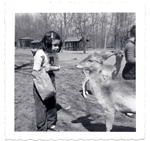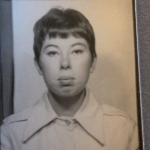New CPAP User Rant - Any advice?
New CPAP User Rant - Any advice?
Hello everyone,
My wife just finished giving me grief about not wearing my mask again, so I turned to google to see if I could find any help, which led me to you! I keep fighting her, my machine, and my mask and I am certain I am making excuses, so I am hoping your wisdom can help me sort this out.
Here is my story: I have been a lifelong snorer, especially when I sleep Supine. I have always known I make some horrible sleeping noises, so when my wife's floor (she is an NP in a cardiology unit) got an at home sleep testing unit, she volunteered me to be a guinea pig. The results did not come back positive, so I was scheduled for a sleep study. The results were; very mild sleeping non supine, severe in supine. Fast forward a few weeks and I was back for a second study on CPAP. I soon received my machine and all of the accoutrements. Since then it has been an ongoing struggle.
My litany of issues (Also; the rant part of my post)
COST
Each sleep study was $5,000 and out of pocket was $200! That is friggin ridiculous! There wasn't even the usual insurance providers discount that you see on normal medical bills. So my insurance company paid over $9,600 dollars for two nights in a 2 star hotel room paying for 1/2 of a tech's attention,1/4 of a nurses attention, and maybe 20 minutes of a doctors time.
TEST ACCURACY
The conditions of the testing location are so far removed from any night's sleep I have ever had, how can you trust that the results are even remotely related to reality? They had a memory foam mattress that made it impossible to move during the night in addition to all of the crap strapped to you. I don't sleep on my back for most of the night, but with that mattress I couldn't move and was in quite a bit of pain in the morning because it was so uncomfortable. In addition, I am just plain bigger than 99% of the world (not just overweight, which I also am), so can the testing really compensate for that?
CONFLICTING INFORMATION
I was told x by the tech during my studies, then told y by the doctor during the follow up visits, and z during my mask fitting. Every time I talked to anyone the information changed. Then they didn't communicate with each other. The nasal pillows suffocated me during my study, so I went to a full mask which worked a little better. When I went to get fitted, I find the doctor had ordered a nasal mask "because he felt it worked better in the study".... BUT I NEVER WORE ONE. One day they said I had centrals, another day I had none, My apnea was moderate then severe. Frustrating. There is also the conflicting information in the brochures provided. I was told 3 different times and two different locations for check-in. For $5k a pop, you would think they could get that right. There is even a conflict between with my device and it's manual. It says not to use the heated tubing without the humidifier, but it is built to handle the heated tube and I was told to use by the rep from the supply company. My followup appointment was fun too; the doctor yelled at me for not bringing the memory card to my appointment..... No one and no communication in email, voice mail, text, or letter ever mentioned that I needed to bring it.
SYMPTOMS
This is a short one: My apnea symptoms: 0. I wake up well rested, I don't have memory issues, I am not tired, I don't fall asleep during the day, I don't wake up at night, I am not depressed, I don't have high blood pressure, I don't have diabetes.
CPAP USE
They gave me a Respironics Machine, Nasal Pillows (I also had the Full Mask at home), Humidifier, and Heated Tubing. I wore it for at least a month before I gave up. Without CPAP I fall asleep within 30 seconds. With CPAP it takes at least 30 minutes. Without CPAP I never wake up during the night. With CPAP I am up constantly, and the most fun is when I would wake up gasping for air tearing the mask off of my face because I was being suffocated.... Every night. I also cant stand breathing hot humid air (my exhalation), we usually sleep in a cold room at night. In that month+ time I made it more than 4 hours only twice, and never more than 4.5 hours. I have tried the ramp, no ramp, adjusted the a-flex pressure levels (Which I can't turn off. I doubt the machine can figure out what I am doing with my breath - going back to my size.), all to no avail. A follow up visit with the doctor doubled the pressure (10 now), which helped with the suffocation, but I still have the same issues. I can't fall asleep with it on, it constantly wakes me up, and invariable I remove it in my sleep at some point. The added pressure has the fun additional effect of overpressuring my sinuses so my ears want to pop. After another 2 weeks of use at the new pressure I managed to make 4 hours 2 more times and 5 hours once. With this continued frustration I have not been wearing the mask at all for the last month or so.
RESULTS
This is probably the biggest frustration. Whenever I use the machine, I invariable feel worse, even on the nights where I was able to keep it on for more than 4 hours. My normal is to sleep 6 hours per night (Fun fact: 5 nights a week my wife goes to bed at 10:30, I go to bed at 2. This means my year is 38 DAYS longer than hers) Using the mask is costing me significant amounts of sleep when trying to go to be in addition to the regular wakeups during the night. When I do use the machine, it still says I have an AHI between 9 & 15.
SUMMARY
My apologies for the wall of text. As you can probably tell, I am very frustrated with this whole thing and am hoping for some direction about where I should go from here. I really want to throw the thing in the trash but I realize I probably shouldn't.
Thanks,
-Andrew
My wife just finished giving me grief about not wearing my mask again, so I turned to google to see if I could find any help, which led me to you! I keep fighting her, my machine, and my mask and I am certain I am making excuses, so I am hoping your wisdom can help me sort this out.
Here is my story: I have been a lifelong snorer, especially when I sleep Supine. I have always known I make some horrible sleeping noises, so when my wife's floor (she is an NP in a cardiology unit) got an at home sleep testing unit, she volunteered me to be a guinea pig. The results did not come back positive, so I was scheduled for a sleep study. The results were; very mild sleeping non supine, severe in supine. Fast forward a few weeks and I was back for a second study on CPAP. I soon received my machine and all of the accoutrements. Since then it has been an ongoing struggle.
My litany of issues (Also; the rant part of my post)
COST
Each sleep study was $5,000 and out of pocket was $200! That is friggin ridiculous! There wasn't even the usual insurance providers discount that you see on normal medical bills. So my insurance company paid over $9,600 dollars for two nights in a 2 star hotel room paying for 1/2 of a tech's attention,1/4 of a nurses attention, and maybe 20 minutes of a doctors time.
TEST ACCURACY
The conditions of the testing location are so far removed from any night's sleep I have ever had, how can you trust that the results are even remotely related to reality? They had a memory foam mattress that made it impossible to move during the night in addition to all of the crap strapped to you. I don't sleep on my back for most of the night, but with that mattress I couldn't move and was in quite a bit of pain in the morning because it was so uncomfortable. In addition, I am just plain bigger than 99% of the world (not just overweight, which I also am), so can the testing really compensate for that?
CONFLICTING INFORMATION
I was told x by the tech during my studies, then told y by the doctor during the follow up visits, and z during my mask fitting. Every time I talked to anyone the information changed. Then they didn't communicate with each other. The nasal pillows suffocated me during my study, so I went to a full mask which worked a little better. When I went to get fitted, I find the doctor had ordered a nasal mask "because he felt it worked better in the study".... BUT I NEVER WORE ONE. One day they said I had centrals, another day I had none, My apnea was moderate then severe. Frustrating. There is also the conflicting information in the brochures provided. I was told 3 different times and two different locations for check-in. For $5k a pop, you would think they could get that right. There is even a conflict between with my device and it's manual. It says not to use the heated tubing without the humidifier, but it is built to handle the heated tube and I was told to use by the rep from the supply company. My followup appointment was fun too; the doctor yelled at me for not bringing the memory card to my appointment..... No one and no communication in email, voice mail, text, or letter ever mentioned that I needed to bring it.
SYMPTOMS
This is a short one: My apnea symptoms: 0. I wake up well rested, I don't have memory issues, I am not tired, I don't fall asleep during the day, I don't wake up at night, I am not depressed, I don't have high blood pressure, I don't have diabetes.
CPAP USE
They gave me a Respironics Machine, Nasal Pillows (I also had the Full Mask at home), Humidifier, and Heated Tubing. I wore it for at least a month before I gave up. Without CPAP I fall asleep within 30 seconds. With CPAP it takes at least 30 minutes. Without CPAP I never wake up during the night. With CPAP I am up constantly, and the most fun is when I would wake up gasping for air tearing the mask off of my face because I was being suffocated.... Every night. I also cant stand breathing hot humid air (my exhalation), we usually sleep in a cold room at night. In that month+ time I made it more than 4 hours only twice, and never more than 4.5 hours. I have tried the ramp, no ramp, adjusted the a-flex pressure levels (Which I can't turn off. I doubt the machine can figure out what I am doing with my breath - going back to my size.), all to no avail. A follow up visit with the doctor doubled the pressure (10 now), which helped with the suffocation, but I still have the same issues. I can't fall asleep with it on, it constantly wakes me up, and invariable I remove it in my sleep at some point. The added pressure has the fun additional effect of overpressuring my sinuses so my ears want to pop. After another 2 weeks of use at the new pressure I managed to make 4 hours 2 more times and 5 hours once. With this continued frustration I have not been wearing the mask at all for the last month or so.
RESULTS
This is probably the biggest frustration. Whenever I use the machine, I invariable feel worse, even on the nights where I was able to keep it on for more than 4 hours. My normal is to sleep 6 hours per night (Fun fact: 5 nights a week my wife goes to bed at 10:30, I go to bed at 2. This means my year is 38 DAYS longer than hers) Using the mask is costing me significant amounts of sleep when trying to go to be in addition to the regular wakeups during the night. When I do use the machine, it still says I have an AHI between 9 & 15.
SUMMARY
My apologies for the wall of text. As you can probably tell, I am very frustrated with this whole thing and am hoping for some direction about where I should go from here. I really want to throw the thing in the trash but I realize I probably shouldn't.
Thanks,
-Andrew
- grayghost4
- Posts: 1554
- Joined: Wed Aug 20, 2014 6:52 pm
- Location: Norther Illinois
- Contact:
Re: New CPAP User Rant - Any advice?
Fifteen years ago my wife went for a sleep test ... the results were negative. But I knew she snored and stoped breathing while sleeping, so I went on Ebay and purchased a Cpap machine, you could purchase them on Ebay then.
She used it for several nights then gave up. and the machine went into the closet.
Fast forward a few years , she was unable to maintain her job as a Secretary because of memory and concentration problems, Two strokes , heart trouble , afib , she put on 80 lbs. had a pacemaker installed . Now she went for another sleep test , suggested by the heart Dr. , because most people with heart trouble have sleep apnea, and she has mild sleep apnea AHI 8 .
She is now using a Cpap machine her treated AHI is consistently under 1
She sure wishes she had made more of a effort to use the cpap 15 years ago.
If you want to keep trying to use the cpap, there are people here that can give you suggestion and help you get it adjusted and bring down the AHI.
It is up to you ...... Good Luck
She used it for several nights then gave up. and the machine went into the closet.
Fast forward a few years , she was unable to maintain her job as a Secretary because of memory and concentration problems, Two strokes , heart trouble , afib , she put on 80 lbs. had a pacemaker installed . Now she went for another sleep test , suggested by the heart Dr. , because most people with heart trouble have sleep apnea, and she has mild sleep apnea AHI 8 .
She is now using a Cpap machine her treated AHI is consistently under 1
She sure wishes she had made more of a effort to use the cpap 15 years ago.
If you want to keep trying to use the cpap, there are people here that can give you suggestion and help you get it adjusted and bring down the AHI.
It is up to you ...... Good Luck
Last edited by grayghost4 on Wed Oct 29, 2014 11:44 pm, edited 1 time in total.
If you're not part of the solution you're just scumming up the bottom of the beaker!
Get the Clinicians manual here : http://apneaboard.com/adjust-cpap-press ... tup-manual
Get the Clinicians manual here : http://apneaboard.com/adjust-cpap-press ... tup-manual
Re: New CPAP User Rant - Any advice?
Andrew, which PR machine do you have? Model number can be found on the side or bottom of the blower unit -- usually begins with REF or DS.
_________________
| Machine: AirSense 10 AutoSet with Heated Humidifer + Aifit N30i Nasal Mask Bundle |
| Mask: Aloha Nasal Pillow CPAP Mask with Headgear |
| Additional Comments: SleepyHead-now-OSCAR software on Mac OSX Ventura |
- Wulfman...
- Posts: 6688
- Joined: Mon Sep 01, 2014 6:41 pm
- Location: Nearest fishing spot
Re: New CPAP User Rant - Any advice?
Welcome to the forum Andrew.
Not to diminish your story, but you really haven't told us anything we haven't heard thousands of times before. In other words, we were all new users at the beginning of our therapy and learned to overcome all that stuff ourselves.
The most important thing about this therapy is to become an informed user......."education" is key. You need to become familiar with your equipment and every part of this process.
One of the things that would help us is if you would fill out your profile with the exact make and models of all of your equipment so we'll know what you have and can make recommendations.
Having a fully data-capable machine is of the utmost importance......so you can monitor your therapy with the software that's available (mostly free).
Anyway, learn to accept this therapy and take it one day (or night) at a time. It's a big learning curve, but we've all done it (or are doing it). There are lots of things to read, like the CPAP Wiki above. Lots of information in the archives using the "Search" option above.
Best wishes,
Den
.
Not to diminish your story, but you really haven't told us anything we haven't heard thousands of times before. In other words, we were all new users at the beginning of our therapy and learned to overcome all that stuff ourselves.
The most important thing about this therapy is to become an informed user......."education" is key. You need to become familiar with your equipment and every part of this process.
One of the things that would help us is if you would fill out your profile with the exact make and models of all of your equipment so we'll know what you have and can make recommendations.
Having a fully data-capable machine is of the utmost importance......so you can monitor your therapy with the software that's available (mostly free).
Anyway, learn to accept this therapy and take it one day (or night) at a time. It's a big learning curve, but we've all done it (or are doing it). There are lots of things to read, like the CPAP Wiki above. Lots of information in the archives using the "Search" option above.
Best wishes,
Den
.
(5) REMstar Autos w/C-Flex & (6) REMstar Pro 2 CPAPs w/C-Flex - Pressure Setting = 14 cm.
"Passover" Humidification - ResMed Ultra Mirage FF - Encore Pro w/Card Reader & MyEncore software - Chiroflow pillow
User since 05/14/05
"Passover" Humidification - ResMed Ultra Mirage FF - Encore Pro w/Card Reader & MyEncore software - Chiroflow pillow
User since 05/14/05
Re: New CPAP User Rant - Any advice?
-What exactly does "very mild" mean? Is is mild enough that your apnea is positional and only a problem when supine and you can take steps to stay off your back?jobu71x wrote: ...very mild sleeping non supine, severe in supine...
...CONFLICTING INFORMATION...
... when I do use the machine, it still says I have an AHI between 9 & 15...
-Get copies of your tests so you can accurately interpret what others say about your tests. BTW Techs generally say a whole lot of nothing - not allowed.
-I'd focus my energies here going forward. What's done is done. Your AHI at this point is not ok. No wonder you're having trouble. BTW, is this with back sleeping?
_________________
| Mask: TAP PAP Nasal Pillow CPAP Mask with Improved Stability Mouthpiece |
| Humidifier: S9™ Series H5i™ Heated Humidifier with Climate Control |
| Additional Comments: Bleep/DreamPort for full nights, Tap Pap for shorter sessions |
My SleepDancing Video link https://www.youtube.com/watch?v=jE7WA_5c73c
Re: New CPAP User Rant - Any advice?
Hi Andrew,
The diagnosis of apnea is usually pretty accurate as where you sleep is irrelevant. The only thing that may be inaccurate is the severity of your apnea being under reported due to not sleeping enough hours.
Now what may not be accurate is the titration. But this great forum can help you find the right pressure if is off so take advantage of this.
Yup, receiving conflicting information is sadly quite common in the sleep industry. At least that has been my experience. And when you are a newbie and don't know how to sort things out, it makes things tough. But again, use this forum to get your questions answered.
As one who has greatly struggled with pap therapy, I greatly understand your frustrations with everything. But without going into detail,I guarantee you things will get worse if you don't get this therapy right. Take the time now to troubleshoot your issues here so you can become as healthy as possible.
By the way, I don't have high blood pressure either. And initially, I didn't have diabetes but definitely have some type of metabolic issue now even though fortunately, it isn't bad enough yet to be diagnosed. Just saying.
Finally, the best piece of advice I can give you is do everything possible to find the right mask so matter how many of them you have to try. And don't make assumptions about whether one might work or not.
Best of luck to you.
49er
The diagnosis of apnea is usually pretty accurate as where you sleep is irrelevant. The only thing that may be inaccurate is the severity of your apnea being under reported due to not sleeping enough hours.
Now what may not be accurate is the titration. But this great forum can help you find the right pressure if is off so take advantage of this.
Yup, receiving conflicting information is sadly quite common in the sleep industry. At least that has been my experience. And when you are a newbie and don't know how to sort things out, it makes things tough. But again, use this forum to get your questions answered.
As one who has greatly struggled with pap therapy, I greatly understand your frustrations with everything. But without going into detail,I guarantee you things will get worse if you don't get this therapy right. Take the time now to troubleshoot your issues here so you can become as healthy as possible.
By the way, I don't have high blood pressure either. And initially, I didn't have diabetes but definitely have some type of metabolic issue now even though fortunately, it isn't bad enough yet to be diagnosed. Just saying.
Finally, the best piece of advice I can give you is do everything possible to find the right mask so matter how many of them you have to try. And don't make assumptions about whether one might work or not.
Best of luck to you.
49er
_________________
| Mask: SleepWeaver Elan™ Soft Cloth Nasal CPAP Mask - Starter Kit |
| Humidifier: S9™ Series H5i™ Heated Humidifier with Climate Control |
| Additional Comments: Use SleepyHead |
Last edited by 49er on Thu Oct 30, 2014 5:38 am, edited 1 time in total.
Re: New CPAP User Rant - Any advice?
Have you seen an ENT doctor to rule out any nasal issues that contribute to snoring? There are some snorers, if not many, who don't really have apnea but need other things looked at, and I'd want to have that done before going ahead, plus I also would want to test the positional apnea theory as well.
_________________
| Mask: Ultra Mirage™ Full Face CPAP Mask with Headgear |
| Humidifier: IntelliPAP Integrated Heated Humidifier |
Re: New CPAP User Rant - Any advice?
Welcome!
Agreed, but what you were charged seems pretty standard, sadly.
Getting comfortable with the machine takes time. Getting the right mask and hose situation is very important. I found that my hose rubbed against the headboard, making a noise that would wake me up. A hose cover took care of that problem. I tried a few different masks, and settled on a nasal pillow mask. The Resmed Airfit P10 is a current favorite. It took me about 6 weeks to get used to sleeping with the CPAP. Over time, it took less and less time to fall asleep. I would still be aware of it a few times a night as I would switch from side to side, but even than diminishes over time. Now, 2+ years in, I can't imagine sleeping without the mask. I can fall asleep within minutes of turning off the light and turning on the CPAP machine. I have a Philips Respironics DS560 Auto CPAP machine.
Good Luck!
John
jobu71x wrote:COST
Each sleep study was $5,000 and out of pocket was $200! That is friggin ridiculous!
Agreed, but what you were charged seems pretty standard, sadly.
So it sounds like your initial pressure was 5? That certainly seems to low. Is your machine an auto-CPAP? If so, I would have thought they would have set up with with a range similar to 8-12 based on your initial number.CPAP USE
They gave me a Respironics Machine, Nasal Pillows (I also had the Full Mask at home), Humidifier, and Heated Tubing. A follow up visit with the doctor doubled the pressure (10 now), which helped with the suffocation, but I still have the same issues.
Getting comfortable with the machine takes time. Getting the right mask and hose situation is very important. I found that my hose rubbed against the headboard, making a noise that would wake me up. A hose cover took care of that problem. I tried a few different masks, and settled on a nasal pillow mask. The Resmed Airfit P10 is a current favorite. It took me about 6 weeks to get used to sleeping with the CPAP. Over time, it took less and less time to fall asleep. I would still be aware of it a few times a night as I would switch from side to side, but even than diminishes over time. Now, 2+ years in, I can't imagine sleeping without the mask. I can fall asleep within minutes of turning off the light and turning on the CPAP machine. I have a Philips Respironics DS560 Auto CPAP machine.
If you have a machine that allows you to review data, I wonder what your leak rate is? If your machine supports it, you can review data on your computer using either software from PR, or SleepyHead, which is written by a cpaptalk.com member.RESULTS
When I do use the machine, it still says I have an AHI between 9 & 15.
A very well written, and understandable rant.SUMMARY
My apologies for the wall of text
Good Luck!
John
_________________
| Machine: PR System One REMStar 60 Series Auto CPAP Machine |
| Mask: AirFit™ P10 Nasal Pillow CPAP Mask with Headgear |
| Additional Comments: Zeo Bedside, CMS-50E Pulse Oximeter |
Re: New CPAP User Rant - Any advice?
Seems like you could try the tennis ball in a t-shirt pocket, on backwards, to keep off your back. Since your test showed "very mild", and you have no symptoms, that might be all you need. Your wife should be able to tell if you are snoring if you're not on your back. If that doesn't do it for you, my first advice would be to turn off the heat and humidity from your machine - you don't have to have it and it seems to bother you.
_________________
| Mask: Mirage Activa™ LT Nasal CPAP Mask with Headgear |
| Additional Comments: pressure 10-12 |
Re: New CPAP User Rant - Any advice?
Welcome, Andrew.
That's why we call it the medical mafia. Sometimes we apologize to the Sicilian mafia for besmirching their reputation by comparing them to the medical mafia.
However, apnea is real. If they diagnose you with apnea, you probably really have it and it's slowly killing you, even if you don't feel the damage right away.
CPAP is THE solution, the gold standard. Unfortunately, you often have to do a lot of the work to figure out how to make it work on your own.
That's why we call it the medical mafia. Sometimes we apologize to the Sicilian mafia for besmirching their reputation by comparing them to the medical mafia.
However, apnea is real. If they diagnose you with apnea, you probably really have it and it's slowly killing you, even if you don't feel the damage right away.
CPAP is THE solution, the gold standard. Unfortunately, you often have to do a lot of the work to figure out how to make it work on your own.
_________________
| Mask: Swift™ FX Nasal Pillow CPAP Mask with Headgear |
| Humidifier: S9™ Series H5i™ Heated Humidifier with Climate Control |
| Additional Comments: Also SleepyHead, PRS1 Auto, Respironics Auto M series, Legacy Auto, and Legacy Plus |
Please enter your equipment in your profile so we can help you.
Click here for information on the most common alternative to CPAP.
If it's midnight and a DME tells you it's dark outside, go and check for yourself.
Useful Links.
Click here for information on the most common alternative to CPAP.
If it's midnight and a DME tells you it's dark outside, go and check for yourself.
Useful Links.
Re: New CPAP User Rant - Any advice?
Andrew,
I realize that you don't think your CPAP machine is helping at all and that you don't have sleep apnea, so prove it. Depending on the machine you have, you can run all the data you want, get software, monitor your results, change settings, etc. I understand that you are frustrated, but with data in hand, you can go to your doctor and show him/her exactly what is happening.
As others have said sleep apnea will creep up on you over the years until there are other complications. I've been on CPAP for over 13 years and thankfully it was pretty easy for me to adapt, but things change and I've had to be on top of what is going on and make necessary changes to my therapy. Without any data you end up looking like that guy on the side of the road with the hood of his car popped up blindly staring at the engine hoping it will fix itself eventually.
John
I realize that you don't think your CPAP machine is helping at all and that you don't have sleep apnea, so prove it. Depending on the machine you have, you can run all the data you want, get software, monitor your results, change settings, etc. I understand that you are frustrated, but with data in hand, you can go to your doctor and show him/her exactly what is happening.
As others have said sleep apnea will creep up on you over the years until there are other complications. I've been on CPAP for over 13 years and thankfully it was pretty easy for me to adapt, but things change and I've had to be on top of what is going on and make necessary changes to my therapy. Without any data you end up looking like that guy on the side of the road with the hood of his car popped up blindly staring at the engine hoping it will fix itself eventually.
John
_________________
| Machine: ResMed AirCurve 10 ASV Machine with Heated Humidifier |
| Mask: ResMed AirFit™ F20 Full Face CPAP Mask with Headgear |
AHI: 2.5
Central: 1.7
Obstructive: 0.3
Hypopnea: 0.5
Pressure: 6.0-8.0cm on back with cervical collar.
Compliance: 15 Years
Central: 1.7
Obstructive: 0.3
Hypopnea: 0.5
Pressure: 6.0-8.0cm on back with cervical collar.
Compliance: 15 Years
- BlackSpinner
- Posts: 9745
- Joined: Sat Apr 25, 2009 5:44 pm
- Location: Edmonton Alberta
- Contact:
Re: New CPAP User Rant - Any advice?
Which means you are not being treated at all Mild = 5-15 AHI Which also means that you definitely DO have OSA if this is your treated AHI.When I do use the machine, it still says I have an AHI between 9 & 15.
_________________
| Machine: PR System One REMStar 60 Series Auto CPAP Machine |
| Mask: Hybrid Full Face CPAP Mask with Nasal Pillows and Headgear |
| Additional Comments: Quatro mask for colds & flus S8 elite for back up |
71. The lame can ride on horseback, the one-handed drive cattle. The deaf, fight and be useful. To be blind is better than to be burnt on the pyre. No one gets good from a corpse. The Havamal
Re: New CPAP User Rant - Any advice?
I only had the one sleep study -- they just wrote a prescription for an APAP for doing the titration. Which means that I walked into the DME and it was the first time I had been in the same room with a mask or machine! I hear you about the nasal pillows and suffocation -- I took that off after about 15 seconds, otherwise I was going to have a panic attack right there in the store.jobu71x wrote:The nasal pillows suffocated me during my study, so I went to a full mask which worked a little better. When I went to get fitted, I find the doctor had ordered a nasal mask "because he felt it worked better in the study"....
The problem with finding the right mask is that there are not just the different types, but the different brands and models within the types, AND there's the size. We all have subtly different shapes to our faces -- you could have high cheekbones or flat, a big nose or a little one, receding chin or jutting or right in-between -- a gazillion things that would mean that a mask that fits a bunch of people perfectly might not fit YOU in any size. And all of the masks have lots of very adjustable straps, so you could have a great mask that didn't fit at all when you first put it on. So you could try on the perfect mask for you and think it won't work, never realizing that it was just the wrong size and you "missed it by THAT much!" And the only way to tell is to put them on, and every mask you take out of the bag is costing the DME money...
You should call the sleep doctor's office and ask for a copy of your sleep study. Like you say, you can't get a straight story out of these people and the only way you are going to find out what is going on is to see the information for yourself. It's pretty common to have much worse apnea when on your back, but there is a huge difference between {having very few or no events when sleeping on your side}, and {having enough events to kill you when on your side but it's much worse on your back}. If you don't have events on your side then you don't need a machine to treat your apnea, you just need to figure out a reliable way to stay on your side when you are asleep. But if you ARE having lots of events even on your side then xPAP therapy is the gold standard for treating that, and it could very well be life and death to figure out how to make it work. But the only way to know what is happening is to get the report for yourself.
One thing I can say -- if you are looking for good practical advice on how to fix xPAP therapy problems, you are in the right place. Basically everything that CAN go wrong HAS gone wrong for one or another of us!
Re: New CPAP User Rant - Any advice?
Thank you all for your replies and input. I have added my machine and mask to my profile. When I was doing this I discovered that when the doctor updated my settings, they also took away my ability to see my AHI and any other stats outside of therapy time.
I want to try to respond to each person who was kind enough to provide input.
Grayghost4: I do want to try and use my machine and therapy, which is why I reached out here. I plan on giving it the old college try
Kaisgram: I updated my profile as has been suggested.
Wulfman: I am hoping my experience here will give me the education needed. I read the site for several hours before I posted and will continue to try learn as much as possible. A lot of my frustration relates to the experiences with the medical teams, but I guess if you want it done right…..
Kteague: From what I was told (grain of salt, of course) my side sleeping numbers were low enough that they may not have recommended any therapy at all. I will try to get copies of my tests as you recommended. All of the issues I have, to my understanding, are related to sleeping on my back. I have all of the classic drivers of obstructive apnea while on my back, overweight, very large neck, etc.
49er: Thanks for that reinforcement (location of sleeping doesn’t change diagnosis). I definitely hope to find the answers to my frustrations here. I am open to any and all suggestions
Julie: I have not seen an ENT, but I had wondered if that was something that may help too. I have always had trouble breathing through my nose. I feel like I usually can’t get enough air most of the time while breathing through my nose. I will look into this too
JohnO: That is scary that the cost is pretty standard. Talk about a profit center! The sleep center I went to had 24 rooms, and they are almost always booked up. That is $120,000 per night! I will be more diligent in trying to use it consistently. I am pretty sure I have to stay with full face masks as I don’t breathe well through my nose at all. With the pressure change, I cannot see anything but therapy hours. I will try to see if I can get sleepyhead to work.
Herefishy: The heat and humidifier were the first things to go. That did help a bit and those are the only nights I have ever made it over 4 hours. All 5 of them out of 70+!
Archangle: Thanks for the reinforcement that this is something I need to use, even if I don’t notice the effects right now. I am here because I am determined to try and figure this out.
70sSano: I am going to try and obtain the data from my studies and going forward. Ill put the hood down now
BlackSpinner: I definitely know I have OSA, mostly on my back though. I would hope the machine would be getting that number much lower, and that is why I am here, to get the help to fix the issues and hopefully alleviate my frustration.
Cathyf: I haven’t felt too uncomfortable with the mask I have, but if that is something that may help too, what do you look for in the ‘right’ mask? I am going to try to get my sleep study reports soon as well as get software to see what my machine is doing each night. After that, all I need is for you guys to fix me
Cheers,
-Andrew
I want to try to respond to each person who was kind enough to provide input.
Grayghost4: I do want to try and use my machine and therapy, which is why I reached out here. I plan on giving it the old college try
Kaisgram: I updated my profile as has been suggested.
Wulfman: I am hoping my experience here will give me the education needed. I read the site for several hours before I posted and will continue to try learn as much as possible. A lot of my frustration relates to the experiences with the medical teams, but I guess if you want it done right…..
Kteague: From what I was told (grain of salt, of course) my side sleeping numbers were low enough that they may not have recommended any therapy at all. I will try to get copies of my tests as you recommended. All of the issues I have, to my understanding, are related to sleeping on my back. I have all of the classic drivers of obstructive apnea while on my back, overweight, very large neck, etc.
49er: Thanks for that reinforcement (location of sleeping doesn’t change diagnosis). I definitely hope to find the answers to my frustrations here. I am open to any and all suggestions
Julie: I have not seen an ENT, but I had wondered if that was something that may help too. I have always had trouble breathing through my nose. I feel like I usually can’t get enough air most of the time while breathing through my nose. I will look into this too
JohnO: That is scary that the cost is pretty standard. Talk about a profit center! The sleep center I went to had 24 rooms, and they are almost always booked up. That is $120,000 per night! I will be more diligent in trying to use it consistently. I am pretty sure I have to stay with full face masks as I don’t breathe well through my nose at all. With the pressure change, I cannot see anything but therapy hours. I will try to see if I can get sleepyhead to work.
Herefishy: The heat and humidifier were the first things to go. That did help a bit and those are the only nights I have ever made it over 4 hours. All 5 of them out of 70+!
Archangle: Thanks for the reinforcement that this is something I need to use, even if I don’t notice the effects right now. I am here because I am determined to try and figure this out.
70sSano: I am going to try and obtain the data from my studies and going forward. Ill put the hood down now
BlackSpinner: I definitely know I have OSA, mostly on my back though. I would hope the machine would be getting that number much lower, and that is why I am here, to get the help to fix the issues and hopefully alleviate my frustration.
Cathyf: I haven’t felt too uncomfortable with the mask I have, but if that is something that may help too, what do you look for in the ‘right’ mask? I am going to try to get my sleep study reports soon as well as get software to see what my machine is doing each night. After that, all I need is for you guys to fix me
Cheers,
-Andrew
- Wulfman...
- Posts: 6688
- Joined: Mon Sep 01, 2014 6:41 pm
- Location: Nearest fishing spot
Re: New CPAP User Rant - Any advice?
I see you have a fully-data-capable machine.
Many of the users have links in their profiles to where you can find out how to access your settings and turn the data viewing back on. However, it's much more beneficial to use a version of Encore or Sleepyhead software.
Machine: PR System One REMstar Auto CPAP Machine with A-Flex
Mask: Simplus Full Face CPAP Mask with Headgear
Additional Comments: Model #560-P
However, here are some brief instructions:
Instructions
1. Plug the CPAP machine into a wall outlet. Once the unit has power, the "Home" screen will appear on the LCD display.
2. Turn the control wheel until the portion of the screen marked "Setup" is highlighted. Push the wheel to bring up the Setup menu.
3. Turn the wheel to select the "Flex" menu. This determines how much pressure relief the CPAP machine will allow when you exhale. You can select from the 1, 2 or 3 settings by pressing the control wheel.
4. Turn the wheel to select the "Humidifier" option. You can manually set a humidity level from 0 to 5.
5. Turn the wheel to select the "Ramp Start" option. This determines how much pressure the machine will deliver when you first start it by inhaling in the mask. You can raise or lower the ramp starting pressure in increments of 0.5 cm H2O.
6. Turn the wheel to select the "System One Resistance" option. This controls the relief pressure that the CPAP delivers based on the "System One" rating of your Respironics mask.
7. Turn the wheel to select the "Auto On" feature. You can enable this feature so that the machine starts automatically when you inhale in the mask, or disable it.
8. Turn the wheel to select the "Auto Off" option. The machine will automatically stop when it senses you have removed the mask, but you can disable that feature here.
9. Turn the wheel to select the "Mask Alert" option. The machine will sound an audible alarm when it detects too much leakage at the mask. You can disable that alarm with this menu option.
10. Turn the wheel to select the LED backlight option. This allows you to enable or disable the backlighting of the LED display.
11. Push the wheel again to return the unit to the "Home" screen.
.
REMstar Auto A-Flex
PROVIDER GUIDE
IMPORTANT! Remove this guide before giving the device to the patient. Only medical professionals should adjust pressure settings.
This guide provides you with instructions on how to access and navigate the provider screens used to modify device settings. Refer to the User Manual for more information.
Note: The screens shown throughout this guide are examples only. Actual screens may vary slightly.
Accessing the Provider Mode Screens
Accessing provider mode unlocks settings that cannot be modified by the user. To access provider mode:
1. Supply power to the device. First, plug the socket end of the AC power cord into the power supply. Then plug the pronged end of the AC power cord into an electrical outlet that is not controlled by a wall switch. Finally, plug the power supply cord’s connector into the power inlet on the back of the device.
2. Once the device is powered, the Home screen appears, shown below. Turn the control wheel to toggle between the four options and highlight “Setup”.
TherapyInfoFlexSetup
Home Screen
Note: “Flex” shown above will display as the current Flex mode.
3. Once “Setup” is highlighted, press and hold both the control wheel and the Ramp button on the device for at least 5 seconds.
4. You will hear a quick double beep and the Provider mode screen will appear, shown below. You are now in provider mode.
EXITInfoReminderSetup
Provider Screen
- 2 -
Navigating the Provider Mode Screens
To navigate these display screens:
Turn the control wheel to toggle between options and settings on the screen. Press the control wheel to choose an option or setting that is highlighted. If you choose “Back” on any screen, it will take you back to the previous screen.
Note: Choosing “EXIT” from the Provider screen will exit provider mode and the device will return to the Home screen in the patient mode.
Note: Provider mode will time out after 1 minute of inactivity and automatically exit the provider mode and return to the Home screen in the patient mode.
Provider Mode Screen Descriptions
The following sections will describe the options available under the 3 choices from the Provider screen (Reminder, Setup, and Info).
Reminder Screen
From the Provider screen, highlight “Reminder” and press the control wheel. The following Reminder screen will appear.
BackReminder off 30 90 180 270 365Reminder
Reminder Screen
• Reminder - You can set a reminder on this screen that will let patients know when it is time to perform a certain task, such as replacing the mask. You can select one of the following settings: Off (no reminder is set), or you can set the device to display a reminder after 90, 180, 270, or 365 days.
Note: You can set a specific patient reminder message using the EncorePro software, and put this message on the SD card or send it to the patient’s device via a modem.
Setup Screen
From the Provider screen, highlight “Setup” and press the control wheel. The following Setup screen will appear.
BackMode Auto CPAPAuto max (auto min) - 20.0Auto min 4.0 - (auto max)CPAP pres 4.0 - 20.0Flex type C-Flex (C-Flex+)or(A-Flex) NoneFlex 1 2 3Ramp time 0:00 - 0:45Ramp start 4.0 - (auto min)or(CPAP pres)Tubing type lock on offTubing type 15 22 15HSYSTEM ONE resistance 0 X1 X2 X3 X4 X5Lock SYSTEM ONE on offHeated Tube humidification on offSYSTEM ONE humidification on offHumidifier 0 1 2 3 4 5Humidity level 1 2 3Tube temperature 0 1 2 3 4 5Auto on on offAuto off on offMask alert on offMask fit check on offHumidifier LED Backlight on offShow AHI/leak/PB on offSplit night on offSplit night startSilent mode on offLanguage EN ESBackSetup
Setup Screen
Note: The screen will only show a few lines at a time. As you rotate the control wheel to toggle over different options the screen will slide up and down accordingly. If the text is too long to completely fit on the screen, it will scroll horizontally across the screen when highlighted.- 3 -
• Mode - This screen displays the therapy mode setting. You can select CPAP therapy or Auto-CPAP therapy. CPAP therapy provides one level of output pressure for both the inspiratory and expiratory breathing phases. Auto-CPAP therapy provides CPAP therapy while automatically adjusting the pressure level when apnea, hypopnea, flow limitation, or snoring events are detected.
Note: The menu options will vary between CPAP mode and Auto-CPAP mode.
• Auto max - This screen allows you to modify the Auto Maximum pressure setting. The setting you specify here will be the maximum pressure for the device. Auto therapy will adjust the CPAP pressure between the Auto Maximum and the Auto Minimum pressure settings.
Note: This screen only displays if Auto-CPAP therapy is enabled.
• Auto min - This screen allows you to modify the Auto Minimum pressure setting. The setting specified here will be the minimum pressure for the device. Auto therapy will adjust the CPAP pressure between the Auto Maximum and the Auto Minimum pressure settings.
Note: This screen only displays if Auto-CPAP therapy is enabled.
• CPAP pres - This screen displays the current CPAP pressure setting. You can adjust the setting from 4 cm H2O to 20 cm H2O.
Note: This screen only displays if CPAP therapy is enabled.
• Flex type - This screen displays the comfort mode setting. You can select None, C-Flex, or C-Flex+ (if in CPAP mode). You can select None, C-Flex, or A-Flex (if in Auto-CPAP mode).
• Flex - You can modify the Flex setting (1, 2 or 3) on this screen if you enabled Flex. The setting of “1” provides a small amount of pressure relief, with higher numbers providing additional relief.
Note: The patient also has access to this setting, if Flex is enabled.
• Ramp time - When you set the Ramp time, the device increases the CPAP pressure from the value set on the Ramp start screen to either the CPAP pressure setting (if in CPAP mode) or the Auto Minimum pressure setting (if in Auto-CPAP mode) over the length of time specified here.
Note: If the CPAP pressure (if in CPAP mode) or Auto Minimum pressure (if in Auto-CPAP mode) is set to 4 (the minimum setting), this screen will not display.
Note: If the Ramp time is set to 0, Ramp start will not display.
• Ramp start - This displays the Ramp starting pressure. You can increase or decrease the Ramp starting pressure in 0.5 cm H2O increments. This is only available if Ramp time has been set to >0 and auto min or CPAP pressure >4 cm H2O. This will not display if Split night is enabled.
• Tubing type lock - This enables you to lock the Tubing type setting for either the 15 mm or the 22 mm tubing if you do not want the patient to change it.
Note: If locked, the patient will still see this setting with a lock symbol ( ) next to it, but they will not be able to change it.
Note: This will not prevent the user from using Heated Tubing at a later date.
• Tubing type - This setting allows you to select the correct size diameter tubing that you are using with the device. You can choose either (22) for the Philips Respironics 22 mm tubing, or (15) for the optional Philips Respironics 15 mm tubing. When using Heated Tubing, the device will automatically change this setting to the appropriate tubing type (15H).
Note: If the Heated Tubing is removed, the device will default back to the previous tubing type setting.
• SYSTEM ONE resistance ( ) - This setting allows you to adjust the level of air pressure relief based on the specific Philips Respironics mask. Each Philips Respironics mask may have a “System One” resistance control setting. System One resistance compensation can be turned off by choosing the setting “0”.
Note: The patient also has access to this setting, if Lock SYSTEM ONE is off.- 4 -
• Lock SYSTEM ONE - This enables you to lock the “System One” resistance control setting if you do not want the patient to change it.
Note: If you lock this setting, the patient will see a lock symbol ( ) next to the setting.
• Heated Tube humidification - This setting will only display if you are using the heated tube. You can enable or disable this feature.
• SYSTEM ONE humidification - System One humidity control maintains a consistent mask humidity by monitoring and adjusting for changes in room temperature and room humidity. You can enable or disable this feature. If the System One humidity control has been disabled, the classic style of basic temperature controlled heated humidification will be used. This will only display if the humidifier is attached.
• Humidifier - This setting allows you to choose the desired humidity setting: 0, 1, 2, 3, 4 or 5. If the System One humidity control has been disabled, the classic style of basic temperature controlled heated humidification will be used and the display will show: 0, C1, C2, C3, C4 or C5 for these settings. This will only display if the humidifier is attached. Please refer to the humidifier manual if using a humidifier.
Note: When not using Heated Tubing, the control wheel can also be used to change this setting.
• Humidity level - This setting will only display if you are using the heated tube. This setting allows you to choose the desired humidity setting for the humidifier: 1, 2 or 3. This setting can only be changed from the Setup screen.
• Tube temperature - This setting will only display if you are using the heated tube. This setting allows you to choose the desired temperature for the heated tube: 0, 1, 2, 3, 4 or 5. If you choose zero (0), this will turn off both the humidifier and the heated tube.
Note: When using Heated Tubing, the control wheel can also be used to change this setting.
• Auto on - You can enable or disable this feature if you want the device to automatically turn the airflow on whenever the patient applies the interface (mask) to their airway.
• Auto off - You can enable or disable this feature if you want the device to automatically turn the airflow off whenever the patient removes the interface (mask) from their airway.
• Mask alert - You can enable or disable the mask alert setting. If this feature is enabled, the mask alert will appear on the display screen when a significant mask leak is detected, and an audible alert will sound.
• Mask fit check - You can enable or disable the mask fit check setting if it is available on your device. If this feature is enabled, it allows the patient to check the fit of their mask prior to starting therapy. This is done by measuring the amount of leak in the patient circuit.
Note: This screen only displays if Auto-CPAP therapy is enabled.
Note: If Split night is enabled, Mask Fit Check will be disabled.
• Humidifier LED Backlight (Ramp Backlight) - You can enable or disable the LED backlight for the humidifier number settings and Ramp button on the device.
Note: If the humidifier is not attached, this feature will display as “Ramp Backlight” and control the LED backlight for the Ramp button only.
Note: If the Humidifier LED Backlight is enabled or disabled, the humidifier icon will always remains on (if humidifier is attached and heat is being applied), but will dim after 30 seconds of inactivity.
• Show AHI/leak/PB - You can select whether or not the Apnea/Hypopnea index, System Leak averages, and Periodic Breathing averages are displayed on the Patient Info screens.
• Split night - You can enable or disable Split Night on this screen, which splits the therapy throughout the night, first in CPAP therapy before transitioning to Auto-CPAP therapy.
Note: This screen only displays if Auto-CPAP therapy is enabled.
Note: If Split night is enabled, Ramp start will be disabled.- 5 -
• Split night start - You can modify the Split night settings on this screen shown here.
BackCPAP pres (auto min)-(auto max)Duration 120 180 240Flex type none C-Flex C-Flex+Flex 1 2 3Ramp time 0:00-0:45Ramp start 4.0-(CPAP pres)BackSplit night
Split night settings
You can adjust the duration which is the amount of time spent in CPAP therapy before transitioning to Auto-CPAP therapy. You can set it to 120, 180, or 240 minutes. You can also adjust the CPAP pressure, Flex type, Flex setting, Ramp time, and Ramp starting pressure from this screen.
Note: This screen only displays if Split night is enabled and Auto-CPAP therapy is enabled.
Note: If Split night is enabled, Ramp start will be disabled.
• Silent mode - You can disable this feature if you want the device to emit an audible indicator (beep) during the following device operations: power on, therapy start, therapy stop, mask fit check, and humidifier preheat mode. The device defaults to the Silent mode being enabled, meaning the device does not emit a beep during these operations. The patient also has access to this feature.
• Language - This feature allows you to choose which language to display on the interface. You can choose English (EN), or Spanish (ES).
Info Screen
From the Provider screen, highlight “Info” and press the control wheel. The following Info screen will appear.
InfoBackPhone-inCompliance VICTherapy hoursBlower hoursDays > 4Large leakAHIPeriodic breathing90% pressureReset dataMachine hoursHumidifierBack
Info Screen
Note: The screen will only show a few lines at a time. As you rotate the control wheel to toggle over different options the screen will slide up and down accordingly.
• Phone-in - This screen displays the total therapy hours for the device, the total blower hours, and the total number of days used when the sessions were greater than 4 hours since the device was last reset. This screen also displays a compliance check number you can use to validate that the data provided to you is the data taken from this screen.
• Compliance VIC (Visual Inspection Check) - This screen displays the start day and the total number of days used when the sessions were greater than 4 hours. This screen also displays a check code number you can use to validate that the data provided to you is the data taken from this screen.- 6 -
• Therapy hours - The device is capable of recognizing the difference between the time the patient is actually receiving therapy and the time when the blower is simply running. This screen displays the average amount of time the patient is actually receiving therapy on the device over a 7 day and 30 day time frame (provided the device has at least 7 or 30 days of data respectively). If the device has only 5 days of data to use for the calculation, the 5 day average value will be seen under the 7 day display.
• Blower hours - This screen displays the number of hours that the blower has been active over the life of the device.
• Days > 4 - This screen displays the cumulative number of device therapy sessions that exceeded 4 hours over a 7 day and 30 day time frame.
• Large leak - During any given night, the device recognizes the percentage of time the patient was experiencing what it deemed to be a large leak. Large leak is defined as the level of leak that is so large, it is no longer possible to determine respiratory events with statistical accuracy. This screen displays the average of these individual nightly values of percentage of time in large leak over a 7 day and 30 day time frame (provided the device has at least 7 or 30 days of data respectively). If the device has only 5 days of data to use for the calculation, the 5 day average value will be seen under the 7 day display.
• AHI - The device accumulates individual Apnea/Hypopnea indices (AHI) for each session the patient used the device. This screen displays the average of these individual nightly AHI values over a 7 day and 30 day time frame (provided the device has at least 7 or 30 days of data respectively). If the device has only 5 days of data to use for the calculation, the 5 day average value will be seen under the 7 day display.
• Periodic Breathing - During any given night, the device recognizes the percentage of time the patient was experiencing periodic breathing. This screen displays the average of these individual nightly values of periodic breathing over a 7 day and 30 day time frame (provided the device has at least 7 or 30 days of data respectively). If the device has only 5 days of data to use for the calculation, the 5 day average value will be seen under the 7 day display.
• 90% Pressure - During any given night, the device recognizes the 90% Pressure achieved by the Auto Algorithm. 90% Pressure is defined as the pressure at which the device spent 90% of the session time at or below. For example, if the device recognized airflow for 10 hours, and 9 hours were spent at or below 11 cm H2O, and 1 hour was spent above 11 cm H2O, then the 90% Pressure would be 11 cm H2O. This screen displays the average of these individual nightly values of 90% Pressure over a 7 day and 30 day time frame (provided the device has at least 7 or 30 days of data respectively). If the device has only 5 days of data to use for the calculation, the 5 day average value will be seen under the 7 day display. This screen only displays in Auto-CPAP therapy.
• Reset data - This screen allows you to erase all 7 and 30 day averages, compliance data, therapy hours and patient information on the device. Make sure that “Reset data” is highlighted on the info screen. Press and hold both the control wheel and the Ramp button for at least 5 seconds. The device will beep once signifying that the data has been reset.
Note: Machine hours are not erased.
• Machine hours - This screen displays the amount of time that the machine has been active over the life of the device.
Note: Therapy hours and blower hours can be reset for new patients. Machine hours are not erased.
• Humidifier - This screen will display 3 settings: power supply (either the 60W or 80W), tubing type, and either humidifier or tube temperature setting (if using).- 7 -
C-Flex Comfort Feature
The device consists of a special comfort feature called C-Flex. When C-Flex is enabled, it enhances patient comfort by providing pressure relief during the expiratory phase of breathing. In the diagram, the dashed line represents normal CPAP therapy in comparison to the bold line representing C-Flex. C-Flex levels of 1, 2, or 3 progressively reflect increased pressure relief.
C-Flex pressure relief is determined by the C-Flex setting and the amount of patient flow. C-Flex returns to the set pressure by the end of exhalation, when the airway is most vulnerable to closure.
Note: The patient also has access to this setting, if C-Flex is enabled.
A-Flex (C-Flex+) Comfort Feature
The device consists of a special comfort feature called A-Flex if Auto-CPAP therapy is enabled (or C-Flex+ if CPAP therapy is enabled). When A-Flex (C-Flex+) is enabled, it enhances patient comfort in three ways: 1) by smoothing the transition between the end of inhalation and the beginning of exhalation, 2) by providing significant pressure relief during the beginning of exhalation, and 3) by reaching an end exhalation pressure of no more than 2 cm H2O below the high point of inspiration.
In the diagram, the dashed line represents CPAP pressure in comparison to the bold line representing A-Flex (C-Flex+). A-Flex (C-Flex+) levels of 1, 2, or 3 progressively reflect increased pressure relief during the beginning of exhalation.
With A-Flex (C-Flex+), the level of pressure relief at the beginning of exhalation is determined by the A-Flex (C-Flex+) setting and the amount of patient flow in any one breath.
Note: The patient also has access to this setting, if A-Flex (C-Flex+) is enabled.
Note: A-Flex (C-Flex+) transitions from no A-Flex (C-Flex+) at 4.0 cm H2O to full A-Flex (C-Flex+) at 6 cm H2O. A-Flex (C-Flex+) is top limited at 20.0 cm H2O pressure.
Ramp
The device is equipped with a linear Ramp feature that allows patients to reduce the pressure and then gradually increase (Ramp) the pressure to the prescription pressure setting so they can fall asleep more comfortably. The diagram illustrates how the Ramp feature works.
When the device is in Auto-CPAP therapy, pressing the Ramp button lowers the pressure level to the minimum Ramp pressure and then increases pressure in a linear fashion to the Auto minimum pressure setting over the set Ramp time. If patient events are detected during the Ramp, the Auto-CPAP algorithm will treat the events, and then continue to Ramp, as long as the device is not configured for split night therapy or the preset split night time period has expired during split night therapy. When the device is in Auto-CPAP therapy and ramp is disabled, pressing the Ramp button lowers the pressure level to the Auto minimum pressure setting, and resets the Auto-CPAP algorithm.TherapyPressureExhalation starts and pressure level decreasesExhalationInhalationC-Flex Levels(1, 2 and 3)123TimeTherapyPressureTimeInhalationExhalationA-Flex Levels(1, 2 and 3)123Exhalation starts andpressure level decreasesTherapyPressureMinimumRampPressureRamp ButtonPressedRamp TimeAir FlowTurned OnTime- 8 -
Event Definitions
The REMstar Auto A-Flex monitors breathing and detects apneas and hypopneas.
Event Definition
Obstructed Airway Apnea / Clear Airway Apnea Detection An apnea is detected when there is an 80% reduction in airflow from baseline for at least 10 seconds or if there is no airflow detected for 10 seconds.
During the apnea, one or more pressure test pulses are delivered by the device. The device evaluates the response of the patient to the test pulse(s) and assesses whether the apnea has occurred while the patient has a clear airway or an obstructed airway. The airway is determined to be clear if the pressure test pulse generates a significant amount of flow; otherwise the airway is determined to be obstructed.
RERA
Detection RERA (Respiratory effort-related arousal) is defined as an arousal from sleep that follows a 10 second or longer sequence of breaths that are characterized by increasing respiratory effort, but which does not meet criteria for an apnea or hypopnea. Snoring, though usually associated with this condition need not be present. The RERA algorithm monitors for a sequence of breaths that exhibit both a subtle reduction in airflow and progressive flow limitation. If this breath sequence is terminated by a sudden increase in airflow along with the absence of flow limitation, and the event does not meet the conditions for an apnea or hypopnea, a RERA is indicated.
Periodic Breathing A persistent waning and waxing breathing pattern which repeats itself between 30 and 100 seconds. The nadir of the breathing pattern is characterized by at least a 40% reduction in airflow from an established baseline flow. The pattern must be present for several minutes before it can be identified as periodic breathing.
No therapy adjustments are made in response to periodic breathing.
Flow Limitation
Detection The device looks for relative changes in the peak, flatness, roundness, or shape (skewness) of the inspiratory portion of the airflow waveform. These changes are observed both over a short period of time (groups of 4 breaths) and over a long period of time (several minutes). Statistical measures are used to help minimize false event detection while allowing the device to be sensitive to even small changes.
Hypopnea Detection A hypopnea is detected when there is an approximately 40% reduction in airflow from baseline for at least 10 seconds.
Snore
Detection Vibratory snore is detected when a specific frequency is detected during the inspiratory portion of the patient’s breath. Vibratory snore is disabled at pressures greater than 16 cm H2O.
Well, maybe they weren't so "brief".......
Den
.
Many of the users have links in their profiles to where you can find out how to access your settings and turn the data viewing back on. However, it's much more beneficial to use a version of Encore or Sleepyhead software.
Machine: PR System One REMstar Auto CPAP Machine with A-Flex
Mask: Simplus Full Face CPAP Mask with Headgear
Additional Comments: Model #560-P
However, here are some brief instructions:
Instructions
1. Plug the CPAP machine into a wall outlet. Once the unit has power, the "Home" screen will appear on the LCD display.
2. Turn the control wheel until the portion of the screen marked "Setup" is highlighted. Push the wheel to bring up the Setup menu.
3. Turn the wheel to select the "Flex" menu. This determines how much pressure relief the CPAP machine will allow when you exhale. You can select from the 1, 2 or 3 settings by pressing the control wheel.
4. Turn the wheel to select the "Humidifier" option. You can manually set a humidity level from 0 to 5.
5. Turn the wheel to select the "Ramp Start" option. This determines how much pressure the machine will deliver when you first start it by inhaling in the mask. You can raise or lower the ramp starting pressure in increments of 0.5 cm H2O.
6. Turn the wheel to select the "System One Resistance" option. This controls the relief pressure that the CPAP delivers based on the "System One" rating of your Respironics mask.
7. Turn the wheel to select the "Auto On" feature. You can enable this feature so that the machine starts automatically when you inhale in the mask, or disable it.
8. Turn the wheel to select the "Auto Off" option. The machine will automatically stop when it senses you have removed the mask, but you can disable that feature here.
9. Turn the wheel to select the "Mask Alert" option. The machine will sound an audible alarm when it detects too much leakage at the mask. You can disable that alarm with this menu option.
10. Turn the wheel to select the LED backlight option. This allows you to enable or disable the backlighting of the LED display.
11. Push the wheel again to return the unit to the "Home" screen.
.
REMstar Auto A-Flex
PROVIDER GUIDE
IMPORTANT! Remove this guide before giving the device to the patient. Only medical professionals should adjust pressure settings.
This guide provides you with instructions on how to access and navigate the provider screens used to modify device settings. Refer to the User Manual for more information.
Note: The screens shown throughout this guide are examples only. Actual screens may vary slightly.
Accessing the Provider Mode Screens
Accessing provider mode unlocks settings that cannot be modified by the user. To access provider mode:
1. Supply power to the device. First, plug the socket end of the AC power cord into the power supply. Then plug the pronged end of the AC power cord into an electrical outlet that is not controlled by a wall switch. Finally, plug the power supply cord’s connector into the power inlet on the back of the device.
2. Once the device is powered, the Home screen appears, shown below. Turn the control wheel to toggle between the four options and highlight “Setup”.
TherapyInfoFlexSetup
Home Screen
Note: “Flex” shown above will display as the current Flex mode.
3. Once “Setup” is highlighted, press and hold both the control wheel and the Ramp button on the device for at least 5 seconds.
4. You will hear a quick double beep and the Provider mode screen will appear, shown below. You are now in provider mode.
EXITInfoReminderSetup
Provider Screen
- 2 -
Navigating the Provider Mode Screens
To navigate these display screens:
Turn the control wheel to toggle between options and settings on the screen. Press the control wheel to choose an option or setting that is highlighted. If you choose “Back” on any screen, it will take you back to the previous screen.
Note: Choosing “EXIT” from the Provider screen will exit provider mode and the device will return to the Home screen in the patient mode.
Note: Provider mode will time out after 1 minute of inactivity and automatically exit the provider mode and return to the Home screen in the patient mode.
Provider Mode Screen Descriptions
The following sections will describe the options available under the 3 choices from the Provider screen (Reminder, Setup, and Info).
Reminder Screen
From the Provider screen, highlight “Reminder” and press the control wheel. The following Reminder screen will appear.
BackReminder off 30 90 180 270 365Reminder
Reminder Screen
• Reminder - You can set a reminder on this screen that will let patients know when it is time to perform a certain task, such as replacing the mask. You can select one of the following settings: Off (no reminder is set), or you can set the device to display a reminder after 90, 180, 270, or 365 days.
Note: You can set a specific patient reminder message using the EncorePro software, and put this message on the SD card or send it to the patient’s device via a modem.
Setup Screen
From the Provider screen, highlight “Setup” and press the control wheel. The following Setup screen will appear.
BackMode Auto CPAPAuto max (auto min) - 20.0Auto min 4.0 - (auto max)CPAP pres 4.0 - 20.0Flex type C-Flex (C-Flex+)or(A-Flex) NoneFlex 1 2 3Ramp time 0:00 - 0:45Ramp start 4.0 - (auto min)or(CPAP pres)Tubing type lock on offTubing type 15 22 15HSYSTEM ONE resistance 0 X1 X2 X3 X4 X5Lock SYSTEM ONE on offHeated Tube humidification on offSYSTEM ONE humidification on offHumidifier 0 1 2 3 4 5Humidity level 1 2 3Tube temperature 0 1 2 3 4 5Auto on on offAuto off on offMask alert on offMask fit check on offHumidifier LED Backlight on offShow AHI/leak/PB on offSplit night on offSplit night startSilent mode on offLanguage EN ESBackSetup
Setup Screen
Note: The screen will only show a few lines at a time. As you rotate the control wheel to toggle over different options the screen will slide up and down accordingly. If the text is too long to completely fit on the screen, it will scroll horizontally across the screen when highlighted.- 3 -
• Mode - This screen displays the therapy mode setting. You can select CPAP therapy or Auto-CPAP therapy. CPAP therapy provides one level of output pressure for both the inspiratory and expiratory breathing phases. Auto-CPAP therapy provides CPAP therapy while automatically adjusting the pressure level when apnea, hypopnea, flow limitation, or snoring events are detected.
Note: The menu options will vary between CPAP mode and Auto-CPAP mode.
• Auto max - This screen allows you to modify the Auto Maximum pressure setting. The setting you specify here will be the maximum pressure for the device. Auto therapy will adjust the CPAP pressure between the Auto Maximum and the Auto Minimum pressure settings.
Note: This screen only displays if Auto-CPAP therapy is enabled.
• Auto min - This screen allows you to modify the Auto Minimum pressure setting. The setting specified here will be the minimum pressure for the device. Auto therapy will adjust the CPAP pressure between the Auto Maximum and the Auto Minimum pressure settings.
Note: This screen only displays if Auto-CPAP therapy is enabled.
• CPAP pres - This screen displays the current CPAP pressure setting. You can adjust the setting from 4 cm H2O to 20 cm H2O.
Note: This screen only displays if CPAP therapy is enabled.
• Flex type - This screen displays the comfort mode setting. You can select None, C-Flex, or C-Flex+ (if in CPAP mode). You can select None, C-Flex, or A-Flex (if in Auto-CPAP mode).
• Flex - You can modify the Flex setting (1, 2 or 3) on this screen if you enabled Flex. The setting of “1” provides a small amount of pressure relief, with higher numbers providing additional relief.
Note: The patient also has access to this setting, if Flex is enabled.
• Ramp time - When you set the Ramp time, the device increases the CPAP pressure from the value set on the Ramp start screen to either the CPAP pressure setting (if in CPAP mode) or the Auto Minimum pressure setting (if in Auto-CPAP mode) over the length of time specified here.
Note: If the CPAP pressure (if in CPAP mode) or Auto Minimum pressure (if in Auto-CPAP mode) is set to 4 (the minimum setting), this screen will not display.
Note: If the Ramp time is set to 0, Ramp start will not display.
• Ramp start - This displays the Ramp starting pressure. You can increase or decrease the Ramp starting pressure in 0.5 cm H2O increments. This is only available if Ramp time has been set to >0 and auto min or CPAP pressure >4 cm H2O. This will not display if Split night is enabled.
• Tubing type lock - This enables you to lock the Tubing type setting for either the 15 mm or the 22 mm tubing if you do not want the patient to change it.
Note: If locked, the patient will still see this setting with a lock symbol ( ) next to it, but they will not be able to change it.
Note: This will not prevent the user from using Heated Tubing at a later date.
• Tubing type - This setting allows you to select the correct size diameter tubing that you are using with the device. You can choose either (22) for the Philips Respironics 22 mm tubing, or (15) for the optional Philips Respironics 15 mm tubing. When using Heated Tubing, the device will automatically change this setting to the appropriate tubing type (15H).
Note: If the Heated Tubing is removed, the device will default back to the previous tubing type setting.
• SYSTEM ONE resistance ( ) - This setting allows you to adjust the level of air pressure relief based on the specific Philips Respironics mask. Each Philips Respironics mask may have a “System One” resistance control setting. System One resistance compensation can be turned off by choosing the setting “0”.
Note: The patient also has access to this setting, if Lock SYSTEM ONE is off.- 4 -
• Lock SYSTEM ONE - This enables you to lock the “System One” resistance control setting if you do not want the patient to change it.
Note: If you lock this setting, the patient will see a lock symbol ( ) next to the setting.
• Heated Tube humidification - This setting will only display if you are using the heated tube. You can enable or disable this feature.
• SYSTEM ONE humidification - System One humidity control maintains a consistent mask humidity by monitoring and adjusting for changes in room temperature and room humidity. You can enable or disable this feature. If the System One humidity control has been disabled, the classic style of basic temperature controlled heated humidification will be used. This will only display if the humidifier is attached.
• Humidifier - This setting allows you to choose the desired humidity setting: 0, 1, 2, 3, 4 or 5. If the System One humidity control has been disabled, the classic style of basic temperature controlled heated humidification will be used and the display will show: 0, C1, C2, C3, C4 or C5 for these settings. This will only display if the humidifier is attached. Please refer to the humidifier manual if using a humidifier.
Note: When not using Heated Tubing, the control wheel can also be used to change this setting.
• Humidity level - This setting will only display if you are using the heated tube. This setting allows you to choose the desired humidity setting for the humidifier: 1, 2 or 3. This setting can only be changed from the Setup screen.
• Tube temperature - This setting will only display if you are using the heated tube. This setting allows you to choose the desired temperature for the heated tube: 0, 1, 2, 3, 4 or 5. If you choose zero (0), this will turn off both the humidifier and the heated tube.
Note: When using Heated Tubing, the control wheel can also be used to change this setting.
• Auto on - You can enable or disable this feature if you want the device to automatically turn the airflow on whenever the patient applies the interface (mask) to their airway.
• Auto off - You can enable or disable this feature if you want the device to automatically turn the airflow off whenever the patient removes the interface (mask) from their airway.
• Mask alert - You can enable or disable the mask alert setting. If this feature is enabled, the mask alert will appear on the display screen when a significant mask leak is detected, and an audible alert will sound.
• Mask fit check - You can enable or disable the mask fit check setting if it is available on your device. If this feature is enabled, it allows the patient to check the fit of their mask prior to starting therapy. This is done by measuring the amount of leak in the patient circuit.
Note: This screen only displays if Auto-CPAP therapy is enabled.
Note: If Split night is enabled, Mask Fit Check will be disabled.
• Humidifier LED Backlight (Ramp Backlight) - You can enable or disable the LED backlight for the humidifier number settings and Ramp button on the device.
Note: If the humidifier is not attached, this feature will display as “Ramp Backlight” and control the LED backlight for the Ramp button only.
Note: If the Humidifier LED Backlight is enabled or disabled, the humidifier icon will always remains on (if humidifier is attached and heat is being applied), but will dim after 30 seconds of inactivity.
• Show AHI/leak/PB - You can select whether or not the Apnea/Hypopnea index, System Leak averages, and Periodic Breathing averages are displayed on the Patient Info screens.
• Split night - You can enable or disable Split Night on this screen, which splits the therapy throughout the night, first in CPAP therapy before transitioning to Auto-CPAP therapy.
Note: This screen only displays if Auto-CPAP therapy is enabled.
Note: If Split night is enabled, Ramp start will be disabled.- 5 -
• Split night start - You can modify the Split night settings on this screen shown here.
BackCPAP pres (auto min)-(auto max)Duration 120 180 240Flex type none C-Flex C-Flex+Flex 1 2 3Ramp time 0:00-0:45Ramp start 4.0-(CPAP pres)BackSplit night
Split night settings
You can adjust the duration which is the amount of time spent in CPAP therapy before transitioning to Auto-CPAP therapy. You can set it to 120, 180, or 240 minutes. You can also adjust the CPAP pressure, Flex type, Flex setting, Ramp time, and Ramp starting pressure from this screen.
Note: This screen only displays if Split night is enabled and Auto-CPAP therapy is enabled.
Note: If Split night is enabled, Ramp start will be disabled.
• Silent mode - You can disable this feature if you want the device to emit an audible indicator (beep) during the following device operations: power on, therapy start, therapy stop, mask fit check, and humidifier preheat mode. The device defaults to the Silent mode being enabled, meaning the device does not emit a beep during these operations. The patient also has access to this feature.
• Language - This feature allows you to choose which language to display on the interface. You can choose English (EN), or Spanish (ES).
Info Screen
From the Provider screen, highlight “Info” and press the control wheel. The following Info screen will appear.
InfoBackPhone-inCompliance VICTherapy hoursBlower hoursDays > 4Large leakAHIPeriodic breathing90% pressureReset dataMachine hoursHumidifierBack
Info Screen
Note: The screen will only show a few lines at a time. As you rotate the control wheel to toggle over different options the screen will slide up and down accordingly.
• Phone-in - This screen displays the total therapy hours for the device, the total blower hours, and the total number of days used when the sessions were greater than 4 hours since the device was last reset. This screen also displays a compliance check number you can use to validate that the data provided to you is the data taken from this screen.
• Compliance VIC (Visual Inspection Check) - This screen displays the start day and the total number of days used when the sessions were greater than 4 hours. This screen also displays a check code number you can use to validate that the data provided to you is the data taken from this screen.- 6 -
• Therapy hours - The device is capable of recognizing the difference between the time the patient is actually receiving therapy and the time when the blower is simply running. This screen displays the average amount of time the patient is actually receiving therapy on the device over a 7 day and 30 day time frame (provided the device has at least 7 or 30 days of data respectively). If the device has only 5 days of data to use for the calculation, the 5 day average value will be seen under the 7 day display.
• Blower hours - This screen displays the number of hours that the blower has been active over the life of the device.
• Days > 4 - This screen displays the cumulative number of device therapy sessions that exceeded 4 hours over a 7 day and 30 day time frame.
• Large leak - During any given night, the device recognizes the percentage of time the patient was experiencing what it deemed to be a large leak. Large leak is defined as the level of leak that is so large, it is no longer possible to determine respiratory events with statistical accuracy. This screen displays the average of these individual nightly values of percentage of time in large leak over a 7 day and 30 day time frame (provided the device has at least 7 or 30 days of data respectively). If the device has only 5 days of data to use for the calculation, the 5 day average value will be seen under the 7 day display.
• AHI - The device accumulates individual Apnea/Hypopnea indices (AHI) for each session the patient used the device. This screen displays the average of these individual nightly AHI values over a 7 day and 30 day time frame (provided the device has at least 7 or 30 days of data respectively). If the device has only 5 days of data to use for the calculation, the 5 day average value will be seen under the 7 day display.
• Periodic Breathing - During any given night, the device recognizes the percentage of time the patient was experiencing periodic breathing. This screen displays the average of these individual nightly values of periodic breathing over a 7 day and 30 day time frame (provided the device has at least 7 or 30 days of data respectively). If the device has only 5 days of data to use for the calculation, the 5 day average value will be seen under the 7 day display.
• 90% Pressure - During any given night, the device recognizes the 90% Pressure achieved by the Auto Algorithm. 90% Pressure is defined as the pressure at which the device spent 90% of the session time at or below. For example, if the device recognized airflow for 10 hours, and 9 hours were spent at or below 11 cm H2O, and 1 hour was spent above 11 cm H2O, then the 90% Pressure would be 11 cm H2O. This screen displays the average of these individual nightly values of 90% Pressure over a 7 day and 30 day time frame (provided the device has at least 7 or 30 days of data respectively). If the device has only 5 days of data to use for the calculation, the 5 day average value will be seen under the 7 day display. This screen only displays in Auto-CPAP therapy.
• Reset data - This screen allows you to erase all 7 and 30 day averages, compliance data, therapy hours and patient information on the device. Make sure that “Reset data” is highlighted on the info screen. Press and hold both the control wheel and the Ramp button for at least 5 seconds. The device will beep once signifying that the data has been reset.
Note: Machine hours are not erased.
• Machine hours - This screen displays the amount of time that the machine has been active over the life of the device.
Note: Therapy hours and blower hours can be reset for new patients. Machine hours are not erased.
• Humidifier - This screen will display 3 settings: power supply (either the 60W or 80W), tubing type, and either humidifier or tube temperature setting (if using).- 7 -
C-Flex Comfort Feature
The device consists of a special comfort feature called C-Flex. When C-Flex is enabled, it enhances patient comfort by providing pressure relief during the expiratory phase of breathing. In the diagram, the dashed line represents normal CPAP therapy in comparison to the bold line representing C-Flex. C-Flex levels of 1, 2, or 3 progressively reflect increased pressure relief.
C-Flex pressure relief is determined by the C-Flex setting and the amount of patient flow. C-Flex returns to the set pressure by the end of exhalation, when the airway is most vulnerable to closure.
Note: The patient also has access to this setting, if C-Flex is enabled.
A-Flex (C-Flex+) Comfort Feature
The device consists of a special comfort feature called A-Flex if Auto-CPAP therapy is enabled (or C-Flex+ if CPAP therapy is enabled). When A-Flex (C-Flex+) is enabled, it enhances patient comfort in three ways: 1) by smoothing the transition between the end of inhalation and the beginning of exhalation, 2) by providing significant pressure relief during the beginning of exhalation, and 3) by reaching an end exhalation pressure of no more than 2 cm H2O below the high point of inspiration.
In the diagram, the dashed line represents CPAP pressure in comparison to the bold line representing A-Flex (C-Flex+). A-Flex (C-Flex+) levels of 1, 2, or 3 progressively reflect increased pressure relief during the beginning of exhalation.
With A-Flex (C-Flex+), the level of pressure relief at the beginning of exhalation is determined by the A-Flex (C-Flex+) setting and the amount of patient flow in any one breath.
Note: The patient also has access to this setting, if A-Flex (C-Flex+) is enabled.
Note: A-Flex (C-Flex+) transitions from no A-Flex (C-Flex+) at 4.0 cm H2O to full A-Flex (C-Flex+) at 6 cm H2O. A-Flex (C-Flex+) is top limited at 20.0 cm H2O pressure.
Ramp
The device is equipped with a linear Ramp feature that allows patients to reduce the pressure and then gradually increase (Ramp) the pressure to the prescription pressure setting so they can fall asleep more comfortably. The diagram illustrates how the Ramp feature works.
When the device is in Auto-CPAP therapy, pressing the Ramp button lowers the pressure level to the minimum Ramp pressure and then increases pressure in a linear fashion to the Auto minimum pressure setting over the set Ramp time. If patient events are detected during the Ramp, the Auto-CPAP algorithm will treat the events, and then continue to Ramp, as long as the device is not configured for split night therapy or the preset split night time period has expired during split night therapy. When the device is in Auto-CPAP therapy and ramp is disabled, pressing the Ramp button lowers the pressure level to the Auto minimum pressure setting, and resets the Auto-CPAP algorithm.TherapyPressureExhalation starts and pressure level decreasesExhalationInhalationC-Flex Levels(1, 2 and 3)123TimeTherapyPressureTimeInhalationExhalationA-Flex Levels(1, 2 and 3)123Exhalation starts andpressure level decreasesTherapyPressureMinimumRampPressureRamp ButtonPressedRamp TimeAir FlowTurned OnTime- 8 -
Event Definitions
The REMstar Auto A-Flex monitors breathing and detects apneas and hypopneas.
Event Definition
Obstructed Airway Apnea / Clear Airway Apnea Detection An apnea is detected when there is an 80% reduction in airflow from baseline for at least 10 seconds or if there is no airflow detected for 10 seconds.
During the apnea, one or more pressure test pulses are delivered by the device. The device evaluates the response of the patient to the test pulse(s) and assesses whether the apnea has occurred while the patient has a clear airway or an obstructed airway. The airway is determined to be clear if the pressure test pulse generates a significant amount of flow; otherwise the airway is determined to be obstructed.
RERA
Detection RERA (Respiratory effort-related arousal) is defined as an arousal from sleep that follows a 10 second or longer sequence of breaths that are characterized by increasing respiratory effort, but which does not meet criteria for an apnea or hypopnea. Snoring, though usually associated with this condition need not be present. The RERA algorithm monitors for a sequence of breaths that exhibit both a subtle reduction in airflow and progressive flow limitation. If this breath sequence is terminated by a sudden increase in airflow along with the absence of flow limitation, and the event does not meet the conditions for an apnea or hypopnea, a RERA is indicated.
Periodic Breathing A persistent waning and waxing breathing pattern which repeats itself between 30 and 100 seconds. The nadir of the breathing pattern is characterized by at least a 40% reduction in airflow from an established baseline flow. The pattern must be present for several minutes before it can be identified as periodic breathing.
No therapy adjustments are made in response to periodic breathing.
Flow Limitation
Detection The device looks for relative changes in the peak, flatness, roundness, or shape (skewness) of the inspiratory portion of the airflow waveform. These changes are observed both over a short period of time (groups of 4 breaths) and over a long period of time (several minutes). Statistical measures are used to help minimize false event detection while allowing the device to be sensitive to even small changes.
Hypopnea Detection A hypopnea is detected when there is an approximately 40% reduction in airflow from baseline for at least 10 seconds.
Snore
Detection Vibratory snore is detected when a specific frequency is detected during the inspiratory portion of the patient’s breath. Vibratory snore is disabled at pressures greater than 16 cm H2O.
Well, maybe they weren't so "brief".......
Den
.
Last edited by Wulfman... on Thu Oct 30, 2014 1:01 pm, edited 2 times in total.
(5) REMstar Autos w/C-Flex & (6) REMstar Pro 2 CPAPs w/C-Flex - Pressure Setting = 14 cm.
"Passover" Humidification - ResMed Ultra Mirage FF - Encore Pro w/Card Reader & MyEncore software - Chiroflow pillow
User since 05/14/05
"Passover" Humidification - ResMed Ultra Mirage FF - Encore Pro w/Card Reader & MyEncore software - Chiroflow pillow
User since 05/14/05