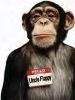well, you know what they say about good deeds.Jack_Russel_Fan wrote:Please palerider, all you are doing is confusing squid. Please allow me to support my own program!
Edit: Wireless XPAP data transfer is here!
Re: Edit: Wireless XPAP data transfer is here!
Get OSCAR
Accounts to put on the foe list: dataq1, clownbell, gearchange, lynninnj, mper!?, DreamDiver, Geer1, almostadoctor, sleepgeek, ajack, stom, mogy, D.H., They often post misleading, timewasting stuff.
Accounts to put on the foe list: dataq1, clownbell, gearchange, lynninnj, mper!?, DreamDiver, Geer1, almostadoctor, sleepgeek, ajack, stom, mogy, D.H., They often post misleading, timewasting stuff.
- Jack_Russel_Fan
- Posts: 104
- Joined: Wed Apr 09, 2014 2:45 am
- Location: Ellijay, GA
- Contact:
Re: Edit: Wireless XPAP data transfer is here!
A new version of Sleep Master data transfer software is now available for download at http://sleepmaster.org.
This version makes setting up the wireless connection easier.
Thanks to the people who are trying out the software. Your feedback is appreciated!
If you have a machine you want added to the program compatibility and are willing to send me a zipped copy of your data card,
please PM me!
Tom
This version makes setting up the wireless connection easier.
Thanks to the people who are trying out the software. Your feedback is appreciated!
If you have a machine you want added to the program compatibility and are willing to send me a zipped copy of your data card,
please PM me!
Tom
_________________
| Mask: TAP PAP Nasal Pillow CPAP Mask with Improved Stability Mouthpiece |
| Additional Comments: CMS-50F Pulse Oximeter, O2 when sleeping, SleepyHead, Sleep Master |
Author of Sleep Master wireless xpap data transfer program.
Machine: PRS1 760P
Machine: PRS1 760P
Re: Edit: Wireless XPAP data transfer is here!
The 16GB wireless card PFW016U-1BCW arrived today while I was at work. I had given the 8gb card that I originally got to my Son-in-law to play with on his cameras before this was released though I don't know if it would have been supported anyway.
I will try playing with it on my S9 VPAP Auto BiLevel Machine either tonight or most likely tomorrow night and the weekend. Thar be football to night so chances are that this will be tomorrow.
I can provide zipped copies of the S9 data if you need it before hand or during the tests.
Desktop and S9 are within 4ft of each other so distance wont be an issue.
I will try playing with it on my S9 VPAP Auto BiLevel Machine either tonight or most likely tomorrow night and the weekend. Thar be football to night so chances are that this will be tomorrow.
I can provide zipped copies of the S9 data if you need it before hand or during the tests.
Desktop and S9 are within 4ft of each other so distance wont be an issue.
Current Settings PS 4.0 over 10.6-18.0 (cmH2O) - Resmed S9 VPAP Auto w/h5i Humidifier - Quattro Air FFM
TNET Sleep Resource Pages - CPAP Machine Database
Put your equip in your Signature - SleepyHead v1.0.0-beta-1
Kevin... alias Krelvin
TNET Sleep Resource Pages - CPAP Machine Database
Put your equip in your Signature - SleepyHead v1.0.0-beta-1
Kevin... alias Krelvin
- Uncle Flapp
- Posts: 247
- Joined: Thu Nov 14, 2013 2:24 pm
- Location: Arizona
Re: Edit: Wireless XPAP data transfer is here!
Does anyone know if the Toshiba FlashAir can join an existing wireless network? I would like to use my WAP as a bridge and transfer the files to my main PC over Ethernet.
Thanks for the help!
- Flappy
Thanks for the help!
- Flappy
_________________
| Mask: AirFit™ P10 Nasal Pillow CPAP Mask with Headgear |
| Additional Comments: Dreamstation ASV. UPPP in 2007; Untreated AHI 84 |
Re: Edit: Wireless XPAP data transfer is here!
yes, you just have to put it into the right mode, and give it the config for your existing network. (all are done via the config file....Uncle Flapp wrote:Does anyone know if the Toshiba FlashAir can join an existing wireless network? I would like to use my WAP as a bridge and transfer the files to my main PC over Ethernet.
the last time I tried to offer more specific info, jack_russel_fan bit me...
Get OSCAR
Accounts to put on the foe list: dataq1, clownbell, gearchange, lynninnj, mper!?, DreamDiver, Geer1, almostadoctor, sleepgeek, ajack, stom, mogy, D.H., They often post misleading, timewasting stuff.
Accounts to put on the foe list: dataq1, clownbell, gearchange, lynninnj, mper!?, DreamDiver, Geer1, almostadoctor, sleepgeek, ajack, stom, mogy, D.H., They often post misleading, timewasting stuff.
- Uncle Flapp
- Posts: 247
- Joined: Thu Nov 14, 2013 2:24 pm
- Location: Arizona
Re: Edit: Wireless XPAP data transfer is here!
Took some doing but I was able to get it on the WLAN, thanks. Now I just need to figure out how to nab the files...
_________________
| Mask: AirFit™ P10 Nasal Pillow CPAP Mask with Headgear |
| Additional Comments: Dreamstation ASV. UPPP in 2007; Untreated AHI 84 |
- Uncle Flapp
- Posts: 247
- Joined: Thu Nov 14, 2013 2:24 pm
- Location: Arizona
Re: Edit: Wireless XPAP data transfer is here!
Looks like some luck is finally with me on this one. I was able to get the FlashAir talking to my WiFi and access the necessary files over the LAN from a hard-wired PC. Forgive me if this has been discussed before but there are a few observations I would like to share:
- Flappy
- The PRS1 960 reports only 18% available free space on the Toshiba FlashAir 16GB SSD compared to 97% free on the 2GB factory card. Free space remained the same even after copying over 9 months of data so I suspect my 960 is just not reporting accurately. I tried formatting the SSD with different partition sizes but it didn't help.
- It seems there are two sets of files necessary to download (from the PRS1) to get the latest data into SleepyHead: P-Series\[serial#]\Properties.txt (profile config); and P-Series\[serial#]\p#\0000000###.00# (data). Fortunately, the FlashAir allows web browsers to sort files by date so it is easy to see those that are most recent. Free Download Manager allows you to highlight, right-click, and download multiple files in bulk. Here is a screenshot of how the files look on my card. The folder p3 houses the latest data: [url=http://s946.photobucket.com/user/wcohenaz/media/Capture_zps32c433c6.png.html][img]http://i946.photobucket.com/albums/ad309/wcohenaz/Capture_zps32c433c6.png[/img][/url]
- Flappy
_________________
| Mask: AirFit™ P10 Nasal Pillow CPAP Mask with Headgear |
| Additional Comments: Dreamstation ASV. UPPP in 2007; Untreated AHI 84 |
- Jack_Russel_Fan
- Posts: 104
- Joined: Wed Apr 09, 2014 2:45 am
- Location: Ellijay, GA
- Contact:
Re: Edit: Wireless XPAP data transfer is here!
For those interested, I just posted v2.0.0.97 of Sleep Master to sleepmaster.org with a new feature allowing you
to use the Flashair SD card to transfer your data over your existing wireless network (operate the Fashair in "station mode").
Tom
to use the Flashair SD card to transfer your data over your existing wireless network (operate the Fashair in "station mode").
Tom
_________________
| Mask: TAP PAP Nasal Pillow CPAP Mask with Improved Stability Mouthpiece |
| Additional Comments: CMS-50F Pulse Oximeter, O2 when sleeping, SleepyHead, Sleep Master |
Author of Sleep Master wireless xpap data transfer program.
Machine: PRS1 760P
Machine: PRS1 760P
- Uncle Flapp
- Posts: 247
- Joined: Thu Nov 14, 2013 2:24 pm
- Location: Arizona
Re: Edit: Wireless XPAP data transfer is here!
Works great, thanks! Much better than my manual solution.
_________________
| Mask: AirFit™ P10 Nasal Pillow CPAP Mask with Headgear |
| Additional Comments: Dreamstation ASV. UPPP in 2007; Untreated AHI 84 |
Re: Edit: Wireless XPAP data transfer is here!
Using 2.0.0.98 that I just downloaded...Jack_Russel_Fan wrote:For those interested, I just posted v2.0.0.97 of Sleep Master to http://sleepmaster.org with a new feature allowing you
to use the Flashair SD card to transfer your data over your existing wireless network (operate the Fashair in "station mode").
This is a great improvement. Eliminate the dance I have had to do for my workstation to work with it (disable ethernet port, enable wifi, use Sleepmaster, disable Wifi, enable ethernet)... Also means I can pull the data from a remote workstation, even from work.
Additional Streamlining suggestions...
- Asking what drive to copy the data to is redundant. I doubt few will change the location once they have set it. This should be optional after the first time it is set.
- The popup after you click on Copy Data to Disk to tell you it will be put in the (S9) Resmed directory is also redundant. Once you have done this once, the XPAP software will already know where to look for it. Just another mouse click.
- The last step seems completely unnecessary. Your program wrote the config file, so why does the user have to find and submit it. Your program should do that automatically since it wrote the file and should know where to find it. Right now it is being saved on the Desktop and then removed after this process.
Current Settings PS 4.0 over 10.6-18.0 (cmH2O) - Resmed S9 VPAP Auto w/h5i Humidifier - Quattro Air FFM
TNET Sleep Resource Pages - CPAP Machine Database
Put your equip in your Signature - SleepyHead v1.0.0-beta-1
Kevin... alias Krelvin
TNET Sleep Resource Pages - CPAP Machine Database
Put your equip in your Signature - SleepyHead v1.0.0-beta-1
Kevin... alias Krelvin
- Jack_Russel_Fan
- Posts: 104
- Joined: Wed Apr 09, 2014 2:45 am
- Location: Ellijay, GA
- Contact:
Re: Edit: Wireless XPAP data transfer is here!
Many thanks go out to Palerider, UncleFlappy, and Krelvin for their input and suggestions.
Krelvin has done a lot of work helping me to debug and develop for the S9, as I do not have access to one.
Krelvin, I have addressed the first two suggestions you made. The third is a difficult one to address, due to the quirks of the FlashAir cards operating system. Still working on this!
The newest version 2.0.1.1 is available at SleepMaster.org.
Tom
Krelvin has done a lot of work helping me to debug and develop for the S9, as I do not have access to one.
Krelvin, I have addressed the first two suggestions you made. The third is a difficult one to address, due to the quirks of the FlashAir cards operating system. Still working on this!
The newest version 2.0.1.1 is available at SleepMaster.org.
Tom
_________________
| Mask: TAP PAP Nasal Pillow CPAP Mask with Improved Stability Mouthpiece |
| Additional Comments: CMS-50F Pulse Oximeter, O2 when sleeping, SleepyHead, Sleep Master |
Author of Sleep Master wireless xpap data transfer program.
Machine: PRS1 760P
Machine: PRS1 760P
Re: Edit: Wireless XPAP data transfer is here!
Many thanks for all the great work going on here. My question - will this work with my PR P750? If not, what data would you need?
Again, many thanks.
Again, many thanks.
_________________
| Mask: Quattro™ Air Full Face Mask with Headgear |
| Additional Comments: SleepyHead Software, PR System One BiPap Auto DS750 Machine Package With Bi-Flex (Discontinued) |
Re: Edit: Wireless XPAP data transfer is here!
Very nice... less clicks and quick file retrieval. Best part, no card swapping to get data!Jack_Russel_Fan wrote:Many thanks go out to Palerider, UncleFlappy, and Krelvin for their input and suggestions.
Krelvin has done a lot of work helping me to debug and develop for the S9, as I do not have access to one.
Krelvin, I have addressed the first two suggestions you made. The third is a difficult one to address, due to the quirks of the FlashAir cards operating system. Still working on this!
The newest version 2.0.1.1 is available at SleepMaster.org.
Tom
Current Settings PS 4.0 over 10.6-18.0 (cmH2O) - Resmed S9 VPAP Auto w/h5i Humidifier - Quattro Air FFM
TNET Sleep Resource Pages - CPAP Machine Database
Put your equip in your Signature - SleepyHead v1.0.0-beta-1
Kevin... alias Krelvin
TNET Sleep Resource Pages - CPAP Machine Database
Put your equip in your Signature - SleepyHead v1.0.0-beta-1
Kevin... alias Krelvin
Re: Edit: Wireless XPAP data transfer is here!
And one more question - will it work with Windows Vista?
_________________
| Mask: Quattro™ Air Full Face Mask with Headgear |
| Additional Comments: SleepyHead Software, PR System One BiPap Auto DS750 Machine Package With Bi-Flex (Discontinued) |
Re: Edit: Wireless XPAP data transfer is here!
Isn't that the PR System One Model 750 ? If so, his application supports the PRS1 models. Tom would need to confirm but I think the data files for all of the PRS1 models is pretty much the same and once setup, he pulls all of the new files to the local computer. He doesn't actually have to make calculations on them like SleepyHead does.glarnold wrote:Many thanks for all the great work going on here. My question - will this work with my PR P750? If not, what data would you need?
Again, many thanks.
His features section includes on his web page: http://www.sleepmaster.org
***** Tested to run in Windows 7, Windows 8, and Windows 8.1
***** Has a windows installer. Just extract the file and run setup
***** Automatically connects and disconnects to wireless SD card in AP mode.
***** Can set the SD card to run in station mode on your existing wireless network.
***** Can be uninstalled in "Control Panel - Programs and Features".
***** Will work with PRS1 and S9 data.
***** Configures the wireless card and rewrites the configuration file to the card after transferring data from the S9.
***** Can be set to automatically run your sleep data program after data transfer is complete.
***** Automatic or manual check to see if a newer version is available.
***** Can be set to automatically connect to your selected wireless network after running.
***** Copies your data to the desktop and to your hard drive for easy access.
Current Settings PS 4.0 over 10.6-18.0 (cmH2O) - Resmed S9 VPAP Auto w/h5i Humidifier - Quattro Air FFM
TNET Sleep Resource Pages - CPAP Machine Database
Put your equip in your Signature - SleepyHead v1.0.0-beta-1
Kevin... alias Krelvin
TNET Sleep Resource Pages - CPAP Machine Database
Put your equip in your Signature - SleepyHead v1.0.0-beta-1
Kevin... alias Krelvin