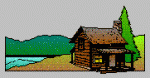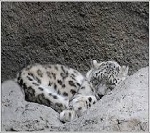Hi ShelaghDB,
Sorry, I thought I posted a reply to your last post, but I must have closed the browser by accident before I finished.. I do that an awful lot
You will need this on the mac, which is a (kExt) driver for the serial port module used by Contec CMS50 oximeters
http://www.silabs.com/Support%20Documen ... Driver.zip
Once you have this installed (and possibly rebooted, I'm not sure if it needs to), make sure the option is selected with CMS50I (the first one) in the oximetery wizard.
Make sure your oximeter is connected via USB and switched on, then simply click on the top button that says "Import directly from a recording on the device".
SleepyHead will pop up a session selection screen where you can pick which session you want to import.
After your session finishes importing, SleepyHead will pop up a screen asking where you want to put it.. you can either accept the time from the oximeters clock, or select a CPAP session to attach it to.
If you are attaching to a CPAP session, remember that in SleepyHead, by default, days go from noon to noon, so a sleep starts the day before. if it doesn't show any CPAP sessions you just imported, you may have to jump a day back and forth in the calendar.. this is a known bug I haven't had time to sort out yet.
Good luck!
Found the first bug.
I'm not asking for your help JediMark. You are too busy to be helping but I just wish to know IF It helps you if i do allow the log to be sent to Apple?
I normally never bother to send them but wish to make sure it is helpful, or that you do see them or somehow benefit from my sending them in if there is a problem.
For example, I downloaded, installed, etc and if i read your comments correctly, I both "imported directly from the device" and clicked on the 1st choice ( can't remember the model number it gave but don't think it was mine, the CMS50i but once I did it crashed.
Tried it a second time on the second one and crashed.
Now it crashes as soon as i try to import it.
So, I am just going to leave it for now. Its not at all urgent that i use this Oximeter thing, it was simply out of interest i bought it but i am going to go buy a new Mac Air this week so maybe on that it will work, who knows?
If not, I am sure it will in time so all I am asking at this point is whether or not you do want those logs sent to Apple?
If you don't benefit from them, I won't bother.........
In any event if it helps you in the meantime, I am using this on my mac that is OSX 10.9.5
Or if at any point you want direct logs sent to you just let me know and i can paste into text and send.........
Thx