What parts of Sleepyhead report should I turn off.
What parts of Sleepyhead report should I turn off.
Since I am new I have been reading as many posts as i can to try and gain as much knowledge as I can. And I have found there is plenty of knowledge to be gained in this forum.
I several posts where members have posed their Sleepyhead screen shots they have been advised to turn several features off because they are not that useful.
Instead of searching through all the posts, is there a list of what to turn off and how to do it?
Thanks
I several posts where members have posed their Sleepyhead screen shots they have been advised to turn several features off because they are not that useful.
Instead of searching through all the posts, is there a list of what to turn off and how to do it?
Thanks
ResMed AirSense 10 Autoset
ResMed AirMini
ResMed AirMini
- Drowsy Dancer
- Posts: 1271
- Joined: Mon Feb 28, 2011 9:35 am
- Location: here
Re: What parts of Sleepyhead report should I turn off.
The "turning off" recommendation is partly to make a more compact display when folks requesting help post screenshots, which with this forum's software can be a bit of a chore.
That being said, the parts of the daily report I pay most attention to are:
Event flags
Flow rate
Pressure (only because I am in APAP mode not CPAP; someone in CPAP wouldn't find this useful at all)
Leak rate
I pin those to the top
That being said, the parts of the daily report I pay most attention to are:
Event flags
Flow rate
Pressure (only because I am in APAP mode not CPAP; someone in CPAP wouldn't find this useful at all)
Leak rate
I pin those to the top
_________________
| Machine: PR System One REMStar 60 Series Auto CPAP Machine |
| Mask: Swift™ FX Bella Nasal Pillow CPAP Mask with Headgears |
| Additional Comments: Software: SleepyHead. Pressure: APAP 9.5 min/11 max, A-Flex x2 |
How we squander our hours of pain. -- Rilke
- Denial Dave
- Posts: 1335
- Joined: Wed Sep 19, 2012 6:45 am
- Location: Connecticut
Re: What parts of Sleepyhead report should I turn off.
I leave the Flow Limitation & AHI charts on in addition to what Drowsy Dancer recommends.
Drowsy Dancer wrote:The "turning off" recommendation is partly to make a more compact display when folks requesting help post screenshots, which with this forum's software can be a bit of a chore.
That being said, the parts of the daily report I pay most attention to are:
Event flags
Flow rate
Pressure (only because I am in APAP mode not CPAP; someone in CPAP wouldn't find this useful at all)
Leak rate
I pin those to the top
_________________
| Mask: Mirage Quattro™ Full Face CPAP Mask with Headgear |
| Humidifier: S9™ Series H5i™ Heated Humidifier with Climate Control |
| Additional Comments: Started at VPAP pressure setting of 20/14.4. I've survived Stage 1 cancer and lost 80+ lbs. Pressure is now 14.5 / 11 |
if you don't know where you are going... any road will take you there.... George Harrison
Re: What parts of Sleepyhead report should I turn off.
The pie chart isn't particularly useful when doing screen shots as it takes up the room from the statistics that are underneath it.
I also don't care for the mask pressure graph or the AHI graph on the right.
Graphs can be turned on in Preferences/graphs tab by removing the check mark.
The Pie chart can also be turned off in Preferences...but I forget which tab.
These aren't really a big deal to have them on but when doing screen shots so that we can see what you are seeing if you turn them off you don't have to take so many screen shots...and so that saves work.
When evaluating the daily detailed reports this is what I like to see in one nice clean image if at all possible.
The AHI bar graph stuff on the left that shows the AHI breakdown into event categories and maybe just a few lines of the statistics.
On the right side these graphs
Events
Flow rate
Pressure graph if using auto adjusting pressures just to see the movement..if using fixed pressure it isn't even needed because it doesn't move
Leak
and in the S9 machines...the Flow Limitation graph only if it has very much stuff on it.
The graphs in SleepyHead can be resized by the usual click and drag method. Don't get too happy with making them smaller so you can get more of them on one image...then they are too small to really evaluated. You can make 10 graphs on one screen shot but they are tiny....4 graphs is about the right size.
A lot of it depends on your own desktop resolution and size.
AHI graph is just an hourly AHI graph and I can see what I need to see with the events graph in terms of hours.
Mask pressure graph just mimics the pressure graph.
Here's an example of mine. I don't have FL graphs with this machine.
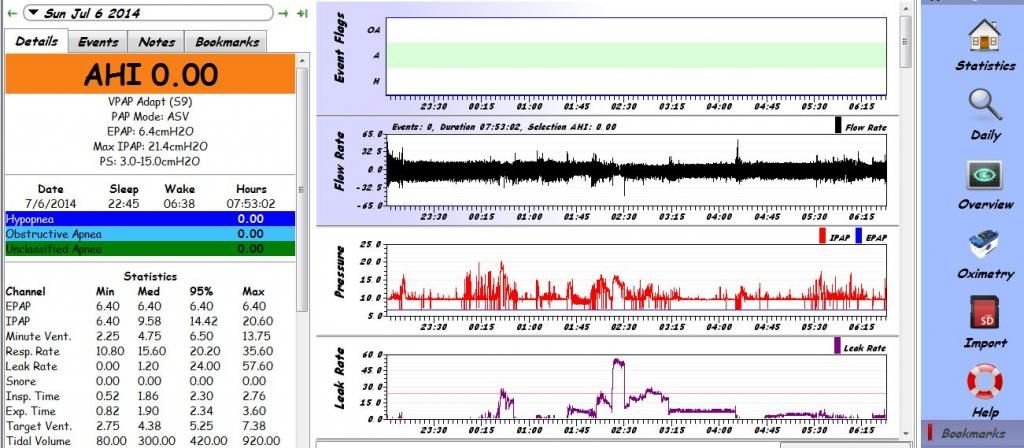
I also don't care for the mask pressure graph or the AHI graph on the right.
Graphs can be turned on in Preferences/graphs tab by removing the check mark.
The Pie chart can also be turned off in Preferences...but I forget which tab.
These aren't really a big deal to have them on but when doing screen shots so that we can see what you are seeing if you turn them off you don't have to take so many screen shots...and so that saves work.
When evaluating the daily detailed reports this is what I like to see in one nice clean image if at all possible.
The AHI bar graph stuff on the left that shows the AHI breakdown into event categories and maybe just a few lines of the statistics.
On the right side these graphs
Events
Flow rate
Pressure graph if using auto adjusting pressures just to see the movement..if using fixed pressure it isn't even needed because it doesn't move
Leak
and in the S9 machines...the Flow Limitation graph only if it has very much stuff on it.
The graphs in SleepyHead can be resized by the usual click and drag method. Don't get too happy with making them smaller so you can get more of them on one image...then they are too small to really evaluated. You can make 10 graphs on one screen shot but they are tiny....4 graphs is about the right size.
A lot of it depends on your own desktop resolution and size.
AHI graph is just an hourly AHI graph and I can see what I need to see with the events graph in terms of hours.
Mask pressure graph just mimics the pressure graph.
Here's an example of mine. I don't have FL graphs with this machine.
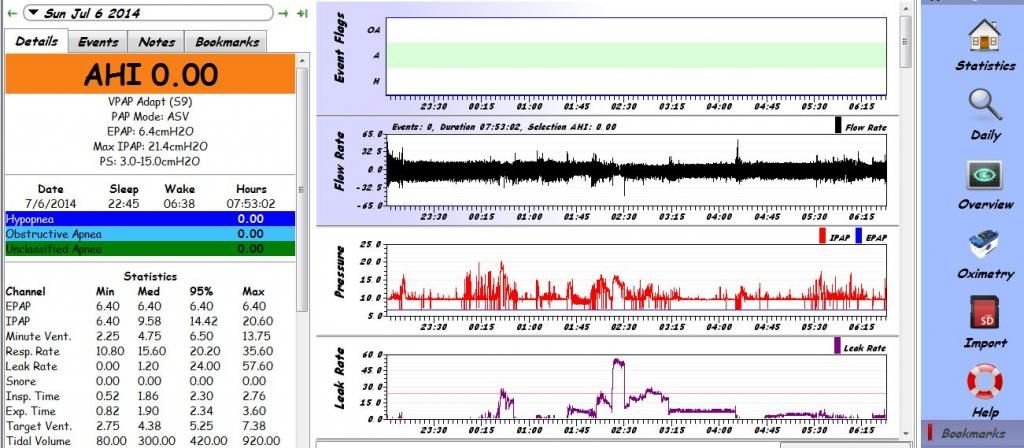
_________________
| Machine: AirCurve™ 10 VAuto BiLevel Machine with HumidAir™ Heated Humidifier |
| Additional Comments: Mask Bleep Eclipse https://bleepsleep.com/the-eclipse/ |
I may have to RISE but I refuse to SHINE.
If you want to try the Eclipse mask and want a special promo code to get a little off the price...send me a private message.
If you want to try the Eclipse mask and want a special promo code to get a little off the price...send me a private message.
Re: What parts of Sleepyhead report should I turn off.
Pugsy wrote:The pie chart isn't particularly useful when doing screen shots as it takes up the room from the statistics that are underneath it.
I also don't care for the mask pressure graph or the AHI graph on the right.
Graphs can be turned on in Preferences/graphs tab by removing the check mark.
The Pie chart can also be turned off in Preferences...but I forget which tab.
These aren't really a big deal to have them on but when doing screen shots so that we can see what you are seeing if you turn them off you don't have to take so many screen shots...and so that saves work.
When evaluating the daily detailed reports this is what I like to see in one nice clean image if at all possible.
The AHI bar graph stuff on the left that shows the AHI breakdown into event categories and maybe just a few lines of the statistics.
On the right side these graphs
Events
Flow rate
Pressure graph if using auto adjusting pressures just to see the movement..if using fixed pressure it isn't even needed because it doesn't move
Leak
and in the S9 machines...the Flow Limitation graph only if it has very much stuff on it.
Thank you very much. I have only been on this forum for 2 days and have already learned so much it is awesome1
I guess my next newbie question is, what am i looking for in the results?
The graphs in SleepyHead can be resized by the usual click and drag method. Don't get too happy with making them smaller so you can get more of them on one image...then they are too small to really evaluated. You can make 10 graphs on one screen shot but they are tiny....4 graphs is about the right size.
A lot of it depends on your own desktop resolution and size.
AHI graph is just an hourly AHI graph and I can see what I need to see with the events graph in terms of hours.
Mask pressure graph just mimics the pressure graph.
Here's an example of mine. I don't have FL graphs with this machine.
ResMed AirSense 10 Autoset
ResMed AirMini
ResMed AirMini
Re: What parts of Sleepyhead report should I turn off.
Ooops....you quoted me but I don't see what you said.
_________________
| Machine: AirCurve™ 10 VAuto BiLevel Machine with HumidAir™ Heated Humidifier |
| Additional Comments: Mask Bleep Eclipse https://bleepsleep.com/the-eclipse/ |
I may have to RISE but I refuse to SHINE.
If you want to try the Eclipse mask and want a special promo code to get a little off the price...send me a private message.
If you want to try the Eclipse mask and want a special promo code to get a little off the price...send me a private message.
Re: What parts of Sleepyhead report should I turn off.
Now I can't remember why or what I saidPugsy wrote:Ooops....you quoted me but I don't see what you said.
ResMed AirSense 10 Autoset
ResMed AirMini
ResMed AirMini
Re: What parts of Sleepyhead report should I turn off.
I thought I was the only one who did that. You will think of it later.cnl390 wrote:Now I can't remember why or what I said
_________________
| Machine: AirCurve™ 10 VAuto BiLevel Machine with HumidAir™ Heated Humidifier |
| Additional Comments: Mask Bleep Eclipse https://bleepsleep.com/the-eclipse/ |
I may have to RISE but I refuse to SHINE.
If you want to try the Eclipse mask and want a special promo code to get a little off the price...send me a private message.
If you want to try the Eclipse mask and want a special promo code to get a little off the price...send me a private message.
Re: What parts of Sleepyhead report should I turn off.
Pugsy, look in the middle of cnl390 quote from you. The messaage he/she wrote is in the middle starting with, Thank you... Some reason the message ended up in the middle of the quote.Pugsy wrote:Ooops....you quoted me but I don't see what you said.
_________________
| Mask: AirFit™ P10 For Her Nasal Pillow CPAP Mask with Headgear |
| Additional Comments: Max PS - 11; Max EPAP - 18; min PS - 7; Min EPAP - 14; rate auto; rise x2; pressure averages between 21 and 24.9 |
Hubby's equipment: PR System One REMstar Auto A-Flex model 560P. Doctor's orders left it open 5-20. We changed it to 8-20 after a couple nights. Start Date was 1/30/15. Oh, mask is the new nasal pico.
Discovering the world one geocache at a time!
Discovering the world one geocache at a time!
Re: What parts of Sleepyhead report should I turn off.
Ogeo wrote:Pugsy, look in the middle of cnl390 quote from you. The messaage he/she wrote is in the middle starting with, Thank you... Some reason the message ended up in the middle of the quote.
Ahh...thank you. I didn't look real close at the quote and totally missed it.
That happens sometimes when comments accidentally get inserted inside the quoted material.
I can spot it if color or fonts change or sometimes if the comment has more words but I didn't reread the quote and just gave it a passing glance.
So this is what I missed.Thank you very much. I have only been on this forum for 2 days and have already learned so much it is awesome1
I guess my next newbie question is, what am i looking for in the results?
As to what to look for....start with simple basics first. Take a stroll through the SleepyHead tutorial when you have time...link in my signature line.
Mainly what I look at....I check AHI and I check the leak graph.... if AHI is acceptable and leaks are for the most part well controlled (I don't expect perfection because for me to obtain perfect flat leak lines means I have to do something that messes up my sleep and my sleep is too fragile anyway) then I am usually good to go.
I don't panic over a random bad night...can't do anything about what happened last night anyway.
If I consistently see something that I don't like then I try to figure out what I can do to improve things.
For newbies....concentrate on just sleeping with the mask and the machine...that part is hard enough to do when we first start this therapy. Also realize that not all your questions or problems will have answers to be found in the software reports.
These reports are really designed to be looked at long term for trends and patterns and not for nightly dissecting under the microscope to figure out why so and so happened at 2:14 AM.
_________________
| Machine: AirCurve™ 10 VAuto BiLevel Machine with HumidAir™ Heated Humidifier |
| Additional Comments: Mask Bleep Eclipse https://bleepsleep.com/the-eclipse/ |
I may have to RISE but I refuse to SHINE.
If you want to try the Eclipse mask and want a special promo code to get a little off the price...send me a private message.
If you want to try the Eclipse mask and want a special promo code to get a little off the price...send me a private message.
Re: What parts of Sleepyhead report should I turn off.
don't feel bad, I missed it too.Pugsy wrote:Ahh...thank you. I didn't look real close at the quote and totally missed it.
That happens sometimes when comments accidentally get inserted inside the quoted material.
I can spot it if color or fonts change or sometimes if the comment has more words but I didn't reread the quote and just gave it a passing glance.
Get OSCAR
Accounts to put on the foe list: dataq1, clownbell, gearchange, lynninnj, mper!?, DreamDiver, Geer1, almostadoctor, sleepgeek, ajack, stom, mogy, D.H., They often post misleading, timewasting stuff.
Accounts to put on the foe list: dataq1, clownbell, gearchange, lynninnj, mper!?, DreamDiver, Geer1, almostadoctor, sleepgeek, ajack, stom, mogy, D.H., They often post misleading, timewasting stuff.
Re: What parts of Sleepyhead report should I turn off.
F8 turns off the right sidebar. It's not very useful in most cases unless you want to show the records info.
In many cases, you want the left sidebar to be in your screenshot, but you can drag the border between the left sidebar and the main screen to the left to make it disappear. Grab the left hand margin and drag it back to the right to make it reappear.
In many cases, you want the left sidebar to be in your screenshot, but you can drag the border between the left sidebar and the main screen to the left to make it disappear. Grab the left hand margin and drag it back to the right to make it reappear.
_________________
| Mask: Swift™ FX Nasal Pillow CPAP Mask with Headgear |
| Humidifier: S9™ Series H5i™ Heated Humidifier with Climate Control |
| Additional Comments: Also SleepyHead, PRS1 Auto, Respironics Auto M series, Legacy Auto, and Legacy Plus |
Please enter your equipment in your profile so we can help you.
Click here for information on the most common alternative to CPAP.
If it's midnight and a DME tells you it's dark outside, go and check for yourself.
Useful Links.
Click here for information on the most common alternative to CPAP.
If it's midnight and a DME tells you it's dark outside, go and check for yourself.
Useful Links.
- ChicagoGranny
- Posts: 14457
- Joined: Sun Jan 29, 2012 1:43 pm
- Location: USA
Re: What parts of Sleepyhead report should I turn off.
pailrider wrote:don't feel bad, I missed it too.Pugsy wrote:Ahh...thank you. I didn't look real close at the quote and totally missed it.
That happens sometimes when comments accidentally get inserted inside the quoted material.
I can spot it if color or fonts change or sometimes if the comment has more words but I didn't reread the quote and just gave it a passing glance.
Well that makes it just ducky if YOU missed it. ROFLEW!
https://www.sleepfiles.com/OSCAR/
http://www.apneaboard.com/wiki/index.ph ... OSCAR_Help
http://www.apneaboard.com/wiki/index.ph ... ganization
For those not so good with technology: https://home.sleephq.com/
http://www.apneaboard.com/wiki/index.ph ... OSCAR_Help
http://www.apneaboard.com/wiki/index.ph ... ganization
For those not so good with technology: https://home.sleephq.com/
Re: What parts of Sleepyhead report should I turn off.
In the new version, the F12 screenshot feature temporarily disables the right sidebar and calendar in daily view, giving a bit more visible room.
Mac users, there is a new Testing build available - 0.9.8 - for any of you game enough to try it. Not perfect, but lightyears ahead of 0.9.6!
I'm still working around some stability issues on the Windows platform, so it's going to take a few days more...
Mac users, there is a new Testing build available - 0.9.8 - for any of you game enough to try it. Not perfect, but lightyears ahead of 0.9.6!
I'm still working around some stability issues on the Windows platform, so it's going to take a few days more...
_________________
| Machine: ResMed AirSense™ 10 AutoSet™ CPAP Machine with HumidAir™ Heated Humidifier |
| Mask: Swift™ FX Nasal Pillow CPAP Mask with Headgear |
| Humidifier: S9™ Series H5i™ Heated Humidifier with Climate Control |
| Additional Comments: CMS50D+/F Oximeter, S9 VPAP Auto/Adapt, PRS1 Auto, Intellipap Auto, SleepyHead :) |
Last edited by jedimark on Tue Sep 30, 2014 9:48 am, edited 1 time in total.
Author of the free, cross platform, open-source sleep tracking software SleepyHead.
Download http://sleepyhead.jedimark.net
Source Code http://gitlab.com/sleepyhead/sleepyhead-code
Download http://sleepyhead.jedimark.net
Source Code http://gitlab.com/sleepyhead/sleepyhead-code
Re: What parts of Sleepyhead report should I turn off.
ChicagoGranny wrote:pailrider wrote:don't feel bad, I missed it too.Pugsy wrote:Ahh...thank you. I didn't look real close at the quote and totally missed it.
That happens sometimes when comments accidentally get inserted inside the quoted material.
I can spot it if color or fonts change or sometimes if the comment has more words but I didn't reread the quote and just gave it a passing glance.
Well that makes it just ducky if YOU missed it. ROFLEW!
really, I can't see you rolling on the floor, you'd get your dress all mussed!
Get OSCAR
Accounts to put on the foe list: dataq1, clownbell, gearchange, lynninnj, mper!?, DreamDiver, Geer1, almostadoctor, sleepgeek, ajack, stom, mogy, D.H., They often post misleading, timewasting stuff.
Accounts to put on the foe list: dataq1, clownbell, gearchange, lynninnj, mper!?, DreamDiver, Geer1, almostadoctor, sleepgeek, ajack, stom, mogy, D.H., They often post misleading, timewasting stuff.
















