During my investigation I saw a number of posts with Windows specific advice about not installing any of the device drivers when installing the software. However even after following that advice I could not get ResScan working on my virtual Windows 7 computer. I eventually found out the reason/solution and saw that another user had commented on this, but I thought, given the technicality of this, that it might be helpful for other users in the same situation to have a mini tutorial.
I have an iMac with an integrated SD card reader but this will likely be relevant if you are reading the ResMed SD data card via a USB connected SD card reader.
The Windows virtual machine running under Parallels has to 'see' the SD card as an external device. The tricky thing is that when you plug in the SD card (either directly or via a USB SD card reader) the Windows virtual machine will recognise that an external storage device has been attached...
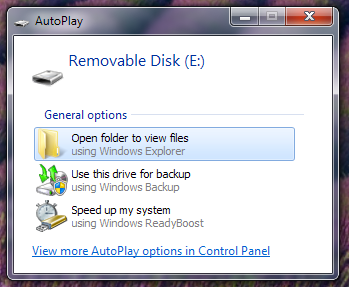
...and in Widows you will be able to scan the SD card in Windows Explorer so all seems OK,

but... if you try to read it in the ResScan software you will see this error message:

Very frustrating. Because my situation (Windows 7 running as virtual machine under Parallels) was not a direct Windows machine I thought, in that case, that I may need to install the ResScan drivers. I did so but with no luck.
Checking settings I saw the following:
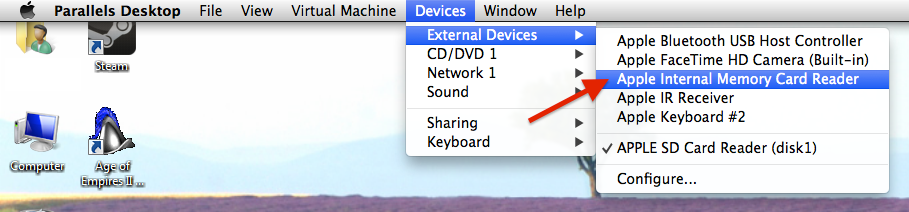
which gave the impression that, as well as the usual attached SD card reader device, one had to connect/use the 'Apple Internal Memory Card Reader' external device. I selected the option, but when I did I received this rather strongly worded warning...

I pressed on though and after a while I saw again the Windows message saying that a removable disk had been attached (interestingly it assigns the same disk drive letter (in my case E:) as before)
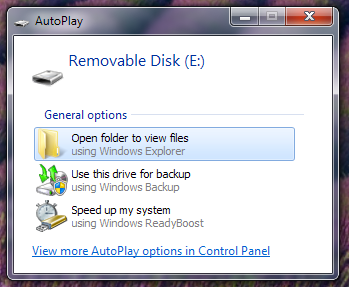
and again it is possible to browse it in Windows Explorer.
You need to wait until Windows shows the usual autoplay options dialog box for attached drives to make sure that Windows has gone through the process fully. Note: if you have disabled the Windows autoplay option on your Windows virtual machine you will not see the dialog box — the important thing is to wait (it's about 15-20 seconds) until Windows has, for the second time, attached the SD card as an external device.
Then start ResScan, load the your patient file then click 'Download data' and you should see this dialog box

Success!
Couple of more points:
1) You may see in your Windows program start list this option (which I saw when I just installed version 4.5)

this is just a link to the driver install program and you can remove it.
2) You must remember to cleanly remove the hardware both in the Windows virtual machine...


and in the Mac

to avoid any possible data corruption to the files on the SD card.









