See IF you had OSA you wouldn't rememberjedimark wrote: Lol.. I wish I didn't have OSA.....
...nothing stands out in my memory)
SleepyHead: Updated Version 0.7-4229 Alpha
Re: SleepyHead: Updated Version 0.7-3070 Alpha
_________________
| Humidifier: HC150 Heated Humidifier With Hose, 2 Chambers and Stand |
| Additional Comments: New users can't remember they can't remember YET! |
BeganCPAP31Jan2007;AHI<0.5
I have no doubt, how I sleep affects every waking moment.
I am making progress-NOW I remember that I can't remember

If this isn’t rocket science why are there so many spaceshots?
Be your own healthcare advocate!
I have no doubt, how I sleep affects every waking moment.
I am making progress-NOW I remember that I can't remember
If this isn’t rocket science why are there so many spaceshots?
Be your own healthcare advocate!
- tschultz
- Posts: 257
- Joined: Sun Dec 19, 2010 9:36 pm
- Location: Moncton, NB, Canada, Earth, Milky Way Galaxy
Re: SleepyHead: Updated Version 0.7-3070 Alpha
rosacer wrote:WOW, this is the first time I open SleepyHead, I said WOW and WOW.
Thanks jedimark and Troy, this is really good. Have you thought at the possibility to make a cursor as Resscan has (the vertical line we can move) to analyze an event on all the graph at the same time?
Bravo, it's good, good , good. You don't have sleep apnea you are teasing us
This was one of the items on the list of things to add.
Along with myself adding the ResMed file support there are some user interface changes that should be done. In the the application should provide a clean and uniform way to view data from various machines. Taking the good points of the existing programs and adding some new ways of looking at data as well.
_________________
| Humidifier: S9™ Series H5i™ Heated Humidifier with Climate Control |
| Additional Comments: Currenlty using Auto 15-20, EPR 1 with medium response; 95% pressure is 16.8 |
Adjusting to life with OSA and being pressurized each night ...
Re: SleepyHead: Updated Version 0.7-3070 Alpha
Troy - I am not ignoring your contribution to this as well! Thank you!
_________________
| Machine: DreamStation Auto CPAP Machine |
| Mask: AirFit™ P10 Nasal Pillow CPAP Mask with Headgear |
| Humidifier: DreamStation Heated Humidifier |
| Additional Comments: Backups- FX Nano masks. Backup machine- Airmini auto travel cpap |
Re: SleepyHead: Updated Version 0.7-3666 Alpha
Hurrah! More disappointment to share!
Latest Windows (32bit) superbuggy ALPHA build is 0.7-3666, "released" (or is it unleashed?) on 8/06/2011
http://sourceforge.net/projects/sleepyh ... e/download
I added an option to tone down a little fruit-salad in the view menu for any haters out there.
The CMS50 importer may or may not work for you.. If it does, quite frankly I'll be surprised.. It was made after reviewing exactly one data set. So it officially supports exactly one version out of who knows how many there are..
IMPORTANT: You must point the importer (yes the same one does both PRS1& CMS50) at the SPO2 folder for the CMS50 data to load. and it must contain .spoR files inside a Data folder, plus a couple of Spo2.ini files. If yours doesn't have these files, it no work yet.. I have no idea where this folder lives.. Perhaps someone else can enlighten us on that one :} (If CMS50 stuff doesn't import/work, I probably want see a sample of your it's files and directory structure so I can make it work)
Probably a good idea to import your PRS1 data first before CMS50 stuff.. It will kinda work.. The summary screen has a glitch in that case I didn't bother about yet..
And no, your CMS50 data will not sync automatically with CPAP.. It's not possible without my old python USB logger software and a PC near the bed (and a new cms50 loader for that data format).. Anybody who forgets and asks me if or why it does/n't sync with cpap will be eaten by a Grue.
Damn birdies are tweeting outside.. 5 bloomin am... Looks like I had an AHI of zero last nite..
Latest Windows (32bit) superbuggy ALPHA build is 0.7-3666, "released" (or is it unleashed?) on 8/06/2011
http://sourceforge.net/projects/sleepyh ... e/download
I added an option to tone down a little fruit-salad in the view menu for any haters out there.
The CMS50 importer may or may not work for you.. If it does, quite frankly I'll be surprised.. It was made after reviewing exactly one data set. So it officially supports exactly one version out of who knows how many there are..
IMPORTANT: You must point the importer (yes the same one does both PRS1& CMS50) at the SPO2 folder for the CMS50 data to load. and it must contain .spoR files inside a Data folder, plus a couple of Spo2.ini files. If yours doesn't have these files, it no work yet.. I have no idea where this folder lives.. Perhaps someone else can enlighten us on that one :} (If CMS50 stuff doesn't import/work, I probably want see a sample of your it's files and directory structure so I can make it work)
Probably a good idea to import your PRS1 data first before CMS50 stuff.. It will kinda work.. The summary screen has a glitch in that case I didn't bother about yet..
And no, your CMS50 data will not sync automatically with CPAP.. It's not possible without my old python USB logger software and a PC near the bed (and a new cms50 loader for that data format).. Anybody who forgets and asks me if or why it does/n't sync with cpap will be eaten by a Grue.
Damn birdies are tweeting outside.. 5 bloomin am... Looks like I had an AHI of zero last nite..
_________________
| Machine: ResMed AirSense™ 10 AutoSet™ CPAP Machine with HumidAir™ Heated Humidifier |
| Mask: Swift™ FX Nasal Pillow CPAP Mask with Headgear |
| Humidifier: S9™ Series H5i™ Heated Humidifier with Climate Control |
| Additional Comments: CMS50D+/F Oximeter, S9 VPAP Auto/Adapt, PRS1 Auto, Intellipap Auto, SleepyHead :) |
Author of the free, cross platform, open-source sleep tracking software SleepyHead.
Download http://sleepyhead.jedimark.net
Source Code http://gitlab.com/sleepyhead/sleepyhead-code
Download http://sleepyhead.jedimark.net
Source Code http://gitlab.com/sleepyhead/sleepyhead-code
- Breathe Jimbo
- Posts: 954
- Joined: Sun Sep 12, 2010 3:02 pm
- Location: Pasadena, CA
Re: SleepyHead: Updated Version 0.7-3666 Alpha
I am now able to build the source and run SleepyHead on Mac OS X. Very nice with borrowed PRS1 data!
_________________
| Humidifier: S9™ Series H5i™ Heated Humidifier with Climate Control |
| Additional Comments: Since 9/9/10; 13 cm; ResScan 3.16; SleepyHead 0.9; PapCap |
- SleepyJohn
- Posts: 37
- Joined: Tue Apr 05, 2011 4:01 pm
- Location: Ireland
Re: SleepyHead: Updated Version 0.7-3666 Alpha
I was able to load SpO2 data from the CMS50E's SPO2 Review application into SleepyHead Alpha running on Windows 7, no bother.
I put together a short guide for doing it as windows hides the files by default. Hope it helps:
Loading data from SpO2 Review (version 1.2) into SleepyHead for Windows 7
When you download recorded data from the CMS50E Oxymeter to the SpO2 Review application, the data are stored to a folder called, wait for it, Data. (No sniggering in the back, i am trying to be as comprehensive as possible!)
The location of said folder in Windows 7 is hidden by default, it's a windows thing.
Some files and folders in Windows are hidden by default so that eejits like me (and maybe you) don't mess with or delete them. If this applies to you, please be careful when messing with or deleting them.
To be able to load these data into Sleepyhead you must first change the view option for files and folders in Windows 7:
1) Hold down the Windows key and press the 'e' key once. Release the Windows key. This will launch Windows Explorer.
2) With the focus on the Windows Explorer window, press the 'Alt' key once. This will display the Menu Bar in the Windows Explorer window.
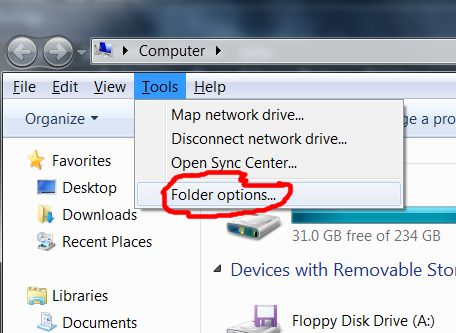
3) Click on 'Tools' in the Menu Bar, and then 'Folder Options' in the resulting Drop-down Menu (see above). This will open the Folder Options window
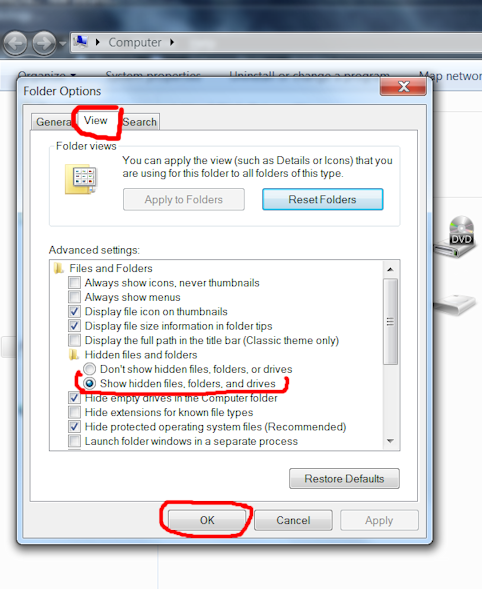
4) Click on the 'View' tab in the Folder Options window.
Look for the 'Advanced settings' heading which is lower down the page below the 'Folder views' heading, and select the Radio Button next to 'Show hidden files, folders, and drives'.
After ensuring that it has been selected, click on the 'OK' button.
Hidden files and folder will now be displayed by default. To switch them off again at a later date, just go back to the View tab of the Folder Options window (as above) and select the radio button 'Don't show hidden files, folders, or drives'. You can now close the Windows Explorer window.
The Path for the SpO2 datafiles is as follows:
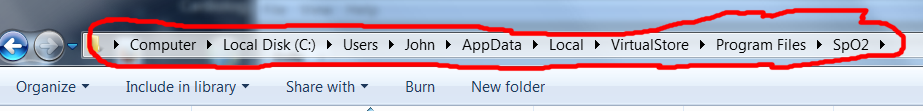
Computer/LocalDisk/Users/*YourLoginName*/AppData/Local/VirtualStore/ProgramFiles/SpO2
Just replace *YourLoginName* with, well, your Login name (in my case John)!
If you don't use a password to login to windows, your username is probably 'Default'
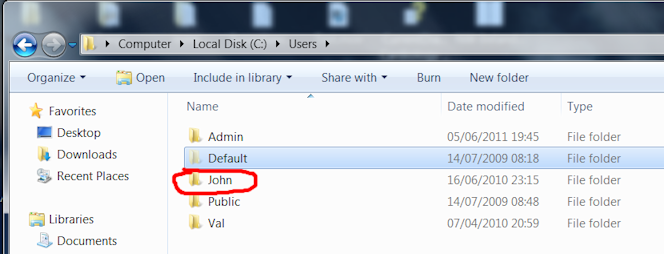
With hidden files and folders now now being displayed by default, you can use the File Selector in Sleepyhead to find the Data folder using the above path.
Click 'File' in the Menu Bar, just as you would to load from an SD card, and in the 'Browse For Folder' window that pops up follow the path shown above to select the SpO2 folder.
I hope this works smoothly for you.
Happy Sleeping!
I put together a short guide for doing it as windows hides the files by default. Hope it helps:
Loading data from SpO2 Review (version 1.2) into SleepyHead for Windows 7
When you download recorded data from the CMS50E Oxymeter to the SpO2 Review application, the data are stored to a folder called, wait for it, Data. (No sniggering in the back, i am trying to be as comprehensive as possible!)
The location of said folder in Windows 7 is hidden by default, it's a windows thing.
Some files and folders in Windows are hidden by default so that eejits like me (and maybe you) don't mess with or delete them. If this applies to you, please be careful when messing with or deleting them.
To be able to load these data into Sleepyhead you must first change the view option for files and folders in Windows 7:
1) Hold down the Windows key and press the 'e' key once. Release the Windows key. This will launch Windows Explorer.
2) With the focus on the Windows Explorer window, press the 'Alt' key once. This will display the Menu Bar in the Windows Explorer window.
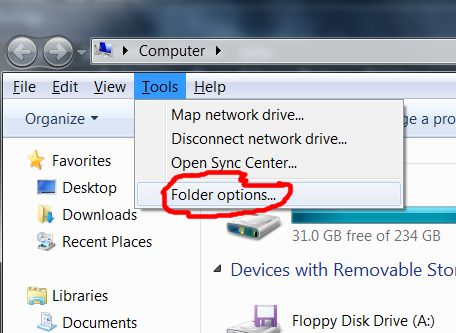
3) Click on 'Tools' in the Menu Bar, and then 'Folder Options' in the resulting Drop-down Menu (see above). This will open the Folder Options window
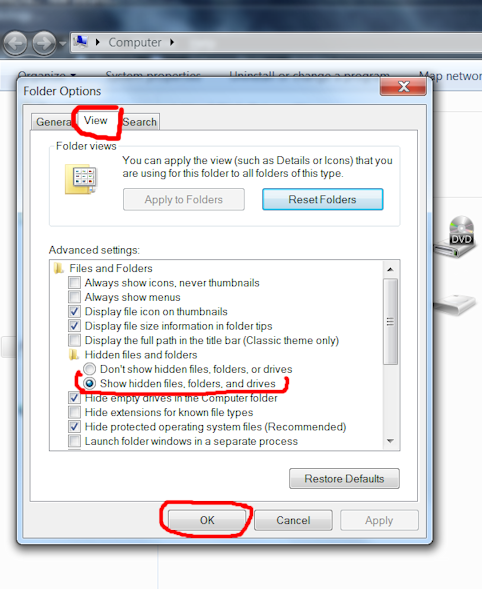
4) Click on the 'View' tab in the Folder Options window.
Look for the 'Advanced settings' heading which is lower down the page below the 'Folder views' heading, and select the Radio Button next to 'Show hidden files, folders, and drives'.
After ensuring that it has been selected, click on the 'OK' button.
Hidden files and folder will now be displayed by default. To switch them off again at a later date, just go back to the View tab of the Folder Options window (as above) and select the radio button 'Don't show hidden files, folders, or drives'. You can now close the Windows Explorer window.
The Path for the SpO2 datafiles is as follows:
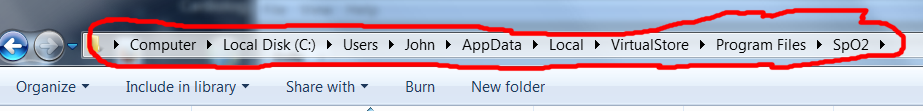
Computer/LocalDisk/Users/*YourLoginName*/AppData/Local/VirtualStore/ProgramFiles/SpO2
Just replace *YourLoginName* with, well, your Login name (in my case John)!
If you don't use a password to login to windows, your username is probably 'Default'
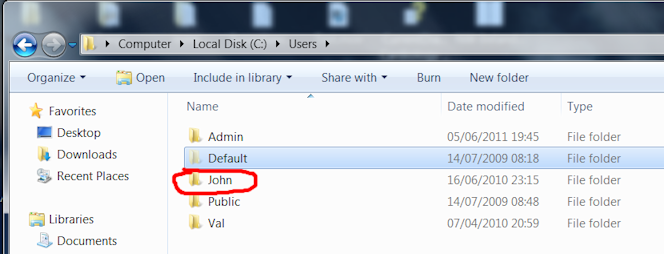
With hidden files and folders now now being displayed by default, you can use the File Selector in Sleepyhead to find the Data folder using the above path.
Click 'File' in the Menu Bar, just as you would to load from an SD card, and in the 'Browse For Folder' window that pops up follow the path shown above to select the SpO2 folder.
I hope this works smoothly for you.
Happy Sleeping!
Re: SleepyHead: Updated Version 0.7-3666 Alpha
jedimark:
I do really have OSA my memory it's no good. I don't remember how exactly works the Resscan cursor what I remember is I was able to add a vertical line starting at a event and I was able to see what was the pressure, time, leak, etc related to it because the line cuts all the graphs at the same time.
Here is an example from a Resscan screenshot viewtopic.php?f=1&t=49177&p=451986&hili ... ts#p451986. I don't have Resscan anymore I changed to PR System One months ago, maybe tschultz could give us a hand with the explanation of this cursor line.
I do really have OSA my memory it's no good. I don't remember how exactly works the Resscan cursor what I remember is I was able to add a vertical line starting at a event and I was able to see what was the pressure, time, leak, etc related to it because the line cuts all the graphs at the same time.
Here is an example from a Resscan screenshot viewtopic.php?f=1&t=49177&p=451986&hili ... ts#p451986. I don't have Resscan anymore I changed to PR System One months ago, maybe tschultz could give us a hand with the explanation of this cursor line.
_________________
| Humidifier: S9™ Series H5i™ Heated Humidifier with Climate Control |
| Additional Comments: Headrest not modified, Hose Lift System, SleepyHead software. Pressure settings 7 cmH2O constant. |
Re: SleepyHead: Updated Version 0.7-3666 Alpha
Enyoy! Please post any bugs/feature requests on our Sourceforge project page.
Re: SleepyHead: Updated Version 0.7-3666 Alpha
rosacer wrote:jedimark:
I do really have OSA my memory it's no good. I don't remember how exactly works the Resscan cursor what I remember is I was able to add a vertical line starting at a event and I was able to see what was the pressure, time, leak, etc related to it because the line cuts all the graphs at the same time.
Here is an example from a Resscan screenshot viewtopic.php?f=1&t=49177&p=451986&hili ... ts#p451986. I don't have Resscan anymore I changed to PR System One months ago, maybe tschultz could give us a hand with the explanation of this cursor line.
Thanks for that.. Troy did send me an screenshot too.
I kinda get what you mean now.
Our idea is not to clone.. But we certainly will try our best to implement functionality that is both good and familiar.
_________________
| Machine: ResMed AirSense™ 10 AutoSet™ CPAP Machine with HumidAir™ Heated Humidifier |
| Mask: Swift™ FX Nasal Pillow CPAP Mask with Headgear |
| Humidifier: S9™ Series H5i™ Heated Humidifier with Climate Control |
| Additional Comments: CMS50D+/F Oximeter, S9 VPAP Auto/Adapt, PRS1 Auto, Intellipap Auto, SleepyHead :) |
Author of the free, cross platform, open-source sleep tracking software SleepyHead.
Download http://sleepyhead.jedimark.net
Source Code http://gitlab.com/sleepyhead/sleepyhead-code
Download http://sleepyhead.jedimark.net
Source Code http://gitlab.com/sleepyhead/sleepyhead-code
Re: SleepyHead: Updated Version 0.7-3666 Alpha
Thankyou SleepyJohn.. You have helped immenselySleepyJohn wrote:I was able to load SpO2 data from the CMS50E's SPO2 Review application into SleepyHead Alpha running on Windows 7, no bother.
I put together a short guide for doing it as windows hides the files by default. Hope it helps:
I'm glad you got the CMS50 importer working..
_________________
| Machine: ResMed AirSense™ 10 AutoSet™ CPAP Machine with HumidAir™ Heated Humidifier |
| Mask: Swift™ FX Nasal Pillow CPAP Mask with Headgear |
| Humidifier: S9™ Series H5i™ Heated Humidifier with Climate Control |
| Additional Comments: CMS50D+/F Oximeter, S9 VPAP Auto/Adapt, PRS1 Auto, Intellipap Auto, SleepyHead :) |
Author of the free, cross platform, open-source sleep tracking software SleepyHead.
Download http://sleepyhead.jedimark.net
Source Code http://gitlab.com/sleepyhead/sleepyhead-code
Download http://sleepyhead.jedimark.net
Source Code http://gitlab.com/sleepyhead/sleepyhead-code
Re: SleepyHead: Updated Version 0.7-3666 Alpha
If the CMS50 data ends up being the same location for everybody, I may do an (option for an) autoloader on startup for it.. (Once we know we have a wide range of CMS50 stuff supported)
_________________
| Machine: ResMed AirSense™ 10 AutoSet™ CPAP Machine with HumidAir™ Heated Humidifier |
| Mask: Swift™ FX Nasal Pillow CPAP Mask with Headgear |
| Humidifier: S9™ Series H5i™ Heated Humidifier with Climate Control |
| Additional Comments: CMS50D+/F Oximeter, S9 VPAP Auto/Adapt, PRS1 Auto, Intellipap Auto, SleepyHead :) |
Author of the free, cross platform, open-source sleep tracking software SleepyHead.
Download http://sleepyhead.jedimark.net
Source Code http://gitlab.com/sleepyhead/sleepyhead-code
Download http://sleepyhead.jedimark.net
Source Code http://gitlab.com/sleepyhead/sleepyhead-code
Re: SleepyHead: Updated Version 0.7-3700 Alpha
Build 3700 Alpha.. See the very first post in this thread for a link.
Just fixes a couple of bugs and snafus fixed from the last update. IPAP & EPAP for one
Also features the SNORE graph..
You MUST delete your SleepApp folder to get this graph (or it will look wrong)
(Yes, I'm still to lazy to write that reimport code..)
Just fixes a couple of bugs and snafus fixed from the last update. IPAP & EPAP for one
Also features the SNORE graph..
You MUST delete your SleepApp folder to get this graph (or it will look wrong)
(Yes, I'm still to lazy to write that reimport code..)
_________________
| Machine: ResMed AirSense™ 10 AutoSet™ CPAP Machine with HumidAir™ Heated Humidifier |
| Mask: Swift™ FX Nasal Pillow CPAP Mask with Headgear |
| Humidifier: S9™ Series H5i™ Heated Humidifier with Climate Control |
| Additional Comments: CMS50D+/F Oximeter, S9 VPAP Auto/Adapt, PRS1 Auto, Intellipap Auto, SleepyHead :) |
Author of the free, cross platform, open-source sleep tracking software SleepyHead.
Download http://sleepyhead.jedimark.net
Source Code http://gitlab.com/sleepyhead/sleepyhead-code
Download http://sleepyhead.jedimark.net
Source Code http://gitlab.com/sleepyhead/sleepyhead-code
Re: SleepyHead: Updated Version 0.7-3700 Alpha
Just got the latest build. Seems to work perfectly.
I did remove prior build version and the Sleepyhead folder in Documents folder first.
Perhaps add this bit of instruction at your website just in case someone isn't following this thread completely?
Zoom feature works great.
Later on today I am going to post report comparisons in a new thread. Interesting data last night since I am currently on some strong pain meds and finally we can see on paper how they can make OSA worse. So I will get same night reports using Pro, Onkor and SleepyHead. Let people see options.
I use Vista 32 bit computer. What is Mac user status for PR S1 report?
I know ResMed Mac users reports still under construction as well as ResMed Windows users.
I know Onkor will work with Mac computer.
Just want to offer correct options to people.
I did remove prior build version and the Sleepyhead folder in Documents folder first.
Perhaps add this bit of instruction at your website just in case someone isn't following this thread completely?
Zoom feature works great.
Later on today I am going to post report comparisons in a new thread. Interesting data last night since I am currently on some strong pain meds and finally we can see on paper how they can make OSA worse. So I will get same night reports using Pro, Onkor and SleepyHead. Let people see options.
I use Vista 32 bit computer. What is Mac user status for PR S1 report?
I know ResMed Mac users reports still under construction as well as ResMed Windows users.
I know Onkor will work with Mac computer.
Just want to offer correct options to people.
_________________
| Machine: AirCurve™ 10 VAuto BiLevel Machine with HumidAir™ Heated Humidifier |
| Additional Comments: Mask Bleep Eclipse https://bleepsleep.com/the-eclipse/ |
I may have to RISE but I refuse to SHINE.
Re: SleepyHead: Updated Version 0.7-3700 Alpha
I'll have to write up the README file again. (Documentation is not my strong point) For now, it would be best to point people to the first post in this thread.. (I edit this first post every update, I rename the title to show the new build number, plus post a message to bump it)Pugsy wrote:Just got the latest build. Seems to work perfectly.
I did remove prior build version and the Sleepyhead folder in Documents folder first.
Perhaps add this bit of instruction at your website just in case someone isn't following this thread completely?
Zoom feature works great.
Later on today I am going to post report comparisons in a new thread. Interesting data last night since I am currently on some strong pain meds and finally we can see on paper how they can make OSA worse. So I will get same night reports using Pro, Onkor and SleepyHead. Let people see options.
I use Vista 32 bit computer. What is Mac user status for PR S1 report?
I know ResMed Mac users reports still under construction as well as ResMed Windows users.
I know Onkor will work with Mac computer.
Just want to offer correct options to people.
I'll add a version tag to preferences that will force a reimport of data soon, and hopefully end that problem once and for all. (I just don't like deleting files off peoples computers, even if I put them there.)
Great idea.. Comparisons against Encore will help find bugs and make both SleepyHead & Onkor better products for everybody..
How do pain Meds affect your AHI? Always makes mine drop. I'd love to find out why sometimes pain drugs have anything to do with OSA.
Mac is go on PRS1.. We just need a fresh build. Troy & Jimbo are now running Mac builds and following source code from git.. (They can both attest to how difficult it was configuring the build environment) Both however are ResMed users and can only play with my data.. I'll ask Troy if he can post a slightly more up to date Mac binary.
_________________
| Machine: ResMed AirSense™ 10 AutoSet™ CPAP Machine with HumidAir™ Heated Humidifier |
| Mask: Swift™ FX Nasal Pillow CPAP Mask with Headgear |
| Humidifier: S9™ Series H5i™ Heated Humidifier with Climate Control |
| Additional Comments: CMS50D+/F Oximeter, S9 VPAP Auto/Adapt, PRS1 Auto, Intellipap Auto, SleepyHead :) |
Author of the free, cross platform, open-source sleep tracking software SleepyHead.
Download http://sleepyhead.jedimark.net
Source Code http://gitlab.com/sleepyhead/sleepyhead-code
Download http://sleepyhead.jedimark.net
Source Code http://gitlab.com/sleepyhead/sleepyhead-code
Re: SleepyHead: Updated Version 0.7-3700 Alpha
I am finding that it seems to be relative to amount of the pain pill I take.jedimark wrote:How do pain Meds affect your AHI? Always makes mine drop. I'd love to find out why sometimes pain drugs have anything to do with OSA.
A single Vicodin (or generic Hydrocone with acetaminophine sp?) 5 mg at bedtime does not change AHI at all. Don't take it every night but it is available due to back and neck pain issues. So I have lots and lots of reports with and without pain meds.
Bad, bad day with the broken wrist yesterday (will explain in my examples) so I had a lot more than a single 5 mg in me.
AHI was nearly 5 last night and I have been running around AHI of 1 or less.
In theory the sedative properties of narcotics can allow the airway to collapse more easily. As with any theory, does not fit everyone.
No time for the examples at the moment. Typing with one hand sucks and time consuming. Going out for lunch with my mom and will do my examples when I get back. I will start a new thread. I already have the screen shots but have to upload to photobucket then compose the post. Will take me a bit of time.
Readmetext? Duh.. As usual I skipped that part and jumped right in.
_________________
| Machine: AirCurve™ 10 VAuto BiLevel Machine with HumidAir™ Heated Humidifier |
| Additional Comments: Mask Bleep Eclipse https://bleepsleep.com/the-eclipse/ |
I may have to RISE but I refuse to SHINE.















