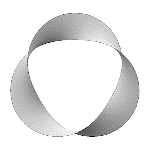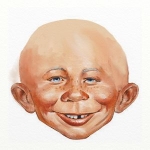ACR38 Smart Card Reader troubleshooting
ACR38 Smart Card Reader troubleshooting
In a (perhaps misguided) attempt to save myself a few bucks, I got the ACS ACR38 card reader to use with the ResScan 3.7 software, rather than the proprietary ResMed smart card reader. My understanding from reading other threads on this forum is that the ACR38 is identical to the proprietary ResMed reader, except that the ResMed reader has a specially fitted slot to fit the ResMed smart cards, whereas the ACS version is designed to fit a full-sized card so you have to use guides (18 mm on the left, 14 mm on the right). I received the card this morning, made the guides using an old Starbuck's gift card, and sat down gleefully at my PC to wallow in all the data ...
Except ...
I can't get the thing to work. My first line of trouble-shooting was to fiddle with the home-made guides, but as of now I've stuck the thing into the reader just about every way imaginable -- even without the guides, I should have hit the spot at random by now. I'm starting to wonder if there are other issues.
Inside the ResScan software, I see two clues, neither of which I'm sure how to interpret:
1) When I first fire up ResScan, the lights on my card reader flash and it seems to be reading the card. Then a "Microsoft Visual C++" error message pops up that says:
"Runtime error!
Program: C:\Program Files\ResMed\CDI\Devicescan2.exe
abnormal program termination"
2) Once I'm inside ResScan 3.7, it says to insert a flow generator or card reader. When I go to the settings to manually add the card reader, it says there is "no device selected." When I open the list of devices, it either shows the card reader as "no device" or "unavailable - in use."
I know that should mean something to me, but I can't figure out what exactly. Anyone smarter than me with fresh ideas?? Thanks!
Except ...
I can't get the thing to work. My first line of trouble-shooting was to fiddle with the home-made guides, but as of now I've stuck the thing into the reader just about every way imaginable -- even without the guides, I should have hit the spot at random by now. I'm starting to wonder if there are other issues.
Inside the ResScan software, I see two clues, neither of which I'm sure how to interpret:
1) When I first fire up ResScan, the lights on my card reader flash and it seems to be reading the card. Then a "Microsoft Visual C++" error message pops up that says:
"Runtime error!
Program: C:\Program Files\ResMed\CDI\Devicescan2.exe
abnormal program termination"
2) Once I'm inside ResScan 3.7, it says to insert a flow generator or card reader. When I go to the settings to manually add the card reader, it says there is "no device selected." When I open the list of devices, it either shows the card reader as "no device" or "unavailable - in use."
I know that should mean something to me, but I can't figure out what exactly. Anyone smarter than me with fresh ideas?? Thanks!
Re: ACR38 Smart Card Reader troubleshooting
first of all, I don't have ideas, but it does help since this seems to be a computer problem to post what version of windows you are using with what service pack etc.
have you checked lately for spyware? viruses?
have you checked lately for spyware? viruses?
Re: ACR38 Smart Card Reader troubleshooting
Thanks. I'm using XP, Service Pack 3. I will try it on another PC when I have access to one later in the day. And yeah, my PC is scanned daily for malware.jules wrote:first of all, I don't have ideas, but it does help since this seems to be a computer problem to post what version of windows you are using with what service pack etc.
have you checked lately for spyware? viruses?
Re: ACR38 Smart Card Reader troubleshooting
Again, I am an encore pro 1.4 user so not a resmed user, but there have been people reporting problems with SP3 and XP with encore.
I used to see runtime errors all the time on an older computer I owned. I had to research it all at microsoft.
I used to see runtime errors all the time on an older computer I owned. I had to research it all at microsoft.
Re: ACR38 Smart Card Reader troubleshooting
Maybe a simple question... but are you inserting the card in the reader with the chip facing up or down?.... If my memory doesn't fail it should be inserted chip facing up.ziggytosh wrote:Thanks. I'm using XP, Service Pack 3. I will try it on another PC when I have access to one later in the day. And yeah, my PC is scanned daily for malware.jules wrote:first of all, I don't have ideas, but it does help since this seems to be a computer problem to post what version of windows you are using with what service pack etc.
have you checked lately for spyware? viruses?
SP3 could be the other issue to look.
Miko
_________________
| Mask: Swift™ LT Nasal Pillow CPAP Mask with Headgear |
| Additional Comments: TITRATION=11... Current Setup(Min Press=10 / Max Press=18 / EPR=0) |
Re: ACR38 Smart Card Reader troubleshooting
Thanks again. I am inserting it with the gold chip face up. I will try it on a PC w/o SP3. Thanks!
Re: ACR38 Smart Card Reader troubleshooting
For the sake of future keyword searchers who have similar problems and stumble across this thread, here's a very helpful post I found from BillBolton when searching. It sounds like it really could be simply a matter of the software/card reader working on some system setups and not on others.
by billbolton on Sun Oct 14, 2007 3:43 pm
I have had this problem on one (only) out of three computers with Windows XP SP2. I have Autoscan 5.7 installed on my desktop and a couple of laptops (either of which may used when travelling).
All 3 computers are running nominally similar (but probably not strictly identical) Windows setups. AutoScan itself runs on all three computers but the card reader will only work on one the desktop and one of the laptops.... on the other laptop I get an error similar to yours.
As chance would have it, when I first installed AutoScan I tried to do it on the laptop on which it doesn't work and I spent hours on it one night without success. After a good nights sleep I had the thought the next morning that I should try it on my desktop PC "just in case"..... and it installed and worked there first go, then similarly for the second laptop!
Anyway, I then went back and did a more systematic analysis of AutoScan and the reader on the computers involved.
I have two card readers, a Resmed branded one and a generic ACR38..... the card reader issue, when it occurs, is the same with both readers.
I have also tried both the drivers on the Resmed installation CD and those that came with the generic ACR38, and again both work OK on two computers but do not work on the third computer.
The two laptops are the same make/model and otherwise the software I use is pretty much the same (but not guaranteed identical) between them. I have swapped the hard drives between the two laptops and the problem moves with the laptop drive.
So, whatever the problem is, its something in the particular Windows set up on that drive, not in the laptop hardware and not the card reader hardware.
AutoScan has been replaced by ResScan for a while now, so there's no hope of getting anything changed in AutoScan. I've been told by Resmed that the release-after-next of ResScan (probably around April/May 2008) will have a data export facility, so the sunset date for me on AutoScan isn't too far off, and I've decided to just live with the issue until then.
In your case, you may need to do some more work on determining what in the particular Windows XP setup is causing the problem, including looking at doing a new Windows install from the ground up. Since I have two working setups I haven't bothered to go that far!
Cheers,
Bill
by billbolton on Sun Oct 14, 2007 3:43 pm
I have had this problem on one (only) out of three computers with Windows XP SP2. I have Autoscan 5.7 installed on my desktop and a couple of laptops (either of which may used when travelling).
All 3 computers are running nominally similar (but probably not strictly identical) Windows setups. AutoScan itself runs on all three computers but the card reader will only work on one the desktop and one of the laptops.... on the other laptop I get an error similar to yours.
As chance would have it, when I first installed AutoScan I tried to do it on the laptop on which it doesn't work and I spent hours on it one night without success. After a good nights sleep I had the thought the next morning that I should try it on my desktop PC "just in case"..... and it installed and worked there first go, then similarly for the second laptop!
Anyway, I then went back and did a more systematic analysis of AutoScan and the reader on the computers involved.
I have two card readers, a Resmed branded one and a generic ACR38..... the card reader issue, when it occurs, is the same with both readers.
I have also tried both the drivers on the Resmed installation CD and those that came with the generic ACR38, and again both work OK on two computers but do not work on the third computer.
The two laptops are the same make/model and otherwise the software I use is pretty much the same (but not guaranteed identical) between them. I have swapped the hard drives between the two laptops and the problem moves with the laptop drive.
So, whatever the problem is, its something in the particular Windows set up on that drive, not in the laptop hardware and not the card reader hardware.
AutoScan has been replaced by ResScan for a while now, so there's no hope of getting anything changed in AutoScan. I've been told by Resmed that the release-after-next of ResScan (probably around April/May 2008) will have a data export facility, so the sunset date for me on AutoScan isn't too far off, and I've decided to just live with the issue until then.
In your case, you may need to do some more work on determining what in the particular Windows XP setup is causing the problem, including looking at doing a new Windows install from the ground up. Since I have two working setups I haven't bothered to go that far!
Cheers,
Bill
Re: ACR38 Smart Card Reader troubleshooting
Did you install the drivers for the reader?ziggytosh wrote:Thanks again. I am inserting it with the gold chip face up. I will try it on a PC w/o SP3. Thanks!
Extracted from the Software Installation Help
"During installation, a dialog will ask you whether you want to install the drivers for the ResScan USB Adapter and the ResScan Data Card Reader. This is the preferred method of installing the drivers if they are not already installed on your PC. Alternatively, these drivers can be installed through the ResScan Start menu. To download, go to Start > Programs > ResMed > ResScan > Drivers > Data Card Reader."
_________________
| Mask: Swift™ LT Nasal Pillow CPAP Mask with Headgear |
| Additional Comments: TITRATION=11... Current Setup(Min Press=10 / Max Press=18 / EPR=0) |
Re: ACR38 Smart Card Reader troubleshooting
Sure enough ... loaded up the software on another laptop with Windows XP SP 2 and it worked fine. Some very minor fiddling to get the data card into the reader correctly, but it worked fine. Just to test, I kept the card in the same position and switched back and forth between the two laptops. It consistently worked on the one with SP2 and consistently didn't work on the one with SP3. Live and learn. Good thing the SP3 laptop belongs to a company that I'll be leaving shortly anyway. Thanks for the help -- hope this thread is helpful to future searchers.
Re: ACR38 Smart Card Reader troubleshooting
And worked again on a Mac running a Windows emulator (XP SP2). Funny, pretty much the same experience as BillBolton -- works on 2 out of 3 computers, just not the first one I tried and wrestled with for 3 hours
Re: ACR38 Smart Card Reader troubleshooting
good to know that it worked for you.... SP3 is a Pandora box ... I have had several problems with Pc's with it installed... rather prefer to uninstall it and just apply the patches for Sp2... much more "stable"ziggytosh wrote:And worked again on a Mac running a Windows emulator (XP SP2). Funny, pretty much the same experience as BillBolton -- works on 2 out of 3 computers, just not the first one I tried and wrestled with for 3 hours
_________________
| Mask: Swift™ LT Nasal Pillow CPAP Mask with Headgear |
| Additional Comments: TITRATION=11... Current Setup(Min Press=10 / Max Press=18 / EPR=0) |
Re: ACR38 Smart Card Reader troubleshooting
It's usually an incompatibility (resource conflict) with a wireless network card. If you disable the wireless it will work.
Resmed AutoSet Spirit II flow generator (Backup)
Resmed H3i Humidifier
Swift FX
Mirage Swift LT Nasal Pillows
Activa Nasal Mask
Resscan Software with USB + Data Card
SPO 7500 Pulse-Ox
MedicMon Blood Pressure Monitor
Aussie Heated Hose
Resmed H3i Humidifier
Swift FX
Mirage Swift LT Nasal Pillows
Activa Nasal Mask
Resscan Software with USB + Data Card
SPO 7500 Pulse-Ox
MedicMon Blood Pressure Monitor
Aussie Heated Hose
- Arizona-Willie
- Posts: 701
- Joined: Sun Jul 02, 2006 2:27 pm
- Location: Mesa AZ
Re: ACR38 Smart Card Reader troubleshooting
Autoscan works fine for me on my desktop with SP3 but I installed it when I only had SP2 and later installed SP3.
No problem at all on this machine.
Aren't computers fun?
No problem at all on this machine.
Aren't computers fun?
_________________
| Mask: Quattro™ FX Full Face CPAP Mask with Headgear |
| Humidifier: S9™ Series H5i™ Heated Humidifier with Climate Control |
| Additional Comments: Sleepyhead ver 1.0.0 Beta 2 |
Re: ACR38 Smart Card Reader troubleshooting
Thank you, that got it sorted for me.Mikosiko wrote:Did you install the drivers for the reader?ziggytosh wrote:Thanks again. I am inserting it with the gold chip face up. I will try it on a PC w/o SP3. Thanks!
Extracted from the Software Installation Help
"During installation, a dialog will ask you whether you want to install the drivers for the ResScan USB Adapter and the ResScan Data Card Reader. This is the preferred method of installing the drivers if they are not already installed on your PC. Alternatively, these drivers can be installed through the ResScan Start menu. To download, go to Start > Programs > ResMed > ResScan > Drivers > Data Card Reader."
Merry Christmas
_________________
| Machine: ResMed AirSense™ 10 AutoSet™ CPAP Machine with HumidAir™ Heated Humidifier |
| Mask: ResMed AirFit F30i Full Face CPAP Mask with Headgear |
| Humidifier: HumidAire H4i™ Heated Humidifier |
| Additional Comments: SleepHQ |
Re: ACR38 Smart Card Reader troubleshooting
LOL. That worked like a charm first try. You are a god among men. Thanks!bigk wrote:It's usually an incompatibility (resource conflict) with a wireless network card. If you disable the wireless it will work.