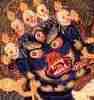ResScan card reader question . . .
ResScan card reader question . . .
After data download do you remove the card from the reader first or do you disconnect the reader from the PC?
_________________
| Machine: ResMed AirSense™ 10 AutoSet™ CPAP Machine with HumidAir™ Heated Humidifier |
| Mask: AirFit™ N10 Nasal CPAP Mask with Headgear |
| Additional Comments: S8 Autoset II for travel |
If I remember correctly the instructions are to Exit the program, then removed the data card. Check the ResScan "Help".
_________________
| Mask: Quattro™ FX Full Face CPAP Mask with Headgear |
| Additional Comments: PR SystemOne BPAP Auto w/Bi-Flex & Humidifier - EncorePro 2.2 Software - Contec CMS-50D+ Oximeter - Respironics EverFlo Q Concentrator |
Women are Angels. And when someone breaks our wings, we simply continue to fly.....on a broomstick. We are flexible like that.
My computer says I need to upgrade my brain to be compatible with its new software.
My computer says I need to upgrade my brain to be compatible with its new software.
-
Shilohcane
- Posts: 78
- Joined: Mon May 05, 2008 4:34 pm
You should exit ResScan then you disconnect the USB reader from the PC by clicking on the USB icon in the tray ( lower right corner of screen) and stopping the USB port for the reader before you unplug it from your PC. Or less complicated simply shut down the PC and then pull the USB reader from the port.
I don't know if any of this applies to Resmeds I use Encore Pro with an Infineer card reader but removing the card while the lite is green (reading the card) will cause the data to become corrupt. Kinda like removing a floppy while it is being read.
Slinky may know if they're the same.
Slinky may know if they're the same.
_________________
| Humidifier: HC150 Heated Humidifier With Hose, 2 Chambers and Stand |
| Additional Comments: New users can't remember they can't remember YET! |
BeganCPAP31Jan2007;AHI<0.5
I have no doubt, how I sleep affects every waking moment.
I am making progress-NOW I remember that I can't remember

If this isn’t rocket science why are there so many spaceshots?
Be your own healthcare advocate!
I have no doubt, how I sleep affects every waking moment.
I am making progress-NOW I remember that I can't remember
If this isn’t rocket science why are there so many spaceshots?
Be your own healthcare advocate!
- abysmillard
- Posts: 86
- Joined: Wed May 09, 2007 9:01 am
My guess is that the reader was designed to be permanently connected to a PC that is used to read cards from a number of patients/clients as they come in. It would make sense to me that the tech would open a client's file, scan the card data in, remove the card and save the data, and then go on to the next client's card and file.
My own practice is that I leave the reader connected at all times unless I need the USB port for something else. Sometimes I'm lazy about scanning the card so after I download the data onto the card from the S8, I'll put the card in the reader and leave it for a few days. When it's time to download again, I scan the card into my file, pull it out, go download new data, and then scan that in. Usually the card stays in the reader from then until time for the next download from the S8 in 4-5 days. In 11 months of doing this routine, with random variations, I've never lost any data.
I expect it's a pretty forgiving system, but maybe I should add that I run Windows on an iMac using VMware Fusion.
My own practice is that I leave the reader connected at all times unless I need the USB port for something else. Sometimes I'm lazy about scanning the card so after I download the data onto the card from the S8, I'll put the card in the reader and leave it for a few days. When it's time to download again, I scan the card into my file, pull it out, go download new data, and then scan that in. Usually the card stays in the reader from then until time for the next download from the S8 in 4-5 days. In 11 months of doing this routine, with random variations, I've never lost any data.
I expect it's a pretty forgiving system, but maybe I should add that I run Windows on an iMac using VMware Fusion.
Read the Manual? Are you kidding? Just 'cause I'm lazy I leave m card in the reader until I'm ready to do another download from my xPAP. At least that way I know where my card is and I don't misplace or lose it. I do think tho that I read you should leave "a" card in the reader before exiting the software. But I "ain't" swearing to nuttin' as gospel.
_________________
| Mask: Quattro™ FX Full Face CPAP Mask with Headgear |
| Additional Comments: PR SystemOne BPAP Auto w/Bi-Flex & Humidifier - EncorePro 2.2 Software - Contec CMS-50D+ Oximeter - Respironics EverFlo Q Concentrator |
Women are Angels. And when someone breaks our wings, we simply continue to fly.....on a broomstick. We are flexible like that.
My computer says I need to upgrade my brain to be compatible with its new software.
My computer says I need to upgrade my brain to be compatible with its new software.