
Not sure about the looooooooong link, so please comment if there are still things I need to do. thanks

| Machine: ResMed AirSense™ 10 AutoSet™ CPAP Machine with HumidAir™ Heated Humidifier |
| Mask: ResMed AirFit™ F20 Full Face CPAP Mask with Headgear |
the posting was good, but please stop creating new threads, it makes it harder to help you if all of what you've said before is scattered all over the forum.
| Machine: AirCurve™ 10 VAuto BiLevel Machine with HumidAir™ Heated Humidifier |
| Additional Comments: Mask Bleep Eclipse https://bleepsleep.com/the-eclipse/ |
Thanks Pugsy! I appreciate all you've done to enlighten me, stay patient, and get me to the point where I can make an intelligible Sleepy Head post about these issues. And to Palerider, I apologize for littering up your forum. It was very unintentional and careless of me. I'll try to do better.Pugsy wrote:Image looks good to me. Shows up clearly in the post and I can click on it and enlarge it if I needed to.
I see all I need to see and even with the pie chart showing the statistics are available totally so there's no need to turn the pie chart off.
You might include the Flow limitation graph at some point because I think that FLs are probably a fairly big factor in those pressure changes you are see especially at the first part where it tends to go near max and stay there. Might or might not be related to being on your back (if you were on your back during that time).
You may or may not benefit from a little more maximum pressure but there's no urgent need to increase it based on this report. It's not like you are having a ton of OAs and hyponeas while maxed out at 9 cm. Something to think about anyway.
| Machine: ResMed AirSense™ 10 AutoSet™ CPAP Machine with HumidAir™ Heated Humidifier |
| Mask: ResMed AirFit™ F20 Full Face CPAP Mask with Headgear |
Exactly which AirCurve model (not showing up on your profile) and was the SD card in the AirCurve machine during the night?RonS wrote:Forgive my intrusion... but my sleepyhead doesn't have the timeline...just summary data. Am I doing something wrong? (Aircurve machine).
I was trying to figure this out yesterday... these pics look much more like my old encore data
| Machine: AirCurve™ 10 VAuto BiLevel Machine with HumidAir™ Heated Humidifier |
| Additional Comments: Mask Bleep Eclipse https://bleepsleep.com/the-eclipse/ |
Which version of SleepyHead?RonS wrote:Sleepyhead downloads the data from the card, I get info about the day, but not a timeline graph. There is text data for when events occur but I don't see normal breathing, for instance.
Maybe it's hiding in sleepyhead somewhere?
| Machine: AirCurve™ 10 VAuto BiLevel Machine with HumidAir™ Heated Humidifier |
| Additional Comments: Mask Bleep Eclipse https://bleepsleep.com/the-eclipse/ |
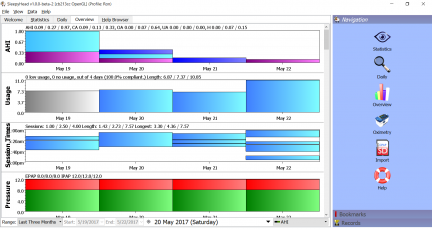
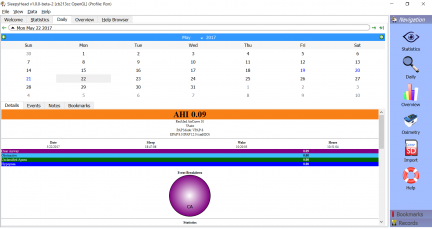
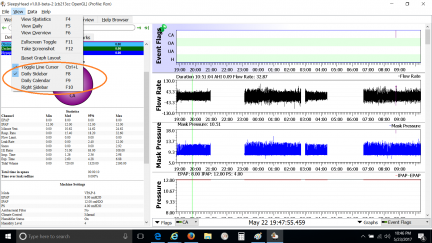
SleepyHead is Beta software...buggy as all hell.RonS wrote:I found it, it's a bug I think.
| Machine: AirCurve™ 10 VAuto BiLevel Machine with HumidAir™ Heated Humidifier |
| Additional Comments: Mask Bleep Eclipse https://bleepsleep.com/the-eclipse/ |
Thanks for the assist!Pugsy wrote:SleepyHead is Beta software...buggy as all hell.RonS wrote:I found it, it's a bug I think.
Some more annoying than others.
Still less annoying than dealing with ResScan....at least for me anyway. I have ResScan also but only really use it for storage just in case I get a really big bug in Sleepyhead and lose everything.
Glad you got it all sorted out.
You know it won't but if you want to play with ResScan send me a PM and I will point you to it.RonS wrote:So I wonder if my old encore pro I used to use with a smart card reader would read resmed SD stuff?
| Machine: AirCurve™ 10 VAuto BiLevel Machine with HumidAir™ Heated Humidifier |
| Additional Comments: Mask Bleep Eclipse https://bleepsleep.com/the-eclipse/ |