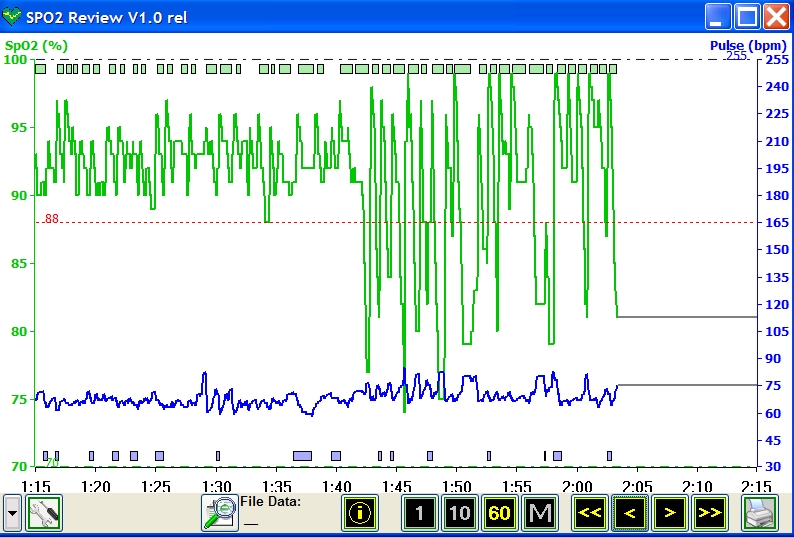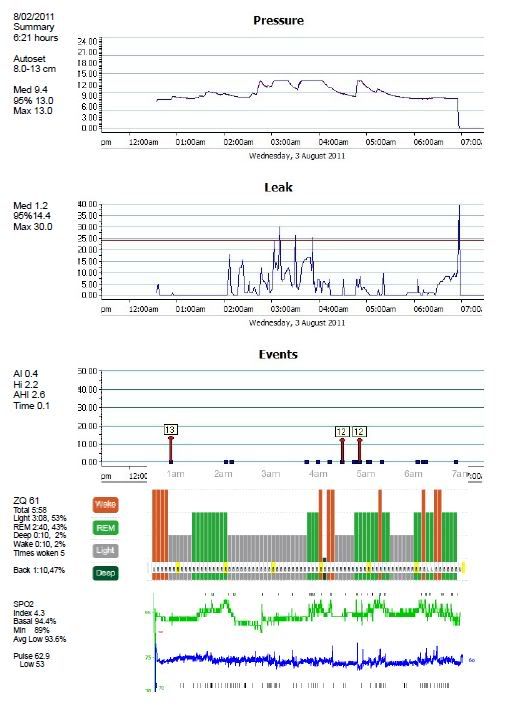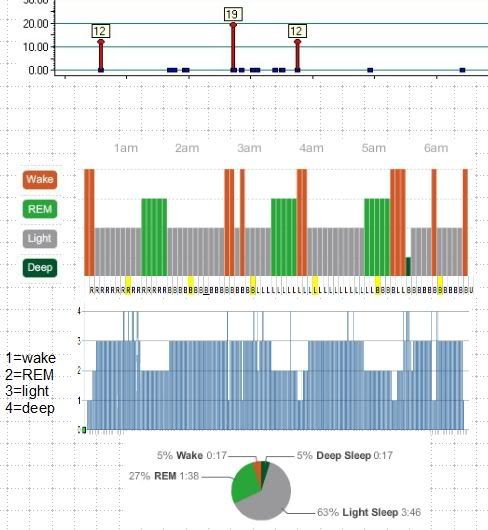Oximeter Basics:
The purpose of CPAP therapy, effecting optimal ventilation, is to oxygenate the blood. But our CPAP machines do not measure that result, so more and more PAP users are turning to oximeters in order to see their blood oxygen levels.
The CMS50 series is the most prevalent oximeter for home use, and comes in several models (with different letters at the end od CMS50).
Its data is uploaded and shown by the SpO2 Review software, normally shipped with it or downloadable from cpap.com, pulseoxstore.com or other sites; make sure you download the version for you particular OS version, apparently they are not interchangeable.
Note: the cable supplied is a UART cable at one end, not a true USB cable; the right version of SpO2 will automatically load the UART driver software, and you will see it in your Device manager under COM ports, if you want to verify it's loaded.
I would recommend to have no other software running when doing the install, do it with administrator rights, and then reboot the PC twice in a row, for optimum results.
How to get nighttime data recorded:
Use your CMS50 all night long in "Record on" mode, do not turn that off when getting up during the night, just take it off your finger then put it back on without stopping the recording.
That's because each time you start, or restart, a recording session, all previous data will be erased, so you have to keep it recording.
When you get up in the morning, turn the recording to OFF, to give you clean data; if let's say you kept the recording on, but waited 1 hour to get it into your computer, you would then have a long artifact at the end of your wave...
How to get your CMS50D+ data read on the PC:
__the CMS50D+ must be ON; (but NOT recording!) - an easy way to ensure that, is to got to the menu and leave it there, with nothing selected.
__load the SpO2 Review software, (the green SpO2 icon),
__plug the device on the PC using only the cable supplied with the CMS50 , no other USB cable,
__open new session (click on the magnifying glass icon; note the filename you give it!)
__see when the software says the device is connected, - a second or two later it will signal it is loading the data.
__when finished, turn the CMS50D+ OFF; an easy way to ensure that is to read your pulse, with your finger in the unit, then take your finger out
__after looking at the reports, click on the magnifying glass icon to end the session, don't forget to save your session.
SleepyHead also uses data from the CMS50 series.
(AFAIK the cheapest data-storing model in that series is the CMD50D+, you know right away if you have one as you can see its USB mini port - though it may come in a box labeled simply "CMS50". If you have another CMS50 data-recording model and the statements here do not apply, please add that information)
In my experience, SleepyHead did not pick up data from the device directly, but it did load the needed .spoR data file from the \SpO2\Data directory of the SpO2 Review software, where you have (hopefully!) saved your last session. (if you did not save it... that data will be erased on the CMS50 when you start your next recording session)
INTERFACING OXIMETRY WITH CPAP THERAPY
First, software tech support question:
How to synchronize the CMS50 data with the PAP SD card data, in SleepyHead, Encore, or other viewers?
Then, comes the essential part, understanding the clinical impact:
How to interpret the SpO2 data, in itself but especially, in how it relates to your CPAP therapy data, for greater understanding of its effectiveness, of new needs you may develop, and of the impact settings changes may have, etc...
[Turning to the experts ]
From the creator of SleepyHead software:
jedimark wrote:Oximetery is quite complicated at the moment, mainly because they use a serial protocol, and there is quite a bit of stuff to do to get that to work.
Most of the current code is designed for the CMS50D+
Now I've got a new CMS50F, I've got quite a bit of work to do to make them behave properly (has a different transfer protocol). Hopefully along the way I manage to find a way to simplify things a bit.
Unfortunately oximetry will always be tricky to get to sync with CPAP data.. It requires both devices (CPAP & Oximeter) starting to record at the same time, and then the following morning, having CPAP data imported first, then the oximetry, which will pick up the start time from the CPAP data.
Part of the UI confusion is there are three methods of importing data, 1) from data files saved by the Windows SPO2Review software, 2) Live Serial view (connected to a running computer with a USB cable all night), and 3) Serial Import, which reads from the devices internal memory.
The Date edit stuff is so the oximetry sessions can be manually adjusted. Maybe a little "advanced" checkbox that pops that stuff up will help.
The Reset button after the date is just to undo changes made to the date when editing re-opened records.
Best to avoid those Date settings if you are using the start-at-the-same-time sync method.
SpO2 & Pulse shows the maximum pulse and lowest SpO2 %, and the little "Save" disk button writes the open oximetry data to a SleepyHead session record.
The Serial port/Rescan ports is needed in case the device is plugged in after SleepyHead starts, as Serial ports don't automatically send a device connected signal. (I could in theory just keep scanning while there's no oximetry device detected, and the user is in Oximetry page, but the drop down is still needed for users who use multiple USB/Serial devices)
Suggestions on how to improve the User Interface in Oximetry are very welcome